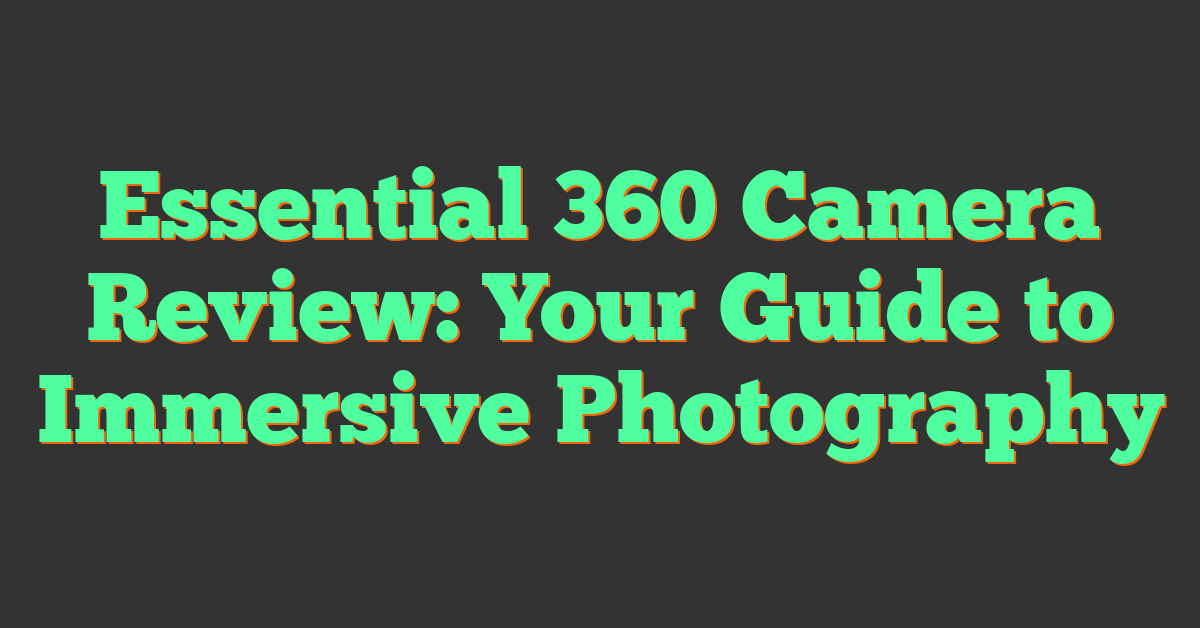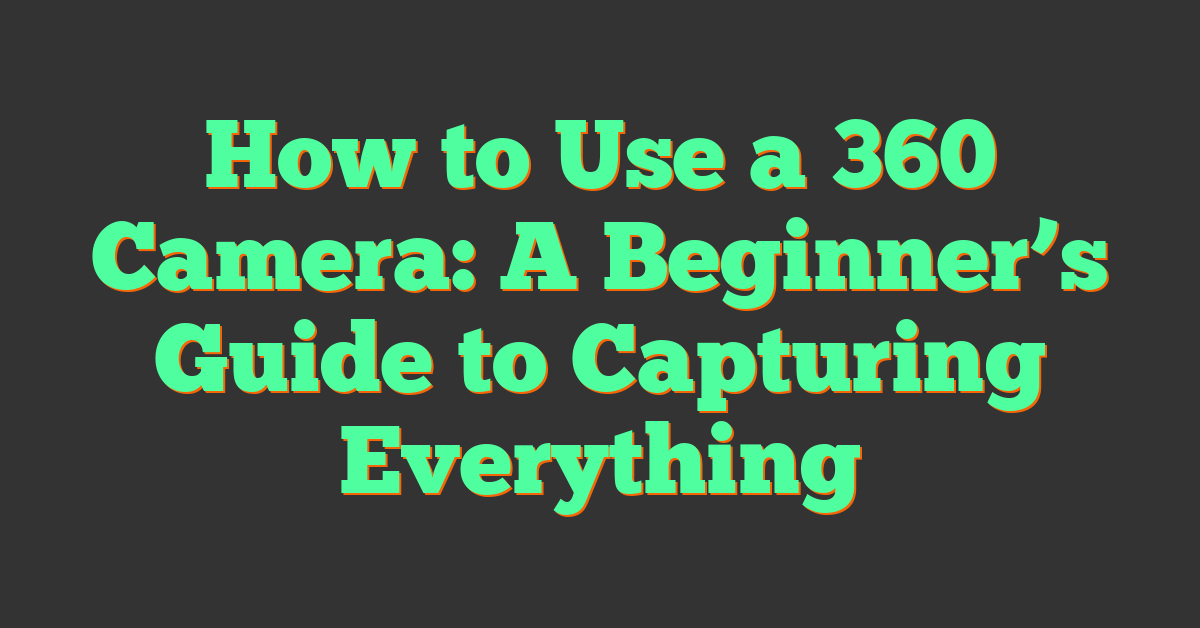If you’re interested in capturing your world in 360 degrees, you might be wondering how much a 360 camera costs. The answer is that it varies widely depending on the features you’re looking for, the brand you choose, and the quality of the camera itself. Some 360 cameras can be found for as little as $100, while others can cost upwards of $1,000.

Understanding 360 cameras is the first step in figuring out how much you should expect to spend. These cameras capture a full 360-degree view of the world around you, allowing you to create immersive photos and videos that can be viewed from any angle. Key features to consider when shopping for a 360 camera include resolution, frame rate, stabilization, and battery life.
Popular 360 camera models include the Insta360 ONE R, GoPro MAX, and Ricoh Theta V. Each of these cameras has its own strengths and weaknesses, so it’s important to do your research and determine which one is best for your needs. Keep in mind that while the initial cost of a 360 camera may seem high, the ability to capture stunning, immersive footage can be well worth the investment.
Key Takeaways
- The cost of a 360 camera varies widely depending on the features you’re looking for and the quality of the camera itself.
- Key features to consider when shopping for a 360 camera include resolution, frame rate, stabilization, and battery life.
- Popular 360 camera models include the Insta360 ONE R, GoPro MAX, and Ricoh Theta V, among others.
Understanding 360 Cameras
https://www.youtube.com/watch?v=WtAiEeZiYfs&embed=true
What Is a 360 Camera?
A 360 camera is a device that captures a complete 360-degree view of the surroundings. It is equipped with two or more lenses that capture images from different angles. These images are then stitched together to create a seamless 360-degree panoramic view of the environment. 360 cameras are capable of capturing both still images and videos.
How 360 Cameras Work
360 cameras work by using multiple lenses to capture images from different angles. These images are then combined using specialized software to create a seamless panoramic view. The number of lenses used by a 360 camera can vary, with some cameras using just two lenses and others using up to 17 lenses.
The quality of the images and videos captured by a 360 camera depends on a few factors such as the number and quality of the lenses, the resolution of the camera, and the software used for stitching the images together. Generally, the more lenses a camera has, the better the image and video quality will be.
When it comes to 360 videos, the quality of the video is also dependent on the frame rate and resolution of the camera. Higher frame rates and resolutions will result in smoother and more detailed videos.
Overall, 360 cameras are a great tool for capturing immersive images and videos. They are perfect for capturing landscapes, events, and other environments where a complete view is desired. With advancements in technology, the image and video quality of 360 cameras continue to improve, making them a valuable tool for photographers and videographers alike.
Key Features to Consider

When shopping for a 360 camera, there are several key features to consider to ensure that you get the best value for your money. Here are the three most important features you should pay attention to:
Resolution and Image Quality
The resolution and image quality of a 360 camera are some of the most important factors to consider when buying one. Higher resolution cameras will produce better quality images and videos. If you want to create professional-looking content, you should consider investing in a camera with at least 4K resolution. Some of the best 360 cameras on the market today offer resolutions as high as 8K, which is great for capturing stunning and detailed footage.
Stabilization and Stitching
« How Much is a 360 Camera? Your Guide to Finding the Perfect One
360 Degree Camera for Bike: Capture Every Angle on Your Rides »
Stabilization and stitching are two other important features to consider when shopping for a 360 camera. Stabilization helps to reduce camera shake and produce smoother videos, while stitching ensures that the footage from all the individual cameras is combined seamlessly. Look for cameras that offer advanced stabilization and stitching features, such as electronic image stabilization and real-time stitching, to ensure that your footage looks great.
Durability and Waterproofing
If you plan to use your 360 camera outdoors or in extreme conditions, you should consider its durability and waterproofing. Some cameras are designed to be rugged and withstand drops, while others are waterproof and can be used underwater. Look for cameras that are rated for the conditions you plan to use them in, and consider investing in a protective case to keep your camera safe.
When shopping for a 360 camera, keep these key features in mind to help you find the best camera for your needs. By choosing a camera with high resolution, advanced stabilization and stitching, and durability and waterproofing, you can create stunning 360 content that will impress your audience.
Popular 360 Camera Models

If you are looking to buy a 360 camera, there are many options available to you. Here are some of the most popular 360 camera models on the market:
GoPro Max and Insta360 Offerings
GoPro Max and Insta360 are two of the most well-known brands when it comes to 360 cameras. The GoPro Max is a great option for those who want a high-quality camera that is also easy to use. It has a sleek design and can shoot 5.6K video. The camera also has built-in stabilization, which makes it great for action shots.
The Insta360 X3 is another popular 360 camera from Insta360. It has a 5.7K resolution and can shoot 360-degree video. The camera also has Active HDR for better results in mixed lighting. You can also access several creative features with this camera.
Ricoh Theta Series
The Ricoh Theta series is another popular option for those looking for a 360 camera. The Ricoh Theta Z1 is a professional-grade 360 camera that can shoot 23-megapixel photos and 4K video. It also has a built-in OLED display and can shoot in RAW format.
If you are looking for a more budget-friendly option, the Ricoh Theta SC2 is a good choice. It has a 14-megapixel sensor and can shoot 360-degree video in 4K.
Budget-friendly Alternatives
If you are on a tight budget, there are still some good options available to you. The KanDao QooCam 3 is a great budget-friendly option that can shoot 360-degree video in 4K. It also has built-in stabilization and can shoot slow-motion video.
Another budget-friendly option is the Vuze XR. It can shoot 5.7K video and has built-in stabilization. It also has a unique design that allows you to switch between 360-degree and VR180 modes.
No matter what your budget or needs are, there is a 360 camera out there for you. The GoPro Max, Insta360, Ricoh Theta, KanDao QooCam, and Vuze XR are all great options to consider.
Using 360 Cameras for Different Purposes
https://www.youtube.com/watch?v=NEZvl6gQha0&embed=true
360 cameras are becoming increasingly popular for capturing immersive content. They offer a unique perspective and can be used for a variety of purposes. Here are some of the ways you can use a 360 camera:
Action and Sports
360 cameras are perfect for capturing action and sports. They can be mounted on helmets, bikes, and other gear to capture unique angles and perspectives. With a 360 camera, you can capture the entire scene, including your surroundings and other athletes. You can also use a 360 camera to create interactive videos that allow viewers to control the camera and explore the scene.
Travel and Vacation
360 cameras are great for capturing your travel and vacation experiences. They can capture the entire scene, including the sights, sounds, and atmosphere of your destination. With a 360 camera, you can create immersive videos that allow viewers to feel like they are there with you. You can also use a 360 camera to create virtual tours of your destination, allowing viewers to explore the location from the comfort of their own home.
Professional Photography and Virtual Tours
360 cameras are also used by professionals for photography and virtual tours. They can capture high-quality images and videos that can be used for marketing and promotional purposes. With a 360 camera, you can create virtual tours of homes, hotels, and other properties. You can also use a 360 camera to capture events and conferences, allowing viewers to feel like they are there in person.
Overall, 360 cameras offer a unique perspective and can be used for a variety of purposes. Whether you are capturing action and sports, travel and vacation, or creating virtual tours, a 360 camera can help you create immersive content that engages your audience.
Software and Editing Tools
https://www.youtube.com/watch?v=7xGxlWiKPwA&embed=true
When it comes to editing your 360 camera footage, you’ll need to invest in some software tools. Fortunately, there are plenty of options available, both for desktop and mobile devices.
Desktop and Mobile Editing
Most 360 cameras come with their own software for editing and stitching together footage. However, if you want more advanced features, you may need to invest in third-party software. Some popular options for desktop editing include Adobe Premiere Pro, Final Cut Pro X, and Pinnacle Studio. These programs offer a wide range of tools for editing and refining your footage, including color correction, audio editing, and special effects.
If you prefer to edit on your mobile device, there are several apps available that offer 360 editing tools. Some popular options include V360, Theta+, and Insta360 Studio. These apps offer a range of tools for editing and exporting your footage, and are a great option if you need to edit on the go.
Reframing and Exporting Content
One of the most powerful features of 360 cameras is the ability to reframe your footage after it’s been shot. This means you can change the perspective of your footage, allowing you to focus on different areas of the scene. Many editing programs offer tools for reframing your footage, including Adobe Premiere Pro and Insta360 Studio.
Once you’ve finished editing your footage, you’ll need to export it to a format that can be viewed on different devices. Most editing programs offer a range of export options, including standard video formats like MP4 and MOV, as well as 360-specific formats like equirectangular and cubic. When exporting your footage, be sure to choose the format that’s best suited to your needs.
Overall, there are plenty of software tools available for editing your 360 camera footage. Whether you’re editing on your desktop or mobile device, there are plenty of options to choose from, and with a little practice, you’ll be able to create stunning 360 videos that are sure to impress.
Camera Specifications

When it comes to 360 cameras, there are several important specifications to consider. In this section, we’ll take a closer look at two key areas: sensor size and image performance, and battery life and storage options.
Sensor Size and Image Performance
The sensor size of a 360 camera can have a big impact on image quality. Larger sensors generally produce better image quality, especially in low light conditions. Some 360 cameras, such as the Insta360 X3, feature dual 1/2″ 48MP sensors, which pack in more pixels for greater clarity and detail. Other cameras, like the GoPro Max, feature Max HyperSmooth, which provides maximum stabilization and image quality.
In addition to sensor size, resolution is also an important factor to consider. Many 360 cameras offer 5.7k or 8k resolution, which provides stunning detail and clarity. For example, the Insta360 ONE RS 1-Inch 360 Edition offers 5.7k resolution, while the Kandao QooCam 3 offers 8k resolution.
Battery Life and Storage Options
Battery life and storage options are also important considerations when choosing a 360 camera. Some cameras, like the Insta360 X3, offer up to 80 minutes of continuous shooting time, while others, like the GoPro Max, offer up to 78 minutes of continuous shooting time.
Storage options are also important to consider, as 360 cameras produce large files. Most cameras offer expandable storage options, such as microSD cards. For example, the Insta360 ONE RS Twin Edition comes with two 256GB microSD cards, while the GoPro Max supports up to 512GB microSD cards.
Overall, when choosing a 360 camera, it’s important to consider the sensor size and image performance, as well as the battery life and storage options. By considering these factors, you can find a camera that meets your needs and provides stunning 360-degree images and videos.
Connectivity and Compatibility

When it comes to 360 cameras, connectivity and compatibility are important features to consider. Here are some things you should know about the connectivity and compatibility of 360 cameras.
Wi-Fi and GPS Features
Most 360 cameras come with Wi-Fi and GPS features that allow you to connect to your smartphone or desktop and transfer your photos and videos wirelessly. With Wi-Fi connectivity, you can easily share your content on social media platforms or your personal website. GPS features, on the other hand, allow you to tag your photos and videos with location data, making it easy to remember where you took them.
Compatibility with Smartphones and Desktops
360 cameras are designed to work with a range of devices, including smartphones and desktops. Some 360 cameras are specifically designed for iOS devices, such as iPhones, while others are compatible with both iOS and Android devices. When choosing a 360 camera, it’s important to consider the compatibility of the camera with your device.
Most 360 cameras come with a mobile app that allows you to control the camera, preview your content, and transfer your photos and videos wirelessly. Some cameras also come with desktop software that allows you to edit your content on your computer.
Overall, when choosing a 360 camera, it’s important to consider the connectivity and compatibility features of the camera. Look for cameras with Wi-Fi and GPS features, as well as mobile apps and desktop software that are compatible with your device.
Accessories and Additional Equipment

When it comes to 360 cameras, there are a number of accessories and additional equipment that can help you capture the perfect shot. Here are a few items you might want to consider:
Tripods and Selfie Sticks
A tripod is an essential accessory for any 360 camera user. It helps to keep your camera steady and ensures that your shots are smooth and stable. There are a variety of tripod options available, including lightweight and compact models for travel, as well as heavy-duty models for more demanding shoots. Some popular tripod brands for 360 cameras include Manfrotto, Joby, and Benro.
If you prefer to shoot on the go, an invisible selfie stick might be a better option for you. These sticks are designed to be hidden from view, so your shots look like they were taken from a drone. They’re a great way to capture unique perspectives and add a sense of motion to your shots.
Cases and Protective Gear
Durability is important when it comes to 360 cameras, as they’re often used in rugged environments. A good protective case can help keep your camera safe from bumps, scratches, and other damage. Look for cases that are specifically designed for your camera model, as they’ll provide the best fit and protection.
In addition to a protective case, you might also want to consider investing in a lens protector or filter. These accessories can help keep your lens clean and free from scratches, while also improving the overall quality of your shots.
Overall, there are a number of accessories and additional equipment that can help you get the most out of your 360 camera. Whether you’re looking for a tripod to keep your shots steady or a protective case to keep your camera safe, there’s an option out there for you.
Advanced Techniques and Tips
https://www.youtube.com/watch?v=dvQBGev2vbQ&embed=true
Capturing 3D VR Content
If you want to capture 3D VR content, you will need a 360 camera with two lenses, one for each eye. This will allow you to create a stereoscopic image that will give your viewers a more immersive experience. You can use a 360 camera to create 3D models of real-world objects or environments. To do this, you will need to capture multiple images from different angles and then use software to stitch them together into a 3D model.
Time-lapse and Hyperlapse
One of the coolest things you can do with a 360 camera is create time-lapse and hyperlapse videos. A time-lapse video is a series of photos taken over a period of time and then played back at a faster speed. A hyperlapse video is similar, but it involves moving the camera between each shot to create a more dynamic effect. To create a time-lapse or hyperlapse video with your 360 camera, you will need to use a tripod or a stabilizer to keep the camera steady. You can also use software to speed up the footage and add music or sound effects.
Here are some tips for capturing time-lapse and hyperlapse videos:
- Use a slow shutter speed to capture motion blur.
- Use a wide-angle lens to capture more of the scene.
- Use a tripod or stabilizer to keep the camera steady.
- Keep the camera level to avoid distortion.
- Use a timer or remote to trigger the camera at regular intervals.
- Experiment with different settings to find the right balance of speed and quality.
In conclusion, capturing 3D VR content and creating time-lapse and hyperlapse videos are just two of the many advanced techniques you can use with your 360 camera. With a little creativity and experimentation, you can create stunning and immersive content that will wow your viewers.
Sharing and Livestreaming
https://www.youtube.com/watch?v=mn4A9cjh7RI&embed=true
If you’re looking to share your 360 photos and videos with friends and family, or even the wider world, then you’ll want to know how easy it is to share and livestream your content. Thankfully, most 360 cameras come with built-in features that make sharing and livestreaming a breeze.
Live Streaming to Social Platforms
One of the most exciting features of 360 cameras is the ability to live stream your content to social platforms like YouTube and Facebook. With just a few clicks, you can share your 360 videos with your followers in real-time.
Most 360 cameras support live streaming, but it’s worth checking to make sure that the camera you’re interested in supports the platform you want to stream to. For example, some cameras may support YouTube but not Facebook.
When live streaming, it’s important to consider the quality of your stream. Look for cameras that can stream in at least 4K or even up to 8K quality for the best viewing experience. You should also check to see if the camera supports popular live streaming protocols and platforms like RTMP, RTSP, HLS, Facebook, and YouTube.
Sharing 360 Photos and Videos
If you’re not interested in live streaming, then you’ll want to know how easy it is to share your 360 photos and videos with others. Most 360 cameras come with an app that makes it easy to edit, share, and view your content.
When sharing your content, you should consider the platform you’re sharing it on. Some platforms, like Facebook and YouTube, support 360 content natively, while others may require you to use a third-party app or viewer.
Finally, you should also consider the quality of your content when sharing. Look for cameras that can capture high-quality 360 photos and videos, and make sure that your content is properly edited and formatted for the platform you’re sharing it on.
Overall, sharing and livestreaming your 360 content is easier than ever before. With the right camera and app, you can share your content with the world in just a few clicks.
Frequently Asked Questions
https://www.youtube.com/watch?v=5xds4olIjw0&embed=true
What’s the price range for a good quality 360 camera?
The cost of a good quality 360-degree camera can vary depending on the brand, features, and specifications. According to Nico360, in general, good 360-degree cameras cost upwards of $400. However, some high-end models can be priced at over $1,000. It’s important to consider your budget and what features are essential for your needs before making a purchase.
Can you recommend affordable 360 cameras for beginners?
If you’re new to 360-degree photography and videography, there are several affordable options available. Camera Groove recommends the Theta Z1 360 Degree Spherical Camera for its detailed images and ease of use. The camera is priced at around $1,000. Another option is the Insta360 ONE R, which is priced at around $300 and is known for its versatility and interchangeable lens system.
What are the costs associated with setting up a 360-degree security system?
Setting up a 360-degree security system can be costly, but it’s worth it for the added security it provides. According to Security Cams Blog, 360-degree cameras can reduce blind spots and provide a more comprehensive view of the area being monitored. The cost of a 360-degree security camera can range from $100 to $500 or more, depending on the brand and features. Additional costs to consider include installation, storage, and maintenance fees.
Is investing in a 360 camera for events a cost-effective choice?
Investing in a 360 camera for events can be a cost-effective choice, especially if you plan on using the footage for marketing purposes. According to Floorfy, 360-degree cameras can provide an immersive experience for viewers and can help showcase the event in a unique way. Prices for 360 cameras for events can range from $200 to $1,000 or more, depending on the brand and features.
What are the additional expenses to consider when purchasing a 360 action camera?
When purchasing a 360 action camera, there are additional expenses to consider. According to Shotkit, some cameras may require additional accessories such as tripods, mounts, and protective cases. These accessories can range in price from $10 to $100 or more, depending on the brand and quality. It’s important to factor in these additional expenses when budgeting for a 360 action camera.
How do the prices for 360 cameras on Amazon compare to those in physical stores?
The prices for 360 cameras on Amazon can vary compared to those in physical stores. While Amazon may offer lower prices, it’s important to consider the shipping costs and delivery time. Additionally, purchasing from a physical store allows you to see the camera in person and ask questions about its features and specifications. Ultimately, it’s up to personal preference and convenience to decide where to purchase a 360 camera.