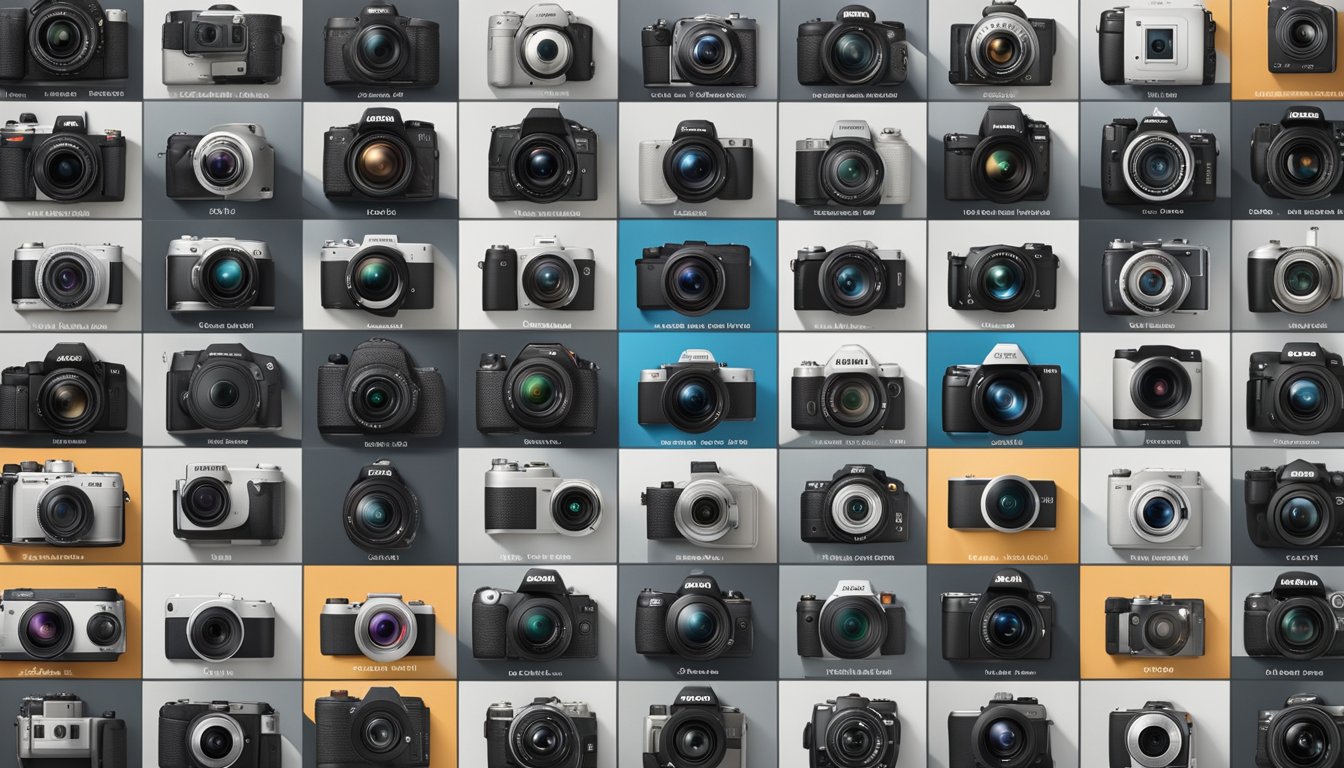A 360 camera captures the entirety of the scene around it, offering a spherical view of its surroundings. Unlike traditional cameras which capture a limited field of view, a 360 camera uses multiple lenses—often two 180-degree lenses—to record a full 360-by-180 degree panorama. This type of photography and videography has revolutionized the way you capture and experience visual content. You can now immerse yourself in a scene, looking in any direction you choose, as if you were standing right at the location.
The innovation in 360 cameras has widened the horizon for content creators and consumers alike. The sophisticated technology behind these cameras not only allows for capturing every angle simultaneously but also provides a highly interactive experience when the footage is viewed. Particularly impactful in virtual reality applications, 360 cameras are becoming increasingly popular for travel, real estate, and adventure, as they let viewers engage with the content in a more dynamic and lifelike way.
Key Takeaways
- 360 cameras offer a full spherical view for immersive content.
- They are equipped with advanced features for versatile use cases.
- Easy interaction with the content is possible through various platforms.
Exploring the Basics of a 360 Camera
Before delving into what a 360 camera is all about, consider how it expands your view to a full spherical perspective, capturing nearly everything around it.
Defining the 360 Camera
A 360 camera, often termed an omnidirectional camera, includes two ultra-wide-angle lenses positioned back-to-back. Each lens records a field of view that stretches for 180 degrees, and together, they envelop the entire range of scenery. Upon capturing the footage, the camera’s software fuses these two images or videos to create a seamless 360-degree experience.
Think of a 360 camera as if you’re standing at the center of a sphere, and every single point of the globe is within your sightline. This singular vantage allows you to capture every angle in one shot, without the need for repositioning or rotating the camera.

The Evolution of 360 Cameras
From the earliest days when using multiple cameras was the norm for capturing a complete scene, 360 cameras signify a leap in imaging technology. They have become more compact, user-friendly, and provide higher resolution as they evolve. Initially conceived for specialized professional use, such as in panoramic photography or virtual tours, the utility of 360 cameras has blossomed with the rise of virtual reality (VR) and augmented reality (AR) applications.
Today, whether you’re a professional content creator seeking immersive shots or a hobbyist exploring new photography frontiers, the 360 camera paves the way to a more engaging visual storytelling medium.
Key Features of 360 Cameras
360 cameras have ushered in a new photography experience by combining high-resolution capture with a full spherical view. These devices cater to an immersive visual storytelling that your regular cameras can’t match. Here’s a look at the key features that define 360 cameras.
Resolution and Image Quality
Resolution is crucial in your 360 camera as it determines the clarity and detail of your captured imagery. Common resolutions you’ll come across include:
- 4K: This is the standard with which you can expect a decent level of detail, suitable for VR headsets and online sharing.
- 5.7K: A step up, providing a more refined image that allows for crisper visuals, particularly noticeable when you zoom in on footage.
- 8K: High-end 360 cameras offer 8K resolution, giving you professional-grade image quality that’s ideal for commercial use or large format applications.
« How Much Are 360 Degree Cameras: Cost and Features at a Glance
YI 360 VR Camera Review: A User-Friendly Guide to Immersive Photography »
Picture this: with a higher photo resolution, your 360 photos maintain their quality even when you’re peering into the extremities of the stitched image. You won’t just capture every angle; you’ll preserve the subtleties and textures that make your photos pop.
Image stabilization is another indispensable feature. In many cases, 360 cameras are equipped with advanced image stabilization technology to ensure that your captured content is smooth and free from the jitters that can occur with handheld recording.
Frame and Fisheye Lenses
Your 360 camera’s frame isn’t like anything in traditional photography. It’s designed to simultaneously record every direction above, below, and around the camera. This is achieved through the following:
- Dual Fisheye Lenses: Each lens grabs a 180-degree view, often overlapping slightly to ensure no gaps in coverage.
- Stitching: The two hemispherical images that fisheye lenses capture are then stitched together, creating a seamless spherical image.
When you’re choosing a 360 camera, consider the fisheye lenses‘ quality since they are fundamental to the eventual panoramic image. High-quality lenses can greatly reduce edge distortion and chromatic aberration, leading to a more natural and immersive 360 experience.
Top 360 Camera Models and Brands
In the evolving world of 360-degree photography and video, knowing the top models and brands puts you ahead in capturing immersive content.
Leading 360 Camera Brands
Insta360 and GoPro are the titans in the realm of 360 cameras. Insta360 has made a significant mark with a wide range of innovative cameras, such as the Insta360 X3, Insta360 ONE R, and Insta360 ONE RS. GoPro, renowned for its action cameras, has also ventured successfully into 360 cameras with the GoPro Max.
Ricoh has established itself with high-quality 360 cameras like the Ricoh Theta Z1 and the Ricoh Theta X, known for their superior image quality and stitching capabilities. Meanwhile, Kandao offers the QooCam 8K, bringing high-resolution to 360-degree content.
Best 360 Camera Overall
The Insta360 X3 has received acclaim for being an all-rounder in the 360 camera space. With its robust features and excellent image stabilization, it earns the title of one of the best 360 cameras for both enthusiasts and professionals. Additionally, the Ricoh Theta Z1 garners praise for its exceptional image quality, catering to those looking for more advanced features in a 360 camera.
Budget-Friendly Picks
For those just dipping their toes into 360-degree video or working within a budget, the Insta360 ONE X2 and the Ricoh Theta SC2 provide a compromise between affordability and quality. While not as feature-rich as the top picks, they render a great introduction to 360 photography without breaking the bank.
When choosing your camera, consider what Insta360, GoPro, and other leading brands offer in terms of quality, features, and value to find the one that suits your creative needs the most.
360 Camera Functionality
https://www.youtube.com/watch?v=xqWkJJOcU4g&embed=true
In exploring the functionalities of a 360 camera, you’ll notice they are crafted to deliver immersive videos and stills, endure various environments, and pair with innovative software for editing your captures with ease.
Capturing Videos and Stills
Your 360 camera allows you to capture everything around it, often using dual 180-degree lenses that create seamless, spherical videos and stills. The composite image is a full 360-degree view, so you never miss an angle. Whether you’re looking to create interactive tours or gather every perspective of an event, your camera is pivotal in producing high-quality images and videos.
Waterproof and Durability Features
One significant advantage of a modern 360 camera is its waterproof capabilities and the robust build quality. Whether you’re snorkeling in the ocean or caught in unexpected rain, your camera is designed to withstand the elements. The durability of such cameras comes from their water resistance rating, which can differ across models.
Software and Editing Tools
Once you have your footage, the accompanying software becomes an essential tool. It allows you to stitch different angles into a coherent 360-degree experience. Most cameras come with proprietary editing tools that simplify this process, enabling you to produce professional-looking results with minimal effort. Additionally, some cameras come with applications that leverage your smartphone or computer for editing on the go.
Innovative Technology in 360 Cameras
https://www.youtube.com/watch?v=aKAZkC4pWSU&embed=true
When you explore the world of 360 cameras, you’re diving into a pool of innovative features that heighten your photography and videography experience. The technology used in these cameras is specifically designed to capture high-quality panoramic images and provide an engaging way to record your adventures.
VR and Immersive Experience
Your journey with 360 cameras begins with Virtual Reality (VR) and immersive experiences. The ability to capture every angle in a single shot lets you create content that can transport viewers right into the scene. With 360 camera uses expanding, they’ve become essential for virtual tours or interactive videos, providing an all-encompassing visual narrative.
Advanced Stabilization Techniques
Next, let’s talk about staying steady. Image stabilization is crucial, and 360 cameras don’t disappoint. Technologies like FlowState stabilization ensure that even in the most action-packed moments, your footage remains smooth and undisturbed. This feature is akin to having a built-in gimbal, keeping your recordings seamless without the extra gear.
Low Light Performance
Finally, your concern for low light environments is addressed with the low light performance features of 360 cameras. High-quality sensors and advanced processing algorithms work together to maintain clarity and detail, even when the sun sets or you find yourself in dimly-lit rooms.
Remember, the immersive VR capabilities, sophisticated stabilization, and impressive low light performance are what set 360 cameras apart in the realm of digital imagery.
Practical Uses of 360 Cameras
360 cameras are revolutionizing the way you capture and experience the world. From immersive real estate tours to action-packed adventures, these devices offer a unique perspective that traditional cameras can’t match.
Virtual Tours and Real Estate
With a 360 camera, you can create virtual tours that give potential homebuyers a comprehensive look at a property without them having to step inside. This technology is especially useful for real estate agents aiming to showcase homes to remote clients. Buyers can virtually walk through each room, getting a feel for the space from every angle, which can help them make informed decisions.
Action and Adventure Recording
For thrill-seekers and adventurers, a 360 camera acts like an action cam on steroids. Whether you’re skydiving, mountain biking, or surfing, these cameras capture every moment in a stunning 360-degree view. It’s like having an entire film crew with you, documenting your experience in a way that allows others to relive your adventures as if they were there.
Content Creation and Vlogging
If you’re a vlogger or content creator, incorporating 360 video into your work can make your content stand out. You give your audience a more engaging experience, allowing them to choose where to look in the scene. Plus, for VR content creators, 360 cameras are essential for producing fully immersive experiences that transport viewers to new worlds.
Hardware and Design Attributes
When you’re exploring the world of 360 cameras, you’ll discover two critical aspects that can dramatically affect performance and usage: their modular design and the technicalities of camera modules and sensors.
Modular and Camera Modules
360 cameras often come with a modular design. This means you can customize the camera with different camera modules, giving you the flexibility to tailor the hardware to your exact needs—whether for different environments or for capturing different types of content. These modules may include various lenses or even additional sensors to enhance the camera’s functionality.
- Examples:
- Wide-Angle Lens Module: For capturing large scenes
- HDR Video Module: For improved video quality in high-contrast situations
Sensor and Dynamic Range Insights
The sensor size in a 360 camera is pivotal for image quality. Larger sensors can capture more light, which is particularly important in low-light conditions. Your camera’s dynamic range indicates its ability to handle contrast and maintain detail in both bright and dark areas. A camera with a high dynamic range can render scenes with stark lighting differences more accurately.
- Key Terminology:
- Sensor Size: Bigger sensors generally provide better image quality.
- Dynamic Range: The measurement of the lightest and darkest tones the camera can capture simultaneously.
Your choice in 360 cameras should be guided by considering the balance between these hardware features and how they meet the demands of the content you wish to create.
Ease of Interaction
https://www.youtube.com/watch?v=9hkd-9Q-IoI&embed=true
When using a 360 camera, you’ll find that simplicity and convenience are at the forefront of its design. With features like a touchscreen display and a variety of connectivity options, getting that perfect shot and sharing it becomes a breeze.
Touchscreen and Viewer Interface
Your 360 camera typically comes equipped with a touchscreen interface, making it easy for you to navigate through settings and preview your shots. Just like your smartphone, the touchscreen allows you to interact with your camera intuitively. Simply swipe to see your panoramic shots or pinch to zoom in on details. Moreover, the viewer interface often includes gesture control, providing a seamless way to explore your 360-degree creations.
Connectivity Options
Staying connected is key, and your 360 camera doesn’t disappoint. With built-in Wi-Fi capabilities, you can quickly transfer your immersive videos and photos directly to your phone or tablet. Pairing your camera with the dedicated app enhances your sharing capabilities, allowing you to post your latest spins on social media or back them up on the cloud with just a few taps. This instant connectivity provides a straightforward way to ensure your content is ready to be enjoyed, anywhere and anytime.
360 Camera Accessories
https://www.youtube.com/watch?v=JK3N892hYo0&embed=true
When you immerse yourself in the world of 360-degree videography, you’ll find that having the right accessories can significantly improve your shooting capabilities. Let’s dive into the must-have gear and how certain accessories can enhance your filming experience.
Must-Have Additional Gear
- Invisible Selfie Stick: An essential tool for any 360 camera kit is the invisible selfie stick. It’s designed to be non-disruptive, disappearing in the final footage, giving the effect of a floating camera.
- Protective Gear: To keep your camera safe, consider getting lens guards and a sturdy case—smart investments to protect against scratches and impacts.
Enhancing the Filming Experience
- Stabilization Equipment: For those looking to elevate their video quality, stabilization accessories like gimbals can ensure your footage is smooth and professional.
- Extra Batteries/Chargers: Prolong your shooting time with additional batteries and portable chargers so you never miss a moment.
- Mounts and Holders: Offering versatility, various mounts like suction cups or clamps can affix your camera to everything from helmets to cars.
Your 360 camera setup is incomplete without these best options in gear, transforming the way you capture and experience immersive content.
Storing and Sharing 360 Content
https://www.youtube.com/watch?v=T9qslAaN8Vs&embed=true
When you capture the world in 360 degrees, managing and distributing your images and videos is a critical part of the experience. Let’s walk through efficient storage solutions and how to share your immersive content on popular platforms.
Storage Solutions
To keep your 360 videos and photos safe, you’ll need reliable storage options. Most 360 cameras support microSD cards, which are a handy way to expand your device’s memory. Look for cards with high write-speeds to handle the large files your 360 camera produces. Also, consider investing in multiple cards to swap out when one fills up, ensuring you never miss a moment.
- Recommended microSD Cards:
- Class 10
- UHS-I U3
- V30
Keeping backups on a hard drive or a cloud storage service is also a smart move. This not only secures your memories but also frees up your microSD card for more adventures. Keep in mind that 360 videos can be quite large, so select a storage plan that can accommodate your needs.
Sharing on Platforms like YouTube
Once your content is safely stored, you might want to share it with the world. Platforms like YouTube have become popular venues for 360 videos, giving viewers a unique and interactive experience.
- How to Share on YouTube:
- Ensure your video file includes the correct metadata for 360 playback, which certain cameras and apps can add automatically.
- Upload the video just like you would with a standard video.
After uploading, YouTube processes it, making it possible for your viewers to pan and rotate the video to see all angles. Remember to use YouTube’s advanced settings to optimize the video’s appearance for searches and suggest to viewers that they watch with a VR headset or use their mouse or touchscreen to navigate the full 360 experience.
Purchasing Criteria for 360 Cameras
When looking to buy a 360 camera, it’s crucial to focus on which options provide the best performance for your budget. Don’t overlook ease of use, photo, and video quality as these will greatly influence your satisfaction with your choice.
Determining the Best Options
When determining the best options, start with listing the top best 360 cameras currently available. Then, prioritize them based on:
- Ease of Use: How user-friendly is the camera? Check if the interface is intuitive and if the camera is compatible with your devices.
- Photo and Video Quality: High-resolution images are a must. Look for cameras offering high-definition photo and video capabilities. Pay attention to specifications such as megapixels for photos and video resolution.
Creating a checklist with these criteria will streamline your selection process.
Comparing Prices and Performance
Balancing budget and performance can be challenging, but it’s important for finding a camera that meets both your financial and technical needs. Here’s a quick way to compare:
- List down your top choices from the best options.
- Next to each, write down their price.
- Under the price, rate their performance based on reviews and specs on a scale from 1-10.
This table will give you a direct visual for comparing prices and performance, helping you find the camera that offers the most value for your money. Remember that the most expensive option isn’t always the best one for your needs.
Frequently Asked Questions
https://www.youtube.com/watch?v=5xds4olIjw0&embed=true
In this section, you’ll find concise answers to common queries about 360-degree cameras, from how they work to their advantages and suitable models for different budgets.
How does a 360-degree camera function?
A 360-degree camera captures a full spherical view of its surroundings using two back-to-back lenses with wide-angle coverage. This technology allows you to create immersive photos and videos by stitching images from both lenses together.
Can you utilize a 360 camera as a regular camera?
Yes, footage from a 360 camera can be reframed to produce a standard video format, allowing you to select the desired perspective from the captured spherical content.
What are the benefits of a professional-grade 360 camera?
Professional-grade 360 cameras offer higher image quality, better stitching capabilities, and more advanced features suited for immersive storytelling and virtual tours.
What are some affordable 360 camera options?
There are entry-level options that provide a good balance of quality and affordability, giving you the opportunity to explore 360 content creation without a significant investment.
What are the pros and cons of using a 360-degree camera?
The main advantages of a 360-degree camera include the ability to capture entire scenes in one shot and create immersive experiences. The downsides can be the need for additional software for editing and sometimes lower overall image quality compared to traditional cameras.
In which vehicles can you find a built-in 360 camera?
Many modern vehicles, especially luxury and higher-end models, offer built-in 360 cameras to assist with parking and situational awareness on the road.