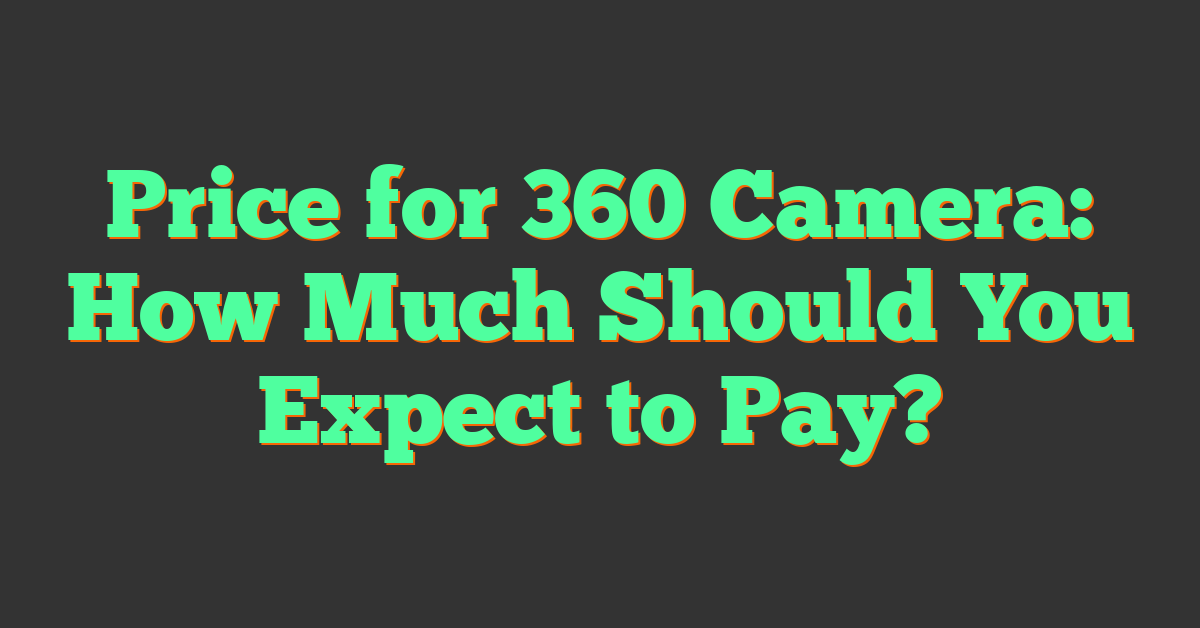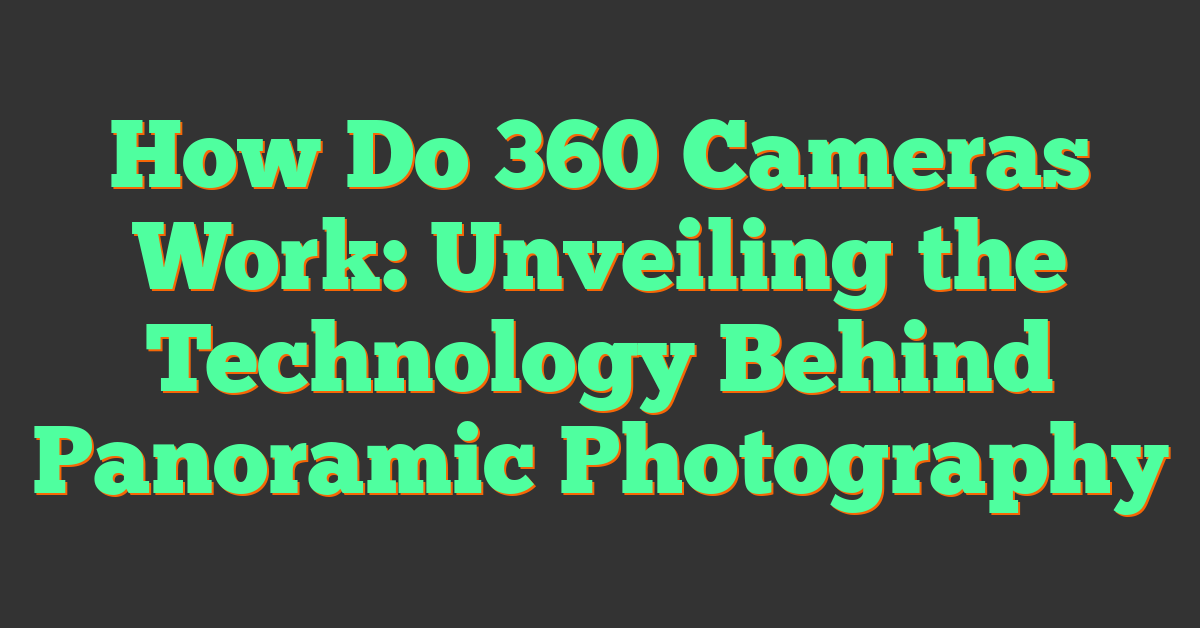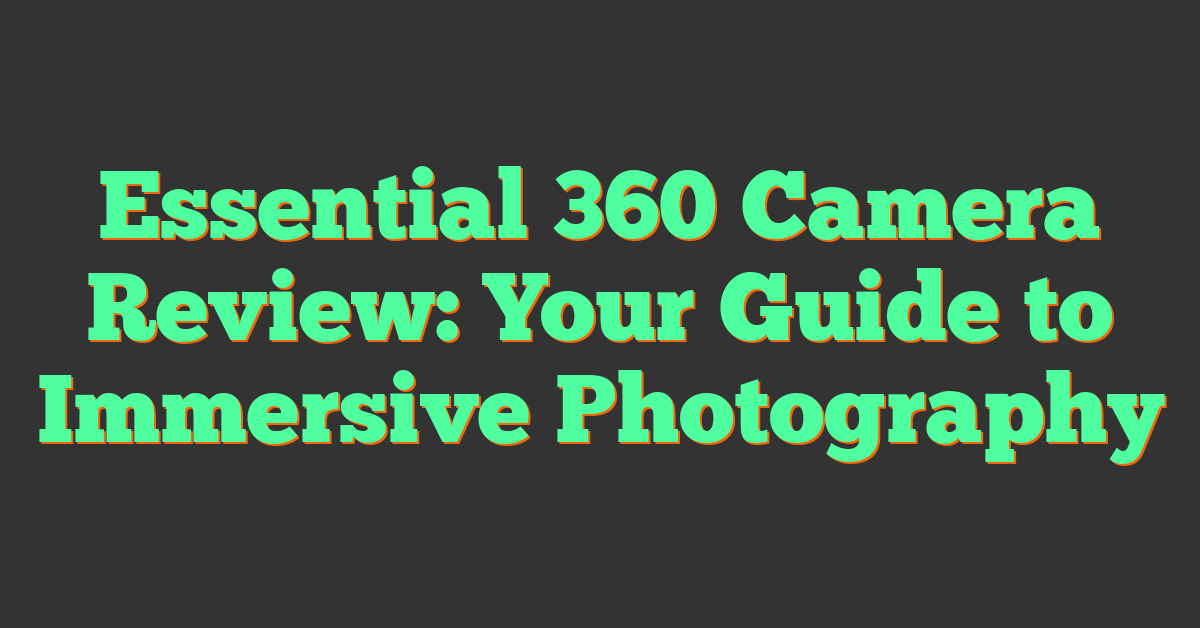If you’re in the market for a 360 camera, one of the first things you’ll notice is the wide range of prices. Some models can cost hundreds or even thousands of dollars, while others are much more affordable. But what’s the difference between these cameras, and is it worth paying more for a higher-priced model?

Understanding the factors that influence the price of a 360 camera can help you make an informed decision. Some of the key features to consider include image quality, video resolution, stabilization, battery life, and ease of use. Generally, more expensive models will offer better performance in these areas, but that doesn’t mean you need to break the bank to get a camera that meets your needs.
Key Takeaways
- The price of a 360 camera can vary widely depending on factors such as image quality, video resolution, stabilization, battery life, and ease of use.
- Higher-priced models generally offer better performance in these areas, but there are also many affordable options available that can still produce great results.
- When shopping for a 360 camera, it’s important to consider your own needs and budget to find a model that offers the right balance of features and performance for you.
Understanding 360 Cameras

What Is a 360 Camera?
A 360 camera is a device that captures a full 360-degree field of view in a single shot. This means that it captures everything around it, including what is above and below the camera. The camera uses multiple lenses to capture a full image, which is then stitched together to create a seamless panoramic image or video.
360 cameras are typically used for creating immersive content, such as virtual tours, interactive experiences, and social media content. They are also used in industries such as real estate, tourism, and entertainment to give viewers a more comprehensive view of a location or event.
360-Degree Cameras vs. Traditional Cameras
360-degree cameras are different from traditional cameras in that they capture a much wider field of view. While traditional cameras capture a single point of view, 360 cameras capture everything around them. This means that 360 cameras are better suited for capturing immersive content, while traditional cameras are better suited for capturing specific moments or objects.
Another key difference between 360 cameras and traditional cameras is the way that they are used. 360 cameras are typically used for creating interactive content, while traditional cameras are used for capturing specific moments or objects.
When it comes to price, 360 cameras can be more expensive than traditional cameras due to their specialized features and technology. However, there are now more affordable options available on the market, making it easier for anyone to create immersive content.
Overall, 360 cameras offer a unique way to capture and share content, allowing viewers to experience a location or event in a more immersive way.
Key Features to Consider

When it comes to choosing a 360 camera, there are several key features to consider to ensure that you get the best value for your money. Here are some of the most important features you should look for:
Resolution and Image Quality
« What is a 360 Camera Good For? Exploring the Benefits of 360-Degree Photography
Does Ford Offer 360 Camera? Find Out Here! »
One of the most important features to consider when choosing a 360 camera is the resolution and image quality. A higher resolution will give you a clearer and more detailed image, which is especially important if you plan to use the camera for professional purposes. Some of the best 360 cameras on the market today offer resolutions of up to 5.7K, which is more than enough for most applications.
Stabilization and Image Control
Another important feature to consider when choosing a 360 camera is stabilization and image control. This is especially important if you plan to use the camera for action shots or in environments where there is a lot of movement. Look for a camera that offers flowstate stabilization, which will help to keep your footage smooth and steady even in challenging conditions.
Durability and Waterproofing
Finally, you should also consider the durability and waterproofing of the camera. If you plan to use the camera in outdoor environments or in wet conditions, you’ll want to choose a camera that is waterproof and can withstand exposure to the elements. Look for a camera that is rated for water resistance and that has a durable construction that can withstand bumps and falls.
By considering these key features, you can choose a 360 camera that is perfect for your needs and that offers the best value for your money. Whether you’re a professional photographer or just looking to capture some amazing footage of your adventures, a high-quality 360 camera can help you get the results you’re looking for.
Popular 360 Camera Models

If you are in the market for a 360 camera, you have a variety of models to choose from. Here are some of the most popular 360 cameras on the market today.
Insta360 Cameras
Insta360 is a well-known brand in the 360 camera market, offering a range of cameras suited for different use cases. Their cameras are known for their high-quality footage, ease of use, and affordable price points.
The Insta360 X3 is a popular choice for those looking for a compact and portable 360 camera. It can capture 5.7K resolution video and has a built-in stabilization feature. Another great option from Insta360 is the Insta360 ONE R, which has a modular design that allows you to switch between different lenses and modules depending on your needs.
GoPro 360 Cameras
GoPro is a well-known brand in the action camera market, and they also offer a range of 360 cameras. Their cameras are known for their rugged design, high-quality footage, and compatibility with a range of accessories.
The GoPro Max is a popular choice for those looking for a versatile 360 camera that can also capture traditional video and photos. It can capture 5.6K resolution video and has built-in stabilization. Another great option from GoPro is the GoPro Fusion, which can capture 5.2K resolution video and has a waterproof design.
Ricoh Theta Series
Ricoh is another well-known brand in the 360 camera market, offering a range of cameras suited for different use cases. Their cameras are known for their high-quality footage, ease of use, and sleek design.
The Ricoh Theta X is a popular choice for those looking for a compact and portable 360 camera. It can capture 4K resolution video and has a built-in stabilization feature. Another great option from Ricoh is the Ricoh Theta Z1, which can capture 23MP photos and 4K resolution video. It also has a sleek design and is compatible with a range of accessories.
Whether you are looking for a compact and portable 360 camera or a rugged camera that can capture traditional video and photos, there is a 360 camera out there for you. Consider your needs and budget when choosing a camera, and be sure to read reviews and compare features before making a decision.
Camera Accessories
https://www.youtube.com/watch?v=BtYEpniiaRk&embed=true
When it comes to 360 cameras, having the right accessories can make all the difference. From selfie sticks to tripods, there are a variety of options available to help you capture the perfect shot. Here are some things to consider when choosing the right accessories for your 360 camera:
Choosing the Right Selfie Stick
A selfie stick is a must-have accessory for any 360 camera owner. It allows you to capture shots from unique angles and can help you get the perfect group shot. When choosing a selfie stick, look for one that is sturdy and can support the weight of your camera. The Invisible Selfie Stick is a popular option that is both lightweight and durable.
Tripods and Mounts
If you want to capture stable shots, a tripod or mount is a great accessory to have. Look for a tripod or mount that is adjustable and can be used in a variety of settings. The Mini Tripod is a popular option that is both compact and versatile.
Additional Accessories
In addition to selfie sticks and tripods, there are a variety of other accessories available for 360 cameras. A dive case, for example, can help protect your camera when you’re shooting underwater. Look for a case that is waterproof and can withstand the pressure of deep water. The Invisible Dive Case is a great option for those who want to capture underwater shots.
Overall, when choosing camera accessories for your 360 camera, it’s important to consider your specific needs and shooting style. Whether you’re looking for a selfie stick, tripod, or dive case, there are a variety of options available to help you capture the perfect shot.
Software and Editing Tools
https://www.youtube.com/watch?v=XgxW7y3Wh4g&embed=true
Mobile and Desktop Software
When it comes to editing your 360 camera footage, there are a variety of software options available. Some cameras come with their own editing software, while others require you to use third-party software. One popular option for editing 360 footage is the Insta360 app, which is available for both iOS and Android. This app allows you to edit your footage on your mobile device, and includes features such as basic editing tools, filters, and the ability to reframe your footage.
If you prefer to edit your footage on your desktop, there are several software options available. Adobe Premiere Pro is a popular choice, and includes features such as VR editing tools and the ability to reframe your footage. Other options include Shot Lab, which is a free software that allows you to reframe your footage and add text and music, and VideoProc, which is a powerful video editing software that includes advanced features such as stabilization and color correction.
Reframing and Editing Techniques
Reframing is an important aspect of editing 360 footage, as it allows you to choose which part of the footage to focus on. There are several reframing tools available, including the Insta360 app and Adobe Premiere Pro. These tools allow you to adjust the field of view, change the perspective, and even create keyframe animations.
In addition to reframing, there are several other editing techniques that can help you create compelling 360 videos. One technique is to use text and graphics to provide additional context and information. Another technique is to use music and sound effects to enhance the overall mood and tone of the video.
Overall, there are many software and editing tools available to help you create stunning 360 videos. Whether you’re using a mobile device or desktop computer, there are options available to suit your needs and budget.
Shooting Tips and Techniques
https://www.youtube.com/watch?v=RHejHmUZR_U&embed=true
Capturing Professional-Looking Stills
When taking still photos with your 360 camera, keep in mind that lighting is key. Use natural light as much as possible and avoid shooting in direct sunlight. If you must shoot in bright sunlight, use a lens hood to prevent lens flare and overexposure.
To capture the best still photos, experiment with different angles and perspectives. Try shooting from high up or from a low angle to add interest to your photos. You can also try using a tripod or monopod to keep your camera steady and avoid blurry photos.
Recording Immersive Videos
When shooting 360 videos, it’s important to remember that you’re not just capturing a scene, but an entire environment. To create an immersive experience, try to include as much of the environment as possible in your shots.
Experiment with different angles and perspectives to create unique shots. For example, try capturing a timelapse of a busy city street from an aerial angle, or shoot from a third-person perspective to add depth to your videos.
To create smooth and stable videos, use a tripod or a stabilizer. This will help to eliminate shakiness and ensure that your videos are watchable.
Remember that practice makes perfect, so don’t be afraid to experiment with different techniques and settings until you find what works best for you. With these tips and techniques, you’ll be on your way to creating professional-looking stills and immersive videos with your 360 camera.
Performance and Battery Life

When it comes to 360 cameras, performance and battery life are two crucial factors to consider. You want a camera that can capture high-quality footage without sacrificing battery life.
Most 360 cameras on the market today offer impressive performance, with resolutions ranging from 4K to 8K. However, keep in mind that higher resolutions may require more storage space and processing power. So, if you plan on shooting a lot of footage, you may want to invest in a camera with a larger storage capacity and faster processing speed.
In terms of battery life, most 360 cameras offer around 60 minutes of continuous recording time. However, some cameras may offer longer battery life depending on the shooting mode and resolution. It’s important to consider how long you’ll be shooting for and whether you’ll have access to a power source to recharge your camera if needed.
To help you make an informed decision, we’ve compiled a table of some of the best 360 cameras on the market today and their respective battery life and performance specifications:
| Camera | Resolution | Battery Life |
|---|---|---|
| Insta360 X3 | 5.7K | 60 minutes |
| GoPro Max | 5.6K | 78 minutes |
| Ricoh Theta X | 4K | 80 minutes |
| Insta360 ONE RS 1-Inch 360 Edition | 5.3K | 65 minutes |
| Kandao QooCam 3 | 4K | 45 minutes |
As you can see, the GoPro Max offers the longest battery life, while the Ricoh Theta X offers the lowest resolution. It’s important to find the right balance between performance and battery life that suits your needs.
In conclusion, when choosing a 360 camera, it’s important to consider both performance and battery life. Look for a camera with a resolution that meets your needs and a battery life that can last as long as you need it to. With the right camera, you can capture stunning 360-degree footage that will impress your audience.
Storage and Memory
https://www.youtube.com/watch?v=l8TpSR5K_XM&embed=true
When it comes to 360 cameras, storage and memory are crucial factors to consider. In this section, we’ll cover everything you need to know about memory card compatibility and file management.
Memory Card Compatibility
Most 360 cameras use microSD cards for storage. However, not all microSD cards are created equal. You’ll want to make sure your camera is compatible with the card you choose. Check the camera’s specifications to see what type of card it requires.
Some cameras may require a specific type of card, such as a UHS-II or V90 card, for optimal performance. These cards offer faster read and write speeds, which is essential when recording high-quality video. However, keep in mind that these cards can be more expensive than standard microSD cards.
File Management
360 cameras generate a lot of data, and it’s essential to have a reliable system for managing your files. Some cameras come with built-in file management software, while others require you to use third-party software.
When transferring files from your camera to your computer, it’s essential to use a high-quality card reader. A cheap card reader can cause data corruption or loss, which can be disastrous when dealing with important footage.
It’s also a good idea to keep your files organized. Create a folder structure that makes sense for your workflow and stick to it. This will make it easier to find specific files when you need them.
In conclusion, storage and memory are critical considerations when choosing a 360 camera. Make sure you choose a memory card that is compatible with your camera and has sufficient storage capacity. Additionally, have a reliable system in place for managing your files to avoid data loss or corruption.
Creating Virtual Tours
https://www.youtube.com/watch?v=Duu1N9ZFhuk&embed=true
Creating virtual tours with a 360-degree camera is a powerful way to engage your audience and tell immersive stories about spaces. With virtual tours, you can showcase your property or space to potential buyers, renters, or visitors without them having to be physically present.
Virtual Tour Software
There are several virtual tour software options available in the market, including Matterport and CloudPano. Matterport is a popular choice for real estate professionals and offers a variety of features, including 3D models and floor plans. However, it can be expensive, with prices starting at $9.99 per month for the basic plan and going up to $309 per month for the Pro2 plan.
CloudPano, on the other hand, is a more affordable option, with prices starting at $10 per month for the basic plan and going up to $50 per month for the Pro plan. It offers features such as customizable branding, video chat integration, and 360-degree video and image support.
Integrating with Platforms
Once you have created your virtual tour, you need to integrate it with platforms such as your website or social media pages for maximum exposure. Matterport offers integrations with platforms such as Zillow, Realtor.com, and Facebook. CloudPano, on the other hand, offers integrations with platforms such as Google Maps, Yelp, and Airbnb.
In conclusion, creating virtual tours with a 360-degree camera can help you showcase your property or space to potential buyers, renters, or visitors. There are several virtual tour software options available, including Matterport and CloudPano, with varying features and price points. Once you have created your virtual tour, you can integrate it with platforms such as your website or social media pages for maximum exposure.
Choosing the Right Camera for You
https://www.youtube.com/watch?v=5MvtlBYOFHg&embed=true
When it comes to choosing a 360 camera, there are many factors to consider, including your budget, intended use, and desired features. Here are some tips to help you choose the right camera for your needs.
Top Picks for Different Uses
If you’re looking for a 360 camera for professional use, the Insta360 Pro 2 is a great option. It offers high-quality 8K video and advanced features like real-time stitching and live streaming. For a more affordable option, the GoPro MAX is a popular choice with its 5.6K video and rugged design.
If you’re looking for a 360 camera for personal use, the Ricoh Theta Z1 is a great all-around option with its high-quality images and video, easy-to-use app, and sleek design. The Insta360 ONE R is another solid choice with its modular design and ability to switch between 360 and traditional shooting modes.
Price Comparison and Value
When it comes to 360 cameras, there is a wide range of prices, from under $100 to over $10,000. While it may be tempting to go for the cheapest option, it’s important to consider the value you’re getting for your money.
Some budget-friendly options include the Samsung Gear 360 and the Insta360 Nano S, both of which offer decent image and video quality for their price points. However, if you’re looking for more advanced features and higher quality, it may be worth investing in a more expensive camera like the Insta360 Pro 2 or the Kandao QooCam 8K.
Ultimately, the best camera for you will depend on your needs and budget. Be sure to do your research and read reviews before making a purchase.
Purchasing and Availability

When it comes to purchasing a 360 camera, you have a few options. You can buy it directly from the manufacturer’s website or from a retailer like Amazon or Best Buy. It’s important to do your research and compare prices before making a purchase.
If you’re on a tight budget, you might want to consider buying a used or refurbished 360 camera. Some retailers offer these options at a lower price, but keep in mind that availability might be limited.
When it comes to availability, it’s important to check the stock before making a purchase. Some 360 cameras might be out of stock or have a longer lead time. Make sure to check the estimated delivery date and take into account any business days that might affect the delivery time.
Overall, purchasing a 360 camera can be a great investment for capturing immersive photos and videos. Just make sure to do your research, compare prices, and check availability before making a purchase.
Frequently Asked Questions

What’s the price range for a quality 360 camera?
The prices for high-quality 360-degree cameras can vary widely, typically ranging from about $300 to well over $1,000, depending on the features and brand. According to Nico360, some of the top-rated 360-degree cameras cost over $1,000, while some budget-friendly options cost under $300.
Can you recommend the best 360 camera for professional use?
The best 360 cameras for professional use vary depending on your specific needs. According to Shotkit, some of the best 360 cameras in 2023 include the GoPro MAX, Insta360 ONE X2, and Ricoh Theta Z1. These cameras offer high-quality video and image capture, as well as advanced features for editing and sharing your content.
What are the costs associated with setting up a 360 camera booth?
The costs associated with setting up a 360 camera booth depend on the size and complexity of the booth. According to Event Tech Lab, a basic 360 camera setup can cost around $2,000, while a more advanced setup with custom branding and social media integration can cost upwards of $10,000.
Are there affordable 360 cameras that still offer 4K resolution?
Yes, there are affordable 360 cameras that still offer 4K resolution. According to Shotkit, some of the best budget-friendly 360 cameras include the Insta360 ONE R, Kandao QooCam 8K, and Vuze XR. These cameras offer high-quality video and image capture, as well as advanced features for editing and sharing your content.
What should I expect to pay for a 360 degree camera for my car?
According to Nico360, the cost of a 360 degree camera for your car can range from $299 to over $1,000, depending on the brand and features. The Weivision 360° Around View Camera System is a popular option for car owners, offering real surround vision of driving to help avoid blind spots and enhance driving safety.
Where can I find a 360 camera on Amazon and what are the price points?
You can find a variety of 360 cameras on Amazon, with prices ranging from under $100 to over $1,000. Some popular 360 camera brands on Amazon include Insta360, GoPro, and Ricoh. When shopping for a 360 camera on Amazon, be sure to read reviews and compare features to find the best option for your needs.