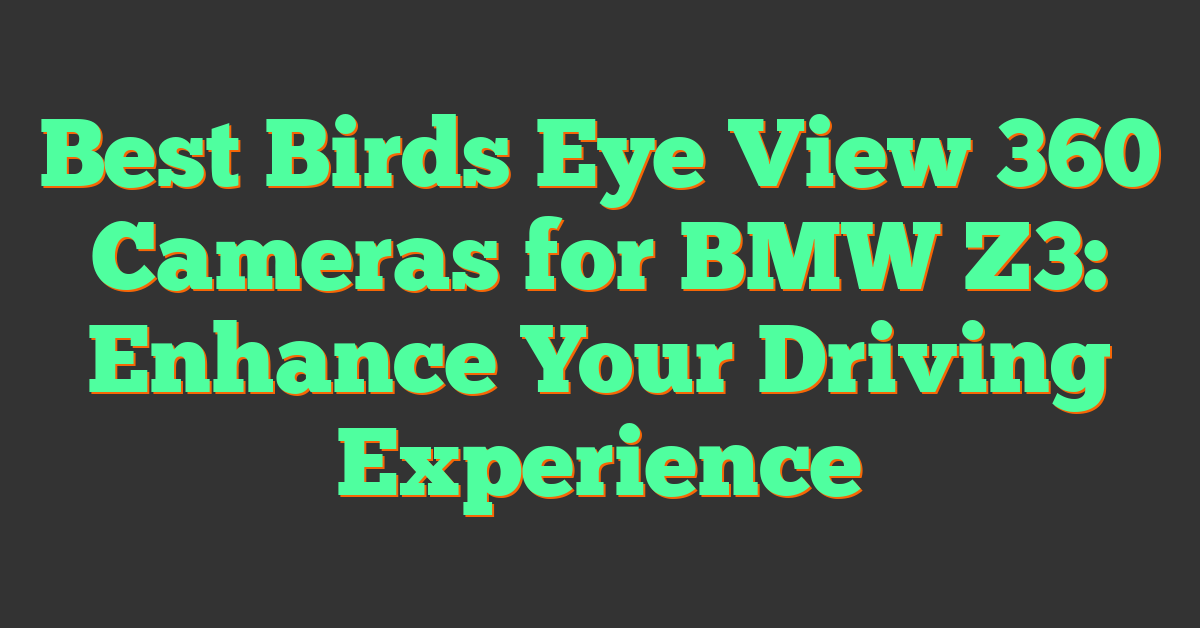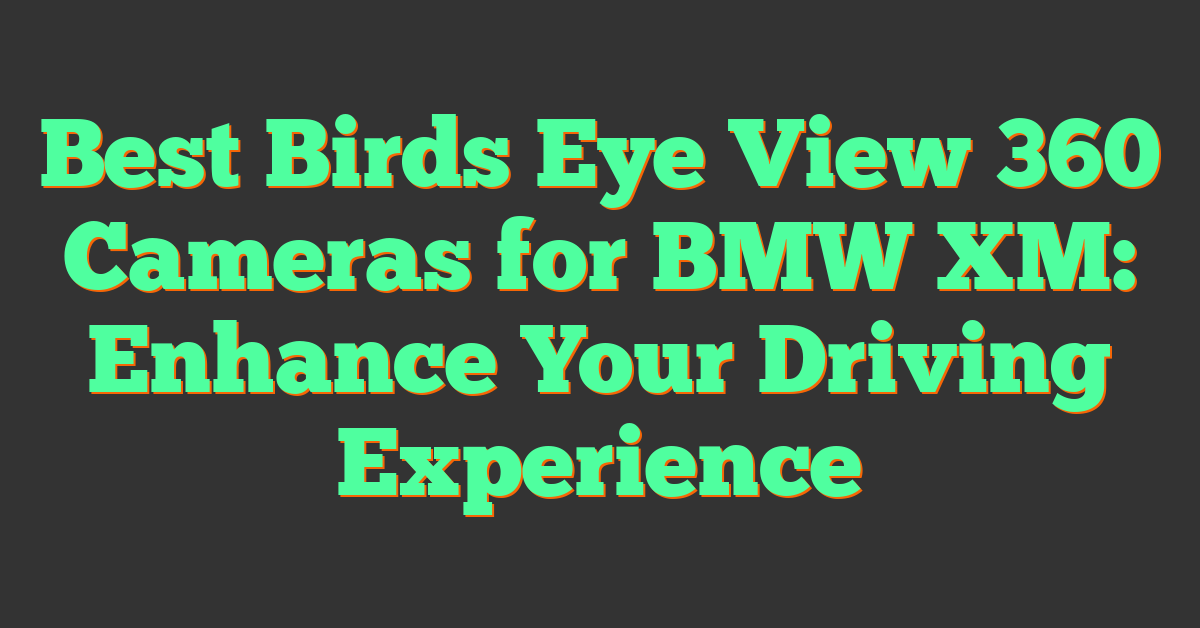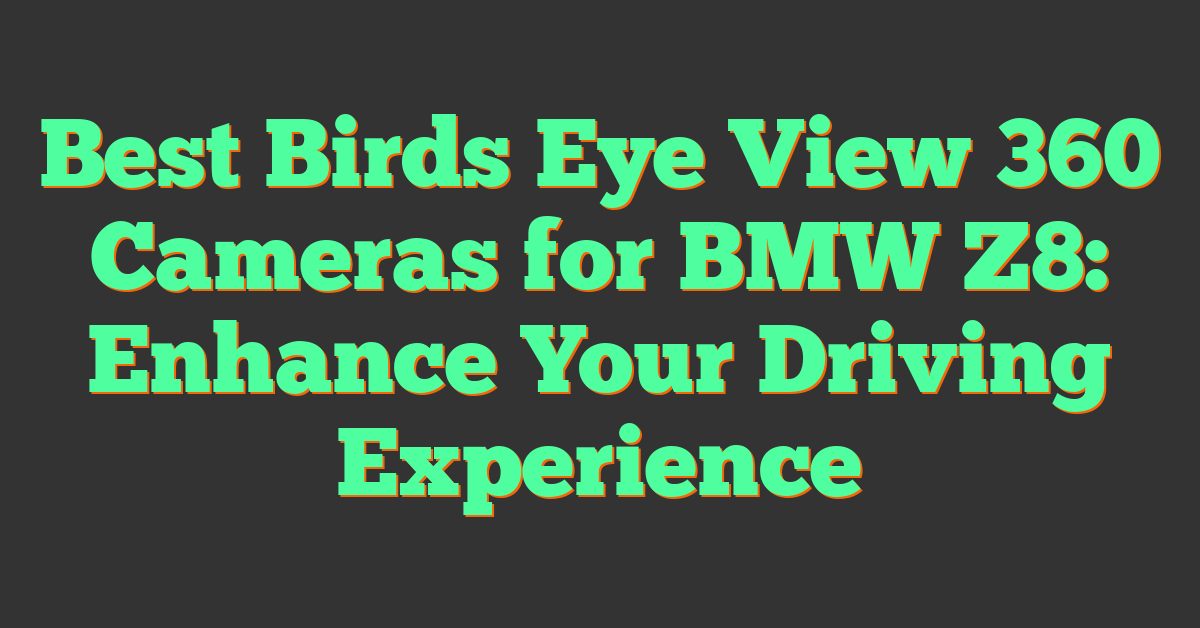If you’re interested in shooting immersive 360-degree photos and videos, you might be wondering how much a 360-degree camera costs. The answer depends on various factors, such as the camera’s features, resolution, and brand. In general, you can expect to pay anywhere from a few hundred to several thousand dollars for a 360-degree camera.

Some entry-level 360-degree cameras can be found for around $100 to $200, while mid-range models can range from $300 to $800. Higher-end cameras, which offer more advanced features and higher resolutions, can cost upwards of $1,000 to $5,000 or more. Keep in mind that while the price tag might seem high, investing in a 360-degree camera can be worth it if you’re serious about creating immersive content.
Key Takeaways
- 360-degree camera prices vary widely depending on the camera’s features, resolution, and brand.
- Entry-level cameras can be found for around $100 to $200, while mid-range cameras can cost between $300 to $800.
- Higher-end cameras with advanced features and higher resolutions can cost upwards of $1,000 to $5,000 or more.
Understanding 360 Degree Cameras
https://www.youtube.com/watch?v=WtAiEeZiYfs&embed=true
What is a 360 Camera?
A 360 camera is a type of camera that captures a full 360-degree view of the surrounding environment. This type of camera is also known as a “spherical camera” or “VR camera”. It uses multiple lenses to capture images from different angles and then stitches them together to create a seamless panoramic view.
360 cameras are commonly used to create spherical videos and photos for virtual reality (VR) applications. They allow users to experience a full 360-degree view of a location or event as if they were actually there. This technology is becoming increasingly popular in the entertainment industry, as well as for real estate, tourism, and education.
Types of 360 Cameras
There are two main types of 360 cameras: single-lens and multi-lens cameras.
Single-lens 360 cameras use a single lens to capture a 360-degree view. They are typically more affordable and easier to use than multi-lens cameras. However, they may not produce as high-quality images as multi-lens cameras.
Multi-lens 360 cameras use two or more lenses to capture images from different angles. They are typically more expensive and require more technical expertise to use. However, they can produce higher-quality images and offer more advanced features, such as live streaming and 3D capture.
When it comes to pricing, 360 cameras can range from a few hundred dollars to several thousand dollars. The cost depends on factors such as the brand, features, and image quality. It’s important to do your research and compare different models before making a purchase.
In conclusion, 360-degree cameras are a fascinating technology that allows users to capture and experience immersive panoramic views. Whether you’re a professional photographer or just looking to capture some unique memories, a 360 camera can be a great investment.
Top 360 Camera Models

« 360 Camera for Home: Capturing Every Angle of Your Space
How Much Are 360 Cameras? A Guide to Affordable Options »
If you’re looking to buy a 360-degree camera, you might be wondering how much you should expect to pay. The answer depends on the features you’re looking for and the quality of the camera. In this section, we’ll take a look at some of the top 360-degree camera models on the market and give you an idea of how much they cost.
Consumer Favorites
Insta360 One R
The Insta360 One R is a popular choice among consumers. It’s a modular camera that allows you to swap out lenses and sensors to get the perfect shot. The camera comes in a variety of configurations, ranging in price from $299 to $549. The higher-end configurations offer better image quality and more features, such as 360-degree video and 5.7K resolution.
GoPro Max
Another popular choice among consumers is the GoPro Max. This camera is designed for action sports and outdoor activities, and it’s built to withstand tough conditions. The GoPro Max can shoot 360-degree video and capture 16.6-megapixel photos. It’s priced at $499 and comes with a variety of accessories to help you get the perfect shot.
Professional Picks
Ricoh Theta Z1
If you’re looking for a professional-grade 360-degree camera, the Ricoh Theta Z1 is a great choice. This camera is designed for photographers and videographers who need the highest quality images and video. It features two 1-inch sensors and can shoot 360-degree video at 4K resolution. The Ricoh Theta Z1 is priced at $999.
Kandao QooCam 8K
The Kandao QooCam 8K is another professional-grade 360-degree camera. It features a massive 1/1.7-inch CMOS sensor and can shoot 360-degree video at 8K resolution. It’s priced at $599, making it a more affordable option for professionals who need high-quality images and video.
Overall, the cost of a 360-degree camera varies depending on the features you’re looking for and the quality of the camera. Whether you’re a consumer or a professional, there are plenty of options available to suit your needs and budget.
Key Features to Consider

When looking to buy a 360-degree camera, there are several key features you should consider. Below are three important features to keep in mind when making your purchase.
Resolution and Image Quality
One of the most important features to consider when buying a 360-degree camera is the resolution and image quality. The higher the resolution, the better the image quality will be. Some cameras can shoot in 5.7K or even 8K, while others are limited to 4K or lower. Keep in mind that higher resolution cameras will also produce larger file sizes, so make sure you have enough storage space on your device.
Stabilization and Image Stitching
Stabilization and image stitching are also important features to consider when buying a 360-degree camera. Image stabilization helps to eliminate shakiness and produce smoother footage. Some cameras have built-in stabilization, while others require the use of a separate gimbal. Image stitching is the process of combining multiple images to create a seamless 360-degree image or video. Look for cameras with good image stitching capabilities to ensure your footage looks smooth and professional.
Durability and Waterproofing
If you plan on using your 360-degree camera for outdoor activities or in extreme conditions, durability and waterproofing are important features to consider. Look for cameras with durable construction and waterproofing capabilities. Some cameras are even designed to be shockproof and dustproof, making them ideal for outdoor adventures.
Overall, when buying a 360-degree camera, it’s important to consider the resolution, image quality, stabilization, image stitching, durability, and waterproofing capabilities. Keep these features in mind to ensure you get the best camera for your needs.
Camera Specifications

When it comes to 360-degree cameras, there are several important specifications to consider before making a purchase. In this section, we’ll discuss two of the most important factors: sensor and lens details, and battery life and storage.
Sensor and Lens Details
The sensor and lens details of a 360-degree camera are crucial to capturing high-quality footage. Some of the best 360-degree cameras on the market today offer 8K or 5.7K resolution video, which provides exceptional clarity and detail. If you plan on shooting in low light conditions, it’s important to look for a camera with a high-quality CMOS sensor, which will help you capture clear footage even in dimly lit environments.
Battery Life and Storage
Battery life and storage are also important factors to consider when choosing a 360-degree camera. Most cameras come with a rechargeable battery that offers anywhere from 60 to 90 minutes of continuous use. If you plan on using your camera for extended periods of time, it’s important to look for a camera with a longer battery life.
In terms of storage, most 360-degree cameras come with a microSD card slot that allows you to expand the camera’s storage capacity. This is important if you plan on shooting a lot of footage, as high-quality 360-degree video can take up a lot of space on your camera’s internal storage.
Overall, when choosing a 360-degree camera, it’s important to consider your specific needs and use cases. By taking into account factors such as sensor and lens details, battery life, and storage capacity, you can find a camera that meets your specific needs and captures stunning 360-degree footage.
Software and Editing Tools
https://www.youtube.com/watch?v=sG1yS9OL5l4&embed=true
Mobile and Desktop Apps
When it comes to 360 degree cameras, software and editing tools play a crucial role in the final output. Most 360 cameras come with their own mobile apps and desktop software that allow you to edit, stitch, and share your footage. These apps are available for both Mac and Windows operating systems.
Some popular mobile apps for 360 cameras include Insta360, Rylo, and GoPro. These apps allow you to control your camera remotely, preview your footage, and edit your videos on the go. They also come with features like automatic stitching, stabilization, and color correction to help you create professional-looking videos.
For desktop software, there are several options available such as Adobe Premiere Pro, Final Cut Pro, and CyberLink PowerDirector. These software tools offer advanced editing features and effects, such as color grading, audio editing, and motion graphics. They also provide more control over the editing process, allowing you to fine-tune your footage and create a more polished final product.
Editing Features and Effects
When it comes to editing 360 degree footage, there are several features and effects that can help enhance your videos. One of the most important features is the ability to stitch together multiple camera angles to create a seamless, 360 degree view. This can be done automatically using software tools or manually using keyframes.
Another important feature is the ability to adjust the color and exposure of your footage. This can help correct any lighting issues and make your videos look more professional. You can also add text, graphics, and other visual effects to your videos to make them more engaging and informative.
Finally, it’s important to consider the output format of your videos. Most 360 cameras allow you to export your footage in various formats, such as 360 degree videos, flat videos, or even VR-ready videos. This allows you to share your videos on different platforms and devices, such as YouTube, Facebook, or VR headsets.
Overall, the software and editing tools available for 360 degree cameras can greatly enhance the quality of your videos and make the editing process more efficient. Whether you’re a professional filmmaker or a hobbyist, these tools can help you create stunning, immersive videos that capture the beauty of the world around you.
Using 360 Cameras for Different Purposes
https://www.youtube.com/watch?v=NEZvl6gQha0&embed=true
360 cameras are versatile devices that can be used for various purposes. From capturing action shots to creating virtual tours, these cameras are becoming increasingly popular among photographers and videographers. In this section, we will explore two major use cases for 360 cameras: Action and Sports, and Professional Photography and Virtual Tours.
Action and Sports
360 cameras are great for capturing action and sports shots. Whether you’re skiing down a mountain or surfing in the ocean, a 360 camera can capture the entire scene and give your viewers a more immersive experience. Some 360 cameras are specifically designed for action and sports, and come with features such as waterproofing and shock resistance.
When using a 360 camera for action and sports, it is important to keep the camera stable to avoid motion sickness for your viewers. You can use a tripod or a stabilizer to keep the camera steady, or you can mount it on a helmet or a bike to capture the action from a first-person perspective.
Professional Photography and Virtual Tours
360 cameras are also great for professional photography and virtual tours. They can capture an entire scene in a single shot, making them ideal for real estate photography, event photography, and virtual tours. By using a 360 camera, you can give your viewers a more immersive experience and allow them to explore the scene at their own pace.
When using a 360 camera for professional photography and virtual tours, it is important to pay attention to lighting and composition. Make sure the scene is well-lit and that there are no distracting elements in the frame. You can also use editing software to enhance the image and create a more polished final product.
In conclusion, 360 cameras are versatile devices that can be used for various purposes. Whether you’re capturing action shots or creating virtual tours, a 360 camera can give your viewers a more immersive experience and allow them to explore the scene at their own pace.
Connectivity and Sharing
https://www.youtube.com/watch?v=bLGLxQeoPno&embed=true
When it comes to 360-degree cameras, connectivity and sharing options are crucial. After all, what good is capturing stunning 360-degree footage if you can’t share it with your friends and family? Most 360-degree cameras come with built-in Wi-Fi and Bluetooth connectivity, allowing you to transfer files wirelessly to your smartphone or tablet.
Live-Streaming Capabilities
If you’re looking to live-stream your 360-degree footage, make sure the camera you choose has this feature. Some 360-degree cameras, like the Samsung Gear 360 (2017), come with built-in live-streaming capabilities, allowing you to share your footage in real-time on social media platforms like Facebook, YouTube, and Twitter. Other cameras, like the GoPro Fusion, require an external device to live-stream your footage.
Social Media Integration
Social media integration is another important factor to consider when choosing a 360-degree camera. Most cameras come with companion apps that allow you to edit and share your footage directly from your smartphone or tablet. Some cameras, like the Insta360 ONE X2, even come with built-in social media integrations, allowing you to share your footage directly to platforms like Instagram and TikTok.
Overall, connectivity and sharing options are essential when choosing a 360-degree camera. Make sure to choose a camera that has the features you need to share your footage with the world.
Accessories and Add-Ons
https://www.youtube.com/watch?v=SnscHZp7-0k&embed=true
When it comes to 360 degree cameras, there are plenty of accessories and add-ons available that can enhance your camera’s functionality and make your shooting experience even better. Here are some of the must-have accessories and add-ons that you should consider:
Must-Have Accessories
Tripod: A tripod is an essential accessory for any 360 degree camera. It provides stability and ensures that your camera stays in place while capturing footage. Look for a tripod that is sturdy and adjustable, so you can get the perfect angle for your shots.
Modular Design: Some 360 degree cameras come with modular designs that allow you to customize your camera to suit your needs. For example, the Insta360 ONE X2 has a modular design that lets you switch between different lens mods, including a 4K boost lens that enhances the camera’s resolution.
Enhancing Your Camera’s Potential
Editing Software: Editing software is a must-have for anyone who wants to create professional-looking 360 degree videos. Look for software that is easy to use and comes with a range of features, such as color correction, stabilization, and special effects.
Camera Mounts: Camera mounts can help you get the perfect shot by allowing you to attach your camera to a variety of surfaces. Look for mounts that are versatile and easy to use, so you can quickly switch between different shooting setups.
External Microphone: If you plan on recording audio with your 360 degree camera, an external microphone is a must-have accessory. Look for a microphone that is compatible with your camera and provides high-quality sound.
In conclusion, investing in accessories and add-ons can greatly enhance your 360 degree camera’s potential. Whether you’re looking to stabilize your shots, enhance your camera’s resolution, or capture high-quality audio, there are plenty of options available to suit your needs.
Tips for Beginners and Enthusiasts
https://www.youtube.com/watch?v=RHejHmUZR_U&embed=true
If you’re new to 360 cameras, don’t worry! They are easy to use and come with tutorials to help you get started. Here are some tips to help you get the most out of your camera:
Getting Started with Your 360 Camera
Familiarize yourself with the camera’s settings. Most 360 cameras have automatic modes for beginners, but you can also adjust the exposure, ISO, and other settings to get the best shot.
Use a tripod or stabilizer. 360 cameras capture everything around them, including any shakiness. A tripod or stabilizer can help keep your shots steady and smooth.
Take advantage of the camera’s app. Most 360 cameras come with an app that allows you to control the camera and view your shots. The app can also help you reframe your shots, so you can focus on the most interesting parts.
Experiment with different angles and perspectives. 360 cameras allow you to capture everything around you, so try placing the camera in different locations to see what works best.
Advanced Techniques for Better Shots
Reframing is key. With 360 cameras, you can reframe your shot after it’s been taken. This means you don’t have to worry about getting the perfect shot the first time. Instead, you can take a few shots and then reframe them later to get the best angle.
Use editing software. If you want to take your shots to the next level, consider using editing software. You can use software to blend multiple shots together, add text or graphics, and more.
Think about lighting. Like any camera, lighting is important when it comes to 360 cameras. Try to avoid shooting in direct sunlight or low light conditions. Instead, look for soft, diffused lighting that will highlight your subject.
Keep it simple. With 360 cameras, it’s easy to get carried away and try to capture everything around you. But sometimes, simple is better. Try to focus on one or two interesting elements in your shot, rather than trying to capture everything. This will help your shots stand out and be more impactful.
By following these tips, you’ll be well on your way to capturing stunning 360 shots. Remember, the most important thing is to have fun and experiment!
Choosing the Right 360 Camera
https://www.youtube.com/watch?v=5MvtlBYOFHg&embed=true
When it comes to purchasing a 360 camera, there are a few things to consider. In this section, we’ll go over some budget considerations and compare different brands and models so you can make an informed decision.
Budget Considerations
One of the most important things to consider when purchasing a 360 camera is your budget. 360 cameras can range from a few hundred dollars to several thousand dollars. If you’re on a tight budget, you may want to consider a lower-end model like the Ricoh Theta X or the Kandao QooCam 3. These cameras are affordable and offer decent performance.
On the other hand, if you’re willing to spend more money, you can get a higher-end model with better performance and build quality. For example, the Insta360 X3 and the GoPro Max are both excellent 360 cameras with great dynamic range and build quality. Keep in mind that the higher-end models will cost more, but they may be worth the investment if you’re serious about 360 photography.
Comparing Brands and Models
When it comes to comparing different brands and models of 360 cameras, there are a few things to consider. First, you’ll want to look at the performance of the camera. This includes factors like dynamic range, image quality, and stitching quality. You’ll also want to consider the build quality of the camera, as well as any additional features like waterproofing or image stabilization.
Some of the top brands in the 360 camera market include Insta360, GoPro, and Ricoh. Each of these brands offers a range of models with different performance levels and price points. For example, Insta360 offers the Insta360 X3 and the Insta360 ONE RS 1-Inch 360 Edition, while GoPro offers the GoPro Max. Ricoh offers the Theta X and the Theta Z1.
Ultimately, the right 360 camera for you will depend on your budget, performance needs, and personal preferences. Consider what you’ll be using the camera for and how much you’re willing to spend, and then compare different brands and models to find the one that’s right for you.
Frequently Asked Questions
https://www.youtube.com/watch?v=5xds4olIjw0&embed=true
What’s the price range for a professional 360-degree camera?
The price range for a professional 360-degree camera varies depending on the camera’s features and capabilities. A decent real estate camera for 3D costs around $500-$1000, while high-end models can cost upwards of $6000. Keep in mind that professional-grade cameras come with advanced features such as 8K resolution, image stabilization, and more.
Can I rent a 360-degree camera, and what are the typical costs?
Yes, you can rent a 360-degree camera from various rental services. The typical cost of renting a 360-degree camera ranges from $100 to $500 per day, depending on the camera’s quality and features. It’s best to research rental services in your area to find the best deal.
How much should I expect to spend on a 360 camera for hosting parties?
If you’re looking to purchase a 360 camera for hosting parties, you can find an affordable option for around $200-$300. These cameras are typically compact and easy to use, making them perfect for capturing fun moments at parties.
What are the costs associated with a 360-degree camera for real estate marketing?
A 360-degree camera can be a valuable tool for real estate marketing, allowing potential buyers to view a property remotely. The cost of a 360-degree camera for real estate marketing can vary depending on the camera’s features and capabilities. A decent real estate camera for 3D costs around $500-$1000, while high-end models can cost upwards of $6000. Additionally, there may be costs associated with hiring a professional photographer or videographer to capture and edit the footage.
Is investing in a 360-degree security camera cost-effective?
Investing in a 360-degree security camera can be cost-effective in the long run, as it can provide comprehensive surveillance coverage of your property. The cost of a 360-degree security camera can vary depending on the camera’s features and capabilities. A basic model can cost around $100-$200, while high-end models can cost upwards of $1000. Keep in mind that there may be additional costs associated with installation and maintenance.
What are the installation expenses for a 360-degree camera system?
The installation expenses for a 360-degree camera system can vary depending on the size of the property and the complexity of the installation. A basic system can cost around $500-$1000, while more advanced systems can cost upwards of $5000. Keep in mind that there may be additional costs associated with maintenance and repairs. It’s best to consult with a professional installer to determine the exact cost of installation for your property.