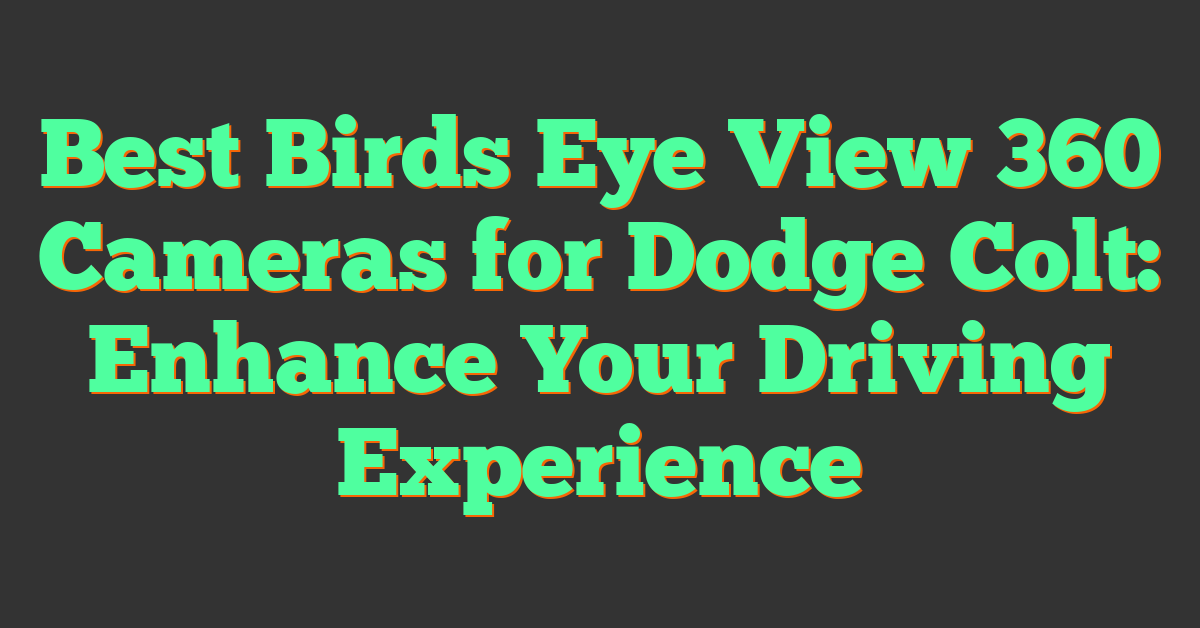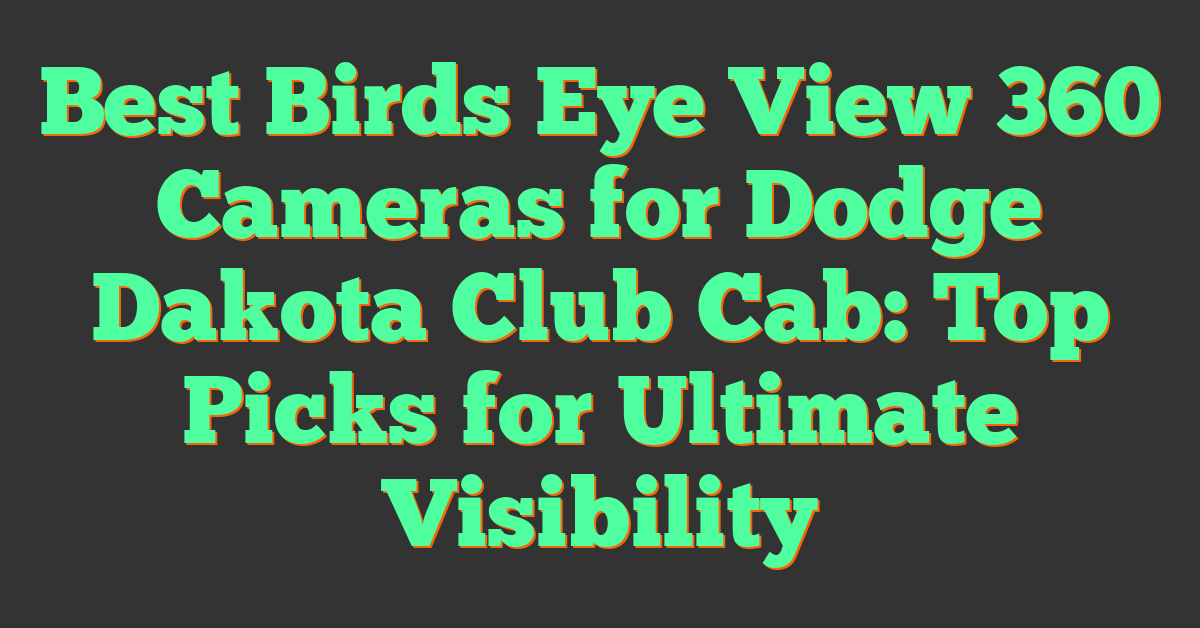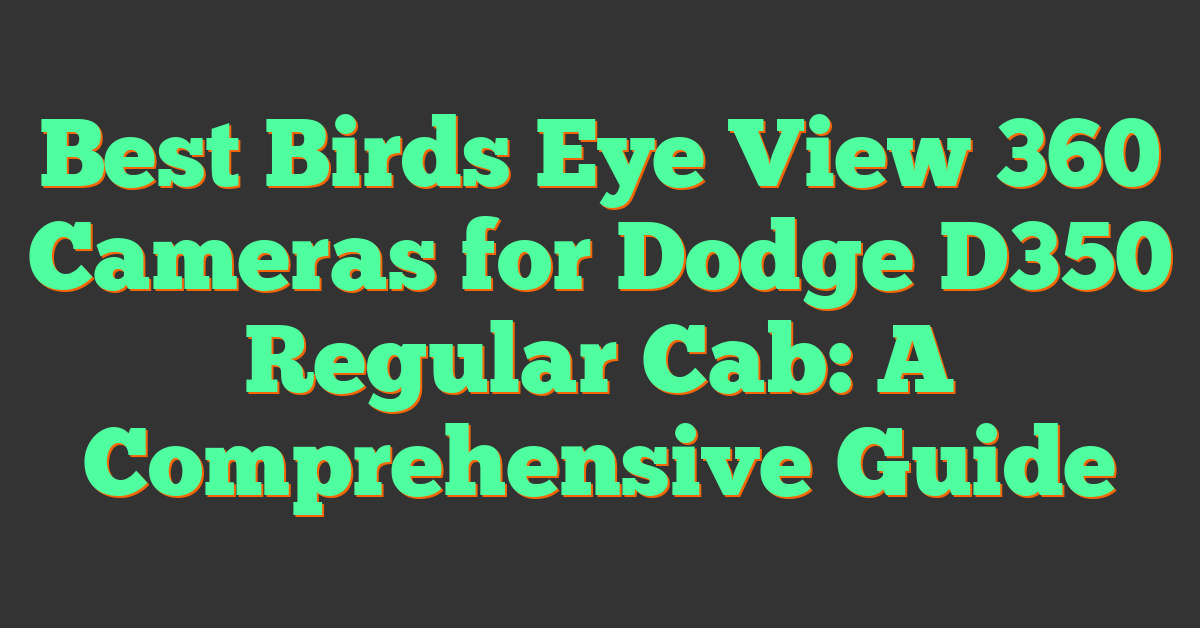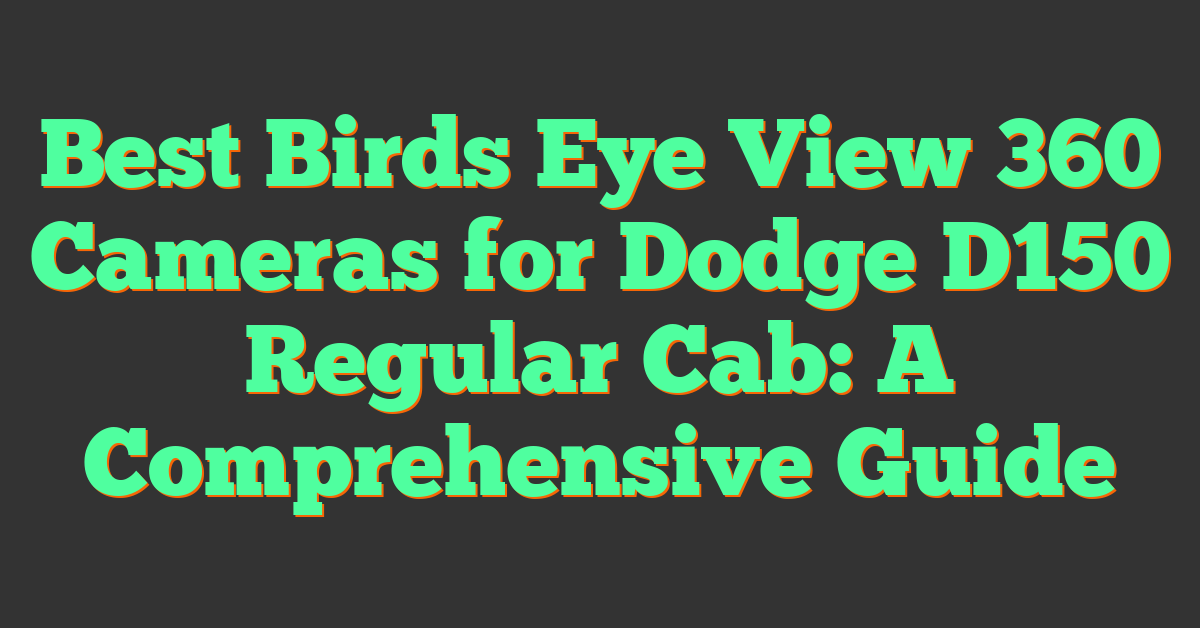If you’re interested in capturing immersive, 360-degree photos and videos, you may be wondering how much a 360 camera costs. The answer depends on several factors, such as the camera’s features, image and video quality, and brand. In this article, we’ll explore the world of 360 cameras and give you an idea of what you can expect to pay for one.

360 cameras have become increasingly popular in recent years, thanks to their ability to capture stunning panoramic views and immersive experiences. These cameras typically use multiple lenses to capture a full 360-degree view, allowing you to explore a scene as if you were physically there. While some 360 cameras can be expensive, there are also more affordable options available that still offer impressive features and quality. In the next section, we’ll dive deeper into what makes a 360 camera and what features you should consider when choosing one.
Key Takeaways
- The cost of a 360 camera varies depending on the brand, features, and quality.
- While some 360 cameras can be expensive, there are also affordable options available.
- When choosing a 360 camera, consider factors such as image and video quality, features, and brand reputation.
Understanding 360 Cameras

What Are 360 Cameras?
360 cameras are a type of camera that captures images and videos in a 360-degree field of view. This means that you can capture everything around you in a single shot, including what’s above and below you. These cameras are also known as panoramic cameras, omnidirectional cameras, or simply 360 cameras.
Most 360 cameras consist of multiple cameras or lenses that are strategically placed around the device. These cameras work together to capture a full 360-degree view of the surroundings. Some 360 cameras, however, use a single lens that rotates to capture the entire field of view.
Types of 360 Cameras
There are two main types of 360 cameras: single-lens and multiple-camera models.
Single-lens 360 cameras, also known as “all-in-one” cameras, have a single lens that captures the entire 360-degree field of view. These cameras are usually more compact and easier to use than multiple-camera models. They are also more affordable, making them a popular choice for beginners.
Multiple-camera 360 cameras, on the other hand, use multiple lenses or cameras to capture a full 360-degree view. These cameras usually produce higher quality images and videos than single-lens models, and they offer more advanced features and customization options. However, they are also more expensive and require more technical skill to operate.
360 cameras can also be categorized as action cameras or traditional cameras. Action cameras are designed to be durable, waterproof, and shockproof, making them ideal for outdoor activities and extreme sports. Traditional 360 cameras, on the other hand, are designed for general use and are usually more versatile in terms of features and settings.
Overall, 360 cameras offer a unique and immersive way to capture the world around you. Whether you’re a professional photographer or just looking to capture your next adventure, a 360 camera can help you create stunning panoramic images and videos.
Key Features to Consider

« How Much Is a 360 Degree Camera? A Quick Guide to Prices and Features
How Much Is a 360 Camera? A Comprehensive Guide to 360 Camera Prices »
When shopping for a 360 camera, there are several key features to consider that will affect the quality of your photos and videos. Here are some key factors you should keep in mind:
Resolution and Image Quality
The resolution of a 360 camera determines how clear and detailed your photos and videos will be. Look for cameras with high-resolution sensors and lenses to ensure that your photos and videos look great. For example, the Insta360 X3 Ultimate Kit has 1/2″ 48MP sensors that capture 5.7K 360 Active HDR video, resulting in stunningly clear and detailed footage.
Stabilization Capabilities
360 cameras are often used for action shots and immersive virtual tours, so it’s important to look for cameras with good stabilization capabilities. This will ensure that your footage is smooth and stable, even if you’re moving around a lot. The Insta360 One RS, for example, has a FlowState stabilization algorithm that keeps your footage steady, even if you’re running or jumping.
Low Light Performance
When shooting in low light conditions, some 360 cameras can struggle to capture clear and detailed footage. Look for cameras with good low light performance to ensure that your photos and videos look great even in dimly lit environments. The Insta360 One RS has a Night Shot mode that allows you to capture clear and detailed footage even in low light conditions.
Overall, when shopping for a 360 camera, it’s important to consider these key features to ensure that you get the best possible performance and image quality.
Popular 360 Camera Models

If you’re interested in buying a 360 camera, you might be wondering how much they cost. Prices can vary depending on the brand, model, and features. In this section, we’ll take a look at some popular 360 camera models and their prices.
GoPro Max
GoPro is a well-known brand in the action camera market, and they also offer a 360 camera called the GoPro Max. This camera has a 16.6-megapixel sensor and can shoot 360-degree videos at a resolution of 5.6K. It also has features like HyperSmooth image stabilization and TimeWarp 360, which allows you to create time-lapse videos. The GoPro Max is priced at around $500.
Insta360 Series
Insta360 is another popular brand in the 360 camera market. They offer a range of models, including the Insta360 X3, Insta360 One R, and Insta360 One RS. The Insta360 X3 is an affordable option that can shoot 360-degree videos at a resolution of 5.7K. The Insta360 One R is a modular camera that allows you to swap out the lenses and sensors to customize your setup. The Insta360 One RS is a high-end model that can shoot 360-degree videos at a resolution of 8K. Prices for Insta360 cameras range from around $150 to $1,000.
Ricoh Theta Lineup
Ricoh Theta is a brand that specializes in 360 cameras, and they offer several models in their lineup. The Ricoh Theta SC2 is an affordable option that can shoot 360-degree videos at a resolution of 4K. The Ricoh Theta Z1 is a high-end model that can shoot 360-degree videos at a resolution of 23 megapixels. Prices for Ricoh Theta cameras range from around $200 to $1,000.
Overall, prices for 360 cameras can range from a few hundred dollars to over a thousand dollars. It’s important to consider your budget and the features you need when choosing a 360 camera.
Using 360 Cameras for Different Purposes
https://www.youtube.com/watch?v=z_l8APJ4bws&embed=true
Are you curious about the different ways you can use a 360 camera? 360 cameras have become increasingly popular due to their ability to capture a 360-degree view of the surroundings. They are versatile tools that can be used for various purposes, from action and sports to virtual tours and real estate. Here are some of the most common ways to use 360 cameras:
Action and Sports
360 cameras are perfect for capturing action and sports footage. They are small and lightweight, making them easy to mount on helmets, bikes, or other equipment. Some 360 cameras, such as the GoPro Fusion, are designed specifically for action and sports, with features like waterproofing and stabilization. You can use a 360 camera to capture your adventures from every angle, giving your viewers a more immersive experience.
Virtual Tours and Real Estate
360 cameras are also great for creating virtual tours of real estate properties. They allow potential buyers to explore a property from every angle, giving them a better sense of the space. You can use a 360 camera to capture the interior and exterior of a property, and then stitch the footage together to create a virtual tour. This is a great way to showcase a property to potential buyers who may not be able to visit in person.
Vlogging and Social Media
360 cameras are perfect for vlogging and social media content creation. They allow you to capture your surroundings in a unique way, giving your viewers a more immersive experience. You can use a 360 camera to capture your travels, events, or daily life, and then share the footage on social media platforms like Facebook and YouTube. Some 360 cameras, such as the Insta360 ONE X2, even allow you to live stream in 360 degrees, giving your followers a real-time look at your surroundings.
In conclusion, 360 cameras are versatile tools that can be used for various purposes, from action and sports to virtual tours and real estate. They are perfect for capturing immersive footage that allows your viewers to experience your surroundings from every angle. Whether you’re a professional photographer, a vlogger, or an adventure seeker, a 360 camera can help you capture your experiences in a unique and exciting way.
Editing 360 Videos and Photos
https://www.youtube.com/watch?v=uUiQQzhwzFY&embed=true
Editing 360 videos and photos can be a bit more complex than traditional editing due to the unique format. However, with the right software and tools, you can create stunning 360 content that will amaze your audience. Here are some tips to help you get started.
Software and Tools
To edit 360 videos and photos, you’ll need specialized software that can handle the 360 format. Some popular options include Adobe Premiere Pro, Final Cut Pro X, and Cyberlink PowerDirector. These programs offer a range of features and tools that can help you create professional-quality 360 content.
In addition to editing software, you may also want to consider using specialized tools like a 360 camera rig or a 360-degree video player. These tools can help you capture and view 360 content more effectively.
Editing Techniques
When editing 360 videos and photos, there are a few key techniques to keep in mind. One of the most important is reframing, which allows you to change the perspective of your 360 content. This can help you highlight specific elements of your footage and create a more dynamic viewing experience.
Another important technique is stabilization, which can help smooth out any shakiness in your footage. This is especially important when capturing action shots or moving footage.
Exporting and Sharing
Once you’ve finished editing your 360 content, you’ll need to export it in a format that can be viewed on a range of devices. Most editing programs offer a range of export options, including MP4, MOV, and AVI.
When sharing your 360 content, you’ll want to make sure that your audience can view it properly. This may require using specialized 360 video players or uploading your content to a platform like YouTube or Facebook that supports 360 video.
Overall, editing 360 videos and photos can be a rewarding and creative process. By using the right software tools and techniques, you can create stunning 360 content that will captivate your audience.
360 Camera Accessories

Once you’ve picked out a 360 camera that suits your needs and budget, it’s time to start thinking about accessories. Here are some must-have add-ons that can enhance your 360 experience.
Must-Have Add-ons
Fisheye Lenses
Fisheye lenses can help you capture even more of your surroundings in a single shot. They’re especially useful for outdoor adventures and landscape photography. Some 360 cameras come with fisheye lenses included, but if yours doesn’t, you can purchase one separately.
Invisible Selfie Stick
An invisible selfie stick is a must-have accessory for anyone who wants to capture action shots or selfies without the stick being visible in the final image. This accessory is particularly useful for vloggers who want to create immersive, first-person videos.
Touchscreen
A touchscreen can make it easier to control your 360 camera and preview your shots in real-time. Some 360 cameras come with built-in touchscreens, while others require you to purchase one separately.
GPS
If you’re planning on using your 360 camera for outdoor adventures, a GPS module can help you keep track of your location and add geotags to your photos and videos. This can be especially useful for travel bloggers and adventurers who want to share their experiences with their followers.
Wi-Fi
Wi-Fi connectivity can make it easier to transfer your photos and videos from your camera to your phone or computer. This can be especially useful if you’re traveling and don’t have access to a computer with a USB port.
Enhancing Your 360 Experience
Editing Software
Once you’ve captured your 360 photos and videos, you’ll need software to edit and stitch them together into a final product. There are a number of different software options available, ranging from free apps to professional-grade editing suites.
Tripods and Mounts
Tripods and mounts can help you stabilize your camera and get the perfect shot. They’re especially useful for time-lapse photography and long exposure shots.
External Batteries
If you’re planning on using your 360 camera for extended periods of time, you may want to invest in an external battery. This can help you capture more footage without having to worry about your camera running out of juice.
Overall, there are a wide variety of accessories available for 360 cameras, ranging from must-have add-ons to optional extras. By investing in the right accessories, you can enhance your 360 experience and capture even more stunning photos and videos.
360 Camera Connectivity and Storage
https://www.youtube.com/watch?v=B6X6bwQTTMg&embed=true
File Transfer Options
When it comes to transferring files from your 360 camera to your mobile device or computer, you have several options. Some cameras come with built-in Wi-Fi, allowing you to transfer files wirelessly. This is a convenient option, but keep in mind that it can be slower than using a cable.
Another option is to connect your camera to your mobile device or computer using a USB cable. This is a reliable and fast option, but it does require you to have the cable on hand.
If you want to transfer files quickly and easily, you can also use a memory card reader. Simply remove the memory card from your camera and insert it into the reader, then connect the reader to your computer. This is a great option if you have a lot of files to transfer or if you frequently transfer files between devices.
Storage Solutions
When it comes to storing your 360 camera files, you have several options. Many cameras come with built-in storage, which is convenient but can be limiting in terms of capacity. If you plan to capture a lot of footage, you may want to invest in a camera that allows you to expand the storage using a memory card.
Another option is to store your files in the cloud. This allows you to access your footage from anywhere and ensures that your files are backed up in case your camera is lost or damaged. However, keep in mind that cloud storage can be expensive, especially if you have a lot of files to store.
If you prefer to store your files locally, you can use an external hard drive or a USB flash drive. This is a great option if you have a lot of files to store and want to keep them all in one place. Just make sure to choose a drive with enough capacity to meet your needs.
Overall, there are many options when it comes to transferring and storing your 360 camera files. Consider your needs and preferences when choosing the best option for you.
Advanced Features and Innovations

When it comes to 360 cameras, there are several advanced features and innovations that you should be aware of. These features can take your 360 content creation to the next level and offer unique experiences to your audience. Here are some of the most notable features to keep an eye out for:
Live-Streaming Capabilities
If you want to share your 360 content in real-time, live-streaming capabilities are a must-have. Many 360 cameras now come equipped with live-streaming features, allowing you to share your content with your audience as it happens. This feature is perfect for events, performances, and other real-time experiences that you want to share with your followers. Some cameras even offer live-streaming in 3D or VR, providing an even more immersive experience.
3D and VR Content Creation
If you want to take your 360 content to the next level, consider investing in a camera that offers 3D or VR content creation. These features allow you to create even more immersive experiences for your viewers. With 3D content creation, you can create content that pops out of the screen and provides a more realistic experience. VR content creation allows your viewers to fully immerse themselves in the content, providing a truly unique experience.
Overall, these advanced features and innovations can take your 360 content creation to the next level. Whether you’re looking to live-stream your content or create immersive 3D or VR experiences, there’s a camera out there that can help you achieve your goals. Just be sure to do your research and find a camera that fits your needs and budget.
Tips for Shooting with 360 Cameras
https://www.youtube.com/watch?v=RHejHmUZR_U&embed=true
Shooting with a 360 camera is a unique experience, and it can be challenging to get the perfect shot. Here are some tips to help you get the most out of your 360 camera.
Framing and Composition
When shooting with a 360 camera, framing and composition are critical. Unlike traditional cameras, 360 cameras capture everything around them, so you need to be careful about what you include in the shot. Here are some tips for framing and composition:
Think about the story you want to tell: Before you start shooting, think about the story you want to tell. What do you want your audience to see? What’s the focus of the shot? Once you know what you want to capture, you can frame your shot accordingly.
Use the rule of thirds: The rule of thirds is a basic principle of photography that can help you create a well-balanced shot. Imagine dividing your shot into thirds, both horizontally and vertically. The points where the lines intersect are the points of interest in the shot, and you should try to place your subject at one of these points.
Pay attention to the background: When framing your shot, pay attention to the background. Make sure there are no distracting elements that could take away from the subject.
Camera Movement and Placement
360 cameras capture everything around them, so camera movement and placement are crucial. Here are some tips for camera movement and placement:
Avoid camera shake: Camera shake can be a problem when shooting with a 360 camera. To avoid camera shake, use a tripod or a stabilizer.
Experiment with camera placement: The placement of the camera can have a significant impact on the shot. Try placing the camera at different heights and angles to see what works best.
Think about camera movement: Camera movement can add a lot of visual interest to your shot. Try panning the camera, or moving it in a smooth arc to create a dynamic shot.
Shot Lab
Remember that practice makes perfect, so don’t be afraid to experiment with your 360 camera. Try different framing and composition techniques, and experiment with camera movement and placement. With a little practice, you’ll be able to create stunning 360 shots that tell a compelling story.
Choosing the Right 360 Camera
https://www.youtube.com/watch?v=5MvtlBYOFHg&embed=true
If you’re in the market for a 360 camera, you’ll want to consider your needs and budget before making a purchase. Here are some factors to keep in mind when choosing the right 360 camera for you:
Top Picks for Different Needs
There are several top picks for different needs when it comes to 360 cameras. If you’re looking for a camera that’s easy to use and produces high-quality images, the Insta360 X3 is a great choice. It’s compact, lightweight, and produces stunning 5.7K 360-degree video. The GoPro Max is another top pick for action enthusiasts, with its rugged design and waterproof capabilities. The Ricoh Theta X is a great choice for those on a budget, producing high-quality images at an affordable price point.
Budget Considerations
When it comes to budget considerations, there are several affordable 360 cameras on the market. The Insta360 One R is a great choice for those looking for a budget-friendly option that still produces high-quality images. Another affordable option is the Samsung Gear 360, which produces 4K 360-degree video at an affordable price point.
When choosing a 360 camera, it’s important to consider your needs and budget. Whether you’re looking for a top-of-the-line camera or an affordable option, there are plenty of great choices on the market. Be sure to read reviews and recommendations before making a purchase to ensure you’re getting the best overall value for your money.
Frequently Asked Questions
https://www.youtube.com/watch?v=5xds4olIjw0&embed=true
What’s the price range for a good 360 camera?
The cost of a 360 camera depends on its features and quality. In general, good 360-degree cameras cost upwards of $400. However, there are also cheaper models available in the market. You can find a good 360 camera for as low as $200, but keep in mind that the quality may not be as good as the more expensive models.
Are professional 360 cameras significantly more expensive than consumer models?
Yes, professional 360 cameras are significantly more expensive than consumer models. Professional 360 cameras are designed for commercial use, and they come with advanced features and higher resolution. The price of a professional 360 camera can range from $1,000 to $10,000 or more.
Is investing in a 360-degree camera for outdoor use cost-effective?
Investing in a 360-degree camera for outdoor use can be cost-effective if you need to capture panoramic views or create virtual tours of outdoor spaces. However, keep in mind that outdoor 360 cameras need to be weatherproof and durable, which can increase their cost.
What are the costs associated with installing a 360-degree camera in a vehicle?
The cost of installing a 360-degree camera in a vehicle depends on the type of camera and the complexity of the installation. A basic 360-degree camera can be installed for as low as $200, while a more advanced system can cost upwards of $1,000.
Can I find affordable 360 cameras on Amazon or Best Buy?
Yes, you can find affordable 360 cameras on Amazon or Best Buy. These online retailers offer a wide range of 360 cameras at different price points. However, make sure to read reviews and compare features before making a purchase.
Does the added functionality of a 360 security camera justify its price?
The added functionality of a 360 security camera can justify its price if you need to monitor a large area or multiple angles. 360 security cameras can provide a complete view of a room or outdoor space, which can be helpful for surveillance. However, if you only need to monitor a small area, a regular security camera may be more cost-effective.