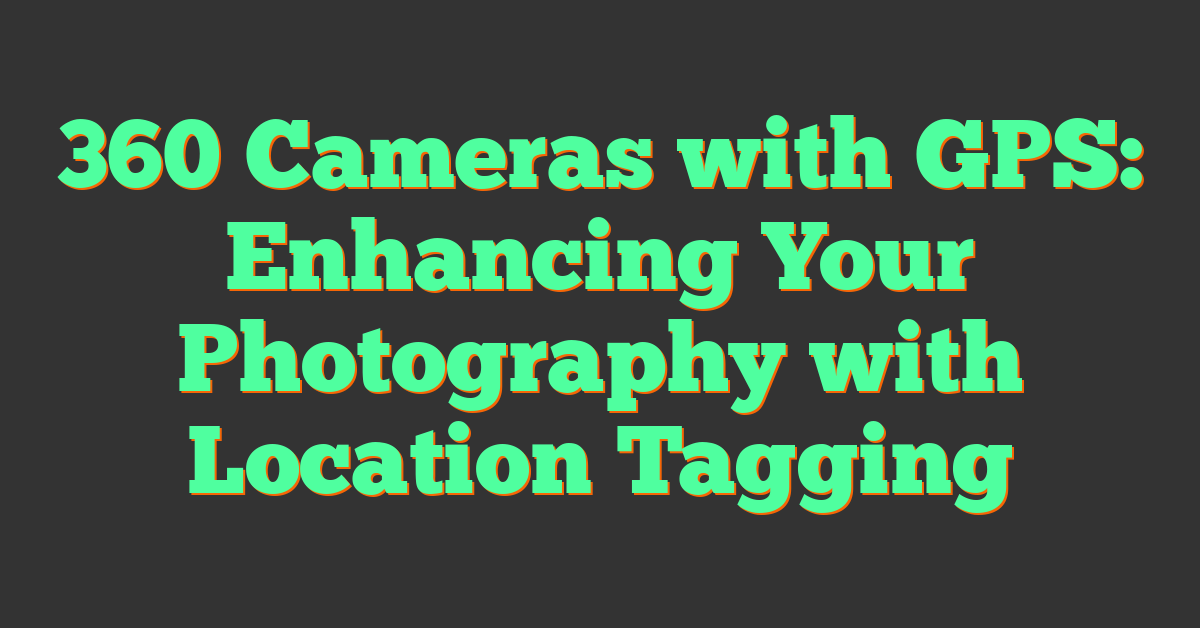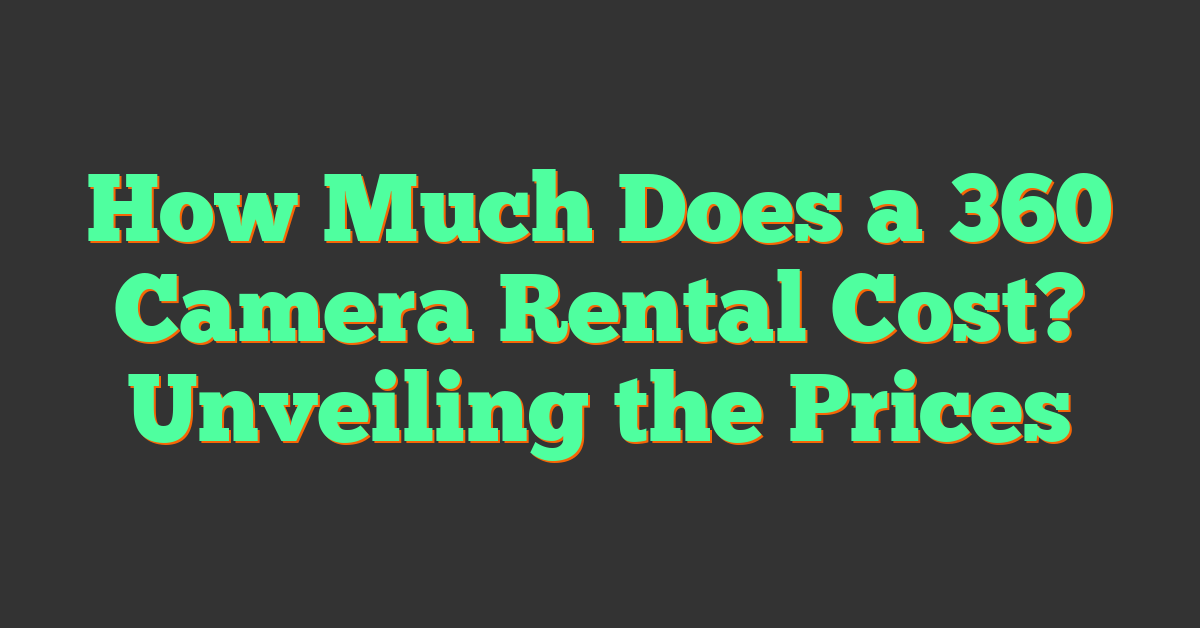If you’re looking for a camera that can capture 360-degree images and videos while also providing accurate measurements, a 360 camera with measurements might be just what you need. These cameras are designed to capture a complete view of your surroundings, allowing you to take measurements and make annotations in real-time.

Understanding how 360 cameras work is important when choosing the right one for your needs. These cameras capture a full 360-degree view of your surroundings, allowing you to view and interact with the image or video in any direction. Some top models on the market include the Kandao QooCam 8K, Insta360 One X2, and the GoPro Max.
When looking for a 360 camera with measurements, there are several key features to consider. These include the camera’s resolution, accuracy of measurements, and compatibility with software and apps. With the right camera and tools, you can use 360 cameras for measurements in a variety of practical applications, from real estate to construction and beyond.
Key Takeaways
- A 360 camera with measurements allows you to capture 360-degree images and videos while also providing accurate measurements and annotations.
- Top 360 camera models include the Kandao QooCam 8K, Insta360 One X2, and the GoPro Max.
- Key features to consider when choosing a 360 camera with measurements include resolution, measurement accuracy, and software compatibility.
Understanding 360 Cameras

The Basics of 360-Degree Cameras
360-degree cameras are a relatively new technology that allows you to capture images and videos in all directions at once. They use two or more lenses to capture a complete view of the surrounding environment. These cameras can capture both photos and videos, and the resulting content can be viewed and shared on social media platforms, VR headsets, and other devices.
One of the most significant advantages of 360-degree cameras is that they allow you to capture immersive, interactive content that can be explored from different angles. This makes them ideal for a wide range of applications, from travel and tourism to real estate and education.
When it comes to video and photo resolution, 360-degree cameras vary in their capabilities. Some cameras can capture 4K video, while others can capture 6K or even 8K video. Similarly, photo resolution can range from 12 megapixels to 24 megapixels or more.
Evolution of 360 Cameras in the Market
The market for 360-degree cameras has been growing steadily over the past few years. As the technology has improved, the cameras have become more affordable and accessible to a wider range of consumers.
Today, there are many different types of 360-degree cameras on the market, ranging from high-end professional cameras to more affordable consumer models. Some cameras are designed specifically for use with VR headsets, while others are more versatile and can be used for a variety of applications.
Overall, 360-degree cameras are an exciting and innovative technology that is changing the way we capture and share images and videos. Whether you’re a professional photographer or just someone who loves to document your adventures, a 360-degree camera can help you create stunning and immersive content that will capture your memories in a whole new way.
Top 360 Camera Models
https://www.youtube.com/watch?v=sxQkPr05Qf4&embed=true
If you’re looking for the best 360 camera models, you’ve come to the right place. In this section, we’ll cover some of the most popular 360 cameras on the market.
Insta360 Series
« Install a 360 Car Camera Easily | Overcome Common Issues
360 Camera Business Ideas: Innovative Ways to Use 360 Cameras in Your Business »
The Insta360 series is one of the most popular 360 camera brands out there. The Insta360 X3 is a great option for those looking for a compact and portable 360 camera. It has a 5.7K resolution and supports Active HDR for better results in mixed lighting. The Insta360 ONE X2 is another great option with a 5.7K resolution and FlowState stabilization for smooth footage.
Ricoh Theta Family
The Ricoh Theta family is another popular brand of 360 cameras. The Ricoh Theta Z1 is one of the best options out there with a 23-megapixel resolution and 360-degree spatial audio. The Ricoh Theta SC2 is a more affordable option with a 14-megapixel resolution and 360-degree live streaming capabilities.
GoPro 360 Cameras
GoPro is known for their action cameras, but they also have a few 360 cameras in their lineup. The GoPro Max is a great option with a 5.6K resolution and HyperSmooth stabilization. The GoPro HERO8 Black can also shoot 360-degree footage with the Max Lens Mod accessory.
Overall, these are just a few of the many 360 camera models available on the market. Whether you’re looking for a compact and portable option or a more professional-grade camera, there’s a 360 camera out there for you.
Key Features to Consider

When it comes to choosing a 360 camera, there are several key features you should consider to ensure that you get the best possible results. In this section, we will discuss some of the most important features to keep in mind.
Image and Video Quality
One of the most important things to consider when choosing a 360 camera is the quality of the images and videos it produces. Look for a camera with a high resolution that can produce clear, sharp images and videos. The higher the resolution, the better the image quality will be. Additionally, consider the camera’s sensor size, which can affect the quality of the images and videos it produces.
Camera Specifications
In addition to image and video quality, it’s important to consider the camera’s specifications. This includes things like the size and weight of the camera, as well as its touchscreen functionality. A larger camera may be more difficult to carry around, but it may also have more advanced features and better image quality. Similarly, a camera with a touchscreen can be easier to use and navigate.
Additional Functionalities
Finally, consider any additional functionalities that the camera may have. Some cameras may have built-in Wi-Fi, which can make it easier to transfer images and videos to your computer or smartphone. Others may have advanced editing features that allow you to edit your images and videos right on the camera. Look for a camera with functionalities that are important to you and your specific needs.
In summary, when choosing a 360 camera, consider the image and video quality, camera specifications, and additional functionalities. By keeping these key features in mind, you can ensure that you choose a camera that meets your needs and produces high-quality images and videos.
Using 360 Cameras for Measurements
https://www.youtube.com/watch?v=xoikIW0i1vo&embed=true
If you are looking to create precise measurements in spatial dimensions, 360 cameras are an excellent choice. With the help of 360 cameras, you can capture a 360-degree view of your surroundings, and then use the captured data to make accurate measurements.
Precision in Spatial Measurements
360 cameras can help you create precise measurements in spatial dimensions. They can be used to measure the distance between two points, the height of a ceiling, or the width of a room. With the help of 360 cameras, you can capture the entire space and then use the captured data to make accurate measurements.
One of the popular 360 cameras for measurements is Matterport. Matterport uses a combination of 3D scanning and 360-degree photography to create a detailed 3D model of a space. The model can be used to make accurate measurements, create floor plans, and virtual tours.
Creating Floor Plans and Virtual Tours
360 cameras can also be used to create floor plans and virtual tours. With the help of a 360 camera, you can capture a 360-degree view of your surroundings and then use the captured data to create a detailed floor plan. The floor plan can be used to show the layout of a space, the location of furniture, and the dimensions of rooms.
Leica BLK360 is a popular 360 camera that can be used to create floor plans. It uses laser scanning technology to capture a 360-degree view of a space and then creates a detailed floor plan. The floor plan can be used to make accurate measurements and create virtual tours.
In conclusion, 360 cameras are a great tool for making precise measurements, creating floor plans, and virtual tours. They can be used to capture a 360-degree view of a space and then use the captured data to create accurate measurements and detailed floor plans. Whether you are an architect, real estate agent, or homeowner, a 360 camera can help you create accurate measurements and virtual tours of a space.
Software and Apps for 360 Cameras
https://www.youtube.com/watch?v=ennYbERPjbU&embed=true
If you’re looking to get the most out of your 360 camera, you’ll need to use software and apps that can help you capture, edit, and share your content. In this section, we’ll take a look at some of the best software and apps for 360 cameras.
Desktop Software Solutions
Desktop software solutions are great for users who want to edit and process their 360 photos and videos on their computer. Here are some of the best desktop software solutions for 360 cameras:
Hugin: Hugin is a free and open-source software that allows you to stitch together panoramic images. It’s a powerful tool that can also be used to create HDR images and correct lens distortions. Hugin is available for Windows, Mac, and Linux.
Pano2VR: Pano2VR is a comprehensive software that allows you to create virtual tours using your 360-degree photos and videos. It has a user-friendly interface and offers a wide range of features, including hotspot editing, skin customization, and more. Pano2VR is available for Windows and Mac.
Adobe Premiere Pro: Adobe Premiere Pro is a professional video editing software that can handle 360-degree videos. It offers a wide range of features, including color correction, audio editing, and more. Adobe Premiere Pro is available for Windows and Mac.
Mobile and Cloud Apps
Mobile and cloud apps are great for users who want to capture, edit, and share their 360 photos and videos on the go. Here are some of the best mobile and cloud apps for 360 cameras:
Roundme: Roundme is a social network app available for iOS and Android devices that allows you to upload and share your 360 photos. It also offers a wide range of features, including virtual tours, hotspots, and more.
Insta360 App: The Insta360 app is a mobile app available for iOS and Android devices that allows you to control your Insta360 camera, capture 360 photos and videos, and edit and share your content. It also offers features such as live streaming and bullet time.
CloudPano: CloudPano is a cloud-based app that allows you to create virtual tours using your 360-degree photos and videos. It offers a user-friendly interface and a wide range of features, including hotspot editing, skin customization, and more. CloudPano is available on any device with a web browser.
Whether you’re using a desktop computer or a mobile device, there are plenty of software and app options available for 360 cameras. Choose the one that best fits your needs and start capturing and sharing your 360 content today!
Sharing and Storing 360 Content
https://www.youtube.com/watch?v=8OMHTnapXP8&embed=true
If you’re using a 360 camera to capture your surroundings, you’re likely to want to share your content with others or store it for later use. Here are some ways you can do that:
Social Media Integration
One of the easiest ways to share your 360 content is by integrating it with your social media accounts. Most 360 cameras come with apps that allow you to upload your content directly to platforms like Facebook and YouTube. This makes it easy for your friends and followers to view your 360 videos and stills without having to download anything.
Cloud Storage and File Management
If you want to store your 360 files for later use, you can use cloud storage services like Google Drive, Dropbox, or iCloud. These services allow you to upload your files to the cloud, where you can access them from any device with an internet connection. This is a great option if you’re running out of space on your phone or computer.
When it comes to file management, most 360 camera apps come with built-in tools that allow you to navigate and organize your files. You can create folders to keep your videos and stills organized and easy to find. Some apps also allow you to edit your 360 content directly within the app, so you don’t need to switch between different programs.
Overall, sharing and storing your 360 content is easier than ever thanks to the many tools and platforms available today. Whether you want to share your videos and stills with friends and family or store them for later use, there are plenty of options to choose from.
Accessories and Equipment

If you’re new to 360 cameras, you might be wondering what kind of accessories and equipment you need. In this section, we’ll cover some essential 360 camera accessories and advanced equipment for professionals.
Essential 360 Camera Accessories
Here are some essential accessories that will help you get the most out of your 360 camera:
Tripod: A tripod is an essential accessory for any 360 camera. It helps you keep the camera stable and level, which is important when you’re shooting 360-degree video. There are many tripods available, but make sure you choose one that’s sturdy and can support the weight of your camera.
USB Cable: Most 360 cameras come with a USB cable that you can use to transfer files from the camera to your computer. Make sure you have a USB cable that’s compatible with your camera.
Protective Case: A protective case will help keep your camera safe when you’re traveling. Look for a case that’s durable and has enough room for your camera and accessories.
Advanced Equipment for Professionals
If you’re a professional photographer or videographer, you might need some advanced equipment to get the best results. Here are some options to consider:
Action Cam: An action cam is a small, durable camera that’s designed for use in extreme conditions. If you’re shooting 360-degree video in a challenging environment, such as underwater or in high winds, an action cam might be a good choice.
VR Headset: A VR headset allows you to view your 360-degree videos in virtual reality. This is a great way to experience your videos in a more immersive way.
360 Camera Equipment: There are many specialized accessories available for 360 cameras, such as lenses, mounts, and stabilizers. These can help you get the best possible results from your camera.
In summary, there are many accessories and equipment available for 360 cameras. Whether you’re a beginner or a professional, there are options available to help you get the most out of your camera.
Practical Uses of 360 Cameras

360 cameras have a wide range of practical uses in various fields. Here are some of the most common uses of 360 cameras:
Real Estate and Construction
360 cameras are ideal for real estate agents and construction companies. They can be used to create virtual tours of properties, which can be shared with potential buyers or investors. These virtual tours allow people to view the property from every angle and get a better sense of the layout and features. This can save time and money, as people can view properties without having to physically visit them.
In construction, 360 cameras can be used to document the progress of a project. They can be used to take before-and-after photos, which can be used to show the progress of the project. This can be useful for keeping track of the project and ensuring that it is on schedule.
Personal Use and Adventure
360 cameras are also great for personal use and adventure. They can be used to capture memories of trips and adventures, which can be shared with friends and family. They are also great for capturing action shots, such as skiing or mountain biking.
360 cameras are also great for exploring new places. They can be used to create virtual tours of cities or landmarks, which can be shared with others. This can be useful for people who are unable to travel or for those who want to explore new places before visiting them.
Advantages of Using 360 Cameras
There are many advantages to using 360 cameras. They provide a unique and immersive experience, allowing people to view a scene from every angle. They are also easy to use and can be operated by anyone, regardless of their experience with cameras.
360 cameras are also safe to use. They allow people to capture images and videos without having to physically be in the scene. This can be useful for capturing images in dangerous or hard-to-reach locations.
Visualizing Teams and Businesses
360 cameras can also be used to visualize teams and businesses. They can be used to create virtual tours of offices and workspaces, which can be shared with clients or potential employees. This can be useful for showcasing the company culture and work environment.
In conclusion, 360 cameras have a wide range of practical uses in various fields. They are easy to use, safe, and provide a unique and immersive experience. Whether you are a real estate agent, construction worker, or an adventurer, a 360 camera can help you capture your experiences and share them with others.
Tips for Beginners
https://www.youtube.com/watch?v=U1LfMYN6Luc&embed=true
If you are new to 360 photography, there are some tips that can help you get started. Here are some things to keep in mind:
Choosing Your First 360 Camera
When choosing your first 360 camera, it’s important to consider your needs and budget. There are many entry-level cameras that are budget-friendly and easy to use. Some popular options include the Ricoh Theta SC2, Insta360 One R, and GoPro MAX.
Before making a purchase, make sure to read reviews and compare features to find the camera that best suits your needs. Consider factors such as image quality, ease of use, and compatibility with your existing equipment.
Learning the Basics of 360 Photography
Once you have your camera, it’s important to learn the basics of 360 photography. This includes understanding how to capture and stitch together multiple images to create a seamless 360-degree image.
To get started, experiment with different shooting modes and settings to find what works best for your needs. You can also use editing software to adjust your images and create stunning effects.
It’s also important to consider the composition of your images. Unlike traditional photography, 360 photography captures everything in the scene, so it’s important to pay attention to details such as lighting, framing, and subject placement.
By following these tips, you can get started with 360 photography and create stunning images that capture the world around you.
Creative Techniques with 360 Cameras
https://www.youtube.com/watch?v=ajOD4egNr9g&embed=true
If you’re looking to get creative with your 360 camera, there are many techniques you can use to capture stunning panoramas, hyperlapses, and innovative video effects. Here are some of the techniques you can try out:
Capturing Panoramas and Hyperlapses
One of the most popular techniques for 360 cameras is capturing panoramas and hyperlapses. With a 360 camera, you can capture a full 360-degree view of your surroundings, creating a stunning panoramic image. To capture a panorama, simply hold your 360 camera up and rotate it slowly in a circle. Your camera will capture a full 360-degree view of your surroundings, which you can then view and share with others.
If you want to capture a hyperlapse, which is a time-lapse video that moves through space, you can use your 360 camera to create a stunning effect. To create a hyperlapse, simply set up your 360 camera on a tripod and start recording. Then, slowly move your camera through space, capturing a full 360-degree view of your surroundings. Your camera will create a stunning time-lapse video that moves through space, showing off your surroundings in a unique and creative way.
Innovative Video Effects
Another technique you can use with your 360 camera is to create innovative video effects. With features like reframe and flowstate stabilization, you can create stunning videos that capture your surroundings in a unique and creative way.
Reframe allows you to change the perspective of your video, so you can create a unique and engaging viewing experience. With flowstate stabilization, your camera will capture smooth and stable footage, even if you’re moving around quickly.
You can also use your 360 camera to capture stunning selfies and single shots. With a 360 camera, you can capture a full 360-degree view of your surroundings, so you can include yourself in the shot and capture stunning images that show off your surroundings.
Overall, there are many creative techniques you can use with your 360 camera to capture stunning panoramas, hyperlapses, and innovative video effects. With a little creativity and experimentation, you can create stunning images and videos that capture the beauty of your surroundings in a unique and creative way.
Frequently Asked Questions
https://www.youtube.com/watch?v=5xds4olIjw0&embed=true
What are the benefits of using a 360 camera for measurements?
Using a 360 camera for measurements has several benefits. First, it allows you to capture a complete view of the space you are measuring, which can help you identify potential issues or areas that require further attention. Additionally, 360 cameras can capture measurements much faster than traditional tools, such as tape measures or laser rangefinders. This can save you time and increase your productivity.
How does the cost of a 360 camera compare to traditional measurement tools?
The cost of a 360 camera can vary depending on the model and features. However, in general, 360 cameras tend to be more expensive than traditional measurement tools such as tape measures or laser rangefinders. However, the benefits of using a 360 camera, such as increased accuracy and efficiency, often make up for the higher cost.
Can you list some cameras that are compatible with Matterport software?
Some cameras that are compatible with Matterport software include the Ricoh Theta Z1, Insta360 Pro 2, and the GoPro Max. However, it is important to note that not all 360 cameras are compatible with Matterport software, so be sure to check the compatibility before making a purchase.
What should I consider when choosing the best 360 camera for creating virtual tours?
When choosing a 360 camera for creating virtual tours, there are several factors to consider. These include the camera’s resolution, image quality, battery life, and compatibility with virtual tour software. Additionally, you may want to consider factors such as ease of use and durability.
Are there any downsides to using 360 cameras for capturing measurements?
While 360 cameras can be a useful tool for capturing measurements, there are some downsides to consider. For example, 360 cameras may not be as accurate as traditional measurement tools, particularly over longer distances. Additionally, 360 cameras may require more setup time and may not be as effective in low-light conditions.
What are the latest advancements in 360 camera technology for accurate measurements?
One of the latest advancements in 360 camera technology for accurate measurements is the use of LiDAR sensors. LiDAR sensors use lasers to create a 3D map of the space, which can be used to capture highly accurate measurements. Additionally, some newer 360 cameras feature improved image stabilization and advanced software algorithms that can help improve accuracy and reduce distortion.