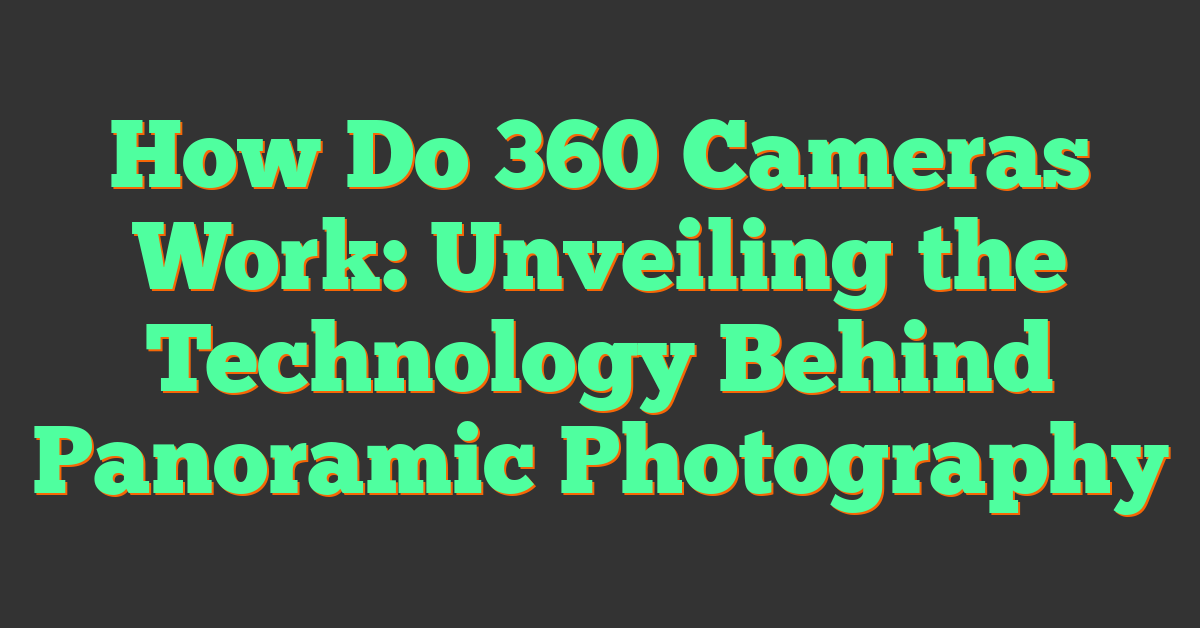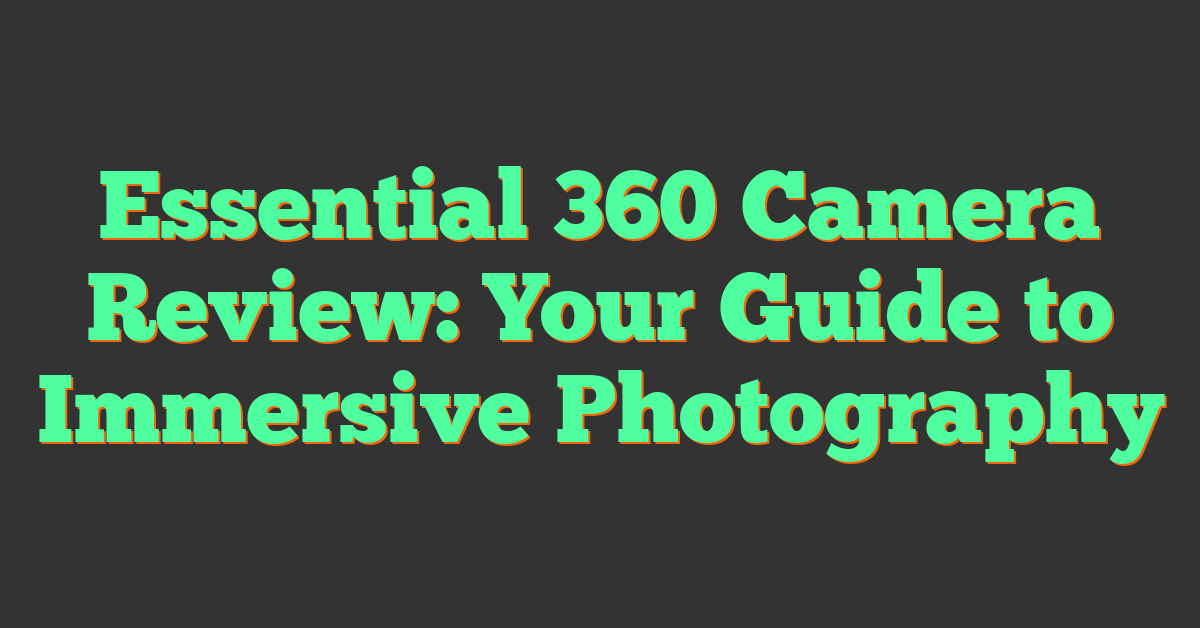If you’re looking to take your car photography or vlogging to the next level, a 360 camera with a stick might be just what you need. With a 360 camera, you can capture everything that’s happening around you, giving your viewers a fully immersive experience. And with a stick, you can easily position the camera to get the perfect shot.

When choosing a 360 camera for your car, there are a few things to consider. First, you’ll want to make sure the camera is compatible with your car and can be mounted securely. You’ll also want to look for a camera with good image quality, stabilization, and low-light performance. And if you plan to vlog with your camera, you’ll want to look for one with good audio quality as well.
Once you’ve chosen your camera, you’ll need to understand how to use a stick to position it for the best shots. There are a variety of sticks available, from simple selfie sticks to more advanced gimbals. You’ll want to choose one that’s easy to use and can be adjusted quickly and easily. And don’t forget to consider accessories like mounts and cases to protect your equipment.
Key Takeaways
- A 360 camera with a stick can take your car photography or vlogging to the next level.
- When choosing a camera, consider compatibility, image quality, stabilization, low-light performance, and audio quality.
- To get the best shots, choose a stick that’s easy to use and can be adjusted quickly and easily, and consider accessories like mounts and cases to protect your equipment.
Choosing the Right 360 Camera for Your Car
https://www.youtube.com/watch?v=5l7LH1BSCb8&embed=true
If you’re looking to install a 360 camera with a stick in your car, there are a few key features to consider before making your purchase. Here are some factors to keep in mind when choosing the right camera for your car.
Key Features to Consider
Resolution: The resolution of the camera is an important factor to consider. Look for a camera that offers at least 5.7k 360° capture for the best quality footage.
Photo Resolution: If you plan on taking photos with your 360 camera, look for a camera that offers high photo resolution. The Insta360 One X2 offers a photo resolution of up to 6080 x 3040 pixels.
Video Resolution: Look for a camera that offers high video resolution for the best quality footage. The Insta360 X3 offers video resolution of up to 5.7k at 30fps.
Stabilization: Look for a camera that offers good stabilization to ensure smooth footage. The Insta360 One X2 and X3 both offer FlowState stabilization, which helps keep your footage steady even when you’re moving.
Ease of Use: Look for a camera that is easy to use and comes with a user-friendly app. The Insta360 One X2 and X3 both offer a user-friendly app that makes it easy to control your camera and edit your footage.
Popular Models: Insta360 One X2 and X3
The Insta360 One X2 and X3 are two popular models of 360 cameras with a stick that are great for use in a car. The Insta360 One X2 offers 5.7k 360° capture, FlowState stabilization, and a photo resolution of up to 6080 x 3040 pixels. It also comes with a user-friendly app that makes it easy to control your camera and edit your footage.
The Insta360 X3 offers 5.7k video resolution at 30fps, FlowState stabilization, and a user-friendly app. It’s also compact and easy to use, making it a great option for use in a car.
« 360 Camera with Wi-Fi: Capture and Share Your Moments Instantly
Is 360 Car Camera Worth It? Pros and Cons You Need to Know »
When choosing the right 360 camera with a stick for your car, consider these key features and popular models to ensure you get the best quality footage possible.
Understanding 360 Camera Sticks
https://www.youtube.com/watch?v=25yek1x8Mrc&embed=true
If you’re planning to use a 360 camera in your car, you might want to consider using a camera stick. A camera stick is a device that can help you capture better footage while driving. In this section, we’ll discuss the different types of camera sticks that you can use with your 360 camera.
Invisible Selfie Stick
An invisible selfie stick is a type of camera stick that is designed to be hidden from view. It is called “invisible” because it is made of transparent material that makes it appear as if the camera is floating in mid-air. This type of camera stick is perfect for capturing footage without any obstructions in the frame.
Suction Cup Mounts
Suction cup mounts are another type of camera stick that you can use with your 360 camera. These mounts are designed to attach to the windshield or dashboard of your car using suction cups. They provide a stable base for your camera and allow you to capture footage from different angles.
Stability and Flexibility
When choosing a camera stick, it’s important to consider both stability and flexibility. A stable camera stick will help you capture smooth footage, while a flexible one will allow you to adjust the camera angle easily. You should also consider the weight of your camera and make sure that the camera stick you choose can support it.
Another feature to look for is flowstate stabilization. Some camera sticks come with this feature, which helps to stabilize footage even when the camera is moving. This can be especially useful when driving on bumpy roads or when making sudden turns.
In conclusion, using a camera stick can help you capture better footage with your 360 camera while driving. There are different types of camera sticks available, so it’s important to choose one that suits your needs. Consider factors such as stability, flexibility, and flowstate stabilization when making your choice.
Installation and Setup
https://www.youtube.com/watch?v=gkdTFsMK8FA&embed=true
Installing a 360 camera with a stick in your car is a great way to capture stunning footage of your road trips. In this section, we’ll guide you through the installation and setup process.
Mounting Your 360 Camera
Mounting your 360 camera with a stick in your car is easy and straightforward. First, you need to choose the right spot to mount your camera. The best spot is usually in the center of the dashboard, near the rearview mirror. This location ensures that the camera captures a full view of your surroundings and doesn’t obstruct your vision while driving.
Next, you need to choose the right type of mount for your camera. There are several options available, including suction cups and adhesive mounts. The standard suction cup mount is a popular option as it’s easy to install and remove. However, if you’re looking for a more permanent solution, you can use an adhesive mount.
Once you have chosen your mount, you need to attach it to your camera. Most 360 cameras come with a standard tripod mount, so you can easily attach it to your mount. Make sure the camera is securely attached to the mount before moving on to the next step.
Configuring Camera Settings
After mounting your camera, you need to configure its settings. Most 360 cameras come with a companion app that you can download on your smartphone. For example, if you’re using an Insta360 camera, you can download the Insta360 app from the App Store or Google Play Store.
The app allows you to control your camera’s settings, such as resolution, frame rate, and exposure. You can also preview your footage and adjust the camera’s orientation. Make sure to familiarize yourself with the app and its features before hitting the road.
Compatibility is also important when it comes to configuring your camera settings. Make sure your camera is compatible with your smartphone and that the app is up to date. This ensures that you have a smooth and seamless experience when using your camera.
In conclusion, installing and setting up a 360 camera with a stick in your car is a fun and exciting way to capture your adventures on the road. Follow the steps outlined in this section, and you’ll be well on your way to capturing stunning footage that you can cherish for years to come.
Capturing the Perfect Shot
https://www.youtube.com/watch?v=y-Amc6uAbEM&embed=true
Capturing the perfect shot with a 360 camera and stick for your car can be a fun and rewarding experience. Whether you’re a seasoned professional or just starting out, there are a few tips and tricks you can use to make sure you get the shot you want.
Using Templates and Shot Lab
One of the best ways to get started with your 360 camera and stick is to use templates and shot lab. Templates are pre-made shooting patterns that you can use to create stunning videos with just a few clicks. Shot lab is a feature that helps you to create custom templates that suit your specific needs. By using templates and shot lab, you can create professional-looking videos without having to spend a lot of time setting up shots.
Creative Angles and Third-Person Views
Another way to get the perfect shot is to experiment with creative angles and third-person views. With a 360 camera and stick, you have the freedom to shoot from almost any angle you can imagine. By experimenting with different angles and views, you can create unique and interesting videos that stand out from the crowd. Third-person views are particularly effective for capturing action shots and can make your videos more dynamic and engaging.
Horizon Lock
Finally, one of the most important features to use when shooting with a 360 camera and stick is horizon lock. This feature ensures that your videos stay level and don’t tilt or roll as you move your camera around. Horizon lock is especially important when shooting from a moving car, as it helps to keep your footage stable and smooth. Make sure to turn on horizon lock before you start shooting to ensure that your videos come out looking professional and polished.
By using templates and shot lab, experimenting with creative angles and third-person views, and using horizon lock, you can capture the perfect shot with your 360 camera and stick for your car. With a little practice and experimentation, you’ll be creating stunning videos in no time.
Advanced Techniques and Features
https://www.youtube.com/watch?v=Lrqf3kjJyHY&embed=true
If you’re looking to take your 360 camera footage to the next level, there are a few advanced techniques and features you should know about. In this section, we’ll cover hyperlapse and timeshift, reframing, and multiview.
Hyperlapse and Timeshift
One of the coolest things you can do with a 360 camera on a stick for your car is create hyperlapse and timeshift footage. Hyperlapse is a technique where you take a series of photos or videos over a long period of time and then speed them up to create a time-lapse effect. Timeshift is a similar technique, but instead of speeding up the footage, you slow it down to create a slow-motion effect.
To create hyperlapse or timeshift footage, you’ll need to mount your 360 camera on a stick to your car. Make sure the camera is securely attached and won’t fall off while you’re driving. Then, set your camera to take photos or videos at a regular interval, such as every 5 seconds. Once you have your footage, you can use editing software to speed it up or slow it down to create the hyperlapse or timeshift effect.
Reframing and Multiview
Another great feature of 360 cameras with sticks for cars is the ability to reframe and use multiview. Reframing allows you to change the perspective of your footage after it’s been shot. For example, you can take a 360 video of your car driving down the road and then reframe it to focus on a specific part of the scene, such as the mountains in the background.
Multiview is a similar feature that allows you to show multiple perspectives of the same scene at the same time. For example, you can show the view from the front of your car, the back of your car, and the side of your car all at once. This can create a really cool effect and give viewers a more immersive experience.
To use reframing and multiview, you’ll need to use editing software that supports these features. Some popular options include Adobe Premiere Pro and Final Cut Pro. Once you have your footage imported into the software, you can use the reframing and multiview tools to create your desired effect.
Overall, 360 cameras with sticks for cars offer a lot of advanced techniques and features that can take your footage to the next level. Whether you’re creating hyperlapse and timeshift footage or using reframing and multiview, there are endless possibilities for creating unique and engaging content.
Editing and Sharing Your Content
https://www.youtube.com/watch?v=Wfn-fzwQwAc&embed=true
Once you’ve captured your amazing footage with your 360 camera and stick, you’ll want to edit and share it with the world. Here are some tips on how to do that.
Insta360 Studio and Mobile App
Insta360 offers both a desktop software, Insta360 Studio, and a mobile app for editing your 360 footage. The desktop software is more powerful and offers more advanced editing options such as color grading and stabilization. The mobile app is more user-friendly and offers a quick and easy way to edit your footage on the go.
With both the desktop software and mobile app, you can trim your footage, adjust the color and exposure, and add music and text overlays. You can also export your footage in various aspect ratios, including 16:9, 1:1, and 9:16, making it easy to share on different social media platforms.
Social Media Integration
Speaking of social media, Insta360 makes it easy to share your 360 footage on popular platforms like TikTok and Instagram. With the Insta360 app, you can export your footage directly to these platforms, complete with 360 viewing capabilities.
On TikTok, for example, you can use the app’s built-in editing tools to add effects and transitions to your 360 footage. You can also use the app’s duet feature to collaborate with other TikTok users and create unique 360 videos.
On Instagram, you can use the app’s 360 photo and video feature to share your 360 footage with your followers. Simply upload your footage to your Instagram story or feed and use the app’s built-in tools to adjust the perspective and add filters and text overlays.
Overall, editing and sharing your 360 footage is easy and fun with Insta360’s powerful editing tools and social media integration. So go ahead and capture some amazing footage with your 360 camera and stick, and share it with the world!
Protecting Your Equipment

When it comes to using a 360 camera with a stick for your car, protecting your equipment is crucial. Here are some tips to ensure your camera stays safe and secure while you’re on the road.
Using Sticky Lens Guards
One of the easiest ways to protect your camera lens is by using sticky lens guards. These guards are thin, transparent films that stick onto the lens of your camera and protect it from scratches and damage. They are easy to apply and remove, making them a convenient solution for protecting your camera lens.
Choosing the Right Dive Case
If you plan on using your 360 camera with a stick for car in wet conditions, such as during rainy weather or when driving through puddles, it’s important to choose the right dive case. Look for a case that is rated IPX8 waterproof, which means it can be submerged in water up to a certain depth without damaging your camera. Make sure the case fits your camera snugly and has a secure seal to prevent any water from leaking in.
Overall, protecting your 360 camera with a stick for car is essential to ensuring its longevity and functionality. By using sticky lens guards and a dive case rated IPX8 waterproof, you can rest assured that your camera will be safe from scratches, damage, and water.
Accessories for Enhanced Experience
https://www.youtube.com/watch?v=JK3N892hYo0&embed=true
When it comes to capturing footage on-the-go, 360 cameras are a great option. With their unique ability to capture 360-degree videos and photos, they allow you to relive your experiences in a way that traditional cameras can’t. However, to truly enhance your experience, you’ll need to invest in some accessories. Here are a few options to consider:
Extra Batteries and Quick Reader
One of the biggest drawbacks of 360 cameras is their battery life. While some models have improved in recent years, you’ll still want to invest in some extra batteries to ensure that you never miss a shot. Additionally, investing in a quick reader can help you transfer your footage to your computer or phone quickly and easily. This is especially useful if you’re on-the-go and don’t want to waste time waiting for your footage to transfer.
Voice Control and Remote Options
Voice control is a great way to control your camera hands-free. With this feature, you can start and stop recording, take photos, and more, all with simple voice commands. Some 360 cameras also come with remote options, such as a wristband or a Bluetooth remote. These options allow you to control your camera from a distance, which is especially useful if you’re trying to capture footage while driving.
Overall, investing in accessories for your 360 camera can help you get the most out of your device. Whether you’re looking to extend your battery life, transfer footage quickly, or control your camera hands-free, there are plenty of options available to enhance your experience.
Understanding Camera Specifications

When it comes to choosing a 360 camera with a stick for your car, understanding the camera specifications is essential. This will help you ensure that you get the right camera that meets your needs. Here are some of the most important specifications to consider:
Resolution and Focal Length
The resolution of a camera determines the level of detail that it can capture. Higher resolution cameras will capture more detail than lower resolution cameras. For a 360 camera with a stick for your car, a resolution of at least 5.7k is recommended for the best results. Additionally, the focal length of the camera is important as it determines the field of view. A 35mm equivalent focal length is usually ideal for a 360 camera with a stick for your car.
Format and Color Profiles
The format of the camera refers to how it captures images and videos. For photos, a JPEG format is commonly used, while for videos, a MP4 format is usually preferred. Additionally, color profiles play an important role in the quality of the images and videos captured by the camera. Some of the most common color profiles include sRGB and Adobe RGB. It is essential to choose a camera that supports the color profile that you prefer.
Overall, when choosing a 360 camera with a stick for your car, it is essential to consider the resolution, focal length, format, and color profiles. By understanding these specifications, you can make an informed decision and choose a camera that meets your needs.
Maintaining Your 360 Camera

Congratulations on your purchase of a 360 camera with stick for your car! You’re now ready to capture all the action on the road. To ensure that your camera continues to function properly and provide clear, high-quality footage, it’s important to properly maintain it. Here are a few tips to help you keep your camera in top condition:
Cleaning Your Camera
Regular cleaning of your 360 camera is important to ensure that it continues to capture clear and sharp footage. To clean your camera, use a soft, lint-free cloth to gently wipe the lens and body of the camera. Avoid using harsh chemicals or abrasive materials that could scratch or damage the camera. If your camera has a protective case, remove it before cleaning to ensure that you clean the camera thoroughly.
Firmware Updates
Firmware updates are important to keep your camera up-to-date with the latest features and bug fixes. Before updating the firmware, make sure that your camera is fully charged and that you have a stable internet connection. Follow the instructions provided by the manufacturer to ensure that the update process is successful.
Storage
Proper storage of your 360 camera is important to protect it from damage and ensure that it continues to function properly. When not in use, store your camera in a cool, dry place away from direct sunlight and moisture. If your camera has a protective case, use it to protect the camera from scratches and other damage.
By following these simple tips, you can ensure that your 360 camera with stick for car continues to provide clear, high-quality footage for years to come.
Frequently Asked Questions

How do I install a 360-degree camera in my car?
Installing a 360 camera in your car is easy and straightforward. First, you need to choose the right camera for your car. There are many 360 cameras in the market, but not all of them are compatible with cars. Once you have the right camera, you can mount it on your car using a suction cup or adhesive mount. You can also use a mounting stick to attach the camera to your car. Make sure that the camera is securely attached to your car to avoid any accidents.
What are the best car mounts compatible with Insta360 X3?
If you have an Insta360 X3 camera, you can use a car mount to attach it to your car. The best car mounts that are compatible with Insta360 X3 are suction cup mounts and adhesive mounts. These mounts are easy to install and provide a secure grip for your camera. You can also use a mounting stick to attach the camera to your car.
Can a 360 camera system be installed wirelessly in a vehicle?
Yes, a 360 camera system can be installed wirelessly in a vehicle. You can use a wireless camera system to monitor your car from a distance. These systems are easy to install and provide a clear view of your car’s surroundings. However, you need to make sure that the camera system is compatible with your car before you install it.
What are the benefits of using a 360 camera on a car?
There are many benefits of using a 360 camera on a car. A 360 camera provides a full view of your car’s surroundings, which helps you to avoid accidents. It also provides evidence in case of an accident or theft. With a 360 camera, you can monitor your car from a distance and keep an eye on your car’s surroundings.
How can you conceal the mounting stick when using a 360 camera?
If you want to conceal the mounting stick when using a 360 camera, you can use a mounting stick cover. A mounting stick cover is a sleeve that covers the mounting stick and makes it less visible. You can also paint the mounting stick to match the color of your car. This will make the mounting stick less noticeable.
What steps should I follow to securely attach my Insta360 camera to my car?
To securely attach your Insta360 camera to your car, you need to follow these steps:
- Clean the surface where you want to attach the camera.
- Attach the suction cup or adhesive mount to the camera.
- Press the suction cup or adhesive mount firmly onto the surface.
- Attach the camera to the mount.
- Make sure that the camera is securely attached to the mount and the mount is securely attached to the surface.