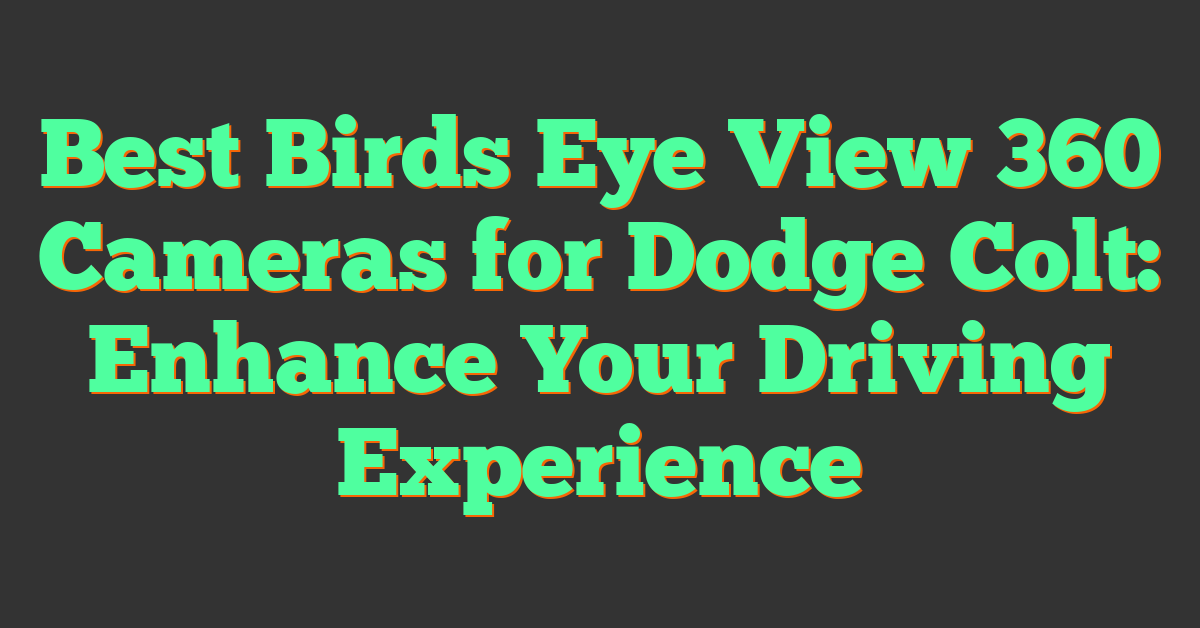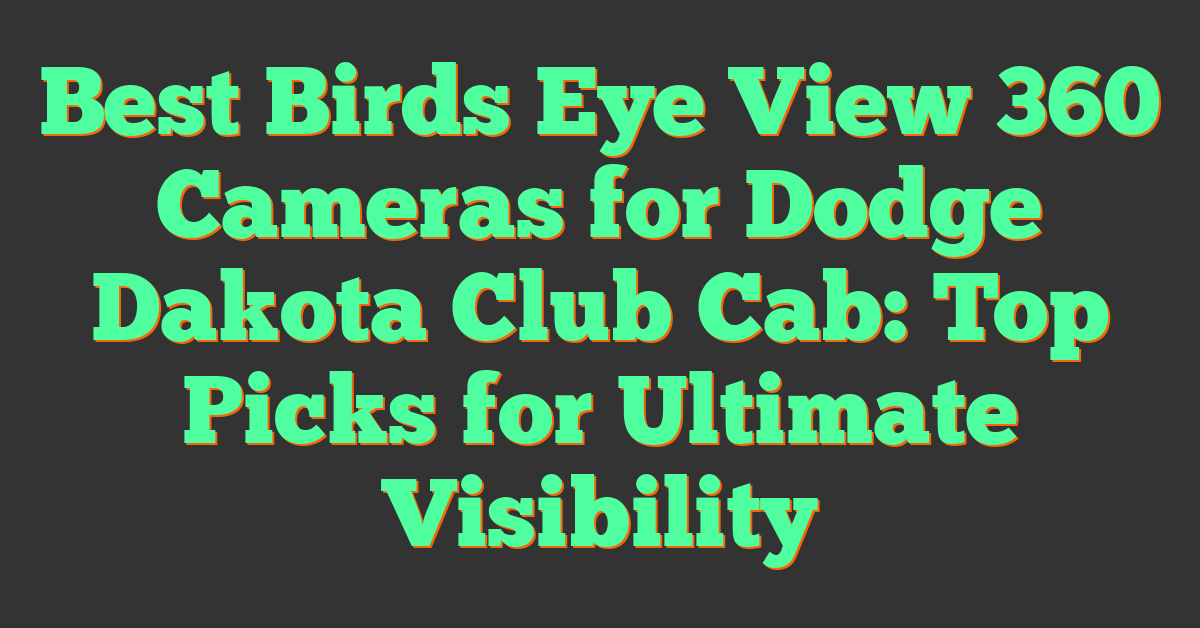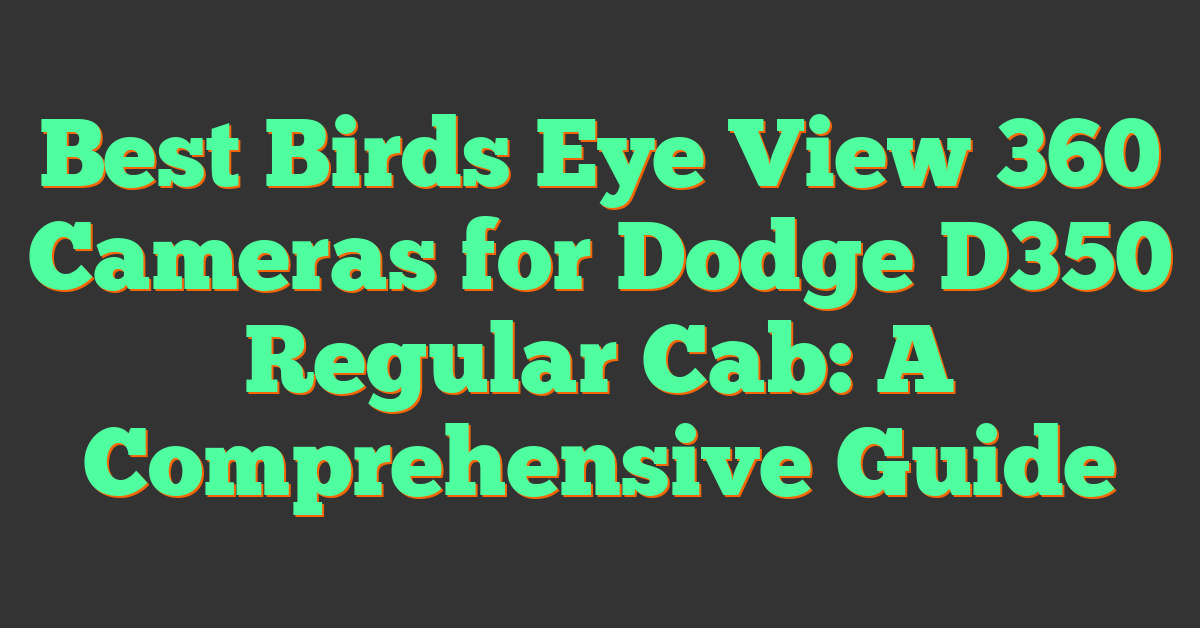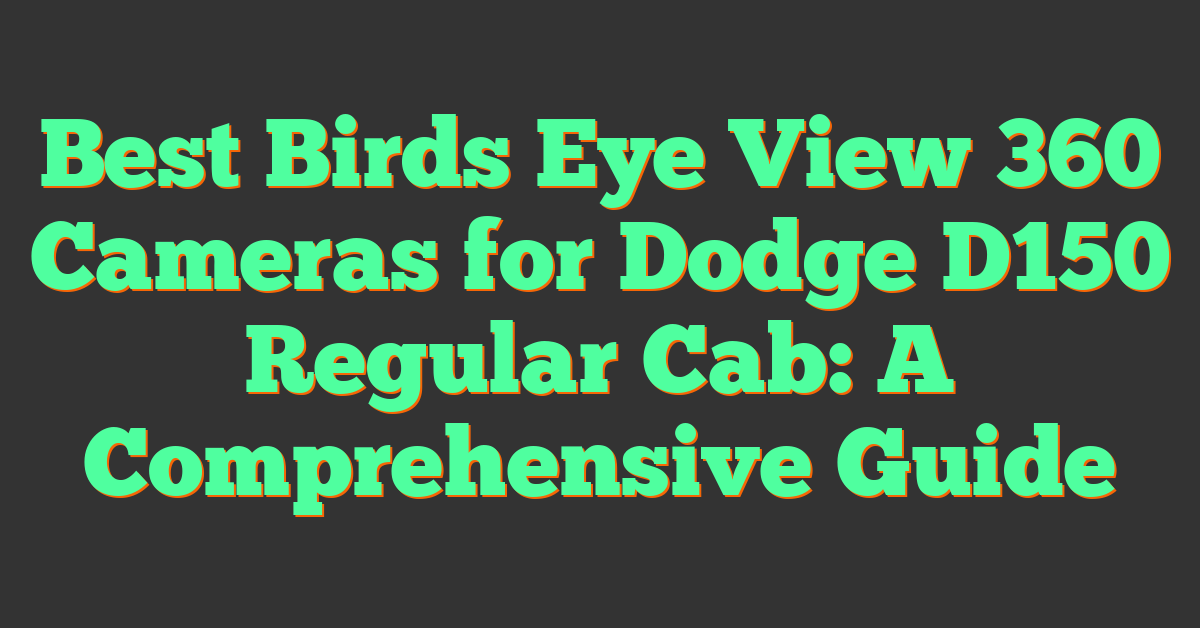If you’re looking to create immersive 3D models of your spaces, then you need a 360 camera that can capture every detail. Matterport is a popular platform that allows you to create 3D models of your spaces, and it requires a compatible 360 camera to capture the necessary images. With so many 360 cameras available on the market, it can be overwhelming to choose the right one for your needs. In this article, we’ll explore the best 360 cameras for Matterport and what features to consider when making your decision.

When selecting a 360 camera for Matterport, it’s important to consider factors such as image quality, ease of use, and compatibility with the Matterport platform. You’ll want a camera that can capture high-quality images that accurately represent your space, and one that is easy to use and navigate. Additionally, you’ll want to ensure that the camera is compatible with the Matterport platform to ensure a seamless integration. In the following sections, we’ll take a closer look at the top picks for the best 360 cameras for Matterport and what features to consider when making your decision.
Key Takeaways
- Choosing the right 360 camera is crucial for creating high-quality 3D models on the Matterport platform.
- When selecting a 360 camera for Matterport, consider factors such as image quality, ease of use, and compatibility with the platform.
- Our top picks for the best 360 cameras for Matterport include the Ricoh Theta Z1, Insta360 ONE X2, and the GoPro MAX.
Understanding 360 Cameras for Matterport
https://www.youtube.com/watch?v=uDm9stnPAMw&embed=true
If you’re looking to create a 3D virtual tour of a space, 360 cameras are an excellent option. They capture a 360-degree view of the area, allowing viewers to explore the space as if they were there in person. When it comes to Matterport, a 360 camera is a must-have tool for creating immersive virtual tours.
Matterport is compatible with a variety of 360 cameras, including Ricoh Theta Z1, Insta360 ONE R, and Insta360 Pro 2. Each camera has its own set of features and specifications, so it’s important to choose the right one for your needs.
Here are some things to consider when choosing a 360 camera for Matterport:
- Resolution: The higher the resolution, the better the image quality. Look for a camera that can capture at least 4K resolution for optimal results.
- Lens quality: A high-quality lens is essential for capturing sharp, clear images. Look for a camera with a wide aperture and a low f-stop number.
- Ease of use: Choose a camera that is easy to set up and use. Some cameras come with their own app, which can make the process even simpler.
- Compatibility: Make sure the camera you choose is compatible with Matterport. Check the list of supported cameras on Matterport’s website to ensure compatibility.
- Price: 360 cameras can range in price from a few hundred dollars to several thousand. Consider your budget when choosing a camera.
Once you’ve chosen a camera, it’s time to start capturing your space. Matterport’s Capture app makes it easy to create a 3D virtual tour. Simply place the camera in different locations around the space and let the app do the rest. The app will stitch together the images to create a seamless virtual tour.
In conclusion, a 360 camera is an essential tool for creating immersive virtual tours with Matterport. Consider the resolution, lens quality, ease of use, compatibility, and price when choosing a camera. With the right camera and Matterport’s Capture app, you can create stunning 3D virtual tours that will impress your clients.
Top Picks: Best 360 Cameras for Matterport
https://www.youtube.com/watch?v=92qMxQcXhBE&embed=true
If you’re looking to create stunning 3D virtual tours using Matterport, you’ll need a high-quality 360 camera. Here are our top picks for the best 360 cameras for Matterport.
Insta360 One X2
The Insta360 One X2 is a versatile and affordable 360° camera that’s perfect for beginners looking for a high-quality entry-level 3D capture. With 5.7K resolution and 18-megapixel photo capture, the One X2 produces sharp and clear images that are perfect for creating Matterport virtual tours. The One X2 also features advanced stabilization technology that ensures smooth and steady footage, even when you’re on the move.
Ricoh Theta Z1
« Are Dome Cameras 360? A Quick Guide to Dome Camera Features
How to Use Camera 360 App: A Beginner’s Guide »
If you’re looking for the best image quality, the Ricoh Theta Z1 is the clear winner. With dual 1 inch sensors, the Theta Z1 captures more light and color than any other 360 camera on the market. The result is stunningly sharp and detailed images that are perfect for creating immersive Matterport virtual tours. The Theta Z1 also features a sleek and compact design, making it easy to take with you on the go.
Insta360 One RS
For the ultimate in image quality and performance, the Insta360 One RS is the top choice. With a Type 1 sensor and 10-bit color depth, the One RS produces stunningly detailed and vibrant images that are perfect for creating Matterport virtual tours. The One RS also features advanced stabilization technology that ensures smooth and steady footage, even when you’re on the move. And with a compact and durable design, the One RS is the perfect camera for capturing 3D virtual tours in any environment.
No matter which camera you choose, you can be sure that you’ll be able to create stunning and immersive Matterport virtual tours that will wow your clients and customers.
Features to Consider for Matterport Cameras

When it comes to selecting a 360 camera for Matterport, there are several factors to consider. In this section, we will discuss some of the key features you should look for in a camera to ensure that it is compatible with Matterport services and provides high-quality 3D capture.
Image Quality and Resolution
Image quality and resolution are two of the most important factors to consider when selecting a Matterport camera. A high-quality camera will produce clear, crisp images that accurately capture the details of indoor spaces, even in low-light conditions. Look for a camera with a high photo resolution, such as 5376 x 2688 pixels, to ensure that your 3D models are as detailed as possible.
Compatibility with Matterport Services
Not all 360 cameras are compatible with Matterport services, so it’s important to choose a camera that is specifically designed to work with Matterport. The Matterport Capture app is designed to work with a range of cameras, including the Ricoh Theta Z1, Insta360 ONE X2, and Matterport Pro2 3D Camera. Make sure that the camera you choose is compatible with the Matterport Capture app to ensure that you can easily upload your 3D models to the Matterport platform.
Ease of Use and Portability
Finally, consider the ease of use and portability of the camera. A portable camera that is easy to set up and use will save you time and effort when capturing large spaces. Look for a camera that is lightweight and easy to carry, and that can be set up quickly and easily. The Matterport Pro2 3D Camera, for example, is designed to be portable and easy to use, making it an ideal choice for capturing indoor spaces of all sizes.
By considering these factors when selecting a Matterport camera, you can ensure that you choose a camera that is compatible with Matterport services, produces high-quality 3D capture, and is easy to use and portable.
Price Comparison and Value for Money

When it comes to purchasing a 360 camera for Matterport, the price can vary greatly. Small businesses and individuals may be looking for a more affordable option, while larger enterprises may be willing to invest more for higher quality and features.
The Insta360 One R is a popular option with a starting price of $299.99. It offers a modular design, allowing you to swap out lenses and other accessories. This camera is ideal for small businesses or individuals who want a 360 camera that offers good value for money.
For those who are willing to invest more money, the Matterport Pro2 3D Camera is a professional-grade camera that offers high-quality 3D scans and virtual tours. However, it comes with a hefty price tag of $3,395. This camera is ideal for larger enterprises or businesses that require the best quality scans for their clients.
Another option that offers good value for money is the Ricoh Theta Z1, which has a starting price of $999. This camera offers high-quality 360 images and videos, making it a great option for businesses that require professional-grade scans but can’t afford the Matterport Pro2.
Overall, when it comes to purchasing a 360 camera for Matterport, it’s important to consider your budget and the features you need. There are options available for both small businesses and larger enterprises, so you can find a camera that offers good value for money while still meeting your needs.
Using 360 Cameras for Different Business Needs
https://www.youtube.com/watch?v=xoikIW0i1vo&embed=true
If you’re looking to create immersive 3D experiences for your business, a 360 camera can be a great investment. With the right camera and software, you can create virtual tours of properties, capture 3D scans of construction sites, and much more. Here are some of the ways that businesses are using 360 cameras today.
Real Estate and Virtual Tours
Real estate agents are using 360 cameras to create virtual tours of properties for sale. With a 360 camera, you can capture every aspect of a home or apartment, from the layout of the rooms to the view from the windows. This can be a great way to showcase a property to potential buyers who are unable to visit in person. Virtual tours can be uploaded to popular real estate websites like Realtor.com and Homes.com, allowing potential buyers to explore a property from the comfort of their own home.
Architecture, Engineering, and Construction
Architects, engineers, and construction professionals are using 360 cameras to capture 3D scans of construction sites and buildings. This can be a great way to document progress on a project, identify issues that need to be addressed, and create accurate models of existing structures. Some 360 cameras even come with enterprise-grade features like GPS tagging and cloud storage, making it easy to manage large volumes of data.
Enterprise Solutions
Large organizations are using 360 cameras to create immersive training experiences, virtual walkthroughs of facilities, and more. With the right software, you can create interactive 3D models of products, buildings, and more. This can be a great way to showcase your offerings to potential customers, or to train employees on complex processes or procedures.
Whether you’re a real estate agent, architect, or business owner, a 360 camera can be a great investment. With the right camera and software, you can create immersive 3D experiences that can help you stand out from the competition.
Technical Specifications of 360 Cameras

When choosing the best 360 camera for Matterport, it’s important to consider technical specifications such as megapixels, low light performance, battery life, and raw capabilities. Here are some of the key factors to keep in mind when selecting a 360 camera.
Megapixels
Megapixels are an important consideration when choosing a 360 camera for Matterport. Higher megapixel cameras can capture more detail, resulting in sharper and more detailed scans. However, it’s important to note that higher megapixels don’t always translate to better quality images. Other factors such as lens quality and sensor size also play a role.
Low Light Performance
Low light performance is another important factor to consider when choosing a 360 camera for Matterport. Cameras with good low light performance can capture clear and detailed scans even in dimly lit environments. Look for cameras with wide aperture lenses and good ISO performance for the best low light performance.
Battery Life
Battery life is an important consideration when choosing a 360 camera for Matterport. Cameras with longer battery life will allow you to capture more scans without needing to recharge. Look for cameras with at least 1 hour of battery life for the best results.
Raw Capabilities
Raw capabilities are another important consideration when choosing a 360 camera for Matterport. Raw files allow you to capture more detail and make more advanced edits in post-processing. Look for cameras that support raw capture for the best results.
360° Cameras
When choosing a 360 camera for Matterport, it’s important to select a camera that is specifically designed for 360° capture. These cameras are optimized for capturing spherical images and will provide the best results for Matterport scans.
Action Cam
Action cameras are a popular choice for 360° capture due to their small size and portability. However, it’s important to note that not all action cameras are suitable for Matterport scans. Look for cameras with good image stabilization and at least 4K resolution for the best results.
Matterport’s Ecosystem and Compatible Accessories

If you’re looking to create stunning 3D tours with Matterport, you’ll need a 360 camera that is compatible with the Matterport Capture App. Fortunately, there are several options available on the market, and Matterport even offers its own line of accessories to help you capture the perfect scan. In this section, we’ll take a closer look at Matterport’s ecosystem and compatible accessories.
Matterport Capture App
The Matterport Capture App is available for both iOS and Android devices and is the key to creating 3D scans with Matterport. It allows you to control your 360 camera, capture scans, and upload them to the Matterport cloud for processing. The app is compatible with a range of 360 cameras, including the Insta360 ONE X2, Ricoh Theta V, and more.
Matterport Axis and Tripods
The Matterport Axis is a versatile tripod that is designed to work seamlessly with the Matterport Capture App. It allows you to capture stable, high-quality scans without worrying about camera shake or wobbling. The Axis features a quick-release plate that makes it easy to switch between different cameras, and it can be extended from 29 inches to 60 inches in height.
Matterport also offers a range of other tripods that are compatible with the Capture App. These include the Manfrotto 190XPROB, the Manfrotto 055XPROB, and the Gitzo GT1542T Series 1 Traveler.
Motorized Mounts
Motorized mounts are an excellent accessory for capturing smooth, seamless scans with your 360 camera. They allow you to create dynamic scans that move smoothly through space, giving viewers a more immersive experience. Matterport offers several motorized mounts that are compatible with the Capture App, including the Motorized Rotating Tripod Head and the Motorized Dolly.
In conclusion, when it comes to creating 3D tours with Matterport, having the right accessories can make all the difference. Whether you’re looking for a stable tripod, a motorized mount, or a compatible 360 camera, Matterport has you covered. With the Matterport Capture App and a few key accessories, you’ll be able to create stunning scans that will amaze your clients and customers.
Advanced Features for Professional Use

If you are a professional photographer or videographer, you need a 360 camera that offers advanced features that will help you capture the best images and videos. Matterport offers a range of 360 cameras with advanced functionality that can be used for professional purposes.
One of the most advanced cameras in the Matterport range is the Pro3. This camera is designed for professional use and offers advanced features such as LiDAR scanning, which allows for accurate measurements of spaces. The Pro3 also captures 3D data, which can be used to create floor plans and other visualizations.
Another camera that is popular among professionals is the Pro2. This camera offers advanced functionality such as HDR capture and advanced low-light performance. The Pro2 also has a high-resolution sensor that captures images with incredible detail.
If you are looking for a more affordable option, the Insta360 One X is a great choice. This camera is small, lightweight, and easy to use, making it perfect for on-the-go shoots. It also offers advanced features such as 360-degree video stabilization and HDR capture.
To make the most of your 360 camera, you can also use advanced software such as Cortex AI. This software uses AI to automatically identify and tag objects in your images and videos, making it easier to find specific content.
Finally, if you are working with a team, you can use SAML Single Sign-On to simplify the login process and ensure that everyone has access to the same content. This feature is especially useful for large organizations with multiple users.
Overall, there are many advanced features available for professional use with Matterport’s range of 360 cameras. Whether you are looking for LiDAR scanning, advanced low-light performance, or AI tagging, there is a camera and software combination that will suit your needs.
Optimizing Indoor and Outdoor Capture
https://www.youtube.com/watch?v=a7TS-Poy8DE&embed=true
When it comes to capturing indoor and outdoor spaces with a 360 camera for Matterport, there are a few things to keep in mind to ensure that you get the best results. Whether you’re capturing smaller homes, construction sites, or medium spaces, optimizing your capture process can help you create accurate and immersive digital twins.
Indoor Capture
Indoor spaces can be challenging to capture, especially if they have complex layouts or limited lighting. To optimize your indoor capture process, consider the following:
- Use a camera with high-quality sensors and lenses to capture clear, detailed images.
- Use a tripod to keep the camera steady and avoid blurry images.
- Use the Matterport Capture app to guide you through the capture process and ensure that you capture all the necessary data.
- Use good lighting to ensure that your images are clear and detailed. Consider using additional lighting sources if necessary.
Outdoor Capture
Capturing outdoor spaces can be just as challenging as indoor spaces, especially if you’re dealing with complex terrain or changing lighting conditions. To optimize your outdoor capture process, consider the following:
- Use a camera with a wide field of view to capture as much of the space as possible.
- Use a tripod or stabilizer to keep the camera steady and avoid shaky footage.
- Use the Matterport Capture app to guide you through the capture process and ensure that you capture all the necessary data.
- Be mindful of changing lighting conditions and adjust your camera settings accordingly.
No matter what type of space you’re capturing, using the right camera can make all the difference. When choosing a camera for Matterport, consider the size of the space you’ll be capturing, as well as whether you’ll be capturing indoor or outdoor spaces. Some cameras may be better suited for smaller spaces, while others may be better suited for larger spaces or outdoor use.
By following these tips and choosing the right camera for your needs, you can optimize your capture process and create stunning digital twins that accurately represent the spaces you’re capturing.
Integrations and Sharing on Platforms

When it comes to sharing your Matterport 3D tours, you have several options. In this section, we will discuss the integration of Matterport with two popular platforms: Google Street View and real estate platforms.
Google Street View
Google Street View is a popular platform for showcasing virtual tours. Fortunately, Matterport is fully integrated with Google Street View, allowing you to easily upload your 3D tours to the platform. By doing so, you can increase the visibility of your tours and reach a wider audience.
To upload your 3D tours to Google Street View, you simply need to connect your Matterport account to your Google account. Once connected, you can easily share your tours with the world.
Real Estate Platforms
Real estate platforms like Realtor.com and Redfin are also great places to share your Matterport 3D tours. These platforms allow you to showcase your properties to potential buyers and renters, and can help you close deals faster.
Fortunately, Matterport is fully integrated with these platforms, making it easy to share your tours. To share your tours on Realtor.com or Redfin, simply upload your tours to your Matterport account and connect your account to the platform. Once connected, your tours will automatically appear on the platform, allowing potential buyers and renters to view your properties in 3D.
Overall, Matterport’s integrations with Google Street View and real estate platforms make it easy to share your 3D tours with the world. By taking advantage of these integrations, you can increase the visibility of your tours and reach a wider audience.
Matterport for Enterprise: Scaling 3D Technology
https://www.youtube.com/watch?v=Vq1U9zQvUwY&embed=true
If you’re an enterprise team looking to scale your 3D technology, Matterport is an excellent choice. With Matterport, you can create custom digital twin solutions that help you save time and money.
One of the benefits of using Matterport for enterprise is volume discount pricing. As an enterprise customer, you can get a discount on your subscription plan based on the number of spaces you need to capture. This can help you save money, especially if you need to capture a large number of spaces.
Matterport also offers APIs and SDKs that make it easy to integrate with your existing systems. This can help you automate your workflows and make it easier to manage your 3D data.
If you need to capture a large number of spaces, Matterport also offers large-scale automation. This can help you save time and ensure that all of your spaces are captured accurately and efficiently.
As an enterprise customer, you’ll also have access to centralized account admin, which makes it easy to manage your account and users. You can also view audit logs and enterprise reporting to keep track of your usage and ensure that everything is running smoothly.
Matterport also offers customer success managers and enterprise-level tech support. This means you’ll have a dedicated team to help you with any issues or questions you may have.
Overall, if you’re an enterprise team looking to scale your 3D technology, Matterport is an excellent choice. With its subscription plans, artificial intelligence, and other features, you’ll be able to create custom digital twin solutions that meet your unique needs.
Frequently Asked Questions
https://www.youtube.com/watch?v=BuHkuJE3D8o&embed=true
What are the top-rated 360 cameras compatible with Matterport?
Matterport is compatible with several 360 cameras, including the Ricoh Theta Z1, Insta360 ONE X2, and the Matterport Pro2. These cameras are highly rated for their image quality, ease of use, and compatibility with the Matterport platform.
How does the Insta360 X3 fare when used with Matterport?
The Insta360 X3 is a popular 360 camera that can be used with Matterport. It produces high-quality images and videos, making it a great choice for creating virtual tours. However, it is important to note that the X3 does not have a built-in GPS, which can affect the accuracy of Matterport’s measurements.
What are the price ranges for 360 cameras that work well with Matterport?
The price of 360 cameras that work well with Matterport varies depending on the model and features. The Ricoh Theta Z1 is priced at around $999, while the Insta360 ONE X2 costs around $429. The Matterport Pro2, which is the most expensive option, is priced at around $3,395.
Can you use the Matterport app with other 360 cameras not branded by Matterport?
While Matterport is optimized for use with its own branded cameras, it is possible to use other 360 cameras with the Matterport app. However, it is important to note that not all cameras will produce high-quality results or be fully compatible with the Matterport platform.
Are there any budget-friendly alternatives to the Matterport Pro2 camera?
Yes, there are several budget-friendly alternatives to the Matterport Pro2 camera. The Ricoh Theta Z1 and Insta360 ONE X2 are both affordable options that produce high-quality images and videos. These cameras are great for those who want to create virtual tours without breaking the bank.
Is the Insta360 One X2 a good choice for creating Matterport virtual tours?
Yes, the Insta360 ONE X2 is a great choice for creating Matterport virtual tours. It produces high-quality images and videos, is easy to use, and is compatible with the Matterport platform. Additionally, it is more affordable than some of the other options on the market.