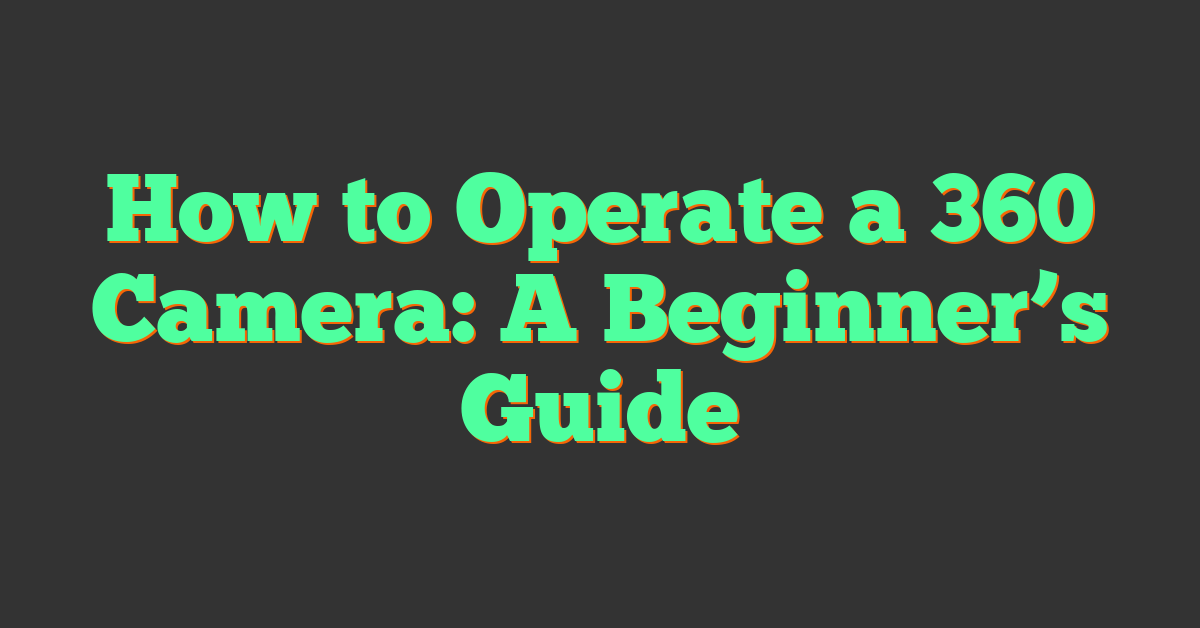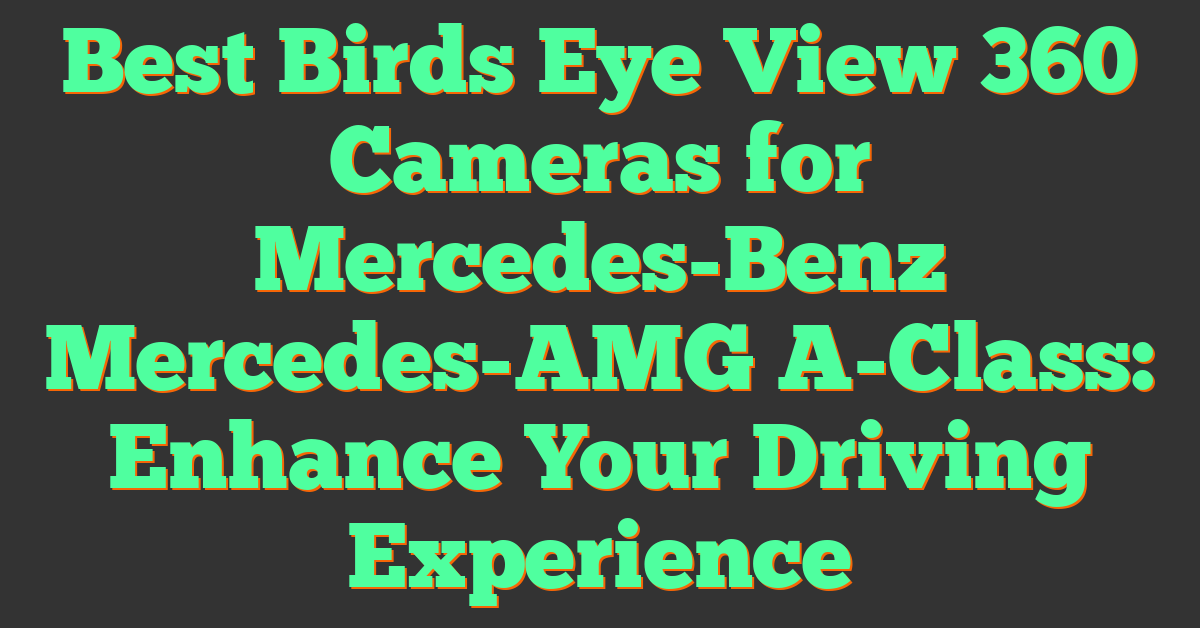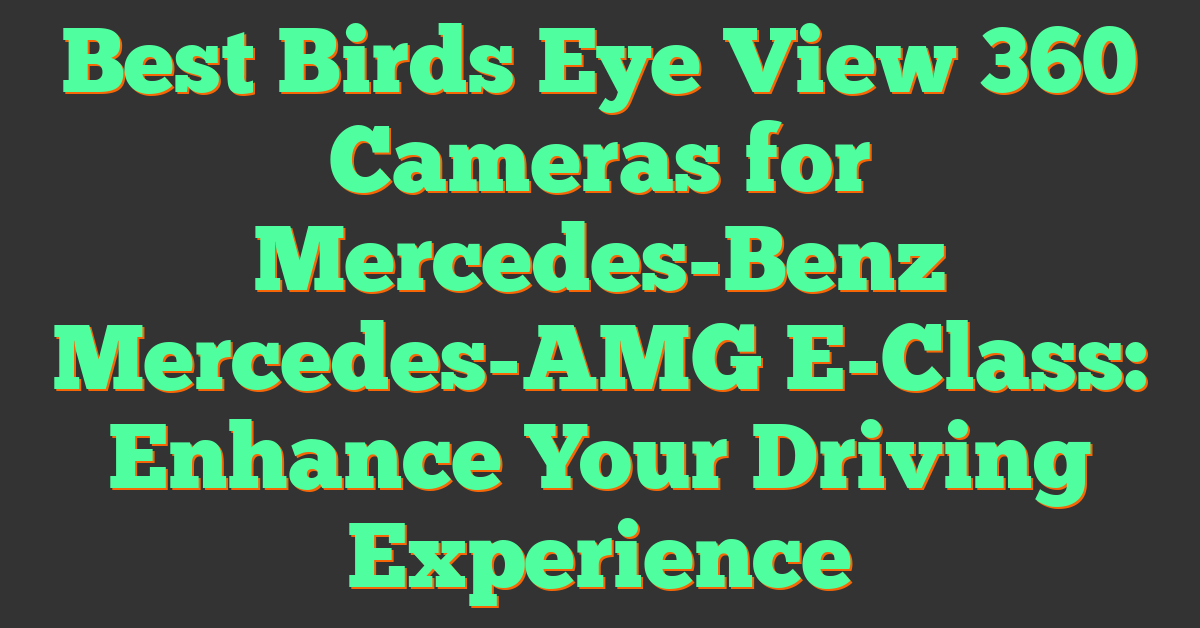If you’re interested in capturing immersive content, then a 360 camera is the perfect tool for you. With a 360 camera, you can capture everything around you in a single shot, creating a fully immersive experience for your viewers. However, operating a 360 camera can be a little intimidating if you’re new to the technology. In this article, we’ll guide you through the process of operating a 360 camera, from choosing the right camera to editing and post-processing your content.

Choosing the right 360 camera is the first step in the process. There are a variety of 360 cameras on the market, ranging from consumer-grade models to professional-grade cameras. You’ll want to choose a camera that fits your needs and budget. Once you’ve chosen your camera, the next step is to set it up. This involves installing any necessary software, charging the battery, and inserting a memory card.
Capturing 360 photos and videos is the fun part! However, there are some camera techniques you’ll want to master to get the best results. This includes finding the right location for your shot, adjusting the exposure and white balance, and using the camera’s built-in stabilization features. Once you’ve captured your content, you’ll need to edit and post-process it to make it look its best. This involves stitching together the images or videos, adjusting the colors and exposure, and adding any necessary effects.
Key Takeaways
- Choosing the right 360 camera is important for your needs and budget
- Capturing 360 content involves mastering camera techniques
- Editing and post-processing your content is necessary to make it look its best
Choosing the Right 360 Camera
https://www.youtube.com/watch?v=5MvtlBYOFHg&embed=true
If you’re looking to purchase a 360 camera, there are a few key features to consider to ensure that you get the best camera for your needs. In this section, we’ll explore the key features to consider when choosing a 360 camera and compare popular models on the market.
Key Features to Consider
Resolution
One of the most important factors to consider when choosing a 360 camera is the resolution. The higher the resolution, the better the quality of the image or video. Look for a camera that can capture at least 4K resolution, but if you want the best quality, consider a camera that can capture 8K resolution.
Sensors
Another important factor to consider is the type and number of sensors on the camera. Look for a camera with at least two sensors, as this will help to create a more immersive and accurate 360 image. Some cameras also come with advanced features like HDR or night mode, which can help to improve the quality of your images in different lighting conditions.
Features
Consider what features are important to you. Some cameras come with built-in stabilization, which can help to keep your images and videos steady. Others come with waterproof or rugged designs, making them ideal for outdoor adventures. Some cameras also come with built-in Wi-Fi or Bluetooth, which can make it easier to share your images and videos on social media.
Comparing Popular 360 Camera Models
Insta360 One R
The Insta360 One R is a popular 360 camera that offers a modular design, allowing you to switch between different lenses and sensors. It can capture 5.7K resolution video and comes with built-in stabilization and HDR support. It’s also waterproof up to 5 meters, making it ideal for outdoor adventures.
Samsung Gear 360
The Samsung Gear 360 is another popular 360 camera that can capture 4K resolution video. It comes with two fisheye lenses that can capture a full 360 image and has built-in Wi-Fi and Bluetooth for easy sharing. It also comes with a sleek and compact design, making it easy to take with you on the go.
Reviews and Product Advice
When choosing a 360 camera, it’s important to read reviews and product advice to get a better understanding of the camera’s features and capabilities. Look for reviews from reputable sources like Digital Camera World or TechRadar, and check out product advice from retailers like Best Buy or B&H Photo Video. This can help you make an informed decision when choosing the right 360 camera for your needs.
Setting Up Your 360 Camera
https://www.youtube.com/watch?v=T_RKIitR2BI&embed=true
« How Much is the Insta 360 Camera?
Fusion 360 CAM for Beginners: A Quick Guide to Getting Started »
Congratulations on your new 360 camera! Before you can start capturing amazing 360-degree photos and videos, you need to set up your camera properly. This section will guide you through the process of unboxing and initial setup, as well as understanding camera settings.
Unboxing and Initial Setup
When you unbox your 360 camera, you’ll find the camera itself, a user manual, a charging cable, and possibly a carrying case. The first thing you should do is charge your camera fully before using it. Most 360 cameras come with a built-in battery that can be charged using a USB cable.
Once your camera is fully charged, it’s time to turn it on and pair it with your smartphone or tablet. Most 360 cameras use Bluetooth to connect to your mobile device. Follow the instructions in the user manual to pair your camera with your smartphone or tablet.
Understanding Camera Settings
Once your camera is paired with your mobile device, you can start exploring the camera settings. Most 360 cameras come with a settings menu that allows you to adjust various camera settings. You can usually access the settings menu by tapping on the camera icon in the app.
In the settings menu, you can adjust things like the resolution, frame rate, ISO, white balance, and exposure. You can also choose whether to save your photos and videos to the camera’s internal memory or to an SD card. Make sure to insert an SD card into your camera before you start capturing photos and videos.
Overall, setting up your 360 camera is a straightforward process. Just make sure to follow the instructions in the user manual and take some time to explore the camera settings. With a little practice, you’ll be capturing amazing 360-degree photos and videos in no time!
Capturing 360 Photos and Videos
https://www.youtube.com/watch?v=RHejHmUZR_U&embed=true
Capturing 360 photos and videos with your new 360 camera is an exciting experience that can be enjoyed by anyone. Whether you are a professional photographer or just starting out, capturing 360 photos and videos is easy and fun. In this section, we will cover the basics of capturing 360 photos and videos.
Taking Your First Photo
Taking your first 360 photo is an easy process. Simply turn on your camera and select the 360 mode. Once you are in the 360 mode, you can use the shutter button to take a photo. Make sure to hold the camera steady and keep your hands out of the field of view. When framing your shot, keep in mind that your camera captures everything around it, so you don’t need to worry about the direction you are facing.
Recording Videos in 360 Mode
Recording videos in 360 mode is similar to taking photos. Once you are in the 360 mode, you can use the shutter button to start recording. Make sure to hold the camera steady and keep your hands out of the field of view. When framing your shot, keep in mind that your camera captures everything around it, so you don’t need to worry about the direction you are facing.
When recording videos, it’s important to keep in mind that your camera captures everything around it, so you don’t need to worry about framing your shot. However, you can adjust the field of view to capture more or less of your surroundings. This can be done using the camera’s settings.
In conclusion, capturing 360 photos and videos is an easy and fun process. Just remember to keep your camera steady and your hands out of the field of view. With a little practice, you’ll be capturing stunning 360 photos and videos in no time.
Mastering Camera Techniques
https://www.youtube.com/watch?v=HTUjJoMNWqo&embed=true
Using the Invisible Selfie Stick
One of the most interesting features of a 360 camera is the invisible selfie stick. It is a virtual stick that allows you to hold the camera in your hand and take a shot without the stick appearing in the final image. This feature is particularly useful for taking aerial shots or when you want to capture a scene from a higher angle.
To use the invisible selfie stick, you need to hold the camera as you normally would and then use the camera app to adjust the angle and height of the stick. You can also use the app to change the length of the stick to suit your needs. Once you have set the stick, you can take the shot and the stick will be invisible in the final image.
Achieving the Best Lighting and Exposure
Lighting and exposure are key factors in achieving great shots with a 360 camera. To get the best results, you need to consider the lighting conditions and adjust the exposure settings accordingly.
If you are shooting in bright sunlight, you may need to use a lower exposure setting to prevent the image from being overexposed. Conversely, if you are shooting in low light conditions, you may need to use a higher exposure setting to ensure that the image is not too dark.
Another important factor to consider is the direction of the light source. If the light is coming from behind the camera, it may cause a glare or lens flare in the final image. To avoid this, try to position yourself and the camera so that the light source is in front of you.
When framing your shot, it is also important to consider the lighting and exposure. You may need to adjust the angle of the camera or move to a different location to get the best results. Experiment with different settings and angles to find the perfect shot.
In conclusion, mastering camera techniques is essential to getting the best results with a 360 camera. By using the invisible selfie stick and adjusting the lighting and exposure settings, you can create stunning images that capture the essence of your subject.
Editing and Post-Processing
https://www.youtube.com/watch?v=KpF7Ltt5Plo&embed=true
Once you have captured your 360-degree photos or videos, you can start editing and post-processing them. This is where you can enhance the quality of your content and make it more appealing to your audience.
Basic Photo and Video Editing
Basic editing involves adjusting the brightness, contrast, saturation, and sharpness of your photos or videos. You can also crop and straighten your images to remove unwanted elements and improve the composition. Most 360 cameras come with basic editing software that you can use to make these adjustments.
If you want to take your editing to the next level, you can use more advanced photo and video editing software like Adobe Premiere. These programs allow you to add special effects, transitions, and text overlays to your content. You can also adjust the color grading and exposure to create a more cinematic look.
Advanced Stitching and Cropping Techniques
Stitching and cropping are advanced techniques that can help you create seamless 360-degree content. Stitching involves combining multiple images or videos into a single, seamless panorama. This is useful when you want to capture a larger area or scene.
Cropping, on the other hand, involves removing unwanted elements from your photos or videos. This is useful when you want to focus on a specific subject or area. You can also use cropping to adjust the aspect ratio of your content to fit different platforms.
To stitch and crop your 360-degree content, you can use specialized software like PTGui or Hugin. These programs allow you to adjust the alignment and perspective of your images or videos to create a seamless panorama. You can also use them to remove unwanted elements and adjust the aspect ratio of your content.
In conclusion, editing and post-processing are essential steps in creating high-quality 360-degree content. By using basic and advanced editing techniques, you can enhance the quality of your photos and videos and create a more engaging experience for your audience.
Sharing and Publishing Content
https://www.youtube.com/watch?v=0HWckWpe2FA&embed=true
Once you have captured stunning 360 photos and videos with your camera, it’s time to share and publish your content. There are many ways to do this, including uploading to social media platforms and embedding 360 content on websites.
Uploading to Social Platforms
Sharing your 360 content on social media platforms is an excellent way to showcase your work and reach a wider audience. Facebook, Instagram, and YouTube are popular platforms that support 360 content.
To upload 360 photos and videos on Facebook, you can either use the Facebook mobile app or the website. Simply select the 360 photo or video you want to share, and Facebook will automatically recognize it as 360 content. You can then add a caption, tag people, and choose the audience you want to share it with.
Instagram also supports 360 content, but only in the form of 360 photos. To upload a 360 photo on Instagram, you need to convert it to a flat image using a third-party app or website. Once converted, you can upload it like any other photo and add filters, hashtags, and a location tag.
YouTube is one of the best platforms for sharing 360 videos. To upload a 360 video on YouTube, you need to make sure it is in the correct format and has 360 metadata embedded. You can use the Spatial Media Metadata Injector tool to add 360 metadata to your video.
Embedding 360 Content on Websites
Embedding 360 content on websites is a great way to create immersive experiences for your audience. You can embed 360 photos and videos on your website using plugins or custom code.
Vimeo is a popular platform for hosting and sharing 360 videos. It allows you to embed your 360 videos on your website using an iframe or a custom player. You can also customize the player’s appearance and behavior to match your website’s design.
Google Street View is another platform that allows you to embed 360 photos on your website. You can upload your 360 photos to Google Street View and then embed them on your website using an iframe or a custom code. This is a great way to showcase your business or location to potential customers.
In conclusion, sharing and publishing your 360 content is easy and fun. By uploading to social media platforms and embedding on websites, you can reach a wider audience and create immersive experiences for your viewers.
Integrating with Virtual Reality
https://www.youtube.com/watch?v=iK_nfBKsaDk&embed=true
If you want to create a truly immersive experience with your 360 camera, you can integrate it with virtual reality (VR) technology. This allows viewers to feel like they are actually in the environment you captured.
Connecting to VR Headsets
To connect your 360 camera to a VR headset, you’ll need to use a compatible app or software. Some popular options include the Oculus app, Google Cardboard, and Samsung Gear VR.
Once you’ve downloaded the app, you’ll need to connect your 360 camera to your phone or computer. Most cameras can connect via Wi-Fi or Bluetooth, but you may need to use a USB cable.
Once your camera is connected, you can start viewing your 360 photos and videos in VR. Simply put on your headset, open the app, and select the file you want to view.
Creating Immersive VR Experiences
To create a truly immersive VR experience, you’ll need to do more than just connect your camera to a headset. You’ll need to think about the viewer’s entire experience, from start to finish.
One way to do this is to create a VR tour. This involves stitching together multiple 360 photos or videos to create a seamless experience. You can then add hotspots to allow viewers to move from one location to another.
Another option is to create a VR game or interactive experience. This can be more complex, but it allows viewers to interact with the environment you captured in a more meaningful way.
No matter what approach you take, remember that VR is all about creating an immersive experience. Make sure your viewers feel like they are actually there by paying attention to details like sound and lighting.
By integrating your 360 camera with VR technology, you can create truly immersive experiences that transport viewers to another world.
Mobile and Desktop Software Solutions
https://www.youtube.com/watch?v=cL07IiPy0Ho&embed=true
If you’re looking to use your 360 camera to its fullest potential, then you’ll need to use the right software. Luckily, there are many options available for both mobile and desktop devices.
Choosing the Right App
When it comes to mobile apps, there are many choices available for both iOS and Android devices. Some of the most popular apps include Roundme, 360Cam, and Photaf Panorama Pro. These apps allow you to easily take 360-degree photos and videos, as well as edit and share them with others.
When choosing an app, it’s important to consider your needs. Some apps may offer more advanced features, while others may be more user-friendly. Additionally, some apps may be better suited for certain types of cameras, so be sure to check compatibility before downloading.
Desktop Software for Professional Editing
If you’re looking to take your 360 photos and videos to the next level, then you’ll need to use professional editing software. Some of the most popular options include Hugin, Pano2VR, and Adobe Premiere Pro.
These software solutions offer advanced features such as lens correction, stitching, and color grading. They also allow you to export your photos and videos in a variety of formats, making it easy to share your work with others.
When choosing desktop software, it’s important to consider your level of expertise. Some software may be more geared towards professionals, while others may be more beginner-friendly. Additionally, some software may be more expensive than others, so be sure to factor in your budget before making a decision.
Overall, there are many software solutions available for both mobile and desktop devices. By choosing the right app or software, you can take your 360 photos and videos to the next level and share them with the world.
Troubleshooting and Support
https://www.youtube.com/watch?v=RO3a6EGlQcA&embed=true
If you encounter issues while operating your 360 camera, don’t worry, there are solutions available. In this section, we will cover some common issues and fixes, and how to find help and community support.
Common Issues and Fixes
Here are some common issues you may experience while using your 360 camera and how to fix them:
Camera not turning on: If your camera is not turning on, try charging it first. If that doesn’t work, try resetting the camera by pressing and holding the reset button for a duration specified in the user manual. This varies among models and ensures a thorough reset. Reconnect the power source once the reset duration elapses, and the camera will reboot with default settings.
Wi-Fi connection issues: If you’re having trouble connecting your camera to Wi-Fi, make sure you’re within range of the network and that the network is working properly. If the problem persists, try resetting the Wi-Fi settings on your camera and reconnecting to the network.
Poor image or video quality: If you’re not getting the image or video quality you expect, make sure your lens is clean and free of smudges or scratches. If the problem persists, try adjusting the camera settings, such as the ISO, shutter speed, and white balance.
Finding Help and Community Support
If you need additional help or support, there are several resources available to you.
User Manual: The user manual that came with your camera is a great resource for troubleshooting and support. It provides detailed information on how to operate your camera and how to troubleshoot common issues.
Online Forums and Communities: There are many online communities and forums where you can find help and support from other 360 camera users. Some popular ones include Reddit, Facebook groups, and camera manufacturer forums.
Contacting Support: If you still can’t find a solution to your problem, you can contact the camera manufacturer’s support team. They can provide you with additional assistance and help you resolve any issues you may be experiencing.
Remember, if you encounter any issues while using your 360 camera, don’t panic. There are solutions available, and with a little troubleshooting and support, you’ll be back to capturing stunning 360-degree images and videos in no time.
Keeping Up with 360 Camera Trends
https://www.youtube.com/watch?v=SHGn1WYejHw&embed=true
As with any technology, 360 cameras are constantly evolving and improving. To make the most out of your camera, it’s important to stay up-to-date with the latest trends and news. Here are a few tips on how to keep yourself informed:
Following Industry News
One of the best ways to stay up-to-date with 360 camera trends is to follow photography news websites and blogs. These sites often publish articles on new camera releases, software updates, and other industry news. Some popular photography news sites include:
By regularly checking these sites, you can stay informed on the latest camera technology and trends.
Subscribing to Digital Camera World Newsletter
Another great way to stay informed on 360 camera trends is to subscribe to a photography newsletter. Digital Camera World offers a free weekly newsletter that covers the latest camera news, reviews, and deals. By subscribing, you’ll receive regular updates on new camera releases, software updates, and other industry news.
In addition to keeping you informed, subscribing to a newsletter can also help you save money. Many newsletters include exclusive deals and discounts on cameras and accessories.
Overall, staying up-to-date with 360 camera trends is essential for getting the most out of your camera. By following industry news and subscribing to a newsletter, you can stay informed on the latest camera technology, software updates, and deals.
Frequently Asked Questions
https://www.youtube.com/watch?v=_4hlrNA2xUg&embed=true
What are the steps to start recording with the Insta360 X3?
To start recording with the Insta360 X3, you will need to first charge the camera fully. Once it is charged, insert a microSD card and power on the camera. After the camera has powered on, select the video mode and press the record button. You can then start recording your 360-degree video.
What accessories are essential for enhancing the Insta360 X3 experience?
Essential accessories for enhancing the Insta360 X3 experience include a selfie stick, tripod, and a protective case. A selfie stick can help you capture footage from different angles, while a tripod can provide stability for your camera. A protective case can help keep your camera safe from damage.
How can I capture high-quality 360-degree photos using a photo booth?
To capture high-quality 360-degree photos using a photo booth, you need to ensure that the lighting is adequate. You can use a softbox or diffuser to help diffuse the light and avoid harsh shadows. Additionally, you should set the camera to the highest resolution possible and use a remote trigger to minimize camera shake.
What is the process for creating 360 videos on an Android device?
To create 360 videos on an Android device, you will need to download a 360 camera app such as the Insta360 app. Once you have downloaded the app, connect your camera to your Android device and launch the app. From there, you can select the video mode and start recording your 360-degree video.
How do I navigate and use the Insta360 Flow feature?
To navigate and use the Insta360 Flow feature, you need to first power on the camera and select the FlowState Stabilization mode. Once you have done this, you can start recording your video. The FlowState Stabilization feature will help stabilize your footage and minimize camera shake.
What techniques should I know for shooting immersive 360 footage?
To shoot immersive 360 footage, you should use a tripod or selfie stick to keep the camera steady. Additionally, you should ensure that the lighting is adequate and avoid shooting in direct sunlight. Finally, you should experiment with different angles and perspectives to create a more immersive experience for your viewers.