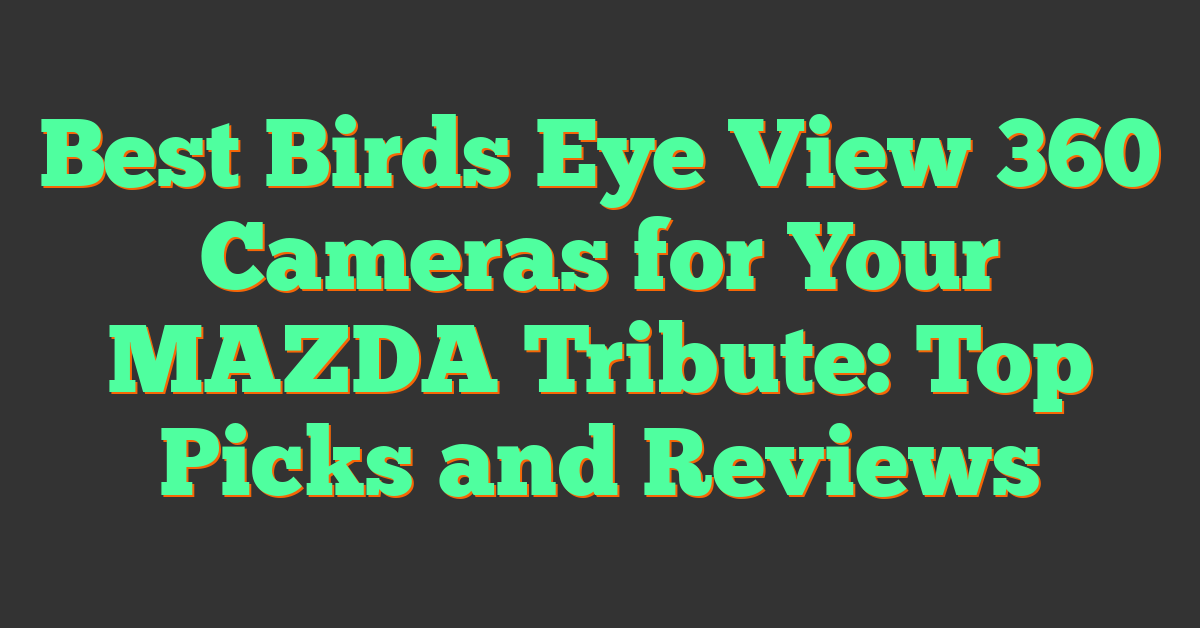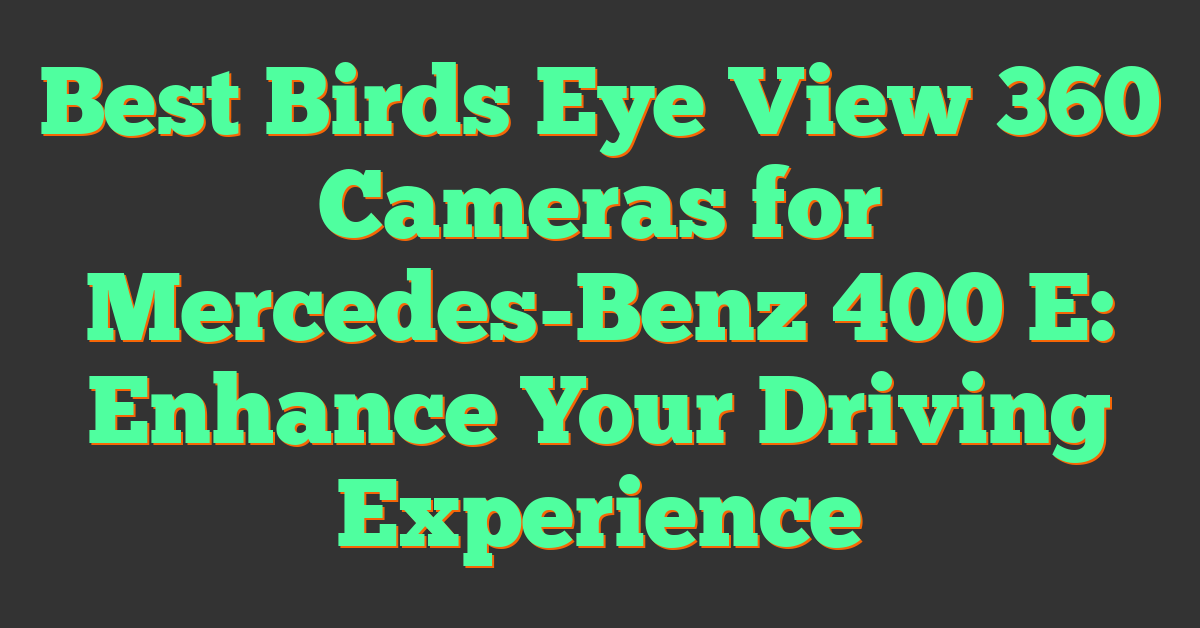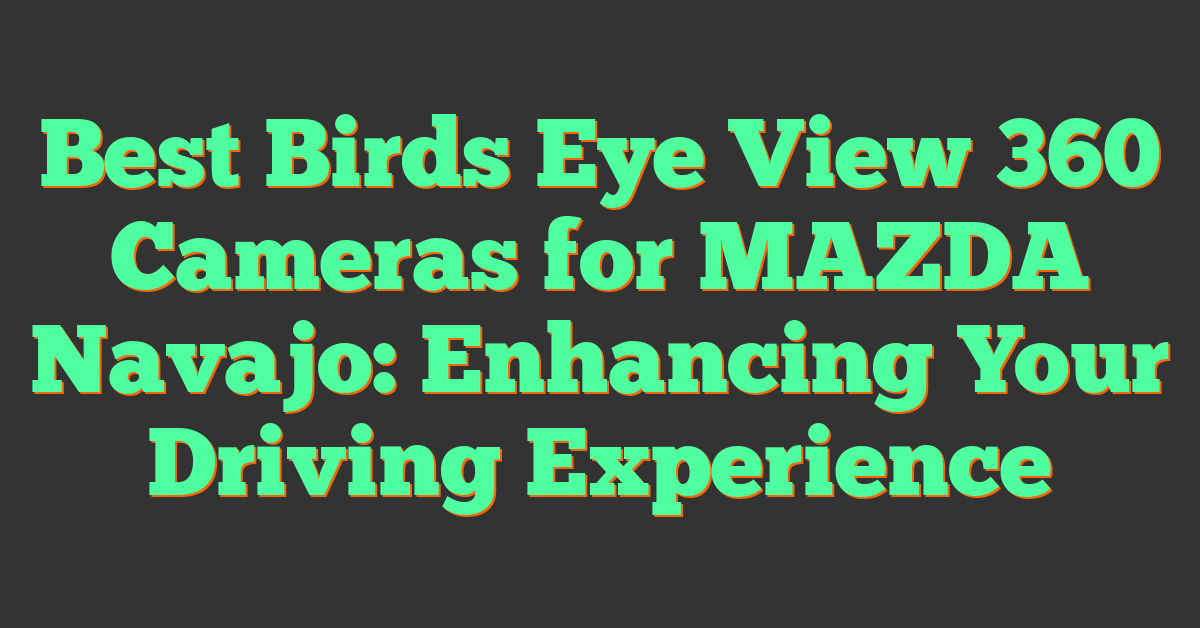Welcome to the world of 360 cameras! Whether you’re an aspiring content creator or just looking to capture your favorite moments in a whole new way, a 360 camera is a great investment. With a 360 camera, you can capture immersive video and photos that allow viewers to look around in any direction, giving them a truly unique experience.
Understanding 360 cameras is the first step in choosing the right one for you. 360 cameras come in a variety of shapes, sizes, and price points, so it’s important to know what you’re looking for. Some cameras are designed for professionals and offer advanced features, while others are more consumer-friendly and offer ease of use. Additionally, some cameras require a separate app or software to edit your footage, while others have built-in editing tools.
Choosing the right 360 camera can be overwhelming, but with a little research, you can find the perfect camera to fit your needs. In this article, we’ll guide you through everything you need to know about 360 cameras, from essential features to advanced techniques, and help you choose the right camera for you.
Key Takeaways
- Understanding the different types of 360 cameras is key to choosing the right one for you.
- Essential features to look for in a 360 camera include resolution, stabilization, and battery life.
- Shooting with a 360 camera requires a different approach than traditional photography or videography.
Understanding 360 Cameras
https://www.youtube.com/watch?v=WtAiEeZiYfs&embed=true
If you’re interested in capturing immersive photos and videos, a 360 camera might be the perfect tool for you. In this section, we will cover the basics of 360 cameras, including what they are, the types available, and how they work.
What Is a 360 Camera?
A 360 camera is a device that captures a 360-degree view of everything around it. It uses multiple lenses to take photos and videos from different angles, which are then stitched together to create a panoramic image or video. This allows you to capture everything happening around you, from all angles, in a single shot.
Types of 360 Cameras
There are two main types of 360 cameras: single-lens and multi-lens. Single-lens 360 cameras have one lens and capture a 360-degree view by using a fisheye lens. Multi-lens 360 cameras have two or more lenses and use stitching software to combine the images from each lens into a single 360-degree view.
How 360 Cameras Work
360 cameras work by capturing multiple images from different angles and then stitching them together to create a panoramic view. The lenses on a 360 camera are arranged in a circular or spherical frame, which captures images from all directions. The camera then uses software to combine the images into a single, seamless 360-degree view.
When it comes to video, 360 cameras work in a similar way. They capture video from multiple angles and then stitch the footage together to create a panoramic video. Some 360 cameras also allow you to live stream 360 video, which can be a great way to share your experiences in real-time.
In conclusion, 360 cameras are a great tool for capturing immersive photos and videos. Whether you’re a professional photographer or just looking to capture a special moment, a 360 camera can help you create stunning panoramic views that capture everything happening around you.
Choosing the Right 360 Camera
https://www.youtube.com/watch?v=5MvtlBYOFHg&embed=true
If you’re looking to buy a 360 camera, there are several factors you need to consider before making a purchase. In this section, we’ll go over the most important factors to consider when choosing the right 360 camera for your needs.
Factors to Consider
Resolution
« Which Car Has the Best 360 Camera: Top Picks for 2023
How to Fix Mi 360 Camera on Wall: A Quick and Easy Guide »
The resolution of a 360 camera is one of the most important factors to consider. The higher the resolution, the sharper and more detailed the images and videos will be. Some of the best 360 cameras on the market today, such as the GoPro Max and the Insta360 One X, can shoot at resolutions of up to 5.6K and 5.7K, respectively.
Waterproof
If you plan on using your 360 camera while swimming, surfing, or engaging in other water-based activities, you’ll want to choose a camera that’s waterproof. The Ricoh Theta Z1 and the Samsung Gear 360 are both waterproof and can be used in up to 10 meters of water.
Weight
The weight of your 360 camera is also an important factor to consider, especially if you plan on using it for extended periods of time. The Insta360 One X is one of the lightest 360 cameras on the market, weighing in at just 115 grams.
Comparing Top Models
GoPro Max
The GoPro Max is one of the best 360 cameras on the market today. It can shoot at resolutions of up to 5.6K and is waterproof up to 5 meters. It’s also relatively lightweight, weighing in at just 154 grams.
Ricoh Theta Z1
The Ricoh Theta Z1 is a high-end 360 camera that can shoot at resolutions of up to 4K. It’s also waterproof up to 10 meters and has a relatively lightweight design, weighing in at just 182 grams.
Insta360 One X
The Insta360 One X is one of the most popular 360 cameras on the market today. It can shoot at resolutions of up to 5.7K and is waterproof up to 5 meters. It’s also incredibly lightweight, weighing in at just 115 grams.
Samsung Gear 360
The Samsung Gear 360 is another popular 360 camera that can shoot at resolutions of up to 4K. It’s waterproof up to 10 meters and has a relatively lightweight design, weighing in at just 130 grams.
When choosing the right 360 camera for your needs, it’s important to consider factors such as resolution, waterproofing, and weight. By doing so, you’ll be able to find a camera that meets your needs and helps you capture stunning 360-degree content.
Essential Features of 360 Cameras
When you’re getting a 360 camera, there are a few essential features to consider. Here are some of the most important ones:
Camera Resolution and Image Quality
One of the most important features of a 360 camera is the camera resolution and image quality. The higher the resolution, the more detailed your images and videos will be. Look for a camera with at least 4K resolution to ensure you get high-quality footage. Additionally, the image quality should be good enough to capture sharp and clear images.
Durability and Waterproofing
If you plan to use your 360 camera for outdoor activities, you need to consider its durability and waterproofing. Look for a camera that is built to withstand harsh environments and is waterproof. This will ensure that your camera is protected from damage due to water, dust, and other elements.
Battery Life and Storage
Battery life and storage are important features to consider when getting a 360 camera. Look for a camera that has a long battery life so that you can use it for extended periods. Also, ensure that the camera has enough storage space to store all your footage. Most 360 cameras come with a microSD card slot that allows you to expand the storage capacity.
When it comes to battery life, look for a camera that can last for at least 1 hour of continuous recording. For storage, consider getting a camera that supports at least 64GB microSD cards.
In summary, when getting a 360 camera, consider the camera resolution and image quality, durability and waterproofing, battery life, and storage. By keeping these essential features in mind, you can ensure that you get a camera that meets your needs and captures stunning footage.
Setting Up Your 360 Camera
https://www.youtube.com/watch?v=T_RKIitR2BI&embed=true
Congratulations on getting your new 360 camera! Now, it’s time to set it up and start capturing amazing 360-degree photos and videos. Here are some steps to get started:
Initial Setup and Software
The first thing you need to do is to unpack your 360 camera and read the user manual. This will help you to understand the different features and functions of your camera. Once you have done that, you need to charge your camera fully before you start using it. Most 360 cameras come with a USB cable that you can use to charge your camera.
After charging your camera, you need to download the software or app that comes with your camera. This software will help you to transfer your photos and videos to your computer or mobile device. Some 360 cameras come with their own editing software, which you can use to edit your photos and videos.
Mounting Options
Your 360 camera comes with different mounting options, including a tripod mount, a suction cup mount, and a helmet mount. The tripod mount is the most common and versatile mounting option. It allows you to mount your camera on a tripod or a monopod, which gives you more stability and control over your shots.
If you plan to use your 360 camera for outdoor activities like biking or skiing, you can use a helmet mount or a chest mount. These mounts allow you to attach your camera to your helmet or chest, which gives you a first-person perspective of your activities.
Settings
Before you start using your 360 camera, you need to adjust the settings to suit your needs. Most 360 cameras come with an automatic mode, which is great for beginners. The automatic mode adjusts the exposure, ISO, and other settings automatically, so you don’t have to worry about them.
However, if you want more control over your shots, you can switch to manual mode. In manual mode, you can adjust the exposure, ISO, and other settings manually, which gives you more creative control over your shots.
In conclusion, setting up your 360 camera is easy and straightforward. Just follow the steps outlined above, and you’ll be capturing amazing 360-degree photos and videos in no time.
Shooting with a 360 Camera
https://www.youtube.com/watch?v=8kmc3IWyGH0&embed=true
If you’re new to shooting with a 360 camera, there are a few things you need to know to get started. In this section, we’ll cover the basics of capturing 360 photos and recording 360 videos.
Capturing 360 Photos
Capturing a great 360 photo requires a different approach than traditional photography. With a 360 camera, you’re capturing everything around you, so it’s important to pay attention to framing and composition. Here are some tips to get you started:
- Use a fisheye lens: Most 360 cameras use a fisheye lens to capture the entire scene. This can result in some distortion, but it’s necessary to capture everything in the frame.
- Pay attention to framing: Since you’re capturing everything around you, it’s important to pay attention to what’s in the frame. Try to avoid capturing your own shadow or any unwanted objects in the shot.
- Look for interesting subjects: With a 360 camera, you can capture everything around you, so look for interesting subjects to capture. This could be a beautiful landscape, an interesting building, or even a group of people.
Recording 360 Videos
Recording a 360 video is similar to capturing a 360 photo, but there are a few additional things to keep in mind. Here are some tips to get you started:
- Plan your shots: Since you’re capturing everything around you, it’s important to plan your shots in advance. Think about the story you want to tell and how you can use the 360 camera to capture it.
- Use a tripod: Keeping the camera steady is important when shooting 360 video. A tripod is the best way to ensure a stable shot.
- Pay attention to framing: Just like with 360 photos, it’s important to pay attention to what’s in the frame. Make sure you’re capturing the action you want to show and avoid capturing any unwanted objects or people.
With these tips, you’ll be well on your way to capturing great 360 photos and videos. Remember to experiment and have fun with your 360 camera!
Advanced Techniques
https://www.youtube.com/watch?v=dvQBGev2vbQ&embed=true
If you’re looking to take your 360 camera skills to the next level, there are a few advanced techniques you can try. In this section, we’ll cover two techniques: creating virtual tours and 3D and VR content creation.
Creating Virtual Tours
Virtual tours are a great way to showcase a location or property in a unique and interactive way. With a 360 camera, you can create virtual tours that allow viewers to explore a space as if they were there in person. Here are a few tips for creating virtual tours with your 360 camera:
- Plan out your tour: Before you start shooting, plan out the route you want viewers to take. Consider the flow of the space and what areas you want to highlight.
- Use a tripod: To create a stable and smooth tour, use a tripod to keep the camera steady.
- Label your scenes: Make it easy for viewers to navigate your tour by labeling each scene with a descriptive title.
- Edit your tour: Once you’ve captured all your footage, use editing software to stitch together your scenes and add transitions.
3D and VR Content Creation
If you want to take your 360 camera skills even further, consider creating 3D and VR content. With the right software and equipment, you can create immersive experiences that transport viewers to another world. Here are a few tips for creating 3D and VR content with your 360 camera:
- Invest in a VR headset: To fully experience your 3D and VR content, you’ll need a VR headset. There are many options available, from high-end headsets like the Oculus Rift to more affordable options like Google Cardboard.
- Use 3D modeling software: To create 3D content, you’ll need to use 3D modeling software. There are many options available, from beginner-friendly software like Tinkercad to more advanced options like Blender.
- Experiment with lighting and textures: To create a realistic 3D environment, experiment with different lighting and textures. Consider using HDR lighting and physically-based rendering to create a more realistic look.
- Test your content: Once you’ve created your 3D and VR content, test it on different devices and platforms to make sure it works as intended.
Editing and Sharing Your Content
https://www.youtube.com/watch?v=Wfn-fzwQwAc&embed=true
Once you have captured your 360 photos and videos, it’s time to edit and share them with the world. In this section, we’ll cover the editing process and the best platforms for sharing your content.
Editing 360 Photos and Videos
Editing 360 content can be a bit tricky, but with the right tools, it can be a breeze. One of the most popular desktop apps for editing 360 content is Adobe Premiere. It has a dedicated VR editing mode that allows you to edit your 360 videos just like any other video. You can add effects, transitions, and even text overlays to your videos.
If you’re looking for a free alternative, you can try out the 360 editing tools on Facebook and YouTube. Both platforms have built-in editors that allow you to add filters, adjust the colors, and stabilize your videos.
When editing 360 photos, you can use desktop apps like Adobe Photoshop or Lightroom. These apps allow you to adjust the exposure, contrast, and other settings just like you would with a regular photo. You can also use specialized 360 photo editing apps like Fotor or Pano2VR.
Best Platforms for Sharing
Once you’ve edited your 360 content, it’s time to share it with the world. The two most popular platforms for sharing 360 content are Facebook and YouTube. Both platforms have dedicated 360 video players that allow viewers to look around the scene by moving their phone or dragging their mouse.
Facebook is a great platform for sharing 360 photos and videos with your friends and family. You can upload your content directly to your timeline or share it in a group. You can also create a Facebook 360 photo album to showcase all of your 360 photos.
YouTube is the best platform for sharing 360 videos with a wider audience. You can upload your videos directly to YouTube and they will be playable on any device that supports 360 video. You can also monetize your videos and earn money from ads.
In conclusion, editing and sharing your 360 content can be a lot of fun. With the right tools and platforms, you can create amazing 360 content that will be enjoyed by people all over the world.
Accessories to Enhance Your Experience
https://www.youtube.com/watch?v=oh8-_fCBdYI&embed=true
If you are looking to get the most out of your 360 camera, investing in some accessories can make a big difference. Here are some must-have 360 camera accessories to consider:
Must-Have 360 Camera Accessories
Selfie Stick
A selfie stick is a great accessory for capturing unique perspectives with your 360 camera. With the added length of the stick, you can capture overhead shots or get closer to the action without getting in the way. When choosing a selfie stick, look for one that is sturdy and can securely hold your camera.
Tripod
A tripod is another essential accessory for your 360 camera. It provides stability and allows you to capture smooth, steady shots. A tripod with adjustable legs and a ball head will give you the most flexibility when positioning your camera.
Microphones
If you plan on recording audio with your 360 camera, a microphone is a must-have accessory. A directional microphone will help to capture clear audio from a specific direction, while a shotgun microphone will capture audio from a wider area. Look for a microphone that is compatible with your camera and has good reviews for sound quality.
Accessories
There are many other accessories available for 360 cameras, such as lens covers, protective cases, and carrying bags. These accessories can help to protect your camera and make it easier to transport. Consider your specific needs and choose accessories that will enhance your experience.
Investing in these must-have 360 camera accessories can help you to capture unique and high-quality footage. Consider your specific needs and choose accessories that will help you to achieve your creative vision.
Maintaining Your 360 Camera
Congratulations on your new 360 camera! To ensure that your camera lasts for a long time, it’s important to take good care of it. In this section, we’ll go over some tips for cleaning and maintaining your 360 camera.
Cleaning and Care
Keeping your 360 camera clean is essential for its longevity. Here are some tips for cleaning your camera:
- Use a microfiber cloth to wipe down your camera after each use. This will help remove any dirt, dust, or fingerprints that may have accumulated on the lens or body of the camera.
- If you need to clean the lens more thoroughly, use a lens cleaning solution and a lens cleaning cloth. Be sure to apply the solution to the cloth first, and not directly to the lens.
- Avoid using harsh chemicals or abrasive materials to clean your camera, as this can damage the lens or body of the camera.
- Store your camera in a protective case when not in use to prevent scratches or other damage.
Troubleshooting Common Issues
Even with proper care, you may encounter some issues with your 360 camera. Here are some common issues and how to troubleshoot them:
- Battery life: If you’re having trouble with your camera’s battery life, try turning off any unnecessary features or settings, such as Wi-Fi or GPS. You can also try using a higher-capacity battery or an external battery pack.
- Connectivity: If you’re having trouble connecting your camera to your phone or computer, make sure that both devices are on the same Wi-Fi network. You can also try resetting the camera’s Wi-Fi settings or restarting both devices.
- Image quality: If you’re not happy with the quality of your 360 photos or videos, make sure that the lens is clean and that you’re using the correct settings for the lighting conditions. You can also try using a tripod or stabilizer to reduce camera shake.
By following these tips for cleaning and troubleshooting, you can ensure that your 360 camera stays in great condition for years to come.
The Future of 360 Cameras
https://www.youtube.com/watch?v=hSZgu-5XIH4&embed=true
If you’re looking to get a 360 camera, you may be wondering what the future holds for this technology. In this section, we’ll explore some of the emerging technologies and trends in 360 photography to give you a glimpse of what’s to come.
Emerging Technologies
One of the most exciting emerging technologies in 360-degree cameras is the use of AI and machine learning. With these technologies, cameras can automatically stitch together images and videos, making it easier and faster to create immersive content. Additionally, some cameras are starting to incorporate depth-sensing technology, which can improve the accuracy of 3D modeling and virtual reality experiences.
Another emerging trend is the use of drones with 360 cameras. This allows for aerial 360 photography and videography, which can be used in a variety of industries, from real estate to tourism. As drones become more advanced and affordable, we can expect to see more 360 content captured from above.
Trends in 360 Photography
One trend that’s likely to continue is the improvement of image and video quality. As camera sensors and lenses improve, we can expect to see sharper, more detailed 360 images and videos. In addition, cameras are likely to incorporate better low-light technology, which will allow for better quality content in low-light environments.
Another trend is the integration of 360 cameras with virtual reality headsets. As VR becomes more mainstream, we can expect to see more 360 content created specifically for VR experiences. This will require cameras to capture higher quality 360 images and videos, as well as better integration with VR software and hardware.
Overall, the future of 360 cameras looks bright. As technology continues to improve, we can expect to see more immersive and engaging 360 content created across a variety of industries. Whether you’re a professional photographer or just looking to capture your next adventure, a 360 camera is a great tool to have in your arsenal.
Frequently Asked Questions
https://www.youtube.com/watch?v=5xds4olIjw0&embed=true
What are the best 360 cameras available on the market?
There are many 360 cameras available on the market today, ranging from affordable consumer models to professional-grade cameras. Some of the best 360 cameras include the Insta360 One X2, GoPro Max, and Ricoh Theta Z1. These cameras offer high-quality video and photo capabilities, as well as features such as image stabilization and live streaming.
How can you install a 360 camera in a car?
To install a 360 camera in a car, you will need to mount the camera in a location that provides a 360-degree view of the surrounding area. This can be done by attaching the camera to the dashboard or windshield using a suction cup mount. Once the camera is securely mounted, you can connect it to your car’s power source and start recording.
What are the steps to using a 360 camera with an iPhone?
To use a 360 camera with an iPhone, you will need to download the camera’s app from the App Store. Once the app is installed, you can connect the camera to your iPhone using Bluetooth or Wi-Fi. From there, you can use the app to control the camera and capture 360-degree photos and videos.
How does one operate an Insta360 camera, such as the X3 model?
To operate an Insta360 camera, such as the X3 model, you will need to download the camera’s app and connect it to your smartphone. From there, you can use the app to control the camera’s settings, capture photos and videos, and share your content on social media.
What is the price range for a quality 360 camera?
The price range for a quality 360 camera can vary widely depending on the features and capabilities of the camera. Entry-level models can be found for under $100, while high-end professional-grade cameras can cost upwards of $1,000.
Is it possible to attach a 360 camera to a motorcycle, and if so, how?
Yes, it is possible to attach a 360 camera to a motorcycle. The best way to do this is to use a mounting bracket that attaches to the motorcycle’s handlebars or frame. Once the camera is securely mounted, you can use it to capture 360-degree footage of your ride.