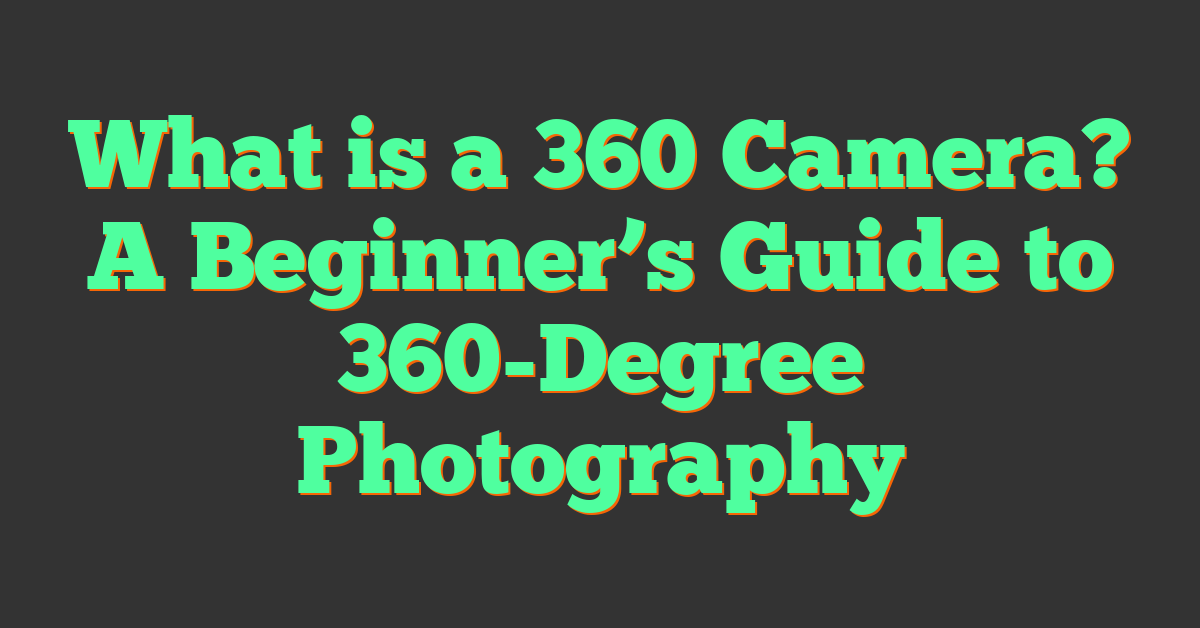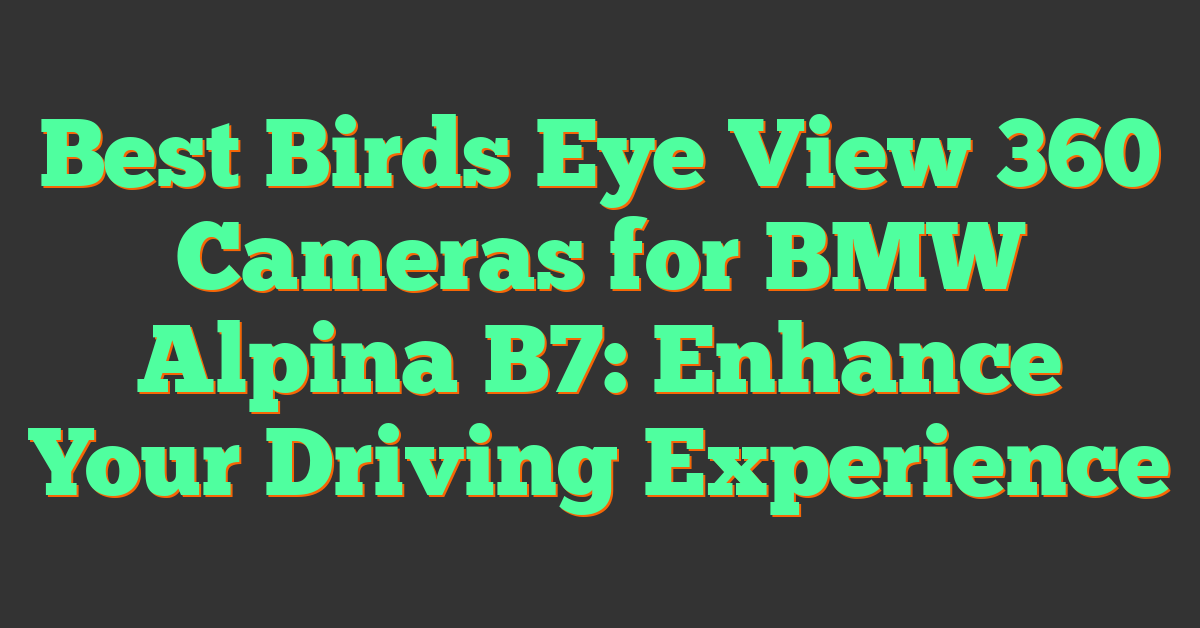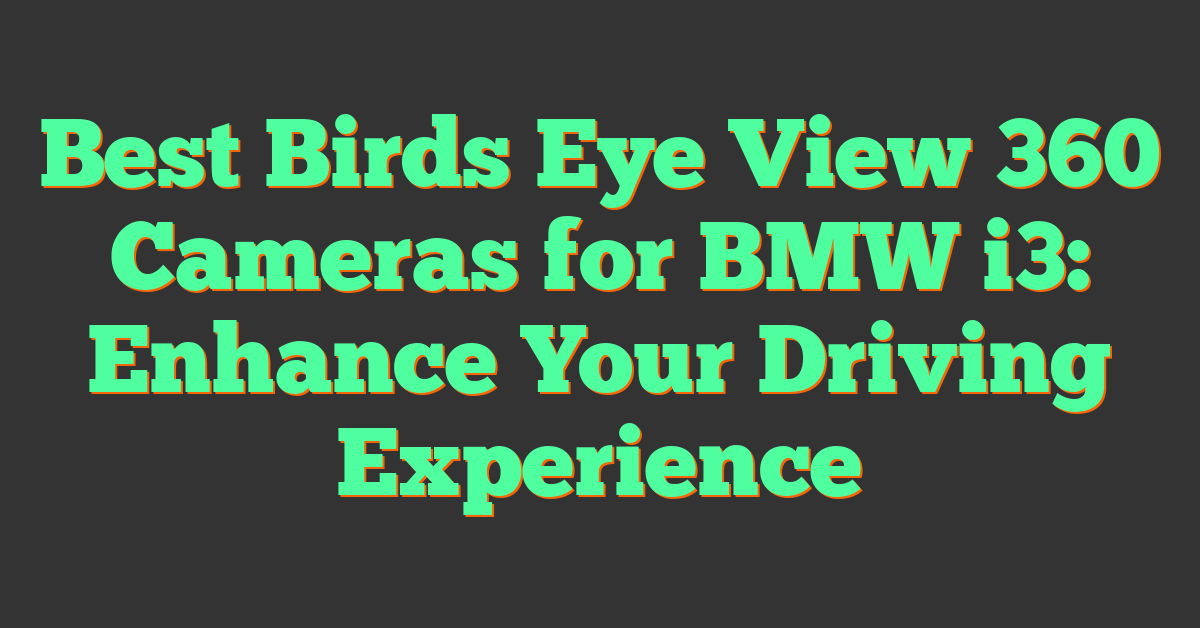If you’re into photography, you may have heard of 360 cameras. But what exactly are they? A 360 camera is a device that captures a 360-degree view of everything around it. It does this by using two or more lenses that capture images from different angles and then stitches them together to create a seamless, panoramic view.

These cameras are becoming increasingly popular due to their ability to capture immersive images and videos. They’re great for capturing landscapes, cityscapes, and events where you want to capture everything around you. They’re also useful for virtual tours, real estate photography, and even live streaming. If you’re interested in learning more about 360 cameras and what they can do, read on.
Key Takeaways
- A 360 camera captures a 360-degree view of everything around it using multiple lenses.
- These cameras are great for capturing immersive images and videos, virtual tours, real estate photography, and live streaming.
- 360 cameras are becoming increasingly popular due to their ability to capture everything around you in one shot.
Understanding 360 Cameras
https://www.youtube.com/watch?v=0hOBHCLULoI&embed=true
The Basics of 360 Cameras
360 cameras are devices that capture everything around them, creating a spherical image or video that allows the viewer to experience a scene as if they were standing in the middle of it. They use multiple lenses to capture images from different angles, which are then stitched together to create a single, seamless image.
These cameras are becoming increasingly popular for a variety of applications, from virtual reality experiences to immersive video and photography. They allow you to capture everything happening around you, providing a unique perspective that traditional cameras cannot.
How 360 Cameras Work
To capture a 360-degree view, 360 cameras use two or more lenses to capture images from different angles. These images are then stitched together to create a single, seamless image or video.
Some 360 cameras capture images in all directions simultaneously, while others capture images in a specific direction and then use software to stitch them together. The final result is a spherical image or video that can be viewed from any angle.
One of the key features of 360 cameras is the ability to capture both photos and videos. This makes them ideal for a wide range of applications, from capturing immersive travel experiences to creating virtual tours of real estate properties.
Overall, 360 cameras are a powerful tool for capturing immersive, spherical images and videos. Whether you’re a professional photographer or just looking to capture your next adventure, a 360 camera can help you capture the world around you in a whole new way.
Key Features of 360 Cameras

When it comes to 360 cameras, there are a few key features that you should keep in mind. These features will help you determine which camera is right for your needs. In this section, we’ll take a closer look at two of the most important features of 360 cameras: resolution and image quality, and lenses and field of view.
Resolution and Image Quality
« Can You Add a 360 Camera to F150? Understanding Your Upgrade Options
What are 360 Cameras: A Beginner’s Guide »
The resolution and image quality of a 360 camera are important factors to consider when choosing a camera. The resolution is measured in pixels and determines how clear and detailed the image will be. The higher the resolution, the better the image quality will be.
Most 360 cameras on the market today offer resolutions of at least 4K. However, some cameras offer even higher resolutions, such as 5.7K or 8K. Keep in mind that higher resolutions require more processing power and storage space, so make sure your computer and storage devices can handle the larger files.
In addition to resolution, image quality is also affected by factors such as sensor size and lens quality. A larger sensor size can capture more light and detail, resulting in better image quality. High-quality lenses with a wide aperture can also improve image quality by allowing more light to enter the camera.
Lenses and Field of View
Another important feature of 360 cameras is the lenses and field of view. Most 360 cameras use two or more lenses to capture a full 360-degree view. The wider the field of view, the more of the surrounding environment the camera can capture.
Many 360 cameras also offer a wide-angle lens, which can capture even more of the surrounding environment. However, keep in mind that wide-angle lenses can also cause distortion, so it’s important to choose a camera with a high-quality lens that minimizes distortion.
Overall, when choosing a 360 camera, it’s important to consider factors such as resolution, image quality, lenses, and field of view. By keeping these key features in mind, you can choose a camera that will meet your needs and capture high-quality 360-degree images and videos.
Popular 360 Camera Models
https://www.youtube.com/watch?v=sxQkPr05Qf4&embed=true
If you’re looking for a 360 camera, you’ll find a range of options on the market. Here are some of the most popular models:
Insta360 Series
Insta360 has a range of 360 cameras, but the Insta360 One R is a standout model. It’s modular, so you can swap out the lenses and sensors to customize the camera to your needs. The Insta360 One R also has impressive image stabilization, which makes your 360 videos smoother and more enjoyable to watch.
GoPro 360 Cameras
GoPro is known for its action cameras, but the GoPro Max is its 360 camera. It has a sleek design and can shoot 360 videos at 5.6K resolution. The GoPro Max also has a feature called Max HyperSmooth, which is a powerful image stabilization feature that makes your videos look professional.
Ricoh Theta Lineup
Ricoh has a range of 360 cameras, but the Ricoh Theta Z1 is the most advanced model. It has two 1-inch sensors, which means it can capture high-quality images and videos. The Ricoh Theta Z1 also has a sleek design and is easy to use.
Overall, the Insta360 One R, GoPro Max, and Ricoh Theta Z1 are some of the best 360 cameras on the market. They all have unique features and capabilities, so choose the one that best fits your needs and budget.
360 Cameras for Different Users
https://www.youtube.com/watch?v=kelEKmgsauw&embed=true
When it comes to choosing a 360 camera, your needs and level of expertise will play a big role in determining the right device for you. Here are some recommendations for different types of users:
Professionals and Enthusiasts
If you’re a content creator, photographer, or enthusiast who wants to capture high-quality 360 photos and videos, you should consider investing in a more advanced 360 camera. These cameras typically have better image sensors, lenses, and processors, which means they can capture sharper, more detailed images and videos. They also offer more advanced features like manual controls, RAW image capture, and 4K video recording.
Some popular options for professionals and enthusiasts include the GoPro MAX, Insta360 ONE X2, and Ricoh Theta Z1. These cameras are designed to deliver professional-grade results and are ideal for capturing immersive content for virtual reality experiences, documentaries, and more.
Casual Users and Beginners
If you’re a casual user or beginner who wants to experiment with 360 photography and video, there are plenty of affordable and user-friendly options available. These cameras are often smaller, more portable, and easier to use than professional-grade models, making them ideal for vloggers, travelers, and anyone who wants to capture 360 content on the go.
Some popular options for casual users and beginners include the Insta360 GO 2, Ricoh Theta SC2, and Samsung Gear 360. These cameras are designed to be easy to use, with intuitive controls and built-in editing tools that let you create and share 360 content quickly and easily.
No matter what type of user you are, there’s a 360 camera out there that’s right for you. Just be sure to consider your needs, budget, and level of expertise before making a purchase.
Using 360 Cameras
https://www.youtube.com/watch?v=iK_nfBKsaDk&embed=true
Capturing and viewing 360 content is an exciting experience that allows you to explore and relive memories in a more immersive way. In this section, we’ll explore the basics of using a 360 camera, including capturing and viewing 360 content, editing footage, and sharing it with others.
Capturing and Viewing 360 Content
To capture 360 content, you’ll need a 360 camera. These cameras have two or more lenses that capture a 360-degree view of everything around them. Once you’ve captured your footage, you can view it using a VR headset or a 360 viewer on your computer or mobile device. Some popular 360 viewers include YouTube and Facebook, which allow you to upload and view 360 content.
Editing and Sharing 360 Footage
Editing 360 footage is similar to editing traditional footage, but with a few key differences. You’ll need specialized software that can handle 360 content, such as Adobe Premiere Pro, Final Cut Pro, or Insta360 Studio. With this software, you can trim, crop, and adjust your footage to create a final product that’s ready to share.
Once you’ve finished editing your footage, you can share it with others using a variety of platforms. YouTube and Facebook are popular choices, but you can also share your footage on your own website or social media channels. Keep in mind that not all platforms support 360 content, so be sure to check before you upload.
Overall, using a 360 camera is a fun and exciting way to capture and relive memories in a more immersive way. With the right software and platforms, you can edit and share your footage with others, allowing them to experience your memories in a whole new way.
Applications of 360 Cameras

360 cameras are versatile devices that can be used in a variety of settings and industries. Here are some of the most popular applications of 360 cameras.
Virtual Tours and Real Estate
360 cameras are perfect for creating immersive virtual tours of properties for real estate agents. With a 360 camera, you can capture every angle of a room and create a 3D VR content that allows potential buyers to virtually explore the property as if they were there in person. This can save time and money for both the buyer and the seller, as it eliminates the need for physical property visits.
Moreover, a 360 camera can also be used to create immersive virtual tours of museums, art galleries, and other public spaces. By using a VR headset, viewers can feel as if they are walking through the space in person, allowing them to experience the space in a new and exciting way.
Action and Adventure Recording
360 cameras are also great for capturing action and adventure footage. Whether you’re skydiving, snowboarding, or mountain biking, a 360 camera can capture every angle of your experience, allowing you to relive the moment in a more immersive way.
Moreover, 360 cameras are often designed to be rugged and durable, making them perfect for outdoor activities. Some models can even be attached to drones, allowing you to capture aerial footage from a unique perspective.
In conclusion, 360 cameras have a wide range of applications, from real estate to action sports. Whether you’re looking to create immersive virtual tours or capture exciting action footage, a 360 camera is a versatile device that can help you achieve your goals.
Connecting and Accessories
https://www.youtube.com/watch?v=uDfQRMCti34&embed=true
When it comes to using a 360 camera, there are a few accessories and connectivity options you should consider to get the most out of your device. In this section, we will cover some of the most important ones to keep in mind.
Mounting Options and Tripods
One of the most important accessories for your 360 camera is a tripod. A tripod will help you keep your camera steady and level while you shoot, which is especially important when capturing 360-degree footage. There are many different types of tripods available, from compact tabletop models to full-size tripods that can extend up to six feet or more. Look for a tripod that is sturdy, easy to adjust, and compatible with your camera’s mounting system.
Another option for mounting your 360 camera is a selfie stick or monopod. These devices can be useful for capturing shots from unique angles, or for getting closer to your subject without having to physically move the camera. Just be sure to use a monopod that is strong enough to support your camera’s weight, and that has a secure grip to prevent your camera from falling.
Storage and Connectivity
Your 360 camera will likely come with some built-in storage, but you may want to consider adding an SD card to increase your storage capacity. Look for an SD card that is fast and reliable, with enough storage to accommodate your shooting needs. You may also want to consider investing in a card reader to make it easier to transfer your footage to your computer.
Another important consideration when using a 360 camera is connectivity. Many 360 cameras come with built-in Wi-Fi, which allows you to connect your camera to your smartphone or tablet for easy sharing and editing. Look for a camera with a fast and reliable Wi-Fi connection, and be sure to download any necessary apps or software to get the most out of your device.
Technical Aspects
https://www.youtube.com/watch?v=xqWkJJOcU4g&embed=true
Understanding Camera Sensors
A 360 camera is a device that captures a 360-degree view of everything around it. To achieve this, the camera uses two or more lenses to capture images from different angles. These images are then stitched together to create a 360-degree panorama.
One of the most important components of a camera is its sensor. The sensor is responsible for capturing the light that enters the camera and converting it into a digital image. The size of the sensor determines the amount of light that it can capture, which in turn affects the quality of the image.
Most 360 cameras have small sensors, which can lead to lower image quality, especially in low-light conditions. However, some 360 cameras, such as the GoPro MAX, have larger sensors that can capture more light and produce higher-quality images.
The Role of Image Stabilization
When you’re using a 360 camera, it’s important to keep the camera steady to avoid shaky footage. Image stabilization is a technology that helps reduce camera shake and produce smoother, more professional-looking footage.
There are several types of image stabilization available in 360 cameras. FlowState image stabilization, which is available in the Insta360 ONE X2, uses advanced algorithms to stabilize footage and keep the horizon level, even when the camera is moving.
Another type of image stabilization is Hypersmooth stabilization, which is available in the GoPro MAX. This technology uses motion sensors to predict camera movement and reduce camera shake.
By using image stabilization, you can capture smooth, stable footage with your 360 camera, even when you’re moving around. This is especially important if you’re using your 360 camera to create virtual reality content, where shaky footage can be disorienting for viewers.
Overall, understanding the technical aspects of a 360 camera can help you choose the right camera for your needs and capture high-quality footage. By considering factors like sensor size and image stabilization, you can ensure that your 360 camera produces the best possible results.
Choosing the Right 360 Camera
https://www.youtube.com/watch?v=5MvtlBYOFHg&embed=true
When it comes to choosing the right 360 camera, there are several factors to consider. In this section, we will discuss some of the most important factors to keep in mind when selecting a 360 camera, as well as some top picks for different needs.
Factors to Consider
Budget: 360 cameras come in a wide range of prices, so it’s important to set a budget before you start shopping. Keep in mind that higher-priced cameras often offer better image quality and more features, but there are also some great budget options available.
Image Quality: The image quality of a 360 camera is a crucial factor to consider. Look for cameras with high-resolution sensors and lenses that produce sharp, clear images. Some cameras also offer features like HDR and image stabilization to improve image quality even further.
Battery Life: Battery life is an important consideration if you plan to use your 360 camera for extended periods of time. Look for cameras with long battery life or the ability to swap out batteries easily.
Top Picks for Different Needs
Best 360 Cameras: Some of the best 360 cameras on the market include the Insta360 One X2, the GoPro Max, and the Ricoh Theta Z1. These cameras offer excellent image quality, a range of features, and good battery life.
Budget: If you’re on a budget, the Insta360 One R and the Xiaomi Mijia Mi Sphere are both great options. These cameras offer good image quality and a range of features at an affordable price.
Top Picks for Image Quality: For the best image quality, consider the Insta360 Pro 2 or the Kandao QooCam 8K. These cameras offer high-resolution sensors and lenses that produce sharp, clear images.
Top Picks for Battery Life: If you need a camera with long battery life, consider the GoPro Max or the Ricoh Theta V. These cameras offer good battery life and the ability to swap out batteries easily.
When choosing a 360 camera, it’s important to consider your needs and budget. By keeping these factors in mind and exploring the top picks for different needs, you can find a camera that meets your needs and captures stunning 360 images and videos.
Future of 360 Cameras
https://www.youtube.com/watch?v=i8EUerX90-0&embed=true
Innovations and Trends
360 cameras have come a long way since their inception, and they are only getting better. The future of 360 cameras is bright, and there are some exciting innovations and trends that you should be aware of.
3D and 8K
One of the most significant innovations in 360 cameras is the addition of 3D and 8K capabilities. With 3D, you can create immersive experiences that feel more lifelike than ever before. 8K resolution allows for stunningly detailed images that are incredibly sharp and clear. These features will make your 360 content stand out and provide a more realistic experience for your viewers.
Virtual Reality
360 cameras are an excellent tool for creating virtual reality content. As virtual reality becomes more popular, 360 cameras will become even more important. With a 360 camera, you can capture an entire scene and create a virtual environment that your viewers can explore. This technology will allow for more immersive experiences and will change the way we consume content.
Modular Design
Modular design is a trend that is becoming more popular in the 360 camera world. With modular cameras, you can add or remove components to create a camera that is tailored to your needs. This allows for more flexibility and customization, which is essential for professionals who need specific features for their work.
All-in-One Solution
Another trend in 360 cameras is the all-in-one solution. These cameras are designed to be compact and easy to use, while still providing high-quality footage. They are perfect for anyone who wants to create 360 content without the hassle of using multiple cameras or complicated equipment.
In conclusion, the future of 360 cameras is exciting, and there are some significant innovations and trends to look out for. Whether you are a professional or a hobbyist, there is a 360 camera out there that will meet your needs. With 3D and 8K capabilities, virtual reality, modular design, and all-in-one solutions, the possibilities for 360 content are endless.
Frequently Asked Questions
https://www.youtube.com/watch?v=5xds4olIjw0&embed=true
How does a 360-degree camera operate in vehicles?
360-degree cameras are becoming a popular addition to vehicles. They work by using multiple cameras to capture a complete view of the surroundings. The images are then stitched together to create a seamless 360-degree view. This technology is particularly useful for parking and reversing, as well as providing a view of the car’s blind spots.
What are the advantages of taking 360-degree photos?
The main advantage of taking a 360-degree photo is that it captures a full view of the surroundings. This can be useful for real estate, tourism, and virtual tours. It also allows the viewer to interact with the photo, exploring the scene from different angles.
Can you describe the user experience with a 360 camera view?
Using a 360 camera is a unique experience. The camera captures everything around you, allowing you to explore the scene from any angle. When viewing the footage, you can pan around and zoom in and out to get a closer look. This immersive experience is perfect for capturing memories and sharing them with others.
What are some creative ways to utilize a 360 camera?
There are many creative ways to utilize a 360 camera. Some ideas include creating virtual tours of your business or property, capturing immersive footage of your travels, or even using it for live streaming events. The possibilities are endless, and the technology is still evolving.
What are the steps to using a 360 camera with an iPhone?
Using a 360 camera with an iPhone is relatively simple. First, you will need to download the camera’s app. Then, connect the camera to your iPhone via Wi-Fi or Bluetooth. Once connected, you can start capturing 360-degree footage.
Are there budget-friendly options for purchasing a 360 camera?
Yes, there are budget-friendly options available for purchasing a 360 camera. Some popular options include the Insta360 ONE X2 and the Ricoh Theta SC2. These cameras offer high-quality footage at an affordable price point.