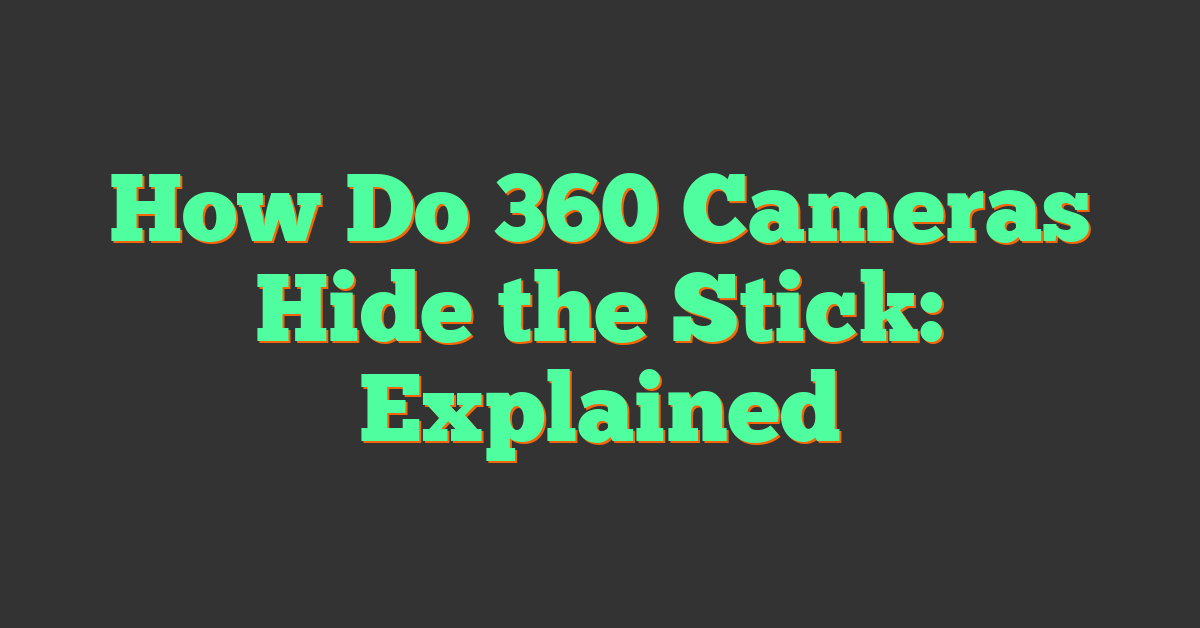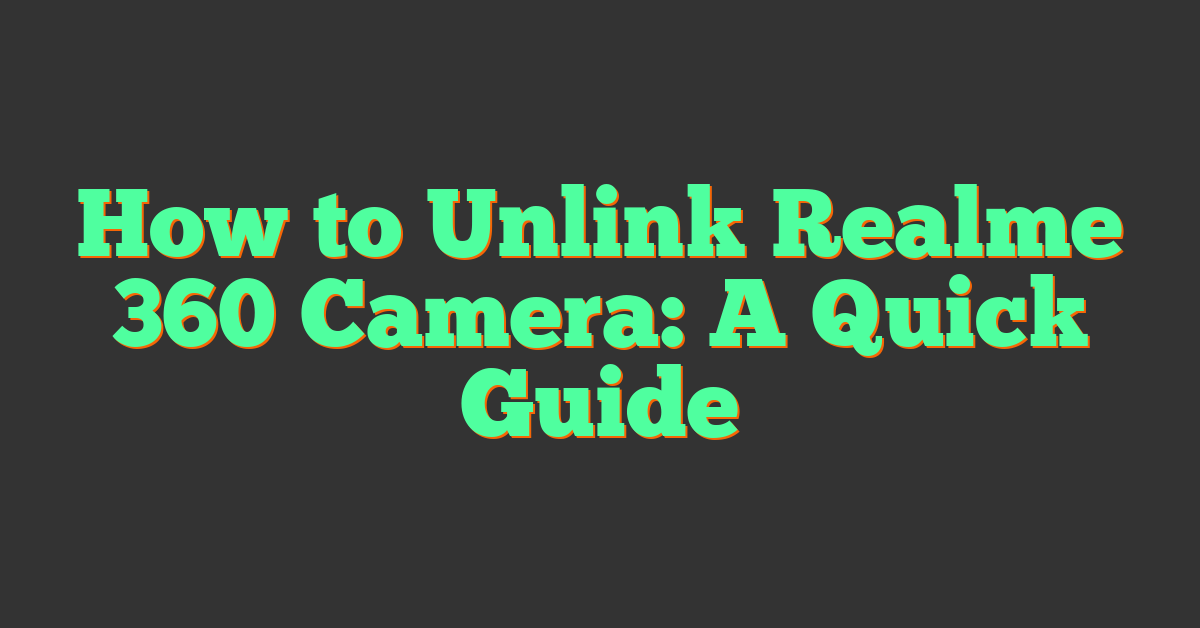If you’ve ever wondered how 360 cameras hide the stick, you’re not alone. These cameras are designed to capture immersive, 360-degree photos and videos, but they do so without showing the stick that holds them. This is known as the invisible selfie stick, and it’s a key feature of many 360 cameras.
Understanding how the invisible selfie stick works requires a basic understanding of how 360 cameras capture images. These cameras typically have two lenses that capture a 360-degree view of the scene. The images from these lenses are then stitched together using software to create a seamless, spherical image. The invisible selfie stick is positioned in such a way that it is hidden from view by the software that stitches the images together.
So how does the software hide the stick? The answer lies in the overlap between the two images captured by the camera’s lenses. By carefully positioning the lenses and the stick, the software is able to use the overlap between the images to hide the stick from view. It’s a clever trick that allows photographers and videographers to capture immersive, 360-degree content without distracting the viewer with the stick.
Key Takeaways
- 360 cameras use an invisible selfie stick to capture immersive, 360-degree photos and videos without showing the stick that holds them.
- The invisible selfie stick works by carefully positioning the camera’s lenses and stick so that the software can use the overlap between the images to hide the stick from view.
- Understanding how the invisible selfie stick works is key to capturing seamless, immersive 360-degree content.
Understanding 360 Cameras
The Basics of 360-Degree Cameras
If you’re new to the world of 360-degree cameras, they are designed to capture a 360-degree view of the world around you. This is achieved by using multiple lenses that capture different angles. The images or videos captured by these lenses are then stitched together to create a 360-degree view. The result is an immersive experience that allows you to explore the world in a new way.
One of the most important components of a 360-degree camera is the lenses. These lenses are designed to capture as much of the world around you as possible. They need to be able to capture a wide field of view, which is why many 360-degree cameras use fisheye lenses. These lenses have a very wide field of view, which allows them to capture more of the world around you.
Types of 360 Cameras
There are many different types of 360-degree cameras available on the market today. Some of the most popular brands include Insta360 and Ricoh Theta. These cameras come in a variety of shapes and sizes, and some are more advanced than others.
One of the most popular types of 360-degree cameras is the Insta360 ONE R. This camera is designed to capture both 360-degree and standard wide-angle shots. It also comes with an invisible selfie stick that allows you to capture shots without the stick appearing in the image. To use the invisible selfie stick, you need to make sure that the two lenses of the 360-degree camera are parallel with the stick.
Another popular 360-degree camera is the Ricoh Theta. This camera is designed to capture high-quality 360-degree images and videos. It also comes with a range of features, including built-in Wi-Fi and Bluetooth connectivity.
In conclusion, 360-degree cameras are a great way to capture the world around you in a new and immersive way. They use multiple lenses to capture different angles, which are then stitched together to create a 360-degree view. There are many different types of 360-degree cameras available on the market today, each with its own unique features and capabilities.
The Magic Behind the Invisible Selfie Stick
Do you ever wonder how those amazing 360-degree videos are captured without seeing any visible selfie stick? The answer is the Invisible Selfie Stick. In this section, we will explore the magic behind this innovative technology.
How the Invisible Selfie Stick Works
« How to Make a 360 Camera: A Beginner’s Guide
What Does a 360 Camera Do? A Beginner’s Guide to 360-Degree Cameras »
The Invisible Selfie Stick is a slim and lightweight accessory that can be attached to your 360-degree camera. It is designed to stay hidden from the camera’s view, making it seem like your camera is floating in mid-air. But how does it work?
The stick is positioned in a narrow zone between the camera’s dual lenses, which is neither of the cameras can see. This clever positioning allows the stick to remain unseen while capturing stunning videos and photos. Additionally, the Invisible Selfie Stick is made even more invisible by the overlap in the stitch line between the two camera fields. This overlap creates a blind spot where the stick can remain unnoticed.
Stitch Line and Blind Spot Explained
The stitch line is the area where the two lenses of the 360-degree camera overlap. This overlap creates a seam in the final image or video. The Invisible Selfie Stick is positioned in this seam, which makes it almost invisible to the camera.
The blind spot is the area where the two lenses of the 360-degree camera cannot see. This area is created by the overlap in the stitch line. The Invisible Selfie Stick is placed in this blind spot, which makes it hidden from view.
In conclusion, the Invisible Selfie Stick is a cleverly designed accessory that allows you to capture amazing 360-degree videos and photos without the stick being visible. Its slim and lightweight design, along with its clever positioning between the camera’s dual lenses, makes it an essential accessory for any 360-degree camera enthusiast.
Choosing the Right Equipment
https://www.youtube.com/watch?v=25yek1x8Mrc&embed=true
When it comes to creating stunning 360-degree photos and videos, choosing the right equipment is key. Not only do you need a high-quality camera, but you also need a selfie stick that can hold the camera steady and make it appear invisible. Here are some tips for selecting the best equipment for your needs.
Selecting the Best 360 Camera
One of the most popular 360-degree cameras on the market is the Insta360 One X3. This camera is known for its high resolution and advanced stabilization features, which make it easy to capture smooth, professional-looking footage. Another great option is the Xiaomi Mi Sphere, which is known for its affordable price and user-friendly interface.
If you’re looking for a camera that can handle extreme conditions, the Garmin Virb 360 is a great choice. This camera is waterproof and can withstand temperatures as low as -20 degrees Celsius. For those who prefer the GoPro brand, the GoPro Max is a solid choice, with its 360-degree capabilities and rugged design.
Picking the Perfect Selfie Stick
When it comes to choosing a selfie stick for your 360-degree camera, there are a few things to consider. First, you want to make sure the stick is compatible with your camera. The Benro MK10 is a popular option for the Insta360 One X2 and One RS cameras, while the Insta360 Invisible Selfie Stick is specifically designed for use with Insta360 cameras.
You also want to make sure the stick is sturdy and can hold your camera securely. Look for a stick with a comfortable grip and adjustable length, so you can get the perfect shot from any angle. Finally, consider the weight and portability of the stick, especially if you plan to use it while traveling or on the go.
By choosing the right camera and selfie stick, you can create stunning 360-degree photos and videos that will wow your audience. Whether you opt for the Insta360 One, Xiaomi Mi Sphere, Garmin Virb 360, or another popular camera, be sure to pair it with a high-quality selfie stick that can make the stick invisible and hold your camera steady.
Setting Up Your 360 Camera
https://www.youtube.com/watch?v=8-gqUrxNFHk&embed=true
Before you start capturing 360-degree photos and videos, you need to set up your camera correctly. In this section, we’ll cover the essential steps to ensure you get the best results from your 360 camera.
Mounting Techniques for Optimal Results
Mounting your camera on a tripod is the best way to ensure stability and reduce camera shake. A tripod adapter is a useful accessory to have, as it allows you to attach your camera to any standard tripod. This gives you the flexibility to position your camera at any height or angle, depending on your needs.
When mounting your camera, make sure it is level, and the tripod legs are fully extended to ensure stability. This will help you avoid any unwanted movements or vibrations that can affect your footage’s quality.
Positioning and Perspective
The positioning of your camera is crucial to getting the best results. You need to ensure that the camera is positioned correctly to capture the entire scene. The best way to do this is to position the camera at eye level, as this will give your viewers a more natural perspective.
When positioning your camera, consider the perspective you want to achieve. Do you want to capture a bird’s eye view, or do you want to capture the scene from the ground up? The perspective you choose will depend on the subject you’re shooting and the story you want to tell.
In conclusion, setting up your 360 camera correctly is essential to getting the best results. By following the tips outlined in this section, you’ll be able to capture stunning 360-degree photos and videos that will impress your viewers.
Capturing the Scene
https://www.youtube.com/watch?v=PwIFTZsqMWA&embed=true
When capturing a scene with a 360 camera, you have the unique opportunity to create immersive experiences that allow viewers to explore the environment in full 360 degrees. However, to do this, you need to take into consideration the camera’s position and the way you hold it.
Techniques for Effective Shooting
To capture a smooth and steady video, you can use a selfie stick or a tripod. A selfie stick allows you to hold the camera at a distance from your body, which can help reduce shaking and make it easier to capture a point-of-view shot. A tripod, on the other hand, provides a stable base and allows you to capture third-person shots.
When using a selfie stick, it’s important to position it in a way that creates the illusion of a floating camera. This is where the invisible selfie stick comes into play. By hiding the selfie stick between the two lenses of the camera, you can create the illusion of a mid-air shot.
Creating the Illusion of a Floating Camera
To create the illusion of a floating camera, the camera’s software uses an algorithm to stitch together the two images from the two lenses and hide the selfie stick in the overlap between the images. This creates the impression that the camera is floating in mid-air and allows you to capture immersive shots without the distraction of a visible selfie stick.
By using these techniques, you can capture stunning 360 videos that allow viewers to explore the environment in full 360 degrees. Whether you’re capturing a point-of-view shot or a third-person shot, it’s important to consider the camera’s position and use the right equipment to create a smooth and steady video.
Software and Editing for Seamless Imagery
One of the most impressive features of 360 cameras is the ability to make the selfie stick disappear, creating the illusion of a floating camera. This is achieved through a combination of hardware and software techniques.
Using the Insta360 App
One of the most popular 360 camera brands, Insta360, has a proprietary app that allows you to edit your footage and create the invisible selfie stick effect. The app is available for both iOS and Android devices.
To achieve the invisible selfie stick effect, you need to use the app’s Shot Lab feature. This feature automatically removes the selfie stick from your footage, creating the illusion of a floating camera. You can also adjust the transparency of the effect to make it more or less visible.
Another useful feature of the Insta360 app is the ability to stabilize your footage. This is particularly important when you’re using a selfie stick, as any movement can create a shaky and unprofessional-looking video. The app uses advanced stabilization algorithms to smooth out your footage and create a more polished final product.
Editing Tricks to Enhance the Invisible Effect
While the Insta360 app is a powerful tool for creating the invisible selfie stick effect, there are some additional editing tricks you can use to enhance the effect even further.
One technique is to use a fisheye lens correction filter. This filter corrects the distortion created by the fisheye lens used in most 360 cameras, making your footage look more natural and less warped. By using this filter, you can create a more convincing invisible selfie stick effect.
Another editing trick is to add a motion blur effect to your footage. This creates the illusion of motion, making your footage look more dynamic and professional. You can adjust the intensity of the motion blur effect to create the desired level of motion.
Overall, the combination of hardware and software techniques used in 360 cameras allows for some truly impressive footage. By using the Insta360 app and some clever editing tricks, you can create the illusion of a floating camera and take your videos to the next level.
Advanced Techniques and Tips
https://www.youtube.com/watch?v=uKh7pKhFYkI&embed=true
Achieving Professional-Looking Shots
Once you have mastered the basics of using an invisible selfie stick with your 360 camera, you can start experimenting with advanced techniques to achieve professional-looking shots. One technique is to crop the final image or video to remove any remaining visible parts of the selfie stick. This can be done using a photo or video editing software.
Another technique is to use parallel shooting. This involves aligning the camera lens with the stick and shooting in a way that minimizes the stick’s visibility. You can also try using a higher resolution camera to capture more detail, which can help to reduce noise and improve image quality.
Avoiding Common Mistakes
When using an invisible selfie stick, it is important to avoid common mistakes that can ruin your shots. One common mistake is to move the stick too much, which can cause the camera to shake and produce blurry images. To avoid this, try using a stabilizer or tripod to keep the camera steady.
Another mistake to avoid is using a stick that is too long or too short. A stick that is too long can make it difficult to capture the right angle, while a stick that is too short can make it hard to hold the camera steady. It is important to find the right balance between the length of the stick and the angle of the camera.
Overall, by experimenting with different techniques and avoiding common mistakes, you can achieve professional-looking shots with your invisible selfie stick and 360 camera.
Accessories for Your 360 Camera
https://www.youtube.com/watch?v=Bee3ycTjI1Q&embed=true
When it comes to capturing stunning 360-degree photos and videos, having the right accessories can make all the difference. Not only do they help you get the perfect shot, but they can also make your camera more versatile and durable. Here are some of the best accessories for your 360 camera.
Choosing Durable Materials
One of the most important things to consider when choosing accessories for your 360 camera is the durability of the materials used. You want to make sure that your accessories can withstand the wear and tear of regular use, as well as any bumps or drops that may occur.
Carbon fiber is a popular choice for many 360 camera accessories because it is lightweight and incredibly strong. It can also be molded into a variety of shapes and sizes, making it perfect for everything from grips to monopods.
Aluminum is another durable material that is often used in 360 camera accessories. It is lightweight and corrosion-resistant, making it ideal for use in harsh environments. It is also easy to machine, which means it can be customized to fit your specific needs.
Additional Accessories for Versatility
In addition to durable materials, there are also a number of accessories that can help you get the most out of your 360 camera. Here are a few to consider:
-
Grip: A good grip is essential for getting steady shots with your 360 camera. Look for a grip that is comfortable to hold and has a non-slip surface.
-
Monopod: A monopod can be a great accessory if you need to get your camera up high or extend your reach. Look for one that is lightweight and easy to adjust.
-
Tripod: A tripod is a must-have accessory for any serious photographer. Look for one that is sturdy and easy to adjust, with a quick-release plate for easy mounting and dismounting.
In conclusion, choosing the right accessories for your 360 camera can help you get the perfect shot every time. Whether you need a durable grip or a versatile monopod, there are plenty of options available to suit your needs.
Sharing Your 360 Content
Once you have captured stunning 360-degree photos and videos using your camera, it’s time to share them with the world. There are several platforms available for showcasing your 360 content and engaging your viewers with interactive media.
Platforms for Showcasing 360 Videos and Photos
One of the most popular platforms for sharing 360 videos and photos is YouTube. You can upload your 360 videos and photos to YouTube and share them with your audience. YouTube supports 360-degree videos and photos, allowing viewers to explore your content and experience it in a whole new way. You can also embed your 360 videos and photos on your website or blog, making it easy for your audience to access and view your content.
Another popular platform for sharing 360 content is Facebook. Facebook supports 360-degree videos and photos, allowing you to share your content with your friends and followers. You can also create 360-degree photospheres using the Facebook app and share them with your audience.
Engaging Viewers with Interactive Media
360 cameras allow you to engage your viewers with interactive media. You can create virtual tours of your business, showcase your products, or create immersive experiences for your audience. You can also use your 360 camera to capture unique perspectives of your surroundings, such as capturing aerial footage or underwater scenes.
To engage your viewers with interactive media, you can use software such as ThingLink or Kuula. These platforms allow you to add interactive elements to your 360 photos and videos, such as hotspots, links, and annotations. This makes it easy for your audience to explore your content and learn more about your brand.
In conclusion, sharing your 360 content is an exciting way to showcase your creativity and engage your audience. With the right platform and tools, you can create immersive experiences that captivate your viewers and leave a lasting impression.
Maintaining Your Equipment
When you invest in a 360 camera and an invisible selfie stick, you want to make sure that your equipment lasts as long as possible. Here are some tips for maintaining your equipment:
Cleaning and Storage Best Practices
To keep your camera body and invisible selfie stick in good condition, it’s important to clean and store them properly. Here are some best practices:
- Use a microfiber cloth to clean the camera body and selfie stick. Avoid using harsh chemicals or abrasive materials.
- Store your camera and selfie stick in a dry, cool place away from direct sunlight.
- When not in use, detach the selfie stick from the camera body and store them separately.
Handling and Transportation
When you’re using your invisible selfie stick, it’s important to handle it with care to avoid damage. Here are some tips:
- Hold the selfie stick by the handle, not the camera body.
- When transporting your camera and selfie stick, use a protective case to prevent damage.
- Be aware of your surroundings when using the selfie stick. Avoid hitting it against walls or other objects.
It’s important to note that not all 360 cameras are compatible with invisible selfie sticks. Before purchasing a selfie stick, make sure to check the compatibility with your camera. Additionally, there may be exceptions to the invisible selfie stick rule, such as when the camera is mounted on a tripod or other stabilizing device.
By following these best practices, you can help ensure that your 360 camera and invisible selfie stick last as long as possible, and continue to capture stunning 360-degree footage.
Frequently Asked Questions
What makes a selfie stick ‘invisible’ in 360 camera shots?
Invisible selfie sticks are designed to remain hidden in 360 camera shots. They are usually thin, and their width should be smaller than the distance between the two lenses. The camera should be mounted so that the stick is parallel to the lenses and stays right between them. Additionally, the stick should always be kept inline with the camera, and you should avoid angling the camera towards the stick.
Can you recommend the best selfie sticks that are compatible with 360 cameras?
There are several selfie sticks that are compatible with 360 cameras, such as the Insta360 Invisible Selfie Stick, the GoPro 3-Way Grip, and the Yoozon Selfie Stick Tripod. However, it is important to note that not all selfie sticks are compatible with 360 cameras. When choosing a selfie stick, make sure it is compatible with your camera and that it is thin enough to remain hidden in your shots.
Are there any special techniques to use when shooting with an invisible selfie stick?
To get the best results when using an invisible selfie stick, it is essential to keep the stick inline with the camera and avoid angling the camera towards the stick. Additionally, you should aim the camera like a microphone, keeping the stick parallel to the lenses. It is also recommended to shoot in a well-lit environment, as shadows can make the stick visible in your shots.
How do invisible selfie sticks differ from regular selfie sticks?
Invisible selfie sticks differ from regular selfie sticks in that they are designed to remain hidden in 360 camera shots. They are usually thinner than regular selfie sticks and must be mounted so that they stay parallel to the camera lenses. Additionally, they must be kept inline with the camera and not angled towards the stick.
Can invisible selfie sticks also function as tripods for 360 cameras?
Some invisible selfie sticks can also function as tripods for 360 cameras. For example, the Insta360 Invisible Selfie Stick can be extended to become a tripod, providing stability for your shots. However, not all invisible selfie sticks can function as tripods, so it is important to check the product specifications before purchasing.
What are some tips for ensuring the selfie stick doesn’t appear in 360 camera photos?
To ensure that the selfie stick remains hidden in your 360 camera photos, you should keep the stick inline with the camera, aim the camera like a microphone, and avoid angling the camera towards the stick. Additionally, it is recommended to shoot in a well-lit environment and to position the stick so that it is parallel to the camera lenses. Finally, you should always check your shots after taking them to ensure that the stick is not visible.