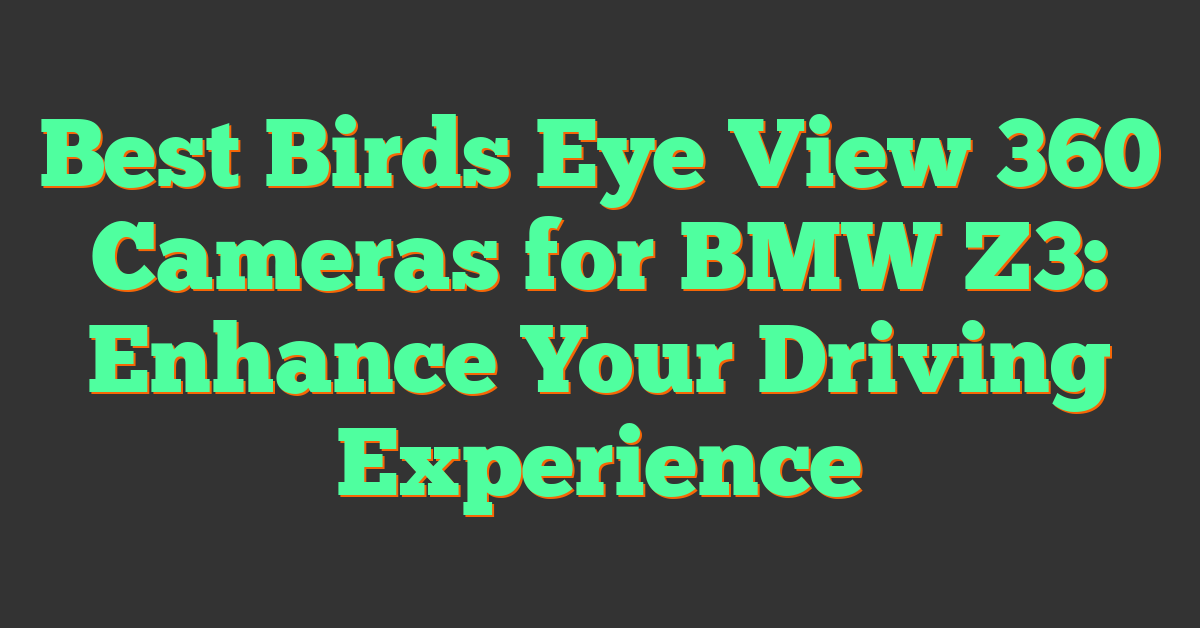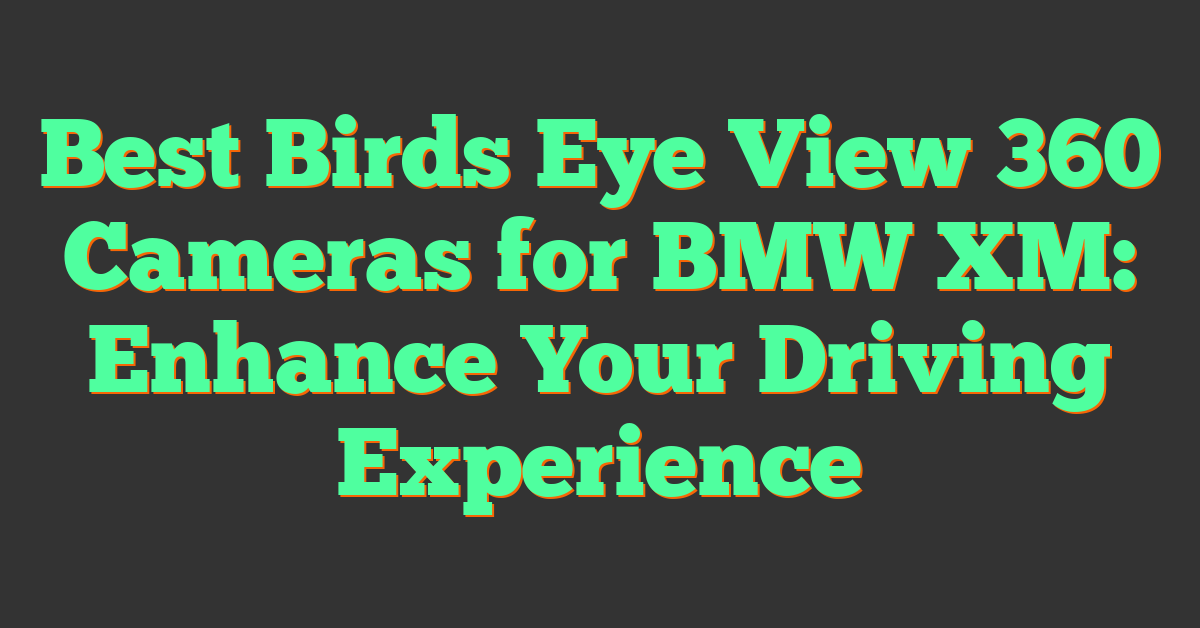If you’re interested in capturing immersive, 360-degree video and photos, you may be wondering how much a 360 camera costs. The answer depends on a variety of factors, including the camera’s features, image quality, and brand.

Some entry-level 360 cameras can be found for under $100, while high-end models can cost upwards of $1,000. Generally, the higher the price, the more advanced features and better image quality you can expect. However, there are many mid-range options that offer a good balance of price and performance.
When shopping for a 360 camera, it’s important to consider your budget, as well as the features that are most important to you. Whether you’re looking for a camera that’s easy to use and budget-friendly or one that offers the highest possible image quality and advanced features, there’s a 360 camera out there for you. In the following sections, we’ll explore some of the key factors to consider when choosing a 360 camera, as well as some popular models currently available on the market.
Key Takeaways
- The cost of a 360 camera can vary widely depending on its features and image quality.
- Entry-level models can be found for under $100, while high-end models can cost upwards of $1,000.
- When choosing a 360 camera, it’s important to consider your budget and the features that are most important to you.
Understanding 360 Cameras

What Is a 360 Camera
A 360 camera is a device that can capture a full 360-degree view of the surroundings in both images and videos. Unlike traditional cameras, which capture a fixed angle of view, 360 cameras capture everything around them. This makes them ideal for capturing immersive experiences, such as virtual reality content.
How 360 Cameras Work
360 cameras use multiple lenses to capture a complete view of their surroundings. These lenses are usually arranged in a spherical or hemispherical shape. The camera then stitches together the images or videos captured by each lens to create a seamless 360-degree view.
Some 360 cameras also use software to enhance the final output. For example, they may use automated stitching algorithms to improve the quality of the final image or video. Additionally, some cameras may have built-in stabilization features to reduce shakiness in the final output.
When it comes to video, 360 cameras can capture footage in a variety of resolutions and frame rates. Some cameras can even capture 360-degree footage in 4K resolution at 60 frames per second. This high-quality footage is ideal for creating immersive virtual reality experiences.
Overall, 360 cameras are a powerful tool for capturing immersive content. Whether you’re creating virtual reality experiences or simply want to capture a complete view of your surroundings, a 360 camera is a great choice. With their ability to capture both images and videos in 360 degrees, they offer a unique perspective that traditional cameras simply can’t match.
Key Features to Consider

When choosing a 360 camera, there are several key features you should consider to ensure that you get the best value for your money. Here are a few of the most important features to keep in mind:
Resolution and Image Quality
One of the most important features to consider when choosing a 360 camera is the resolution and image quality. Higher resolution cameras will generally produce better quality images, but they may also be more expensive. If you’re planning to use your camera for professional purposes, such as virtual tours or real estate photography, you’ll likely want a camera with a higher resolution.
Stabilization and Image Stabilization
« How Much Is a 360 Camera? A Comprehensive Guide to 360 Camera Prices
How Much Does a 360 Camera Cost? »
Another important feature to consider is stabilization. A camera with good stabilization will help to reduce the amount of shake in your footage, which can be especially important when shooting in challenging conditions, such as when you’re moving or when there’s wind. Some cameras also offer image stabilization, which can help to further enhance the quality of your footage.
Waterproof and Durability
If you’re planning to use your 360 camera for outdoor activities, such as hiking or water sports, you’ll want to make sure that it’s waterproof and durable. Look for cameras that are rated for water resistance, and that are designed to withstand impacts and other types of damage.
Battery Life and Storage Options
Finally, you’ll want to consider the battery life and storage options of your camera. Cameras with longer battery life will allow you to shoot for longer periods of time without having to recharge, while cameras with larger storage capacities will allow you to store more footage without having to transfer it to a computer or other device.
By keeping these key features in mind, you can ensure that you choose a 360 camera that meets your needs and provides you with the best possible value for your money.
Popular 360 Camera Models

If you’re interested in buying a 360 camera, there are several popular models to consider. Here are some of the most well-known options on the market:
GoPro Max and Insta360 Series
The GoPro Max and Insta360 series are two of the most popular 360 camera lines. The GoPro Max is a great option for action sports enthusiasts, as it’s built to withstand extreme conditions. It’s also user-friendly, with a touch screen display and voice control capabilities. The Insta360 series, on the other hand, offers a range of models to choose from, including the Insta360 One R, Insta360 X3, and Insta360 One RS. These cameras are known for their high-quality footage and versatile features, such as interchangeable lenses and AI-powered editing tools.
Ricoh Theta and QooCam
The Ricoh Theta and QooCam are two other popular 360 camera lines. The Ricoh Theta Z1 is a top-of-the-line model that offers high-resolution photos and videos, as well as advanced features like 3D audio recording and live streaming. The QooCam, on the other hand, is known for its 8K resolution and impressive image quality. The Kandao QooCam is also a great option for those on a budget, as it offers many of the same features as more expensive models at a lower price point.
No matter which 360 camera you choose, make sure to do your research and read reviews before making a purchase. Consider your needs and budget, and look for a camera that offers the features and capabilities that are most important to you.
Shooting with a 360 Camera
https://www.youtube.com/watch?v=8kmc3IWyGH0&embed=true
If you’re looking to capture immersive videos and stills that allow the viewer to experience a scene from all angles, a 360 camera is a great choice. But how much do they cost? Well, the price range for 360 cameras is quite wide, with options available for as little as $200 and as much as $60,000. However, you don’t necessarily need to break the bank to get a quality 360 camera that suits your needs.
Capturing Videos and Stills
One of the main advantages of a 360 camera is the ability to capture both videos and stills in a single shot. This means you can capture an entire scene with just one click of the shutter button. When shooting video, you can record in 4K or even 8K resolution, which provides stunning detail and clarity.
To get the most out of your 360 camera, it’s important to experiment with different shooting modes and settings. For example, some cameras offer a time-lapse mode that allows you to capture a scene over an extended period. Others offer a burst mode that lets you capture multiple images in quick succession.
Low Light Performance and HDR
One area where 360 cameras can struggle is in low light conditions. However, many newer models now offer improved low light performance thanks to features like larger sensors and wider apertures. Some cameras even offer Active HDR, which can help to balance out exposure in challenging lighting conditions.
When shooting with a 360 camera, it’s also important to consider the dynamic range of the scene. HDR (High Dynamic Range) can help to capture a wider range of tones and colors in a scene, resulting in more vibrant and lifelike images. Some cameras offer built-in HDR processing, while others require you to use third-party software to create HDR images.
Overall, shooting with a 360 camera can be a fun and rewarding experience that allows you to capture immersive videos and stills that truly transport the viewer to another world. With the right camera and a bit of experimentation, you can create stunning 360 content that will leave your audience in awe.
Editing 360 Content
https://www.youtube.com/watch?v=1JaJyufk0Kk&embed=true
Editing 360 content can be an exciting and creative process that allows you to showcase your unique perspective. However, it can also be challenging if you’re new to the process. In this section, we’ll explore some of the key considerations when editing your 360 content.
Software and Editing Programs
When it comes to editing 360 content, there are a variety of software and editing programs available. Some popular options include Adobe Premiere Pro, Final Cut Pro X, and CyberLink PowerDirector. These programs offer a range of features and capabilities, from basic editing tools to advanced effects and transitions.
One important consideration when choosing editing software is compatibility with your 360 camera. Some cameras may require specific software or plugins to properly edit and export 360 content. Be sure to check the manufacturer’s website or user manual for recommendations.
Reframing and Exporting Videos
One of the unique features of 360 content is the ability to reframe and adjust the viewing angle after the fact. This can be particularly useful when editing footage for different platforms or devices. For example, you may want to adjust the framing of your video for a mobile device or social media platform.
Many editing programs offer tools for reframing and adjusting the viewing angle of your 360 content. This can include features like pan and zoom, as well as the ability to adjust the field of view.
When exporting your 360 video, it’s important to consider the platform or device you’ll be sharing it on. Some platforms may require specific file formats or resolutions. Be sure to check the platform’s guidelines or recommendations before exporting your video.
Overall, editing 360 content can be a fun and rewarding process. With the right software and tools, you can create engaging and immersive videos that showcase your unique perspective.
Innovative Uses of 360 Cameras

360 cameras have revolutionized the way we capture and share our experiences. With their ability to capture a full 360-degree view, they have opened up a world of possibilities for creators and consumers alike. Here are some innovative uses of 360 cameras that you can explore:
Virtual Tours and VR Content
360 cameras are perfect for creating immersive virtual tours. Whether you want to showcase a museum, real estate property, or a travel destination, a 360 camera can help you create an interactive experience for your audience. By capturing every angle, you can allow your viewers to explore the space as if they were there in person. You can also use 360 cameras to create VR content for gaming, education, and other applications.
Action Sports and Travel Vlogging
360 cameras are also great for capturing action sports and travel vlogging. With their compact size and rugged design, they can be taken anywhere and used to capture stunning footage from every angle. Whether you’re skiing down a mountain or exploring a new city, a 360 camera can help you capture the experience in a unique and immersive way. You can also use 360 cameras to create time-lapse videos, slow-motion footage, and other creative effects.
Overall, 360 cameras have opened up a world of possibilities for creators and consumers alike. With their ability to capture a full 360-degree view, they have revolutionized the way we capture and share our experiences. Whether you’re creating virtual tours, VR content, action sports footage, or travel vlogs, a 360 camera can help you create immersive and engaging content that will captivate your audience.
Accessories and Additional Gear

If you’re looking to get the most out of your 360 camera, there are a few accessories and additional gear that you may want to consider. Here are a few options to help you get started.
Tripods and Selfie Sticks
A tripod is a great accessory for 360 cameras, as it allows you to capture stable footage and keep the camera level. There are many different types of tripods available, including tabletop tripods and full-size tripods. Some tripods even come with ball heads, which allow you to adjust the angle of the camera.
If you’re looking for a more portable option, a selfie stick may be a better choice. A selfie stick allows you to extend the reach of your camera, which can be useful for capturing footage from unique angles. Some selfie sticks are even designed to be invisible, which means that they won’t appear in your footage.
Dive Cases and Lens Guards
If you plan on using your 360 camera underwater, a dive case is a must-have accessory. A dive case will protect your camera from water damage and allow you to capture footage at depths that would otherwise be impossible. Some dive cases even come with built-in filters, which can help to correct color distortion caused by the water.
Another accessory that can help to protect your camera is a lens guard. A lens guard is a thin film that adheres to the lens of your camera, protecting it from scratches and other damage. Some lens guards are even designed to be sticky, which means that they won’t fall off when you’re using your camera.
Overall, there are many different accessories and additional gear that you can use to get the most out of your 360 camera. Whether you’re looking for a tripod to stabilize your footage or a dive case to protect your camera, there are plenty of options available to suit your needs.
Connectivity and Sharing
https://www.youtube.com/watch?v=TOoXzeDIjd8&embed=true
When it comes to 360 cameras, sharing your content is just as important as capturing it. Most 360 cameras come with Wi-Fi connectivity options that allow you to transfer your photos and videos to your smartphone or tablet. From there, you can easily share your content on social media platforms or upload it to YouTube.
Wi-Fi Features and Live Streaming
Wi-Fi connectivity is one of the most important features of a 360 camera. With Wi-Fi, you can easily transfer your photos and videos to your smartphone or tablet without the need for a computer. Some cameras even come with live streaming capabilities, allowing you to stream your content directly to social media platforms like Facebook and YouTube.
Live streaming is a great way to share your experiences in real-time with your friends and family. You can use your 360 camera to stream events, concerts, and even your travels. The possibilities are endless!
Social Media and YouTube Integration
Most 360 cameras come with social media integration, allowing you to easily share your content on platforms like Facebook, Instagram, and Twitter. YouTube is also a popular platform for 360 content, and many cameras come with YouTube integration, making it easy to upload your content to the platform.
When sharing your content on social media, it’s important to keep in mind that not all platforms support 360 content. Facebook and YouTube are two of the most popular platforms for 360 content, but you may need to use a third-party app or plugin to share your content on other platforms.
Overall, connectivity and sharing are important factors to consider when choosing a 360 camera. Make sure to choose a camera with Wi-Fi connectivity and social media integration to make sharing your content as easy as possible.
Choosing the Right 360 Camera
https://www.youtube.com/watch?v=5MvtlBYOFHg&embed=true
Are you in the market for a 360 camera? With so many options available, it can be challenging to choose the right one for your needs. In this section, we’ll discuss some key factors to consider when selecting a 360 camera.
Budget Considerations
The cost of a 360 camera varies widely, from a couple of hundred dollars to several thousand dollars. If you’re on a tight budget, you might consider a consumer-level 360 camera. These cameras are generally more affordable and easier to use than professional models. However, keep in mind that lower-priced cameras may have limited features and lower image quality.
If you have more money to spend, you might consider a professional-grade 360 camera. These cameras offer higher resolution, better image quality, and more advanced features. However, they may be more challenging to use and require additional equipment, such as a tripod or specialized software.
Professional vs Consumer Models
Another factor to consider is whether you need a professional or consumer-level 360 camera. Consumer-level cameras are generally more straightforward to use and require less technical knowledge. They’re also more affordable and can be a good option if you’re just starting with 360 photography.
Professional-grade 360 cameras, on the other hand, offer more advanced features and higher image quality. They’re ideal for photographers and videographers who need to produce high-quality content for their clients. However, they may be more challenging to use and require additional equipment and technical knowledge.
When choosing between a professional and consumer-level 360 camera, consider your needs and budget. If you’re just starting with 360 photography, a consumer-level camera may be a good option. If you’re a professional photographer or videographer, a professional-grade camera may be a better choice.
In summary, when choosing a 360 camera, consider your budget, technical knowledge, and needs. Whether you choose a consumer-level or professional-grade camera, make sure it meets your requirements and has the features you need to produce high-quality content.
Future of 360 Cameras
https://www.youtube.com/watch?v=i8EUerX90-0&embed=true
As technology continues to evolve, 360 cameras are becoming more advanced and affordable. In the future, we can expect to see even more exciting innovations in this field.
Emerging Technologies and Trends
3D
One of the most exciting trends in 360 cameras is the emergence of 3D technology. This allows you to capture images and videos that have a sense of depth and dimensionality, making the viewing experience even more immersive. With 3D technology, you can create virtual reality experiences that feel like you’re actually there.
8K Footage
Another trend that’s gaining popularity is the ability to capture 8K footage. This ultra-high-resolution video provides incredible detail and clarity, making it perfect for professional use. With 8K footage, you can capture every detail of your surroundings, from the smallest pebble to the farthest mountain.
Insta360 Pro 2
The Insta360 Pro 2 is one of the most advanced 360 cameras on the market. With six lenses and the ability to capture 8K footage, this camera is perfect for professional use. It also has advanced features like real-time stitching, which allows you to see a live preview of your footage as you shoot. With the Insta360 Pro 2, you can capture stunning 360-degree images and videos with ease.
As technology continues to evolve, we can expect to see even more exciting innovations in the world of 360 cameras. Whether you’re a professional photographer or just someone who loves capturing memories, there’s no doubt that 360 cameras will continue to play an important role in the future of photography and videography.
Frequently Asked Questions
https://www.youtube.com/watch?v=5xds4olIjw0&embed=true
What is the price range for entry-level 360 cameras?
Entry-level 360 cameras can cost anywhere from $100 to $400. These cameras are suitable for beginners or those who want to experiment with 360-degree photography without spending too much money. However, keep in mind that cheaper cameras may not have the same image quality or features as more expensive models.
Can you recommend a budget-friendly 360 camera for home security?
If you’re looking for a budget-friendly 360 camera for home security, the Wyze Cam 360 might be a good option for you. It costs around $30 and has features like motion detection, night vision, and two-way audio. However, keep in mind that this camera is not specifically designed for professional-grade 360-degree photography.
What’s the cost of a professional 360 camera for real estate photography?
Professional-grade 360 cameras for real estate photography can cost anywhere from $500 to $5,000. These cameras usually have higher image quality, better stitching, and more advanced features like HDR and RAW image capture. Some popular options include the Matterport Pro2 and the Insta360 Pro 2.
How much should I expect to spend on a 360 camera for creating virtual tours?
If you’re looking to create virtual tours, you’ll want a camera with high image quality and good stitching capabilities. Expect to spend anywhere from $300 to $1,000 for a good quality 360 camera. Some popular options include the Ricoh Theta Z1 and the GoPro Max.
Are there affordable 360 camera options suitable for capturing parties?
Yes, there are affordable 360 camera options suitable for capturing parties. Cameras like the Insta360 One R and the GoPro Fusion are good options that cost around $300. These cameras have features like image stabilization and slow-motion capture that can help you capture fun and memorable moments at parties.
What are the expenses involved in setting up a 360 camera booth?
Setting up a 360 camera booth can be expensive, as it involves purchasing multiple cameras, tripods, and other equipment. Expect to spend anywhere from $5,000 to $10,000 or more depending on the quality of the equipment you choose. Additionally, you’ll need to factor in the cost of software and editing tools to create a seamless 360-degree experience for your customers.