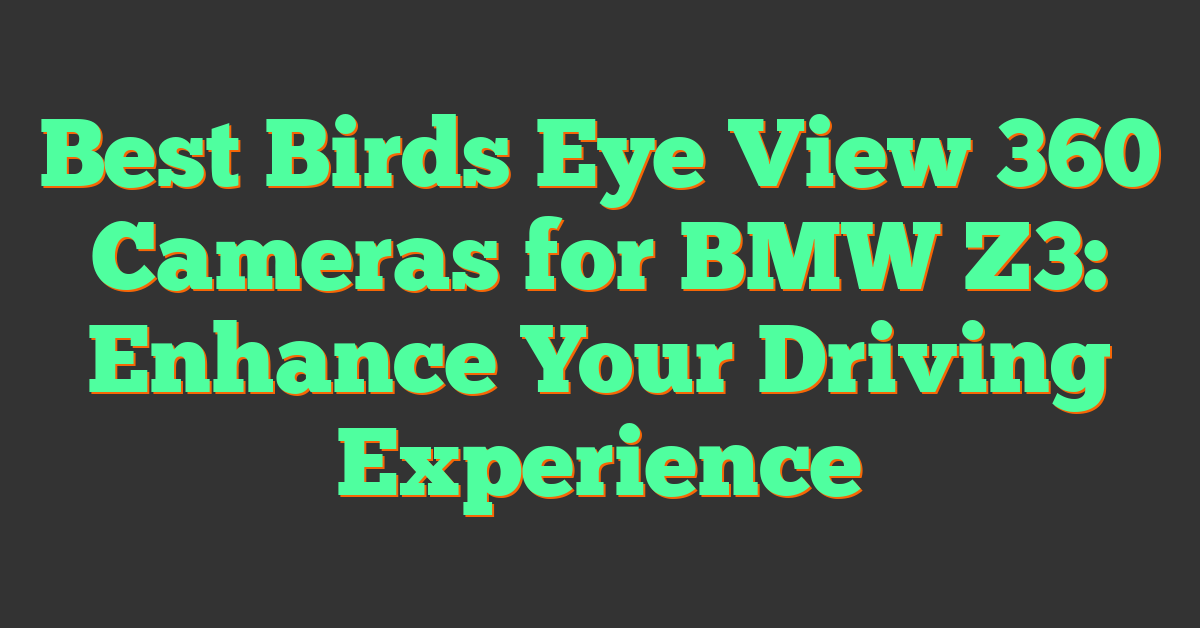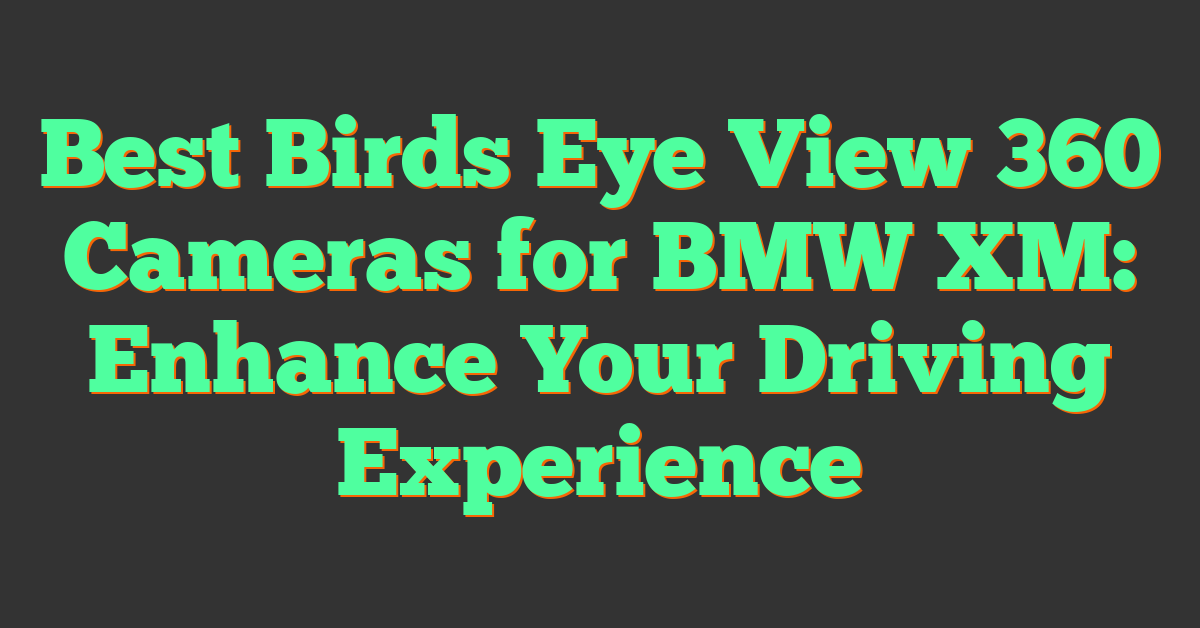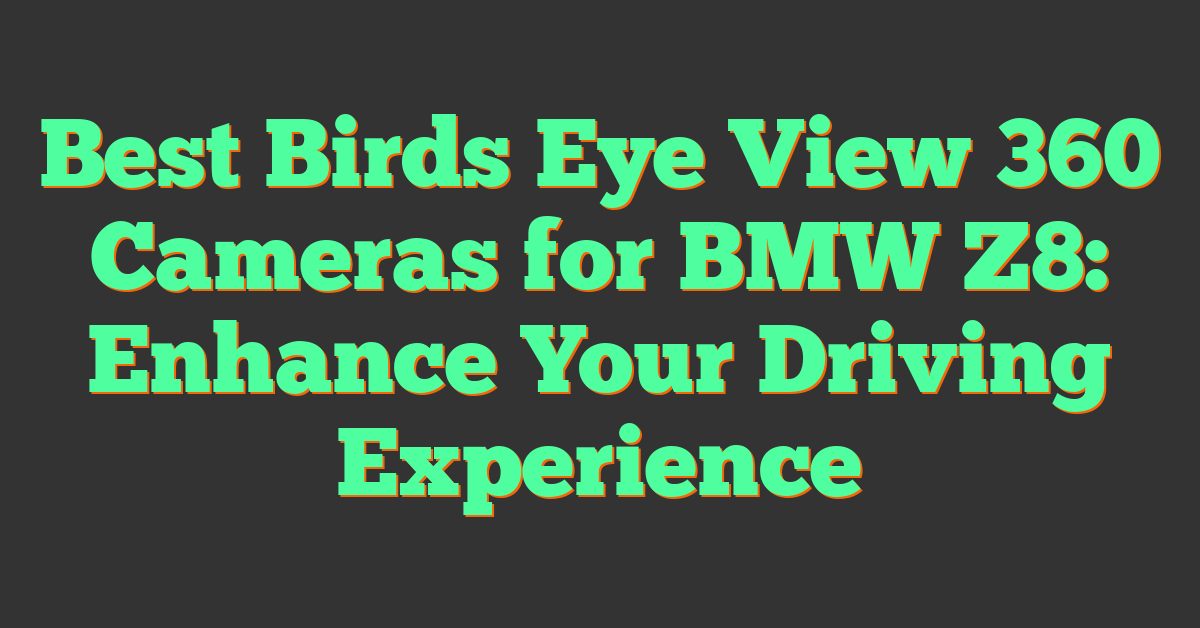360 cameras are an amazing tool for capturing immersive experiences and unique perspectives. With their ability to capture everything around them, 360 cameras have opened up a world of creative possibilities for photographers and videographers alike. From capturing stunning landscapes to recording exciting action sports, 360 cameras offer a unique way to capture and share amazing moments.

If you’re looking for some inspiration for your next 360 camera project, there are plenty of cool ideas to explore. For example, you could use a 360 camera to create a virtual tour of a museum or art gallery, allowing viewers to explore the exhibits from the comfort of their own home. Alternatively, you could use a 360 camera to create a time-lapse video of a bustling cityscape, capturing the ebb and flow of life in a dynamic and engaging way.
Whether you’re a seasoned professional or a hobbyist looking to get creative, there are endless possibilities when it comes to using 360 cameras. With a little bit of imagination and some technical know-how, you can create stunning, immersive experiences that will leave your viewers feeling like they were there with you.
Key Takeaways
- 360 cameras offer a unique way to capture and share immersive experiences.
- There are many creative ways to use a 360 camera, such as creating virtual tours or time-lapse videos.
- With a little imagination and technical know-how, you can create amazing content with a 360 camera.
Understanding 360 Cameras

If you’re new to 360 cameras, you might be wondering how they work and what makes them different from traditional cameras. In this section, we’ll explore the evolution of 360-degree cameras and how they work.
Evolution of 360-Degree Cameras
360-degree cameras have come a long way since their inception. The first 360-degree camera was developed in 1995, but it wasn’t until the early 2000s that they became widely available. Early 360-degree cameras were large and expensive, making them impractical for most people.
Today, 360-degree cameras are much smaller and more affordable. They come in a variety of shapes and sizes, from small handheld devices to larger professional-grade cameras. Many smartphones also have built-in 360-degree cameras, making it easier than ever to capture immersive photos and videos.
How 360 Cameras Work
360-degree cameras work by using multiple image sensors to capture a full 360-degree view of the world around them. These image sensors are typically arranged in a circular or spherical pattern, allowing them to capture a complete view of the environment.
Once the images are captured, they are stitched together using software to create a seamless 360-degree image or video. Some 360-degree cameras also have built-in stabilization technology, which helps to reduce shaking and create smoother footage.
In addition to capturing immersive photos and videos, 360-degree cameras also offer a range of other features. Some cameras allow you to live stream your footage to social media platforms, while others offer advanced editing tools to help you create stunning visual effects.
Overall, 360-degree cameras are a fun and innovative way to capture and share your experiences. Whether you’re a professional photographer or just looking to capture memories with friends and family, a 360-degree camera is a great tool to have in your arsenal.
Popular 360 Camera Models

« 360 Camera with Pole: The Ultimate Tool for Capturing Immersive Footage
360 Camera Booth Ideas: Creative Ways to Capture Memories »
If you’re looking to buy a 360 camera, there are several popular models available in the market. Here are some of the most popular ones:
Insta360 Family
Insta360 is a popular brand that offers a range of 360-degree cameras. The Insta360 One R and Insta360 One are two popular models that offer high-quality footage and a range of features. The Insta360 One R is a modular camera that allows you to switch between different lenses, including a 360-degree lens, a wide-angle lens, and a standard lens. The Insta360 One, on the other hand, is a more affordable option that still offers high-quality footage and a range of features.
GoPro 360 Cameras
GoPro is another popular brand that offers a range of 360-degree cameras. The GoPro Max is a popular model that offers high-quality footage and a range of features, including HyperSmooth stabilization and TimeWarp. The GoPro Max is also waterproof and can be used for underwater footage.
Ricoh Theta Series
The Ricoh Theta series is another popular option for 360-degree cameras. The Ricoh Theta Z1 and Ricoh Theta V are two popular models that offer high-quality footage and a range of features. The Ricoh Theta Z1 is a more expensive option that offers higher resolution footage and a larger sensor. The Ricoh Theta V is a more affordable option that still offers high-quality footage and a range of features.
Overall, there are several popular 360-degree cameras available in the market, each with its own unique features and capabilities. It’s important to do your research and choose a camera that best fits your needs and budget.
Creative Uses for 360 Cameras
https://www.youtube.com/watch?v=ajOD4egNr9g&embed=true
360 cameras have revolutionized the way we capture and experience the world around us. With their ability to capture immersive video and photos, they have opened up a whole new world of creative possibilities. Here are some cool ideas for using 360 cameras.
Virtual Tours Creation
If you’re a real estate agent, a hotel owner, or a business owner, creating virtual tours is a great way to showcase your property or business. With a 360 camera, you can create immersive virtual tours that allow your clients to explore every corner of your property from the comfort of their own homes. You can also add interactive features like hotspots that provide additional information about specific areas of your property.
Immersive Video Experiences
360 cameras are perfect for creating immersive video experiences. Whether you’re a filmmaker, a vlogger, or just love capturing moments, 360 cameras allow you to capture every angle of a scene. You can create videos that make viewers feel like they’re right there with you, experiencing everything you’re experiencing.
Action Shots and Adventure Recording
360 cameras are also great for capturing action shots and adventure recording. Whether you’re skiing down a mountain or surfing in the ocean, a 360 camera allows you to capture every moment of the action. You can also create time-lapse videos that show the progression of an adventure over time.
Overall, 360 cameras are a great tool for creating immersive videos and photos. Whether you’re creating virtual tours, immersive video experiences, or capturing action shots, a 360 camera allows you to capture every angle of a scene. So, get creative and start exploring the world around you with a 360 camera!
360 Camera Features and Specs

When it comes to 360 cameras, there are a few features and specs that you should consider before making a purchase. These features and specs can greatly impact the quality of the footage you capture, as well as the durability and compatibility of the camera. Here are some important features and specs to keep in mind.
Image Quality and Resolution
One of the most important features of a 360 camera is the image quality and resolution. Look for a camera that can capture high-quality video, such as 5.7K or 8K resolution. This will ensure that your footage looks crisp and clear, even when viewed on a large screen.
Durability and Modularity
Another important consideration is the durability and modularity of the camera. Look for a camera that is built to withstand the elements, such as water and dust. Additionally, a modular design can be useful if you want to upgrade or replace certain components of the camera in the future.
Connectivity and Compatibility
Finally, consider the connectivity and compatibility of the camera. Look for a camera that can easily connect to your smartphone or computer, and that is compatible with popular editing software. Additionally, features like GPS, accelerometer, and gyroscope can be useful for adding location data and stabilization to your footage.
Here is a table summarizing some of the most important specs to look for in a 360 camera:
| Feature | Description |
|---|---|
| Video Quality | Look for a camera that can capture high-quality video, such as 5.7K or 8K resolution. |
| Modular Design | A modular design can be useful if you want to upgrade or replace certain components of the camera in the future. |
| Durability | Look for a camera that is built to withstand the elements, such as water and dust. |
| Connectivity | Look for a camera that can easily connect to your smartphone or computer. |
| Compatibility | Make sure the camera is compatible with popular editing software. |
| GPS | GPS can be useful for adding location data to your footage. |
| Accelerometer | An accelerometer can be useful for adding stabilization to your footage. |
| Gyroscope | A gyroscope can be useful for adding stabilization to your footage. |
In conclusion, when shopping for a 360 camera, it’s important to consider the image quality and resolution, durability and modularity, and connectivity and compatibility of the camera. By keeping these features and specs in mind, you can find a camera that will meet your needs and capture high-quality footage.
Shooting Techniques with 360 Cameras
https://www.youtube.com/watch?v=RHejHmUZR_U&embed=true
If you’re new to 360 cameras, you might be wondering how to get the best shots. Here are some shooting techniques to help you capture amazing footage.
Capturing Spherical Views
One of the main advantages of a 360 camera is its ability to capture a spherical view of the world around you. To get the most out of this feature, try to find a location with a lot of interesting details. This could be a busy street corner, a crowded park, or a scenic overlook. Once you’ve found your spot, try to capture the entire scene in a single shot. This will give your viewers a sense of immersion and make them feel like they’re really there with you.
Camera Movement and Stabilization
Another important aspect of shooting with a 360 camera is camera movement. While it’s tempting to move the camera around a lot, this can actually be disorienting for your viewers. Instead, try to keep the camera as steady as possible. If you need to move the camera, do so slowly and smoothly. This will give your viewers a sense of motion without making them feel dizzy.
To further improve the stability of your shots, consider using a tripod or other stabilization device. This will help reduce camera shake and make your footage look more professional. If you don’t have access to a tripod, try holding the camera with both hands and keeping your elbows close to your body. This will help you keep the camera steady while you move around.
Overall, shooting with a 360 camera can be a lot of fun and can produce some truly amazing footage. By following these simple tips, you’ll be well on your way to capturing stunning spherical views that your viewers will love.
Editing and Software for 360 Videos
https://www.youtube.com/watch?v=HdvFlaZLk24&embed=true
When it comes to creating 360 videos, the editing process is just as important as capturing the footage. With the right software and techniques, you can transform raw footage into a polished and immersive final product. Here are some tips for editing and software choices for 360 videos.
Software Choices for Stitching and Editing
One of the most important steps in creating a 360 video is stitching the footage together. This process involves combining multiple camera angles into a single, seamless video. There are several software options available for stitching 360 video, including:
Adobe Premiere Pro: This industry-standard video editing software includes a built-in 360 video editing feature. It allows you to import and edit 360 footage, add effects and transitions, and export the final video in a variety of formats.
Insta360 Studio: This free software is designed specifically for Insta360 cameras, but it also works with footage from other 360 cameras. It includes a variety of editing tools, including color correction, stabilization, and more.
Kolor Autopano Video Pro: This software is designed specifically for stitching 360 video. It includes advanced features like automatic image stabilization, color correction, and more.
Post-Production Tips and Tricks
Once you have stitched your footage together, it’s time to start editing. Here are some tips and tricks to help you get the most out of your 360 video:
Slice your clips: When editing 360 video, it’s important to keep your clips short and sweet. Long clips can be overwhelming for viewers, so try to keep each clip under 30 seconds.
Use transitions sparingly: While transitions can be a great way to move between clips, they can also be disorienting in 360 video. Use them sparingly and make sure they don’t distract from the overall experience.
Add text and graphics: Text and graphics can be a great way to add context to your 360 video. Consider adding subtitles, captions, or other on-screen text to help guide viewers through the experience.
Experiment with different viewing angles: With 360 video, viewers can look in any direction. Take advantage of this by experimenting with different camera angles and perspectives.
By following these tips and using the right software, you can create immersive and engaging 360 videos that truly transport your viewers to another world.
Integrating 360 Cameras with Other Devices
https://www.youtube.com/watch?v=z_l8APJ4bws&embed=true
If you’re looking to take your 360 camera experience to the next level, consider integrating it with other devices. By doing so, you can create unique and exciting content that will impress your audience. Here are a few ways you can integrate your 360 camera with other devices.
Smartphone and Mobile App Usage
One of the easiest ways to integrate your 360 camera with other devices is by using your smartphone and a mobile app. Most 360 cameras come with a companion app that allows you to control the camera, preview footage, and edit videos. By using your smartphone and the app, you can easily adjust camera settings, frame your shots, and share your content on social media.
Combining DSLR and 360 Cam Footage
If you’re looking to create high-quality 360 content, consider combining footage from your DSLR camera with your 360 camera. By doing so, you can capture stunning landscapes and cityscapes that will leave your audience in awe. To do this, you’ll need a tripod, a DSLR camera, and a 360 camera. Simply set up your DSLR camera on the tripod and capture footage of the scene. Then, move the tripod and set up your 360 camera to capture footage of the same scene. Once you have both sets of footage, you can use video editing software to combine them into one seamless video.
Overall, integrating your 360 camera with other devices can help you create unique and exciting content that will impress your audience. By using your smartphone and a mobile app or combining footage from your DSLR camera with your 360 camera, you can take your 360 camera experience to the next level.
360 Cameras for Personal Use

If you’re looking to capture memories and experiences in a unique and immersive way, a 360 camera is a great option. Here are a few ideas for how to use a 360 camera for personal use.
Documenting Vacations and Events
When you’re on vacation or attending events, a 360 camera can help you capture the entire scene and make it feel like you’re reliving the moment. Instead of just taking a regular photo of a beautiful landscape, you can capture the entire view and make it feel like you’re standing right there.
You can also use a 360 camera to document events like weddings or concerts. Instead of just capturing the stage or the couple, you can capture the entire room and all the guests, giving you a unique perspective on the event.
Everyday Photography and Selfies
360 cameras aren’t just for big events, they can also be used for everyday photography and selfies. You can use a 360 camera to capture a group selfie without having to awkwardly stretch your arm out with a selfie stick. Instead, you can hold the camera up and capture everyone in the room.
You can also use a 360 camera to capture your daily life in a unique way. Instead of just taking a regular photo of your morning coffee, you can capture the entire scene and make it feel like you’re right there in the moment.
Overall, a 360 camera is a great tool for personal use. Whether you’re documenting your travels or capturing everyday moments, a 360 camera can help you create unique and immersive memories.
Choosing the Best 360 Camera
https://www.youtube.com/watch?v=mEL8PuWhQ4Y&embed=true
When it comes to choosing the best 360 camera, there are a few things you should consider. First and foremost, you need to assess your needs and budget. Then, you can compare the performance and value of different options to find the best fit for you.
Assessing Your Needs and Budget
Before you start looking at 360 cameras, it’s important to think about what you’ll be using it for and how much you’re willing to spend. If you’re a professional photographer or videographer, you may need a higher-end camera with advanced features. On the other hand, if you’re just looking to capture some fun memories with friends and family, a more affordable option may be sufficient.
Consider the following factors when assessing your needs and budget:
- Image and video quality: Do you need high-resolution images and videos, or are you okay with lower quality?
- Durability: Will you be using the camera in rugged environments, or will it mostly be used indoors?
- Ease of use: Do you want a camera with advanced features and manual controls, or do you prefer something simple and easy to use?
- Compatibility: Will the camera work with your existing devices and software?
Comparing Performance and Value
Once you have a good idea of your needs and budget, it’s time to start comparing the performance and value of different 360 cameras. Look for cameras that offer the features and capabilities you need at a price point that works for you.
Consider the following factors when comparing performance and value:
- Image and video quality: Look for cameras with high-resolution sensors and lenses for the best image and video quality.
- Stitching quality: Make sure the camera can stitch images and videos together seamlessly for a smooth viewing experience.
- Ease of use: Look for cameras with intuitive controls and easy-to-use software for a hassle-free experience.
- Battery life: Consider how long the camera’s battery will last and whether it’s sufficient for your needs.
- Price: Compare the prices of different cameras to find the best value for your budget.
By assessing your needs and budget and comparing the performance and value of different options, you can find the best 360 camera for your needs.
Innovative Ideas for 360 Camera Usage
https://www.youtube.com/watch?v=lYOjCfgGrLo&embed=true
Are you looking to experiment with your 360 camera and try out some unique and creative ideas? Here are a few tested and innovative ideas that you can try out:
Experimental Photography and Videography
360 cameras are not just for capturing panoramic views. You can use them to create some truly amazing and experimental photos and videos. For example, you can try out the “tiny planet” effect, where you can turn a 360 photo into a miniature planet. You can also experiment with different camera angles, such as shooting from a low or high angle, to create dynamic and interesting shots.
Another innovative idea is to use your 360 camera to create time-lapse videos. You can set up your camera in a fixed position and capture a sequence of photos over a period of time. You can then use editing software to create a time-lapse video that shows the progression of time in a unique and visually stunning way.
360 Cameras in Security and Surveillance
360 cameras are also becoming increasingly popular in the field of security and surveillance. They offer a 360-degree view of the surroundings, making them an ideal choice for monitoring large areas. They can also be used to capture high-quality footage of criminal activity, which can be used as evidence in court.
If you are looking to use your 360 camera for security purposes, make sure to choose a camera that is specifically designed for this purpose. Look for cameras that offer features such as motion detection, night vision, and remote monitoring. You can also consider using multiple cameras to cover different angles and areas.
In conclusion, whether you are looking to experiment with your 360 camera or use it for security purposes, there are many innovative ideas that you can try out. So go ahead and start exploring the possibilities today!
Troubleshooting and Maintenance

Common Issues and Fixes
As with any technology, 360 cameras can experience issues that can disrupt your shooting experience. However, most of these issues can be easily resolved with a few simple steps. Here are some common issues and their fixes:
Connectivity Issues
If you’re having trouble connecting your camera to your device or Wi-Fi network, make sure your camera is turned on and within range of the network. If it still doesn’t connect, try resetting your camera or your Wi-Fi network. You can also try updating your camera’s firmware or app.
Battery Issues
If your camera battery is running low, make sure your camera is turned off when not in use to conserve battery life. You can also try using a power bank or spare battery to extend your camera’s runtime. If your camera battery is not holding a charge, try replacing it with a new one.
Storage Issues
If your camera is running out of storage space, try transferring your files to your computer or cloud storage. You can also try using a larger memory card or deleting unnecessary files from your camera.
Long-Term Care for Your Camera
To ensure your camera lasts as long as possible, it’s important to take good care of it. Here are some tips for long-term care:
Cleaning
To keep your camera in good condition, clean it regularly with a microfiber cloth. Avoid using harsh chemicals or water, as they can damage the camera’s sensitive components.
Storage
When not in use, store your camera in a cool, dry place to avoid damage from humidity or extreme temperatures. You can also use a protective case to keep your camera safe during transport.
Firmware Updates
Regularly updating your camera’s firmware can help improve its performance and fix any bugs or issues. Check your camera manufacturer’s website for the latest firmware updates and follow the instructions carefully to avoid damaging your camera.
By following these simple troubleshooting and maintenance tips, you can ensure your 360 camera remains easy to use and in good working order.
Frequently Asked Questions

What are some creative ways to use a 360 camera while traveling?
There are many creative ways to use a 360 camera while traveling. You can capture stunning landscapes, record immersive videos of your adventures, and even create virtual tours of the places you visit. You can also use a 360 camera to capture unique perspectives of popular tourist attractions, such as the Eiffel Tower or the Grand Canyon.
How can I mount a 360 camera on a motorcycle for dynamic shots?
Mounting a 360 camera on a motorcycle can be a bit tricky, but there are several ways to do it. One option is to use a suction cup mount to attach the camera to the bike’s fairing or windshield. Another option is to use a handlebar mount to attach the camera to the handlebars. Just make sure to use a secure mount and test it out before hitting the road.
Can you share some tips and tricks for getting the most out of an Insta360 camera?
Sure! Here are a few tips and tricks for getting the most out of your Insta360 camera:
- Use a tripod or monopod to keep the camera steady and avoid shaky footage.
- Experiment with different shooting modes, such as time-lapse or hyperlapse, to create unique and engaging content.
- Use the camera’s built-in editing tools to edit your footage and add filters, effects, and music.
- Consider using an external microphone for better audio quality.
What are the best practices for shooting with a 360 camera to create engaging content on YouTube?
To create engaging content on YouTube with a 360 camera, it’s important to keep a few things in mind. First, make sure to use interesting and dynamic camera movements to keep viewers engaged. Second, consider using a story or narrative to guide viewers through your footage. Finally, make sure to edit your footage carefully to create a polished and professional-looking video.
How can I incorporate a selfie stick into my 360 camera shots for unique perspectives?
Using a selfie stick with a 360 camera can be a great way to capture unique perspectives and angles. Try holding the camera above your head for a bird’s eye view, or holding it down low for a worm’s eye view. Just make sure to keep the stick out of the shot and use a secure mount to avoid dropping the camera.
What are some innovative ideas for utilizing 360 camera footage in post-production?
There are many innovative ways to utilize 360 camera footage in post-production. You can use editing software to create interactive virtual tours, add text and graphics to your footage, or even create 360-degree animations. With a little creativity, the possibilities are endless!