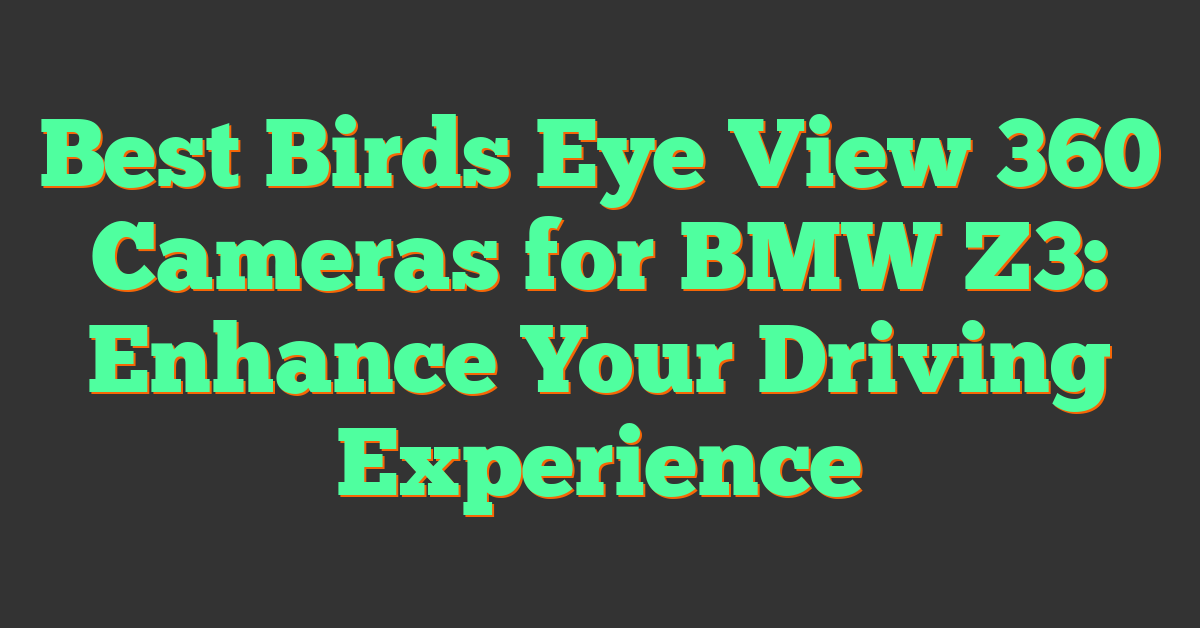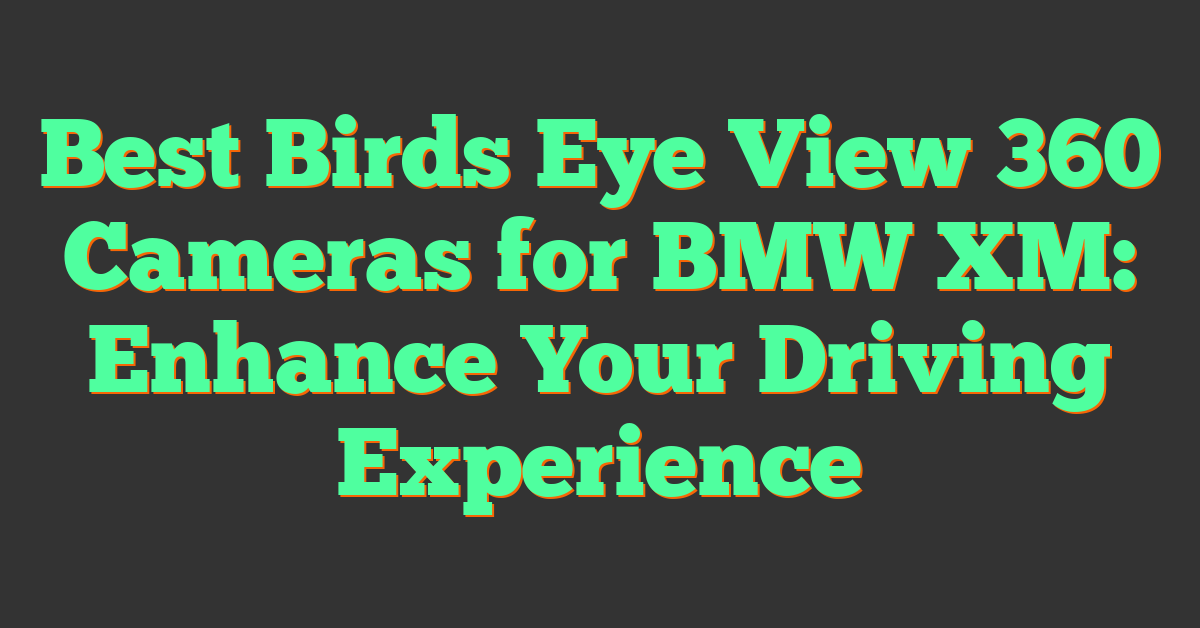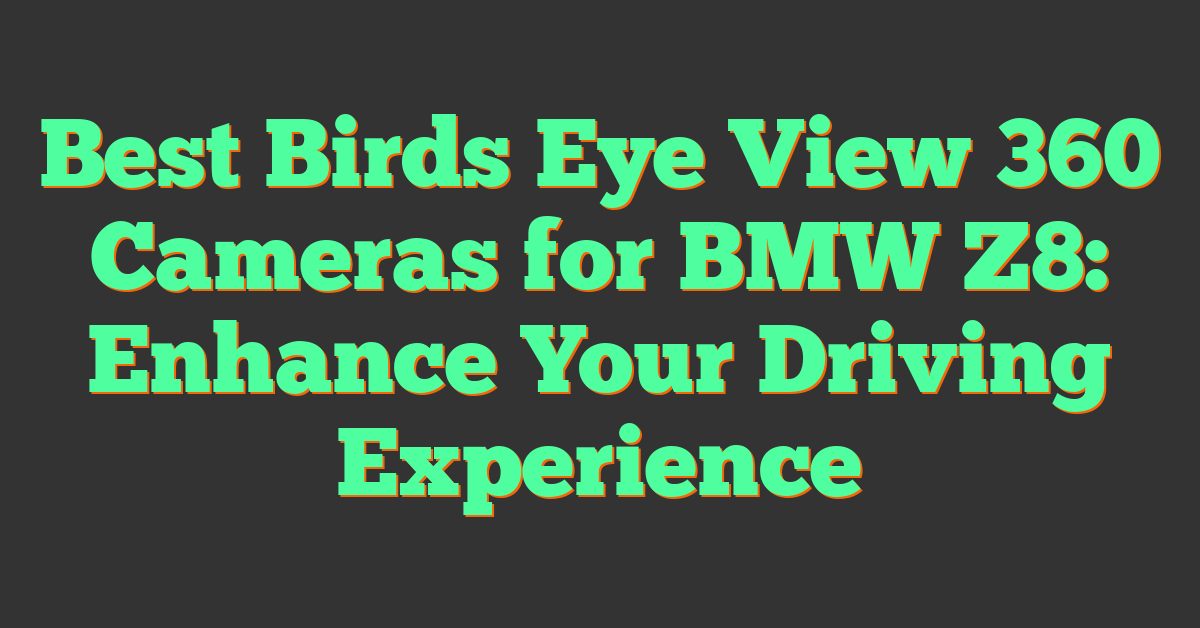If you’re looking to capture immersive, 360-degree photos and videos, a 360 camera is the perfect tool for the job. These cameras use multiple lenses to capture a full 360-degree view of your surroundings, providing viewers with an interactive and immersive experience. Whether you’re a professional photographer or just looking to experiment with new technology, a 360 camera can take your photography and videography to the next level.

Before you start using your 360 camera, it’s important to understand how it works. With two or more lenses, a 360 camera captures everything around it, creating a spherical image that can be viewed from any angle. Once you’ve taken your photos or videos, you can use specialized software to stitch the images together into a seamless, immersive experience. With the right techniques and accessories, you can create stunning 360-degree content that will amaze your audience.
Key Takeaways
- A 360 camera captures a full 360-degree view of your surroundings using multiple lenses.
- To create immersive 360 content, you need to understand how your camera works and use specialized software to stitch your images together.
- With the right techniques and accessories, you can create stunning 360-degree photos and videos that will amaze your audience.
Understanding 360 Cameras
https://www.youtube.com/watch?v=WtAiEeZiYfs&embed=true
If you’re new to 360 cameras, it’s important to understand what they are and how they work. A 360 camera is a type of camera that captures a 360-degree view of the world around it. This means that it captures everything in front, behind, and to the sides of the camera, all at once.
Types of 360 Cameras
There are two main types of 360 cameras: single-lens and dual-lens. Single-lens cameras have one lens that captures a full 360-degree view. Dual-lens cameras have two lenses, one on each side of the camera, that capture a full 360-degree view when combined.
Key Features to Look For
When choosing a 360 camera, there are a few key features to look for:
Resolution: Look for a camera with a high resolution, as this will ensure that your photos and videos are clear and detailed. Most 360 cameras have a resolution of at least 4K.
Stabilization: Stabilization is important for ensuring that your photos and videos are smooth and steady. Look for a camera with built-in stabilization or consider using a tripod or gimbal.
Lenses: The lenses on a 360 camera are important for capturing a clear and accurate view of the world around you. Look for a camera with high-quality lenses that can capture a wide field of view.
Frame: The frame of a 360 camera is important for protecting the camera and ensuring that it can withstand the elements. Look for a camera with a sturdy frame that is waterproof and shockproof.
By understanding the types of 360 cameras available and the key features to look for, you can choose a camera that will meet your needs and help you capture stunning photos and videos.
Getting Started with Your 360 Camera
https://www.youtube.com/watch?v=8ZPmzuT46UU&embed=true
Congratulations on getting your new 360 camera! In this section, we’ll guide you through setting up your camera and understanding the settings menu.
Setting Up the Camera
Before you start using your 360 camera, you need to set it up properly. First, insert the battery and memory card into the camera. Then, turn on the camera by pressing the power button. Once the camera is on, you can connect it to your smartphone or tablet via Bluetooth or Wi-Fi.
To connect your camera to your phone or tablet, download the app provided by the camera manufacturer. The app will guide you through the process of connecting your camera to your device. Once you’re connected, you can use your phone or tablet as a remote control for your camera.
Understanding the Settings Menu
« 360 Degree Camera for Bike: Capture Every Angle on Your Rides
DIY 360 Degree Camera: A Step-by-Step Guide »
Your 360 camera comes with a settings menu that allows you to adjust various camera settings. To access the settings menu, navigate to the menu icon on the touch screen and tap on it.
In the settings menu, you can adjust settings such as the resolution, frame rate, and exposure. You can also set a timer for your photos and videos, adjust the white balance, and turn on or off the camera’s sound.
It’s important to familiarize yourself with the settings menu so that you can adjust the camera settings to suit your needs. Experiment with different settings to find the best ones for your particular use case.
That’s it for getting started with your 360 camera! With these basics covered, you’re ready to start capturing stunning 360-degree photos and videos.
Shooting Techniques for 360 Cameras
https://www.youtube.com/watch?v=RHejHmUZR_U&embed=true
When it comes to shooting with a 360 camera, there are a few techniques that can take your footage to the next level. Here are some tips to help you get started.
Framing Your Subject
With a 360 camera, you have the ability to capture everything around you. However, this doesn’t mean you should just set it down and hope for the best. The key to capturing great footage is to frame your subject in an interesting way.
One technique is to use leading lines to draw the viewer’s eye towards your subject. For example, if you’re shooting a landscape, you could use a road or river to lead the viewer’s eye towards the horizon.
Another technique is to use the rule of thirds. Imagine your frame is divided into thirds both vertically and horizontally. Place your subject at one of the intersecting points to create a more visually appealing shot.
Managing Exposure
Exposure can be tricky when shooting with a 360 camera. Since the camera captures everything around it, it can be difficult to balance the exposure for the entire scene.
One technique is to use manual exposure settings. This will allow you to set the exposure for a specific area of the scene, rather than relying on the camera’s automatic settings.
Another technique is to use bracketing. This involves taking multiple shots at different exposures and then combining them in post-production to create a perfectly exposed image.
In addition to exposure, it’s important to pay attention to the direction of light. Shooting with the light behind your subject can create a silhouette effect, while shooting with the light in front of your subject can create a more evenly lit scene.
By using these techniques, you can take your 360 footage to the next level and create more visually appealing shots.
Accessories for Enhanced 360 Photography
https://www.youtube.com/watch?v=QDGa62anZsY&embed=true
To take your 360 photography to the next level, you need to have the right accessories. Here are two essential accessories that will help you capture stunning 360 photos and videos.
Choosing the Right Tripod
A sturdy tripod is essential for capturing stable and sharp 360 photos and videos. When choosing a tripod, make sure it’s compatible with your 360 camera. Some tripods come with a universal mount that fits most 360 cameras, while others are designed for specific models.
Consider the weight and size of your 360 camera when choosing a tripod. If you have a heavy camera, you’ll need a tripod with a high load capacity. If you plan on traveling with your 360 camera, look for a lightweight and compact tripod that’s easy to carry around.
Here are some popular tripods that work well with 360 cameras:
| Tripod | Features | Price |
|---|---|---|
| Manfrotto PIXI | Lightweight and compact | $24.99 |
| Joby GorillaPod | Flexible legs for uneven surfaces | $49.95 |
| Benro Adventure | High load capacity | $139.00 |
The Invisible Selfie Stick
The selfie stick is an essential accessory for capturing 360 photos and videos. However, traditional selfie sticks can be visible in the final image, which can be distracting. The solution is to use an invisible selfie stick.
An invisible selfie stick is a transparent pole that’s attached to your 360 camera. It’s designed to be invisible in the final image, so you get a clean and seamless shot. Here are some popular invisible selfie sticks that work well with 360 cameras:
| Invisible Selfie Stick | Features | Price |
|---|---|---|
| Insta360 ONE R | Transparent design, extends up to 1.2 meters | $29.99 |
| QooCam 8K | Carbon fiber construction, extends up to 1.5 meters | $69.00 |
| GoPro MAX | Waterproof design, extends up to 1 meter | $79.99 |
Investing in the right accessories can make a big difference in the quality of your 360 photos and videos. By choosing the right tripod and invisible selfie stick, you can capture stunning and immersive 360 content that will wow your audience.
Creating 360 Videos
https://www.youtube.com/watch?v=1iRic5RZtDs&embed=true
Creating 360 videos can seem intimidating at first, but with the right equipment and technique, you can capture stunning footage that will immerse your viewers in a whole new world. In this section, we’ll cover the basics of capturing engaging footage and the different 360 video formats you can use.
Capturing Engaging Footage
When capturing footage for a 360 video, it’s important to keep in mind that your viewers will be able to look in any direction. This means that you need to make sure that there is something interesting to see in every direction. Here are a few tips to help you capture engaging footage:
Plan your shots in advance: Before you start filming, take some time to plan out your shots. Think about the story you want to tell and the different angles you can use to capture it.
Use a tripod: A tripod will help keep your footage stable and prevent any unwanted camera movements. Make sure to use a tripod that is designed for 360 cameras to ensure that the camera is level.
Move the camera: While it’s important to keep the camera stable, you also want to move it around to capture different angles. Try moving the camera up and down, left and right, and even tilting it to capture interesting shots.
Use natural lighting: Natural lighting can make a big difference in the overall look of your footage. Try to film during the golden hour (the hour after sunrise or the hour before sunset) to capture warm, soft lighting.
360 Video Formats
There are several different 360 video formats you can use when creating your video. The most common formats include equirectangular, cube map, and pyramid. Each format has its own advantages and disadvantages, so it’s important to choose the one that best suits your needs.
Equirectangular: This is the most common 360 video format and is supported by most platforms. It has a 2:1 aspect ratio and is easy to edit and export.
Cube map: This format is used by some gaming engines and virtual reality platforms. It consists of six square videos that are stitched together to create a cube.
Pyramid: This format is used by some virtual reality platforms and consists of four triangular videos that are stitched together to create a pyramid.
When creating your 360 video, make sure to choose the format that is supported by your platform and provides the best quality for your needs.
Editing Your 360 Content
https://www.youtube.com/watch?v=Wfn-fzwQwAc&embed=true
Once you’ve captured your 360 footage, the next step is to edit it. There are two main steps to editing your 360 content: stitching and reframing.
Stitching and Reframing
Stitching is the process of combining the footage from all the lenses on your 360 camera into a single, seamless video. Most 360 cameras come with their own stitching software, which can be used to stitch the footage together automatically. However, if you want more control over the stitching process, you can use third-party software like Adobe Premiere.
Reframing is the process of selecting the part of the 360 video that you want to show. This is important because the entire 360 video is not always interesting, and viewers may miss important details if they are not directed to look at them. You can use reframing to direct the viewer’s attention to a particular part of the video.
Post-Processing Software
Once you’ve stitched and reframed your 360 footage, you can use post-processing software to add special effects, color correction, and other enhancements. Adobe Premiere is a popular choice for post-processing 360 video, as it has built-in support for 360 video editing. Other post-processing software options include Final Cut Pro and DaVinci Resolve.
When editing your 360 content, it’s important to keep in mind that the final product will be viewed in a VR headset, so make sure to test your video in a headset before publishing it. Also, keep in mind that not all platforms support 360 video, so make sure to check the platform’s guidelines before uploading your video.
In conclusion, editing your 360 content requires stitching and reframing, as well as post-processing software to add special effects and enhancements. By following these steps and testing your video in a VR headset, you can create compelling 360 content that will engage your viewers.
Sharing Your 360 Experiences
https://www.youtube.com/watch?v=8OMHTnapXP8&embed=true
Once you’ve captured your 360-degree footage, it’s time to share it with the world. There are several platforms available for sharing your 360 experiences, but which one is right for you?
Best Platforms for 360 Content
YouTube: YouTube is the most popular platform for sharing 360-degree videos. It supports 360-degree video playback, and you can easily upload your 360-degree videos to the platform. YouTube also offers a virtual reality mode, which allows viewers to experience your videos in VR.
Facebook: Facebook is another popular platform for sharing 360-degree videos. It supports 360-degree video playback, and you can easily upload your 360-degree videos to the platform. Facebook also offers a virtual reality mode, which allows viewers to experience your videos in VR.
Vimeo: Vimeo is a popular video hosting platform that supports 360-degree video playback. You can easily upload your 360-degree videos to Vimeo, and the platform offers several customization options for your videos.
Social Media Integration
Social media is a great way to share your 360 experiences with your friends and followers. Most social media platforms support 360-degree video playback, and you can easily share your 360-degree videos on these platforms.
Facebook: In addition to uploading your 360-degree videos to Facebook, you can also share them in your Facebook stories. Facebook stories are a great way to share your 360 experiences with your friends and followers.
Instagram: Instagram supports 360-degree video playback, and you can easily share your 360-degree videos on the platform. You can also share your 360-degree videos in your Instagram stories.
Twitter: Twitter supports 360-degree video playback, and you can easily share your 360-degree videos on the platform. You can also share your 360-degree videos in your tweets.
In conclusion, sharing your 360 experiences is easy and fun. With the right platform and social media integration, you can share your 360-degree videos with the world and let others experience your adventures in a whole new way.
Engaging with Your Audience

One of the greatest benefits of using a 360 camera is the ability to create interactive content that fully immerses your audience. By using this technology, you can transport your viewers to new places and allow them to experience your content in a more engaging and interactive way.
Creating Interactive Content
When creating 360-degree videos or photos, it’s important to keep your audience in mind. Consider what type of content would be most engaging and interesting to them. You can use the camera to capture unique perspectives that your viewers may not have seen before. For example, you can use a 360 camera to capture a scenic view from a mountaintop or a bustling city street.
One way to increase engagement with your 360 content is to add interactive elements. You can include hotspots within your video or photo that allow viewers to click and explore different areas. For example, if you’re showcasing a hotel room, you can add hotspots to different parts of the room that allow viewers to see more details or learn more about the amenities.
Viewer Feedback and Reviews
Engaging with your audience doesn’t stop after you’ve created your 360 content. Encourage your viewers to leave feedback and reviews on your content. This can help you improve your future content and also show your audience that their opinions matter.
When responding to viewer feedback, make sure to be friendly and professional. Thank them for their input and take their suggestions into consideration. This will help build a relationship with your audience and show them that you value their opinions.
By creating engaging and interactive 360 content and engaging with your audience through feedback and reviews, you can create a strong connection with your viewers. This can help build a loyal following and increase engagement with your brand or content.
360 Cameras in Different Fields

360 cameras are versatile devices that can be used in various fields. They have become increasingly popular in recent years, and for good reason. Here are some of the ways 360 cameras are being used across different industries.
Virtual Tours and Real Estate
360 cameras are perfect for creating virtual tours of properties. They allow potential buyers or renters to view a property from every angle, giving them a realistic feel for the space. This is especially useful for buyers or renters who are unable to physically visit a property. Real estate companies such as Zillow and Redfin have already embraced the use of 360 cameras for virtual tours.
Action Sports and Adventure
360 cameras are also great for capturing action sports and adventure activities. They allow you to capture every angle of the action, giving viewers a more immersive experience. This is especially useful for sports such as snowboarding, surfing, and skateboarding. Companies such as GoPro and Insta360 have developed 360 cameras specifically for action sports.
When using a 360 camera for action sports, it’s important to make sure the camera is securely attached to your equipment. You don’t want to lose the camera mid-action!
Overall, 360 cameras are a great tool for a wide range of industries. Whether you’re in real estate or an adventure sports enthusiast, a 360 camera can help you capture and share your experiences in a more immersive way.
Advanced Uses of 360 Cameras
https://www.youtube.com/watch?v=2f6tuJAN2ng&embed=true
If you’re already familiar with the basics of 360 cameras, you might be wondering what else you can do with them. Here are some advanced uses that you might find interesting.
Virtual Reality and VR Headsets
One of the most exciting uses for 360 cameras is creating content for virtual reality (VR) and VR headsets. With a 360 camera, you can capture a full 360-degree view of a location or event, allowing viewers to feel like they’re actually there. When viewed through a VR headset, the experience can be incredibly immersive.
To create VR content with a 360 camera, you’ll need to use a stitching software to combine the footage from both lenses into a single, seamless video. There are several software options available, including the Insta360 Studio, GoPro Fusion Studio, and Kolor Autopano Video.
Once you’ve stitched your footage, you can upload it to platforms like YouTube, Facebook, or Vimeo, which all support 360-degree video playback. You can also create your own VR experiences using tools like Unity or Unreal Engine.
Integrating with Drones and Music
Another advanced use for 360 cameras is integrating them with drones and music. By attaching a 360 camera to a drone, you can capture stunning aerial footage that gives viewers a bird’s eye view of a location or event. This can be great for marketing purposes, or just for creating visually stunning content.
To integrate a 360 camera with a drone, you’ll need to make sure that the camera is compatible with your drone’s mounting system. Some popular options include the GoPro Fusion, Rylo 360, and Insta360 ONE X.
You can also use a 360 camera to create immersive music videos. By placing the camera in the middle of a band or DJ setup, you can capture a full 360-degree view of the performance. This can be a great way to give fans a behind-the-scenes look at the music-making process.
Conclusion
There are many advanced uses for 360 cameras beyond just capturing panoramic photos or videos. By exploring these advanced uses, you can take your 360 camera skills to the next level and create even more engaging and immersive content.
Frequently Asked Questions
https://www.youtube.com/watch?v=5xds4olIjw0&embed=true
What steps are involved in shooting a 360 video with an iPhone?
To shoot a 360 video with your iPhone, you need to have a 360 camera that is compatible with your device. Once you have a compatible camera, you can download the appropriate app and connect your camera to your iPhone. From there, you can start recording your 360 video. You should also make sure that your camera is fully charged before you start recording.
Can you guide me through taking 360-degree photos?
To take a 360-degree photo, you need to have a 360 camera. Once you have a compatible camera, you can download the appropriate app and connect your camera to your phone. From there, you can start taking 360-degree photos. You should also make sure that your camera is fully charged before you start taking photos.
What are the best practices for recording with an Insta360 X3?
When recording with an Insta360 X3, it is important to keep the camera level and stable. You should also make sure that you are in a well-lit area to ensure that your footage is clear and bright. Additionally, you should experiment with different camera settings to find the ones that work best for your specific recording needs.
How can I effectively use Insta360 Flow for my videos?
Insta360 Flow is a great tool for creating smooth, stabilized footage. To use Insta360 Flow effectively, you should make sure that your camera is properly mounted and balanced. You should also experiment with different shooting modes to find the ones that work best for your specific needs.
What accessories are essential for enhancing my Insta360 X3 experience?
There are several accessories that can enhance your Insta360 X3 experience, including a tripod, a selfie stick, and a protective case. A tripod can help you keep your camera stable while recording, while a selfie stick can help you capture unique angles and perspectives. A protective case can help keep your camera safe while you are on the go.
What’s the process for mounting a 360 camera on a motorcycle?
To mount a 360 camera on a motorcycle, you will need a compatible mounting kit. Once you have the kit, you can mount the camera to your motorcycle using the instructions provided. You should also make sure that your camera is securely mounted and that it is level and stable while recording.