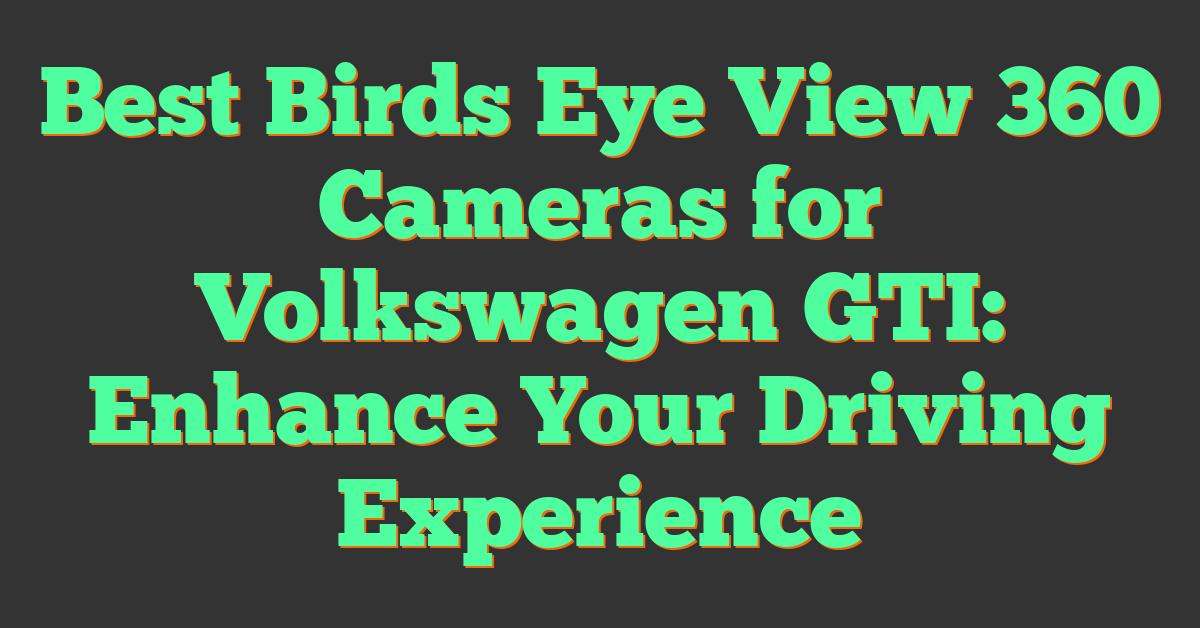If you’re looking for a way to keep an eye on your surroundings while driving, a 360 car camera might be just what you need. These cameras offer a full view of the area around your car, making it easier to navigate tight spaces, park, and keep an eye out for potential hazards. But with so many models on the market, it can be tough to know which one to choose.
When shopping for a 360 car camera, there are several factors to consider. Some of the most important include image quality, ease of use, and compatibility with your vehicle’s existing systems. You’ll also want to think about features like night vision, motion detection, and live streaming capabilities. With so many options to choose from, it’s important to do your research and find a camera that meets your specific needs.
Key Takeaways
- A 360 car camera can provide a full view of the area around your car, making it easier to navigate tight spaces and avoid hazards.
- When shopping for a 360 car camera, consider factors like image quality, ease of use, and compatibility with your vehicle’s systems.
- Look for features like night vision, motion detection, and live streaming capabilities to get the most out of your camera.
Understanding 360 Car Cameras
https://www.youtube.com/watch?v=fdDZaH8hg1A&embed=true
If you’re in the market for a new car, you may have come across the term “360 car camera.” This technology provides drivers with a complete view of their surroundings, making it easier to park, maneuver in tight spaces, and avoid accidents. In this section, we’ll explore the basics of 360-degree camera systems and the benefits of having a full view of your surroundings.
360-Degree Camera Systems
A 360-degree camera system is a set of cameras mounted on a car that provides a complete view of the car’s surroundings. These cameras capture images from every angle, which are then stitched together to create a seamless, bird’s-eye view of the car and its environment. Some car manufacturers refer to this technology as “surround-view cameras” or “360-degree vision.”
Most 360-degree camera systems use four cameras, one on each side of the car. The cameras are usually mounted on the front and rear bumpers and the side mirrors. Some systems also include a fifth camera mounted on the roof of the car, which provides a top-down view of the car and its surroundings.
Benefits of a Full View
Having a 360-degree view of your surroundings can provide several benefits for drivers. For example, when parking, you can see exactly where your car is in relation to other cars, curbs, and obstacles. This can help you avoid scraping your wheels or bumping into other cars.
360-degree camera systems can also help you maneuver in tight spaces, such as parking garages or narrow streets. You can see exactly how much space you have on all sides of your car, which can help you avoid accidents.
In addition, 360-degree camera systems can be helpful in avoiding accidents. You can see if there are any pedestrians, bicycles, or other vehicles in your blind spots before making a turn or changing lanes.
Overall, a 360-degree camera system can provide drivers with added confidence and safety on the road. If you’re in the market for a new car, consider looking for one with this technology.
Key Features to Consider
https://www.youtube.com/watch?v=z5nARmJzfUc&embed=true
« 360 Camera vs Regular Camera: Which One Should You Choose?
Why Doesn’t Honda Have 360 Camera? Exploring the Lack of this Feature in Honda Vehicles »
When looking for the best 360 car camera, there are several key features you should consider. These features will help you determine which camera is the best fit for your needs.
Video Quality and Resolution
One of the most important features to consider when choosing a 360 car camera is the video quality and resolution. You want to make sure that the camera captures high-quality footage that is clear and easy to see. Look for cameras that offer at least 1080p resolution and 30 frames per second (fps) for smooth and clear footage.
Viewing Angle and Coverage
Another important factor to consider is the viewing angle and coverage of the camera. The wider the viewing angle, the more coverage the camera will provide. Look for cameras that offer a 360-degree viewing angle for complete coverage around your vehicle. You should also consider cameras that offer a split-screen view, so you can see multiple angles at once.
Ease of Installation
Finally, you should consider the ease of installation when choosing a 360 car camera. Look for cameras that are easy to install and come with all the necessary hardware. Wireless cameras are also a great option, as they eliminate the need for complicated wiring and can be installed in minutes.
Overall, when choosing a 360 car camera, it’s important to consider video quality and resolution, viewing angle and coverage, and ease of installation. By keeping these key features in mind, you can find the best camera to fit your needs and keep your vehicle safe and secure.
Top 360 Car Camera Models
https://www.youtube.com/watch?v=5l7LH1BSCb8&embed=true
If you are looking for the best 360 car camera, you have come to the right place. In this section, we will take a look at some of the top models available in the market. From the best overall to the best value and premium choices, we have got you covered.
Best Overall
When it comes to the best overall 360 car camera, the Nextbase 622GW is a standout option. This camera offers a wide range of features, including 4K recording, built-in Alexa, and a 3-inch HD IPS touchscreen. It also comes with a polarizing filter to reduce glare and improve image quality.
Best Value
If you are looking for a 360 car camera that offers great value for money, the Rexing V1 is an excellent choice. This camera comes with a 170-degree wide-angle lens, loop recording, and G-sensor technology. It also offers 1080p recording and a 2.4-inch LCD screen.
Premium Choices
For those who want the best of the best, there are two premium choices worth considering: the Garmin Dash Cam Tandem and the Nextbase 622GW Pro. The Garmin Dash Cam Tandem offers two cameras, one for the front and one for the back, and offers 1440p recording. The Nextbase 622GW Pro, on the other hand, offers 4K recording, built-in Alexa, and a 3-inch HD IPS touchscreen.
No matter which 360 car camera you choose, make sure to do your research and pick one that suits your needs. With the right camera, you can enjoy peace of mind on the road and capture all your adventures.
Integration with Car Systems
When choosing a 360 car camera, it’s important to consider how well it integrates with your vehicle’s existing systems. Compatibility with different brands is a key factor to consider.
Compatibility with Different Brands
Some car manufacturers offer built-in 360 camera systems as an optional feature, such as Audi, BMW, Mercedes-Benz, and Volvo. These systems are designed to work seamlessly with the car’s existing electronics and can provide high-quality footage. However, they can be quite expensive, and may not be available on all models.
If your car doesn’t have a built-in system, you can still add a 360 camera with an aftermarket kit. These kits are available for a wide range of vehicles, including Ford, Ram, Hyundai, Kia, Chevrolet trucks, Land Rover, and Toyota. They can be a more affordable option, but may require professional installation and may not integrate as well with your car’s systems.
Aftermarket Kits vs. Built-In Systems
When it comes to aftermarket kits, there are two main types: wired and wireless. Wired kits are more reliable and provide better quality footage, but they can be more difficult to install. Wireless kits are easier to install, but may be subject to interference and may not provide the same level of quality as wired kits.
Built-in systems, on the other hand, are designed to work seamlessly with your car’s existing electronics. They provide high-quality footage and are generally more reliable than aftermarket kits. However, they can be quite expensive, and may not be available on all models.
Overall, the decision of whether to choose an aftermarket kit or a built-in system will depend on your budget, your car’s make and model, and your personal preferences. It’s important to do your research and choose a system that will integrate well with your car’s existing systems, while also providing high-quality footage.
Installation and Setup
https://www.youtube.com/watch?v=OWxpxc7JBic&embed=true
When it comes to installing a 360 car camera, there are a few things you need to keep in mind. In this section, we will discuss the different mounting options and wiring and connectivity requirements for a successful installation.
Mounting Options
Most 360 car cameras come with a suction cup mount that attaches to your windshield. This is the most common mounting option and is relatively easy to install. However, if you want a more permanent installation, you may want to consider an aftermarket camera that can be mounted directly onto your car.
There are many different types of mounts available, including magnetic mounts, adhesive mounts, and screw mounts. Magnetic mounts are easy to install and remove, but may not be as secure as other types of mounts. Adhesive mounts are more secure, but can be difficult to remove without damaging your car. Screw mounts are the most secure, but require drilling into your car’s body, which can be a daunting task for some.
Wiring and Connectivity
Once you have decided on a mounting option, you will need to connect the camera to your car’s power source and display. Most 360 car cameras come with a long power cord that can be plugged into your car’s cigarette lighter or USB port. However, if you want a more professional installation, you may want to consider hardwiring the camera directly to your car’s electrical system.
In terms of connectivity, most 360 car cameras transmit video wirelessly to a display mounted on your dashboard. Some cameras come with their own display, while others require you to connect to your car’s existing display. If you are using an aftermarket camera, you may need to purchase a separate display to view the video feed.
Overall, installing a 360 car camera is a relatively simple process. Just be sure to choose the right mounting option for your needs and connect the camera to your car’s power source and display. With the right setup, you can enjoy enhanced visibility and safety while driving.
Advanced Camera Features
https://www.youtube.com/watch?v=c0QR2yQTR4E&embed=true
When it comes to choosing the best 360 car camera, advanced camera features can make all the difference. Here are some key features to look for:
Smart Technology Integration
Many 360 car cameras now come with smart technology integration, which allows you to connect your camera to your smartphone or other device. This can give you real-time access to your camera’s footage, as well as other features like GPS tracking. With GPS tracking, you can see where your car has been and track its movements in real-time. This can be especially useful if you’re worried about theft or want to keep an eye on your car while it’s parked.
Safety and Collision Detection
Another important feature to look for in a 360 car camera is safety and collision detection. Some cameras come with built-in sensors that can detect when your car is in a collision and automatically save the footage. This can be a lifesaver if you’re ever in an accident and need to provide evidence to your insurance company.
Other cameras come with G-sensors, which can detect sudden changes in speed or direction and automatically save the footage. This can be useful if you’re ever involved in a hit-and-run accident or if someone tries to break into your car.
Overall, when choosing the best 360 car camera, it’s important to look for advanced camera features like smart technology integration, safety and collision detection, GPS tracking, and G-sensors. With these features, you can have peace of mind knowing that your car is always protected.
User Interface and Control
When it comes to a 360 car camera, the user interface and control are essential factors that can make or break the experience. In this section, we will discuss the different ways you can interact with the camera and how easy it is to use.
Touchscreen and App Accessibility
Most 360 car cameras come with a touchscreen display that allows you to view the footage and access the settings. It’s important to have a responsive and easy-to-use touchscreen so that you can quickly navigate through the menus and make adjustments on the go.
In addition to the touchscreen, many cameras also come with an easy-to-use app that allows you to access the camera’s settings and footage remotely. This can be especially useful if you need to review footage or make adjustments while you’re away from your car.
When choosing a 360 car camera, look for one with a high-quality IPS touch screen that is easy to see in bright sunlight. You should also check if the camera’s app is compatible with your phone and has a user-friendly interface.
Voice Commands and Hands-Free Operation
Another feature to consider when choosing a 360 car camera is voice commands and hands-free operation. Some cameras allow you to control the camera using voice commands, which can be a great way to make adjustments while keeping your hands on the wheel.
Hands-free operation is also important, especially if you need to make adjustments while driving. Look for a camera with easy-to-reach buttons that allow you to quickly adjust the settings without taking your eyes off the road.
Overall, when choosing a 360 car camera, make sure to consider the user interface and control options. Look for a camera with a responsive touchscreen and an easy-to-use app, as well as voice commands and hands-free operation. By choosing a camera with these features, you can ensure that you have a seamless and user-friendly experience.
Storage and Data Management
When it comes to choosing the best 360 car camera, storage and data management are important factors to consider. These features determine how much data your camera can store and how it manages that data.
SD Card Capacity
The first thing to consider is the SD card capacity of the 360 car camera. Most cameras come with an SD card slot that allows you to store footage locally. The capacity of the SD card determines how much footage you can store before you need to transfer it to another device or delete it.
It is recommended to choose a camera that supports at least a 32GB SD card. This will allow you to store several hours of footage before needing to transfer or delete it. Some cameras even support up to 128GB SD cards, which can store even more footage.
Loop Recording and Data Overwrite
Another important feature to consider is loop recording and data overwrite. This feature allows the camera to automatically overwrite the oldest footage when the SD card is full, ensuring that you always have the most recent footage available.
Most cameras come with loop recording and data overwrite enabled by default. However, it is important to check the settings to ensure that it is working properly. You can also adjust the length of the loop recording to fit your needs.
In summary, when choosing the best 360 car camera, it is important to consider the SD card capacity and loop recording features. These features ensure that you have enough storage space and that your camera is always recording the most recent footage.
Enhancing Driver Experience
https://www.youtube.com/watch?v=xqWkJJOcU4g&embed=true
Installing a 360 car camera can enhance your driving experience in many ways. This technology provides a complete view of your car’s surroundings, making it easier to park and maneuver in tight spaces. Additionally, it can record your travel and adventures, keeping them forever in your memory.
Parking Assistance
Parking can be a daunting task, especially in crowded areas or when you are in a hurry. A 360 car camera system can help you park safely and accurately. With a front camera, rear camera, and parking sensors, you can see the entire area around your car and avoid any obstacles. The surround vision feature provides a complete view of your car, so you can park in the tightest of spots with ease. Some cars even come with a surround view monitor or an around view monitor, which provides a bird’s eye view of your car and its surroundings.
Travel and Adventure Recording
A 360 car camera system can also record your travel and adventures, allowing you to relive those moments later. With a parking mode feature, the camera can automatically start recording when it detects motion or an impact. This can be useful in case of an accident or a break-in. You can also use the camera to capture your scenic drives, road trips, and other adventures. Some cameras even come with a surround view system that records the entire area around your car, providing a 360-degree view of your journey.
In conclusion, a 360 car camera system can enhance your driving experience by providing parking assistance and recording your travel and adventures. With features like surround vision, parking sensors, and parking mode, you can park safely and accurately and capture your memories on the road.
Accessories and Add-Ons
https://www.youtube.com/watch?v=JK3N892hYo0&embed=true
When it comes to 360 car cameras, there are a number of accessories and add-ons available that can enhance your experience and provide added functionality. In this section, we’ll take a look at some of the most popular options.
Camera Cases and Protection
One of the most important accessories for any 360 car camera is a protective case. These cases are designed to protect your camera from damage caused by bumps, drops, and other accidents. Some cases are also waterproof, which can be useful if you plan on using your camera in wet or damp conditions.
When choosing a case, make sure to look for one that is specifically designed for your camera model. This will ensure a perfect fit and maximum protection. Some cases also come with additional features, such as built-in mounts or straps for easy attachment to your car.
Additional Camera Modules
If you want to take your 360 car camera setup to the next level, you may want to consider adding additional camera modules. These modules can be used to capture footage from multiple angles, providing a more complete picture of your surroundings.
There are a number of different types of camera modules available, including backup cameras and rearview cameras. Backup cameras are designed to help you see what’s behind you when you’re backing up, while rearview cameras provide a wider view of the area behind your car.
When choosing a camera module, make sure to look for one that is compatible with your existing camera setup. Some modules may require additional hardware or software to work properly, so be sure to do your research before making a purchase.
Overall, there are a number of accessories and add-ons available that can enhance your 360 car camera experience. Whether you’re looking for added protection or additional functionality, there’s sure to be an option that meets your needs.
Maintenance and Troubleshooting
Regular Care and Cleaning
To ensure that your 360 car camera is functioning at its best, it’s important to take care of it regularly. Start by wiping the lens with a microfiber cloth to remove any dust or debris that may have accumulated. If the lens is particularly dirty, use a mild cleaning solution and a soft-bristled brush to gently clean it. Be sure to avoid using harsh chemicals or abrasive materials that may scratch or damage the lens.
In addition to cleaning the lens, it’s important to keep the rest of the camera clean as well. Use a soft cloth to wipe down the exterior of the camera, and be sure to remove any dirt or debris that may have accumulated around the mounting bracket.
Dealing with Technical Issues
If you’re experiencing technical issues with your 360 car camera, there are a few steps you can take to troubleshoot the problem. First, check to make sure that all of the connections are secure and that the camera is receiving power. If everything appears to be in order, try resetting the camera by disconnecting it from the power source and then reconnecting it.
If you’re still experiencing issues, check the camera’s manual for troubleshooting tips or contact the manufacturer for assistance. In some cases, you may need to replace the camera or have it professionally repaired.
It’s also important to note that extreme temperatures can sometimes affect the performance of your 360 car camera. If you live in an area with particularly hot or cold weather, be sure to take precautions to protect your camera from the elements. This may include using a sunshade to protect the camera from direct sunlight, or using a cover to protect it from snow and ice.
By taking good care of your 360 car camera and troubleshooting technical issues as they arise, you can ensure that your camera is always functioning at its best and providing you with the peace of mind you need while on the road.
Frequently Asked Questions
https://www.youtube.com/watch?v=N2ntfjx2BD4&embed=true
What are the top features to look for in a 360-degree car camera?
When choosing a 360-degree car camera, there are some important features to consider. Look for a camera with high resolution and a wide-angle lens to capture a clear and comprehensive view of your surroundings. Other important features include night vision, motion detection, and the ability to connect to your smartphone for easy access to footage.
How do the best dash cams of 2023 enhance vehicle security?
The best dash cams of 2023 offer a range of features that can enhance vehicle security. They provide a clear and comprehensive view of your surroundings, making it easier to avoid accidents and detect potential threats. They can also capture footage of accidents and other incidents, providing valuable evidence in case of an insurance claim or legal dispute.
What price range should I expect for high-quality 360 car cameras?
The price of a high-quality 360 car camera can vary depending on the features and brand. Expect to pay between $100 and $300 for a reliable camera with a range of features.
Which dash cams offer the best clarity for both front and rear recording?
When it comes to clarity, the Thinkware F800 Pro and the BlackVue DR900S are two of the best dash cams for both front and rear recording. They offer high resolution and a wide-angle lens to capture a clear and comprehensive view of your surroundings.
Can you recommend a compact dash cam that doesn’t obstruct the view?
The Garmin Dash Cam Mini is a compact and discreet dash cam that doesn’t obstruct your view. It’s easy to install and offers high-quality footage and a range of features, including automatic incident detection and GPS.
What options are available for dash cams with reliable parking mode to capture vandalism?
The BlackVue DR750S and the Thinkware F800 Pro are two of the best dash cams with reliable parking mode to capture vandalism. They offer motion detection and impact detection to start recording when someone approaches your vehicle or when an impact is detected.