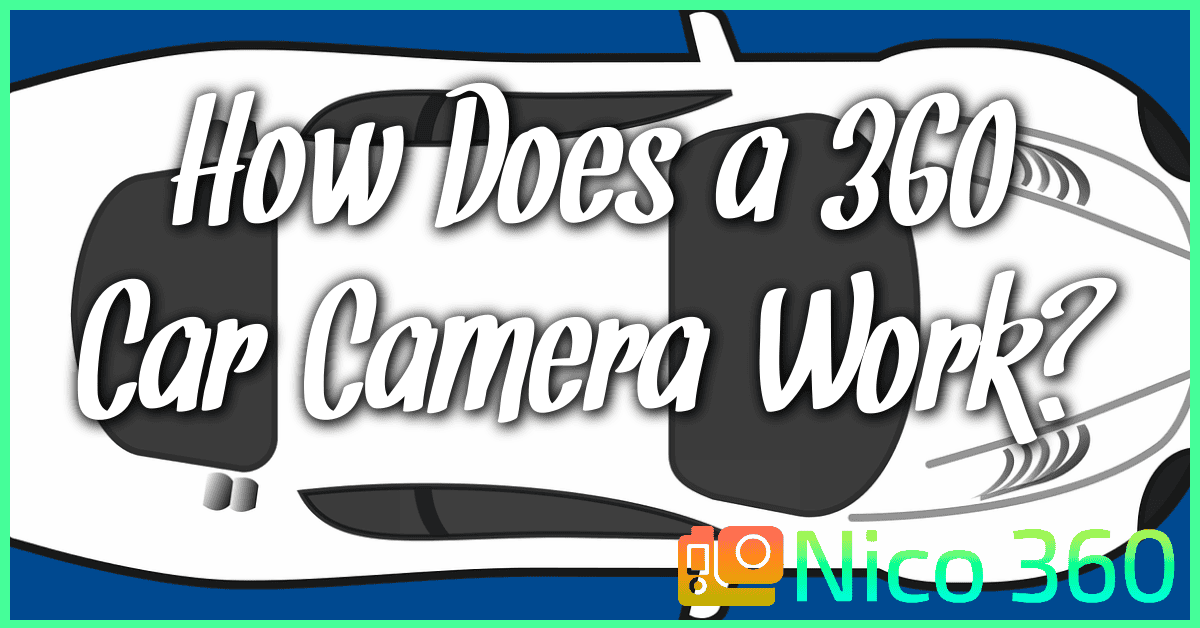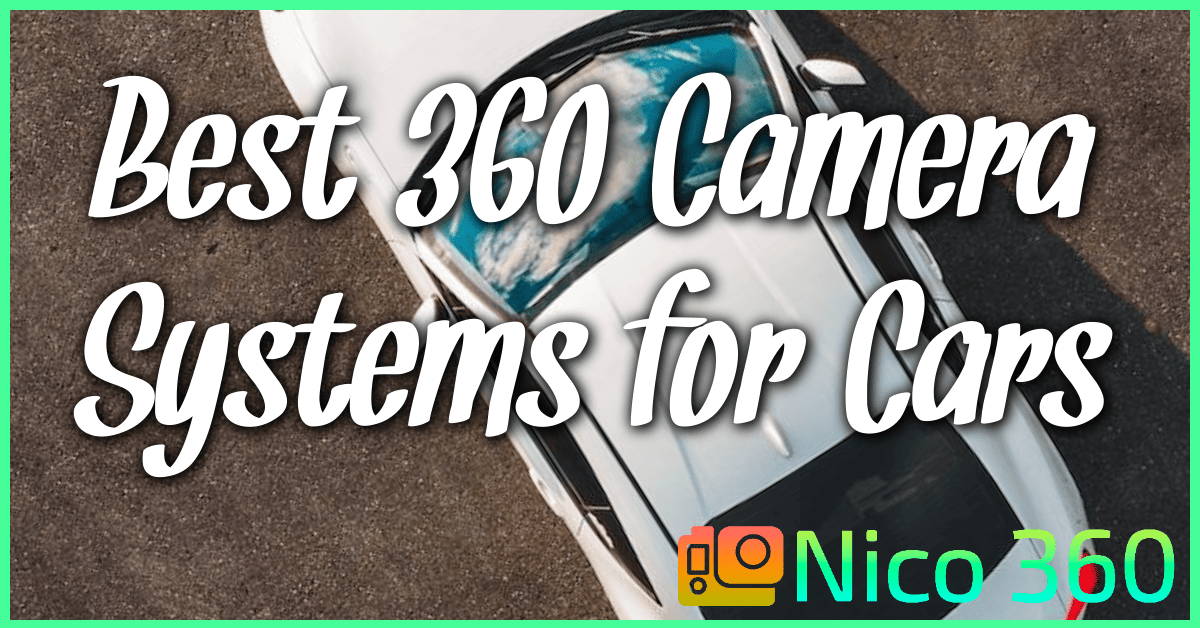Immersive photography and videography are becoming ever so popular, and the Nikon KeyMission 360 sits at the heart of this movement. This camera is designed to capture life’s moments in full 360-degree glory, recording every angle of your adventures without missing a beat. With its compact size and robust build, it’s tailor-made for the explorer looking to document their explorations in a truly enveloping fashion.

Deciphering the nuances of 360-degree cameras can be a challenge, but the KeyMission 360 aims to simplify the process with a user-friendly interface. Its dual-lens design means you’re capturing high-quality video and photos that are seamless and all-encompassing. Whether you’re a seasoned pro or just dipping your toes into the world of immersive content creation, the KeyMission 360 might be the tool that transforms your storytelling capabilities.
Key Takeaways
- The Nikon KeyMission 360 camera offers a full 360-degree capture for immersive photo and video experiences.
- Durability and ease of use make it a practical choice for outdoor and action-packed activities.
- Connectivity features and editing software enhance the user experience for sharing content across platforms.
Design and Build Quality

When you’re considering the Nikon KeyMission 360, the design and build quality are outstanding features that demand your attention. This camera isn’t just about good looks; it’s crafted to withstand the rigors of adventure.
Waterproof and Shockproof Capabilities
Your Nikon KeyMission 360 is more than capable of tagging along on your aquatic adventures. With a 100-foot waterproof rating, you don’t have to worry about taking it snorkeling or shallow diving. Additionally, it’s built shockproof to withstand drops from up to 6.6-feet, and its robust design helps to protect against dust, making it an excellent choice for rugged environments.
Portability and Travel Friendliness
Traveling with your Nikon KeyMission 360 is a breeze, thanks to its compact design. This small, squarish camera can easily fit into your Peak Design Everyday Backpack or even a specialized Lowepro PhotoSport Outdoor Camera Backpack without adding any noticeable heft. The portability ensures that you can capture amazing 360-degree content whether you’re hiking up a mountain or exploring urban landscapes. The camera’s travel-friendly design ensures that neither a dip in the ocean nor a drop on the trail will keep you from capturing your adventures.
Camera Specifications

Your Nikon 360 camera is engineered to capture life’s adventures in full 360-degree glory. Dive into the specific features that power up your imagery and ensure you never miss a beat.
Lenses and Image Sensor
Your camera is equipped with dual F2.0 lenses, each backed by a 1/2.3″ 21MP CMOS sensor, which work together to let you capture high-resolution 360-degree videos and photos. These lenses are designed to absorb more light, ultimately improving the image quality you can achieve even in lower light settings. The combination of the two sensors provides a comprehensive capture of your surroundings.
Battery and Power Management
Managing your camera’s power is straightforward with its efficient battery system. Rely on a durable battery built to last through your shoot, minimizing the need to charge frequently. When you do need more juice, make use of the convenient Micro USB port for charging. Keeping an eye on battery life ensures you’re ready to document your adventures whenever inspiration strikes.
Connectivity Options
https://www.youtube.com/watch?v=BAwCNa8mNvE&embed=true
« LG 360 Camera Review: Unveiling the Panoramic Experience
How Do 360 Cameras Work: Unveiling the Technology Behind Panoramic Photography »
In this digital era, your Nikon KeyMission 360’s connectivity features are vital for seamless operation and sharing. Let’s delve into how you can integrate this camera with your smartphone and take advantage of its wireless capabilities.
Smartphone Integration
Pairing your Nikon KeyMission 360 with your smartphone is a straightforward process, whether you’re using an Android or an iOS device. By utilizing the SnapBridge 360/170 app, you gain access to various camera functions directly from your phone. Here’s a quick guide to get you started:
- Turn on the camera’s Bluetooth and NFC functions.
- Download and open the SnapBridge 360/170 app on your smartphone.
- Follow the in-app instructions to establish a connection.
This integration not only makes it easier to change settings but also allows you to quickly review and transfer your 360-degree content to your phone.
Wireless Capabilities
Your Nikon KeyMission 360 features robust Wi-Fi connectivity options, offering you the flexibility to operate your camera remotely and transfer files without the hassle of wires. Here’s what you need to know about its wireless functionality:
- Wi-Fi Connection: This allows for a stable and fast transfer of images and videos to your device or computer.
- Remote Operation: The SnapBridge 360/170 app provides a basic remote photography mode which gives you a preview of what you’re capturing, enhancing your shooting experience.
Remember, for a smooth connection, always ensure your camera’s firmware is up to date and your mobile device has the latest version of the SnapBridge app installed.
Video Recording Features
https://www.youtube.com/watch?v=DFfxaNqDLv0&embed=true
Your Nikon KeyMission 360 camera opens up a whole new world of video recording, allowing you to capture life’s moments in full 360-degree glory. Let’s explore the high-quality video capabilities this camera offers, and dive into the advanced settings that let you take your footage to the next level.
360-Degree Video Quality
The KeyMission 360 delivers impressive 4K video recording capabilities, ensuring your content is captured with striking clarity. It stitches 360-degree videos in-camera, offering a resolution that brings virtual reality and panoramic photography to life. Don’t forget to pop in a microSD card, as high-resolution 360 videos tend to take up a lot of space. If you’re keen on diving deep underwater, you’ll appreciate that this camera is waterproof to 100 feet, allowing you to capture marine life in high-resolution 4K video.
Advanced Video Settings
When it comes to fine-tuning your video, the KeyMission 360 has numerous settings to play with. Your video files will be compressed using the efficient H.264 codec, balancing quality with file size. You can engage Airplane Mode to save battery while still capturing those high-altitude scenes. The camera also offers a time-lapse feature, adding dramatic effects to your videos, and you can adjust the frame rate to control the smoothness and look of your footage. Every setting fine-tunes how you tell your story, from the quiet murmur of a sunrise to the bustle of a city in motion.
Remember that settings like 4K video recording and frame rate adjustment can significantly impact the size of your video files, so be prepared with ample storage on your microSD card.
Photography and Stills
https://www.youtube.com/watch?v=RgSlIoSbDRU&embed=true
In your quest to capture every angle, the Nikon KeyMission 360 camera is designed to offer not just immersive video, but also impressive 360×360 still photography. With high-resolution capabilities and customizable settings, you’re well-equipped to freeze moments in full spherical detail.
High Resolution Images
Your Nikon KeyMission 360 is capable of capturing photos in up to 29mp still capture, creating detailed and vivid images that encompass everything around you. Whether it’s a bustling cityscape or a tranquil natural scene, the dual lenses work in tandem to provide a seamless 360×360 viewing experience. These images can be spectacular for virtual reality (VR) content, where every pixel counts.
- Resolution: High-quality 29mp images for detailed stills
- VR Ready: Suitable for creating content in Virtual Reality
Photography Settings
The camera’s suite of photography settings grant you control over your creative process. You can adjust white balance to ensure colors are accurately represented, and tweak exposure compensation to get the brightness just right, regardless of the lighting conditions. The camera supports a microSD card slot, so you can carry a substantial amount of storage for your high-resolution images. And if you’re looking to capture a static scene, mounting the camera on a tripod ensures stability and precision.
- White Balance: Adjustment available to maintain color accuracy
- Exposure Compensation: Fine-tune the brightness of your stills
- Storage: Save images on a microSD card
- Stability: Use a tripod for sharp, clear images
Durability and Outdoor Use
https://www.youtube.com/watch?v=37ut2cdLcsY&embed=true
When you’re tackling the great outdoors, you want a camera as resilient as your spirit. The Nikon KeyMission 360 has been crafted with durability at its core, supporting you through thick and thin, from dusty trails to the icy embrace of a snow-covered landscape.
Freezeproof and Dust Protection
Freezeproof Capabilities: The design of the Nikon KeyMission 360 ensures it functions in frigid temperatures, withstanding conditions as harsh as 14°F (-10°C). Whether you’re capturing the icy terrains of a mountain peak or skiing down slopes, your camera will keep recording your adventures without freezing up.
- Dust Resistance: Set in a rugged enclosure, the camera offers commendable resistance to dust. When you’re out in the wild or caught in a sandstorm, the KeyMission 360’s seals protect its intricate inner workings, maintaining image clarity and safeguarding the lenses.
Equipped with waterproof capabilities, the KeyMission 360 works well underwater up to depths of 30 meters (about 100 feet), perfect for when you dive into your underwater escapades. Remember to use underwater lens protectors to maintain the integrity of your shots while keeping the camera safe.
Moreover, you have the option to enhance its resilience with a silicon jacket, adding an extra layer of protection against the bumps and bruises of active use. Whether it’s a brush with rocks or a drop on rough terrain, the silicon jacket helps cushion the blow, ensuring that your camera stays in one piece.
Ease of Use
https://www.youtube.com/watch?v=GPL0SgV0_bk&embed=true
When it comes to capturing your adventures in full 360 degrees, the Nikon KeyMission 360 is designed with your ease in mind. From its simple user interface to one-touch controls, this camera makes immersive photography more accessible.
User Interface and Controls
Your Nikon KeyMission 360’s user interface is intentionally straightforward, allowing you to navigate through the settings with ease. The record button is prominently placed, so starting and stopping your recordings is hassle-free. On your camera, you’ll find a few essential buttons that cover most operations, letting you adjust settings without confusion.
As for the live view, using the SnapBridge app, you can connect the camera to a smartphone app and see what you’re about to capture. This setup provides a convenient way to frame your shots and explore the camera’s potential from different angles before pressing the record button. The app’s layout is user-friendly, ensuring you won’t be overwhelmed as you toggle through various modes and settings.
Of course, you might want to delve into the software side of things after you’ve recorded your footage. The KeyMission 360 is compatible with various software that helps you stitch and edit your 360-degree visuals, although the ease of use may vary across different platforms.
Remember to keep your camera’s firmware updated via the smartphone app for the best user experience. With the intuitive design and supportive SnapBridge app, you’ll find managing your settings and transferring your photos and videos to your devices remarkably straightforward.
Accessories and Expansion
https://www.youtube.com/watch?v=a44EXS_5HmE&embed=true
When you’re ready to take your Nikon KeyMission 360 experience to new heights, you’ll want to look into the variety of available accessories that enhance your camera’s functionality and broaden its potential use.
Mounting Options
Your Nikon KeyMission 360 camera is compatible with a range of mounting options that cater to your adventurous needs. If you prefer hands-free operation and POV footage, you can invest in a tripod for stable shots or a mount adapter that can securely attach the camera to helmets, bikes, and other gear. The flexibility of mounts allows you to capture immersive 360-degree videos from perspectives only limited by your creativity.
Storage and Protection
To keep your camera safe between your thrilling escapades, consider a durable camera bag like the Lowepro PhotoSport Outdoor or Peak Design Everyday Backpack. These options not only provide protection from the elements but also come with ample space for your accessories, including a spare micro HDMI cable or an adapter for file transfers. Organizing your gear effectively means you’ll be ready to capture your next adventure with ease.
Software and Editing
https://www.youtube.com/watch?v=GNrdh_c6628&embed=true
When you dive into the Nikon KeyMission 360, you will find a suite of software tools designed to enhance your photography and videography experience. Whether you’re on the go or at your desk, there’s an option available to suit your workflow.
Mobile and Desktop Applications
Mobile Apps:
- SnapBridge App: For managing your images out in the field, the SnapBridge app is convenient. It connects your camera with a compatible smartphone or tablet, allowing for seamless transfer of images and videos. You can also use it to remotely control your KeyMission 360.
Desktop Software:
- Nikon NX Studio: For a more comprehensive editing suite, Nikon NX Studio offers editing and cataloging capabilities. This software is free and combines the features of Nikon’s previous ViewNX-i and Capture NX-D into one streamlined package.
- Pixelmator Pro for macOS: If you’re a Mac user seeking advanced editing functionalities, then Pixelmator Pro is a powerful tool you should consider. It’s not developed by Nikon, but it provides extensive image editing features that can be useful for polishing your 360-degree photos.
Remember, choosing the right software can significantly impact how you manage and present your visual content. Whether you’re posting directly from the field or meticulously editing at home, your creative process is well-supported by these applications.
Performance in Different Conditions
https://www.youtube.com/watch?v=IAC-4iVSOZg&embed=true
When you’re considering a 360 camera like the Nikon KeyMission 360, you want to be confident it can handle a range of environments. Let’s dive into how it performs inside during low-light situations, and outside when it’s bright.
Indoor and Low Light
Indoor photography can be tricky, but Nikon’s KeyMission 360 is designed to tackle it head-on. In lower light conditions, electronic vibration reduction plays an essential role in minimizing blurriness in your videos, providing smoother results. Images may show a degree of noise, but the camera manages to preserve an admirable level of detail.
Outdoor and Bright Settings
Out under the bright sky, the KeyMission 360 excels with active D-lighting, balancing the exposure to ensure that your shots are not washed out. During video capture, you’ll appreciate the 4K video quality. As for stills, the camera’s ability to produce up to 29MP images offers crisp, detailed captures. The stitching capability allows for a seamless panoramic experience, although occasionally, some purple fringing might be noticeable along high-contrast boundaries. The autofocus system isn’t overly complex, but it’s adequate for quick snaps in well-lit conditions.
Comparison with Competitors
https://www.youtube.com/watch?v=saUYk6LSvb0&embed=true
When you’re eyeing the action camera market, it’s essential to know how different models stack up against each other. The Nikon KeyMission 360 has positioned itself as a unique player with its 360-degree capture capabilities, but here’s how it compares to some of its notable competitors.
Position in the Action Camera Market
The Nikon KeyMission 360 steps into the arena with a distinct 360-degree perspective, offering an immersive capture experience. However, in the action camera market, name recognition goes a long way, and Nikon is up against some stiff competition.
Ricoh Theta S: This camera has carved out its own niche as a user-friendly device, widely recognized for its simplicity and quality in the world of 360-degree imaging.
Samsung Gear 360: A formidable adversary, the Gear 360 is praised for its compatibility with a broad range of devices and its higher resolution capabilities.
In terms of market positioning, while Nikon’s KeyMission 360 appeals especially to those looking for a rugged design suitable for extreme conditions, it faces challenges in areas like seamless compatibility and battery performance. Despite these hurdles, its solid build quality and brand reputation give it a fighting chance to appeal to adventure enthusiasts who are Nikon loyalists.
When you’re choosing your action cam, consider that the action camera market is diverse, and each product, including the Nikon KeyMission 360, has its own set of strengths and trade-offs. Whether it’s the spherical capture of Nikon or the attaching ease and stabilization of cameras like the Rylo 360, your preference will ultimately guide your choice.
Frequently Asked Questions

In this section, you’ll find targeted information on the Nikon KeyMission 360 to address common inquiries and considerations that might come to mind when evaluating this camera.
How does the Nikon KeyMission 360 compare to other 360 cameras on the market?
The Nikon KeyMission 360 offers 4K video recording and dual-lens capture to provide a full 360-degree view, setting it in direct competition with other popular 360 cameras. Its waterproof feature and electronic vibration reduction also place it favorably among its peers.
What are the pros and cons of the Nikon 360 camera based on user reviews?
Users appreciate its pre-stitched 360-degree 4K video capability and high-resolution still image capture. However, its performance has also been criticized for being less intuitive and having connectivity issues with the companion app.
What is the image and video quality like on the Nikon KeyMission 360?
The camera produces high-resolution 4K videos and 29MP still images. It features two 1/2.3 inch sensors, enabling it to capture detailed footage with a broad dynamic range for immersive 360-degree content.
How user-friendly is the Nikon KeyMission 360 app for new users?
While the camera is designed to be accessible, the companion app can be a bit challenging for new users. It may require some time to familiarize with the interface and functionality to fully exploit the camera’s capabilities.
Can the Nikon 360 camera be considered a good value for its price?
When evaluating its overall features and performance, some users might find the Nikon 360 camera a good value, thanks mainly to its 4K video capabilities and robust build. However, discrepancies in user experience might influence one’s perception of its value.
What are some common issues users face with the Nikon KeyMission 360?
Users have reported challenges with the camera’s software and occasional difficulties with the smartphone connectivity. Insufficient stabilization and the learning curve required for optimal operation are also among the common issues cited by users.