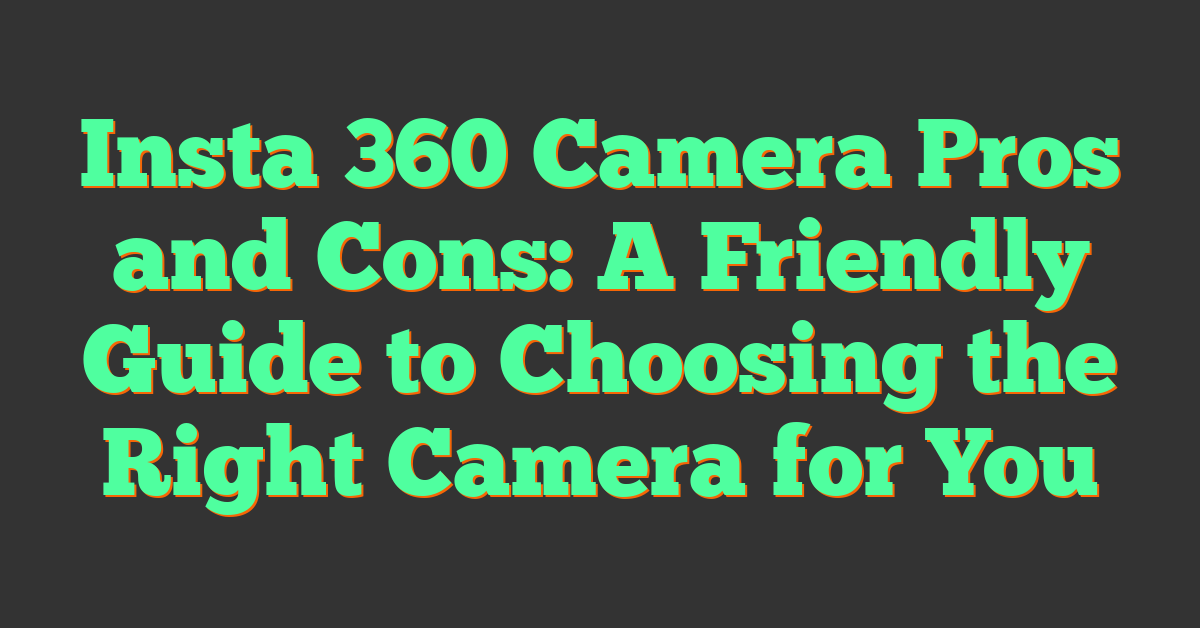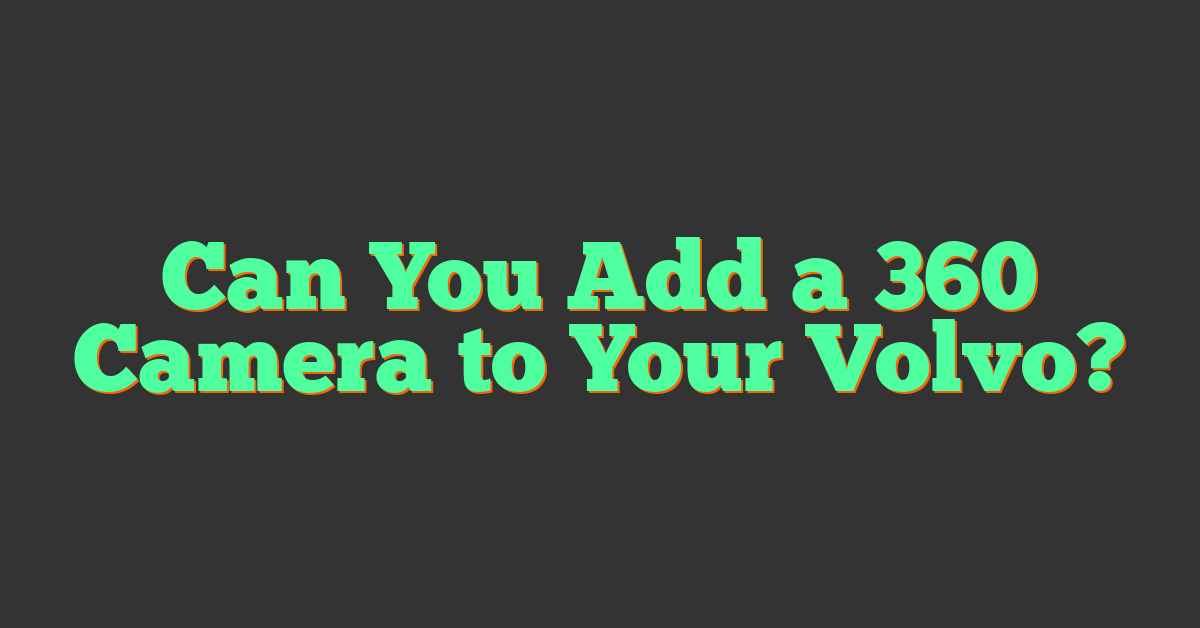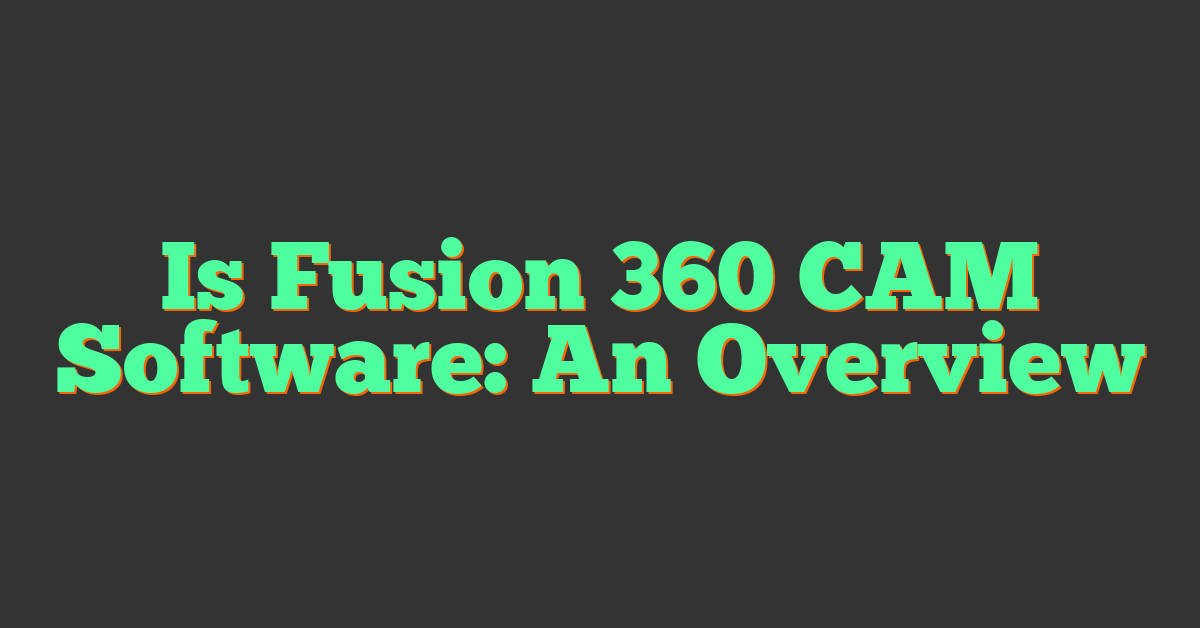If you’re looking for a high-quality 360-degree camera, Insta360 has a wide range of options to choose from. With so many models and features, it can be tough to decide which one is right for you. In this article, we’ll take a closer look at the different Insta360 cameras available and help you determine which one is the best fit for your needs.

When it comes to 360 cameras, Insta360 is a leader in the market. Their cameras are known for their high-quality video and image capabilities, user-friendly interfaces, and innovative features. With options ranging from the affordable Insta360 GO to the professional-grade Insta360 Pro 2, there’s an Insta360 camera for everyone.
In this guide, we’ll dive into the design and build quality, image and video quality, usability and experience, stabilization and editing features, shooting modes and creativity, accessories and expansion, performance and battery life, and sharing and livestreaming capabilities of each Insta360 camera. By the end of this article, you’ll have a better understanding of which Insta360 camera is the best for you.
Key Takeaways
- Insta360 offers a range of 360-degree cameras with varying features and capabilities to fit different needs and budgets.
- The design and build quality, image and video quality, usability and experience, stabilization and editing features, shooting modes and creativity, accessories and expansion, performance and battery life, and sharing and livestreaming capabilities are all important factors to consider when choosing an Insta360 camera.
- The best Insta360 camera for you will depend on your specific needs and preferences, so it’s important to carefully evaluate each camera’s features and capabilities before making a decision.
Overview of Insta360 Cameras

If you’re looking for a 360 camera, Insta360 has a wide range of options to choose from. Each camera offers different features and capabilities, so it’s important to know what you’re looking for before making a decision. In this section, we’ll provide an overview of the Insta360 camera lineup and highlight some of the key features of 360 cameras.
Insta360 Camera Lineup
Insta360 offers a variety of cameras to suit different needs and budgets. Here are some of the most popular options:
Insta360 X3: This is a compact 360 action camera that is easy to use and offers high-quality video. It has a 1/2-inch sensor and can shoot 5.7K 360 video with Active HDR. It also has a built-in 1/4″ mount and a 2.4″ flip screen.
Insta360 ONE RS: This is a more advanced 360 camera that is designed for professional use. It has a 1-inch sensor and can shoot 8K 360 video. It also has advanced features like FlowState stabilization and Bullet Time mode.
Insta360 GO 2: This is a tiny 360 camera that is perfect for capturing life’s moments on the go. It has a 1/2.3-inch sensor and can shoot 1440p video. It also has features like Hyperlapse mode and Auto Editing.
Key Features of 360 Cameras
When choosing a 360 camera, there are a few key features to consider. Here are some of the most important:
Resolution: The resolution of a 360 camera determines how sharp and detailed the footage will be. Higher resolutions are better, but they also require more storage space and processing power.
Stabilization: 360 cameras can be prone to shaky footage, so good stabilization is important. Look for cameras with features like FlowState stabilization or built-in gimbals.
Ease of Use: Some 360 cameras are more user-friendly than others. Look for cameras with intuitive interfaces and easy-to-use controls.
Durability: If you plan to take your 360 camera on adventures, you’ll want a camera that can withstand some wear and tear. Look for cameras that are waterproof, shockproof, and dustproof.
Overall, the best Insta360 camera for you will depend on your specific needs and budget. Consider the features that are most important to you and choose a camera that fits your requirements.
Design and Build Quality

When it comes to choosing the best Insta360 camera, the design and build quality are important factors to consider. You want a camera that is easy to use, rugged, and able to withstand the elements. In this section, we will take a closer look at the design and build quality of Insta360 cameras.
Camera Design Elements
Insta360 cameras are known for their compact and sleek designs. They are built to be lightweight and portable, making them easy to carry with you wherever you go. The Insta360 Go 3, for example, is a small detachable camera module that weighs just 1.25 ounces (36 grams) and measures 2.1 inches on the long side, 1 inch on the shorter side 1. The Insta360 X3 is also compact and features a large rectangular touchscreen that makes it easy to navigate the camera’s features 2.
Durability and Waterproofing
Insta360 cameras are built to be rugged and able to withstand the elements. Many of their cameras feature waterproofing, which makes them ideal for use in wet conditions. The Insta360 Go 3, for example, is waterproof up to 13 feet (4 meters), which means you can take it with you when you go swimming or snorkeling 1. The Insta360 Link is also built to be durable and features a weighty base and a smooth 3-axis gimbal that allows it to easily swivel and turn as it tracks subjects 3.
« Realme 360 Camera App for PC: Everything You Need to Know
Does the Fortuner Have a 360 Camera? Find Out Here! »
Overall, Insta360 cameras are designed with the user in mind. They are built to be compact, rugged, and easy to use, making them the perfect choice for anyone who wants to capture high-quality 360-degree footage. Whether you are an action sports enthusiast or a content creator, there is an Insta360 camera that is perfect for you.
Image and Video Quality
https://www.youtube.com/watch?v=ZrlssbgbdhQ&embed=true
When it comes to image and video quality, the Insta360 X3 is a top-performing camera that offers high-quality footage. The camera can shoot 360-degree video at 5.7K resolution at 30 frames per second (fps) or 4K at up to 60fps. This means that you get sharp, clear footage that is perfect for capturing all the details of your surroundings.
Resolution and Sensor Performance
The Insta360 X3 has two 48-megapixel cameras with 1/2-inch sensors and f/1.9 aperture. This makes it one of the best cameras on the market for capturing high-quality images and videos. The camera’s high resolution and sensor performance allow you to capture every detail of your surroundings with ease.
Low Light Capabilities
When it comes to low light capabilities, the Insta360 X3 performs well. Due to the size of its sensors, the camera works extremely well in low light conditions, picking out all the details other cameras might miss. Additionally, the camera has HDR video capabilities, which means that it can capture more detail in both bright and dark areas of your footage.
Overall, the Insta360 X3 is an excellent camera for capturing high-quality images and videos. Its high resolution, sensor performance, and low light capabilities make it a top-performing camera that is perfect for capturing all the details of your surroundings. Whether you’re a professional photographer or just someone who loves to capture the world around you, the Insta360 X3 is definitely worth considering.
Usability and Experience
https://www.youtube.com/watch?v=DQJsjzIpbhw&embed=true
When it comes to usability and experience, the Insta360 cameras are designed to be user-friendly and intuitive. In this section, we’ll take a closer look at the user interface and controls, as well as the Insta360 app integration.
User Interface and Controls
The physical buttons on the Insta360 cameras are easy to use and provide quick access to the most commonly used features. The buttons are well-placed and have a nice tactile feel, making it easy to operate the camera even when wearing gloves. Additionally, the cameras have a touch screen interface that is responsive and easy to navigate. The touch screen allows you to change settings, preview footage, and access advanced features with just a few taps.
Insta360 App Integration
The Insta360 app is an essential part of the Insta360 experience. The app allows you to control the camera remotely, preview footage, and transfer files to your phone or tablet. The app is available for both iOS and Android devices and is easy to use. The app also provides access to advanced features such as live streaming and bullet time shots. The app is updated regularly with new features and improvements, which ensures that your camera stays up to date and continues to provide a great user experience.
In conclusion, the usability and experience of the Insta360 cameras are top-notch. The physical buttons and touch screen interface are easy to use, and the Insta360 app provides a seamless integration between the camera and your mobile device. Whether you’re a professional photographer or just someone who wants to capture their adventures, the Insta360 cameras provide a user-friendly experience that makes it easy to capture stunning 360-degree footage.
Stabilization and Editing Features
https://www.youtube.com/watch?v=8VjVtXoS6eo&embed=true
When it comes to choosing an Insta360 camera, stabilization and editing features are critical factors to consider. These features can significantly impact the quality of your footage and the ease with which you can edit it.
FlowState and Horizon Lock
One of the most significant advantages of Insta360 cameras is their advanced stabilization technology. The FlowState stabilization system is an impressive feature that ensures your footage remains smooth and stable, even when you’re on the move. This technology is particularly useful for capturing action shots, sports, and other fast-paced activities.
In addition to FlowState, Insta360 cameras also come with Horizon Lock, which ensures that your footage remains level, even if the camera is tilted or rotated. This feature is especially useful for capturing panoramic shots or when you’re filming in a moving vehicle.
Reframing with Insta360 Studio
Insta360 cameras also come with powerful editing software that allows you to reframe your footage and create dynamic, immersive videos. Insta360 Studio is an intuitive editing tool that lets you adjust the field of view, angle, and perspective of your footage. This feature is particularly useful for creating engaging content for social media or for use in virtual reality applications.
With Insta360 Studio, you can also add music, text, and other effects to your footage to create a polished, professional-looking video. The software is easy to use, even for beginners, and offers a range of advanced editing tools for more experienced users.
Overall, Insta360 cameras offer some of the best stabilization and editing features on the market today. Whether you’re a professional content creator or a hobbyist, these cameras can help you capture stunning footage and create engaging, immersive videos with ease.
Shooting Modes and Creativity
https://www.youtube.com/watch?v=ookBkbYO55s&embed=true
When it comes to shooting modes and creativity, Insta360 cameras offer a wide range of options to help you capture the perfect shot. Here are some of the modes you can expect from the best Insta360 cameras.
Single-Lens and 360 Modes
One of the most impressive features of Insta360 cameras is their ability to shoot both in single-lens and 360 modes. This means you can capture stunning 360-degree photos and videos, as well as traditional single-lens shots.
The Insta360 One RS is a modular 4K point-and-shoot action camera and a 5.7K 360-degree camera all rolled into one. Its predecessor, the Insta360 One R, also offers a similar feature. Both cameras allow you to switch between single-lens and 360 modes with ease, giving you the flexibility to capture the shot you want.
Time-Lapse and Starlapse
Another great feature of Insta360 cameras is their ability to shoot time-lapse and starlapse videos. Time-lapse videos are a great way to capture a long period of time in a short video clip, while starlapse videos allow you to capture stunning starry night skies.
The Insta360 GO 3 Pro, for example, offers a range of time-lapse modes, including hyperlapse, slow-motion time-lapse, and time-lapse video. This allows you to capture stunning time-lapse videos no matter what your subject is.
Overall, Insta360 cameras offer a wide range of shooting modes and creative options to help you capture the perfect shot. Whether you’re looking to shoot in single-lens or 360 modes, or capture stunning time-lapse or starlapse videos, there’s an Insta360 camera out there for you.
Accessories and Expansion
https://www.youtube.com/watch?v=T25rjK-4OMA&embed=true
When it comes to 360 cameras, accessories can take your footage to the next level. Insta360 offers a range of accessories to enhance your camera’s capabilities. Here are a few must-have Insta360 accessories to consider:
Must-Have Insta360 Accessories
Selfie Stick: A selfie stick is an essential accessory for capturing unique perspectives. The Insta360 Selfie Stick is an excellent option for capturing aerial views and epic third-person shots. It’s also compact and easy to carry around.
Invisible Selfie Stick: If you want to capture footage without any obstructions, the Invisible Selfie Stick is a great option. This accessory is auto-removed in 360 footage, giving you unobstructed, impossible angles.
Dive Case: If you want to capture underwater footage, the Insta360 Dive Case is a must-have accessory. It’s designed to protect your camera from water damage and allows you to capture clear footage up to 30 meters underwater.
Enhancing Your Camera with Mods
If you’re looking to take your camera’s capabilities to the next level, Insta360 offers a range of modular cameras and lenses to choose from. Here are a few options to consider:
Modular Camera: The Insta360 ONE R is a modular camera that allows you to switch between 360, 4K wide-angle, and 1-inch sensor cameras. This camera is designed to be versatile and allows you to capture footage in any situation.
4K Boost Lens: If you want to capture high-quality footage, the 4K Boost Lens is a great option. This lens is designed to improve the image quality of your footage and is compatible with the Insta360 ONE R.
Overall, accessories and mods can help you get the most out of your Insta360 camera. Whether you’re looking to capture unique perspectives or improve the quality of your footage, there’s an accessory or mod out there for you.
Performance and Battery Life
https://www.youtube.com/watch?v=xUuvB-d5Igk&embed=true
When it comes to performance and battery life, Insta360 cameras are known for their long battery endurance and powerful performance. However, there are some differences between models that you should be aware of.
Battery Endurance
Battery life is a crucial factor to consider when choosing an Insta360 camera. The latest model, the Insta360 X3, has a long-life battery that should give you up to 60 minutes of recording time shooting 6K video at 30fps. This is a significant improvement from the previous model, the ONE X2, which had a battery life of around 80 minutes shooting 5.7K at 30fps.
If you need even more battery life, you may want to consider the Insta360 ONE R, which has a modular design that allows you to swap out the battery for a new one. With two batteries, you can get up to 120 minutes of recording time.
Camera Overheating Issues
One issue that some users have reported with Insta360 cameras is overheating. This can be a problem if you’re shooting in hot environments or if you’re using the camera for extended periods of time.
To avoid overheating, it’s important to use your camera in well-ventilated areas and to avoid shooting in direct sunlight. You can also try using a heat sink or cooling fan to keep the camera cool.
Overall, Insta360 cameras are known for their excellent performance and long battery life. With the right precautions, you can avoid overheating issues and get the most out of your camera.
Sharing and Livestreaming
https://www.youtube.com/watch?v=CJe7ey23Lvk&embed=true
If you’re a content creator, sharing your work with the world is essential. The Insta360 cameras are perfect for sharing your content on social media platforms like YouTube, Facebook, and Instagram. In this section, we’ll explore how you can use your Insta360 camera to share your content and also use it as a webcam.
Social Media Integration
Insta360 cameras are designed to integrate seamlessly with social media platforms. With just a few clicks, you can share your 360-degree videos on YouTube, Facebook, and Instagram. The Insta360 app makes it easy to edit your videos and add effects before sharing them on social media.
Using Insta360 as a Webcam
If you’re looking for a high-quality webcam for your video calls or live streaming, the Insta360 cameras can be a great option. The Insta360 app allows you to use your camera as a webcam on your computer. This means you can use your Insta360 camera to stream live on YouTube or Facebook or use it for video calls on Zoom or Skype.
Using your Insta360 camera as a webcam is easy. Simply connect your camera to your computer using a USB cable and open the Insta360 app. From there, you can select the “webcam” option and start using your camera as a webcam.
In conclusion, Insta360 cameras are great for sharing your content on social media and also using as a high-quality webcam. With social media integration and webcam capabilities, Insta360 cameras are a versatile tool for content creators.
Comparing Insta360 with GoPro
https://www.youtube.com/watch?v=kelEKmgsauw&embed=true
Insta360 vs GoPro: Features Battle
When it comes to action cameras, Insta360 and GoPro are the two most popular brands on the market. While GoPro has been around for a longer time, Insta360 has quickly gained popularity due to its innovative features. Both brands offer versatile and high-performance cameras, but there are some key differences to consider.
First, let’s talk about design. GoPro cameras are known for their rugged and durable design, making them perfect for outdoor adventures. On the other hand, Insta360 cameras have a sleek and modern design, which some users may prefer for everyday use.
In terms of features, Insta360 cameras offer some unique capabilities that GoPro cameras do not. For example, many Insta360 cameras can capture 360-degree video and photos, which can be a great way to capture immersive experiences. Additionally, some Insta360 cameras have built-in stabilization technology, which can help to produce smooth footage even in shaky conditions.
However, GoPro cameras are also packed with features that make them a great choice for action videographers. For example, many GoPro cameras have advanced voice control capabilities, which can be a convenient way to start and stop recording without needing to physically touch the camera. Additionally, GoPro cameras are known for their excellent image quality, even in low-light conditions.
Choosing the Right Camera for You
When it comes to choosing between Insta360 and GoPro, there are a few factors to consider. First and foremost, you should consider your budget. GoPro cameras tend to be more expensive than Insta360 cameras, so if you’re on a tight budget, an Insta360 camera may be the better choice.
Next, consider your needs as a videographer. If you’re looking to capture immersive 360-degree footage, an Insta360 camera may be the better choice. However, if you need advanced voice control and excellent image quality, a GoPro camera may be the way to go.
Ultimately, both Insta360 and GoPro offer high-quality cameras that can meet the needs of most action videographers. The choice comes down to personal preference and your specific needs.
Conclusion

Final Thoughts on the Best Insta360 Camera
Choosing the best Insta360 camera depends on your needs as a content creator or photographer. If you are looking for the best 360 camera, the Insta360 One X2 is the clear winner. With its 5.7K video resolution, 360-degree capture, and advanced features like FlowState stabilization, it is the perfect choice for capturing immersive content.
However, if you are looking for a more versatile camera that can also capture traditional photos and videos, the Insta360 One R is a great option. Its modular design allows you to switch between 360-degree and standard lenses, making it a more flexible choice for different shooting situations.
Overall, both cameras offer great value for their price and are packed with features that will help you create stunning content. Whether you are a professional photographer or a content creator just starting out, an Insta360 camera is a great investment that will help you take your work to the next level.
In addition, Insta360 cameras are known for their user-friendly interfaces and intuitive controls, making them easy to use even for beginners. With features like voice control and automatic editing, you can focus on capturing great content without getting bogged down in technical details.
In conclusion, whether you are looking for the best 360 camera or a versatile camera that can handle a variety of shooting situations, Insta360 has you covered. With their advanced features, user-friendly interfaces, and affordable prices, Insta360 cameras are the perfect choice for any content creator or photographer looking to take their work to the next level.
Frequently Asked Questions

What features should I look for in an Insta360 camera for the best quality?
When looking for an Insta360 camera for the best quality, there are several features to consider. Firstly, you should look for a high resolution camera that can capture 4K or higher. Additionally, you should consider the camera’s stabilization features, as this will ensure smooth footage. Other features to consider include the camera’s field of view, battery life, and compatibility with editing software.
How do the Insta360 ONE RS and the GO 3 models compare?
The Insta360 ONE RS and the GO 3 are two popular Insta360 cameras that offer different features and benefits. The ONE RS is a high-end camera that offers 5.7K video resolution, 360-degree capture, and advanced stabilization features. The GO 3, on the other hand, is a more compact camera that is designed for on-the-go use. It offers 1080p video resolution, 360-degree capture, and a range of creative features such as timelapse and hyperlapse modes.
What’s the latest Insta360 model available?
The latest Insta360 model available is the Insta360 GO 3. This camera is designed for on-the-go use and offers a range of creative features such as timelapse and hyperlapse modes. It also offers 360-degree capture and 1080p video resolution.
Can you recommend an Insta360 camera that’s ideal for virtual tours?
For virtual tours, we recommend the Insta360 ONE X2. This camera offers 360-degree capture, high resolution (5.7K), and advanced stabilization features. It also offers a range of editing tools and is compatible with popular virtual tour software.
Which is more cost-effective for real estate photography, Insta360 or GoPro?
When it comes to real estate photography, both Insta360 and GoPro offer cameras that are suitable for the job. However, Insta360 cameras tend to offer more advanced features such as 360-degree capture and higher resolution. While GoPro cameras are generally more affordable, they may not offer the same level of quality and versatility as Insta360 cameras.
Is the investment in an Insta360 camera worth it for everyday use?
If you enjoy capturing high-quality videos and photos, then investing in an Insta360 camera can be worth it for everyday use. These cameras offer advanced features such as 360-degree capture, high resolution, and advanced stabilization, which can help you capture stunning footage. Additionally, many Insta360 cameras are designed for on-the-go use, making them perfect for capturing everyday moments.