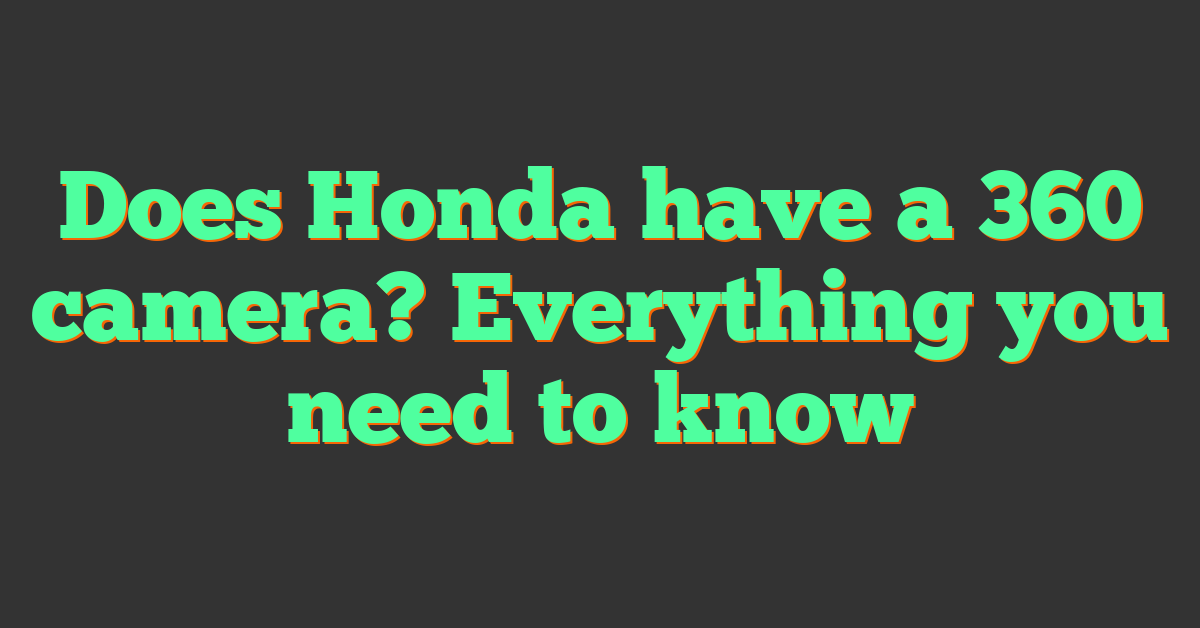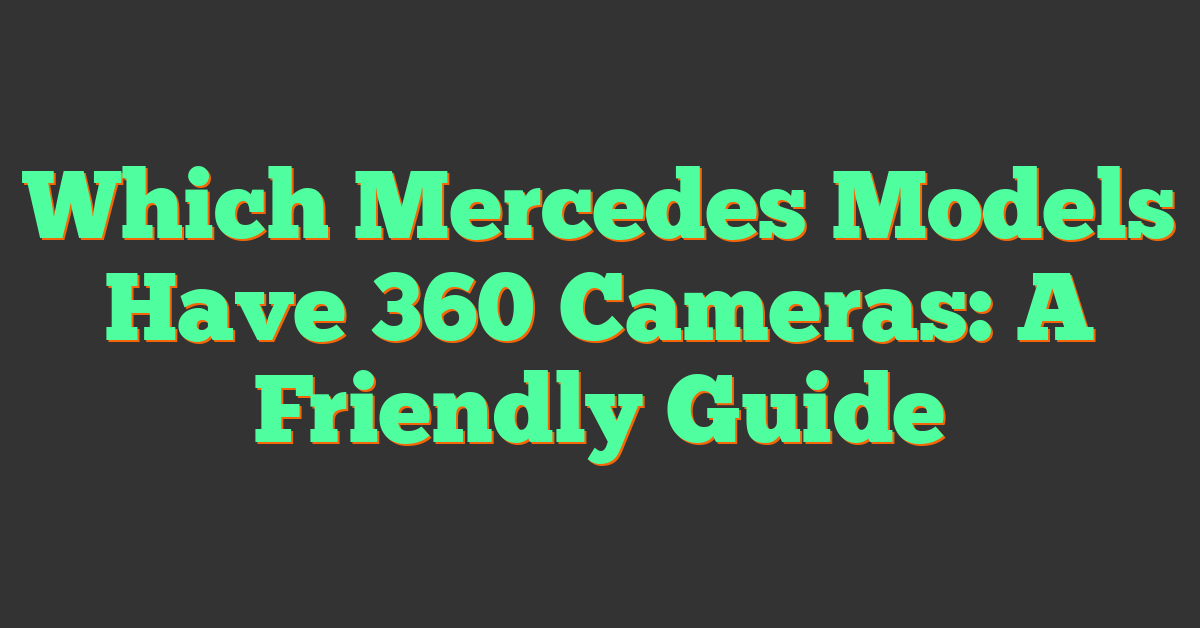With the rise of virtual reality and immersive content, 360 cameras have become increasingly popular in recent years. These cameras capture a full 360-degree view of the surroundings, allowing you to experience the scene as if you were actually there. However, with the addition of Wi-Fi connectivity, 360 cameras have become even more versatile and convenient to use.

360 cameras with Wi-Fi allow you to easily transfer your photos and videos to your phone or computer, making it easy to share your content with others or edit it to your liking. With Wi-Fi, you can also remotely control your camera, adjust settings, and even view a live feed of what your camera is seeing. This feature is especially useful for surveillance and security purposes, as you can monitor your home or business from anywhere with an internet connection.
In addition to convenience, Wi-Fi-enabled 360 cameras also offer a range of advanced features such as enhanced night vision, weatherproofing, and creative applications such as time-lapse and slow-motion. With so many options available, it’s important to choose the right 360 camera with Wi-Fi that meets your specific needs and preferences.
Key Takeaways
- Wi-Fi-enabled 360 cameras offer greater convenience and versatility in transferring and controlling your content.
- Advanced features such as enhanced night vision, weatherproofing, and creative applications make Wi-Fi-enabled 360 cameras even more versatile.
- When choosing a Wi-Fi-enabled 360 camera, it’s important to consider your specific needs and preferences.
Understanding 360 Cameras
https://www.youtube.com/watch?v=WtAiEeZiYfs&embed=true
If you’re new to the world of 360 cameras, you might be wondering what they are and how they work. Simply put, a 360 camera is a device that captures a full 360-degree view of its surroundings. Unlike traditional cameras that only capture a limited field of view, 360 cameras capture everything around them, creating an immersive and interactive experience for the viewer.
The Basics of 360 Imaging
360 cameras work by using multiple lenses to capture images from all angles. These images are then stitched together to create a seamless 360-degree view. Some 360 cameras use two lenses, while others use four or more. The more lenses a camera has, the more detailed and immersive the final image will be.
One of the most important features of a 360 camera is its ability to capture images in all directions, including up and down. This means that you can capture not only the scenery around you but also the sky above and the ground below. This creates a truly immersive experience for the viewer, as if they are standing in the middle of the scene.
Evolution of 360 Cameras
360 cameras have come a long way since they were first introduced. Today’s cameras are more advanced and user-friendly than ever before. Many 360 cameras now come with built-in Wi-Fi, making it easy to transfer images and videos to your phone or computer.
Advancements in technology have also led to the development of features like AI and image stabilization. AI can help to automatically adjust the camera settings based on the scene, while image stabilization can help to reduce blur and shakiness in your footage.
Overall, 360 cameras are a powerful tool for capturing immersive and interactive images and videos. Whether you’re a professional photographer or just someone who wants to capture their adventures in a new way, a 360 camera with Wi-Fi is a great investment.
Key Features of Wi-Fi Enabled 360 Cameras
https://www.youtube.com/watch?v=3cP-HMDq2Lo&embed=true
If you are in the market for a 360 camera with Wi-Fi capabilities, you are in luck. These cameras offer a range of features that make them a great choice for anyone looking to enhance their home security or capture immersive video footage. In this section, we will explore some of the key features of Wi-Fi enabled 360 cameras.
Wi-Fi Connectivity and Benefits
« Who Makes Insta 360 Camera: A Quick Guide to the Top Brands
360 Camera with Stick for Car: Capture Every Angle of Your Road Trip »
One of the most significant advantages of Wi-Fi enabled 360 cameras is their ability to connect to your home network. This feature allows you to access your camera’s live feed from anywhere, as long as you have an internet connection. Additionally, many cameras come with companion apps that allow you to control your camera remotely, adjust settings, and receive alerts when motion is detected.
Motion Detection Technology
Another critical feature of Wi-Fi enabled 360 cameras is their motion detection technology. This technology allows your camera to detect movement and send you alerts when motion is detected. Some cameras even come with advanced motion detection features, such as the ability to differentiate between humans and animals. This feature is particularly useful if you want to monitor your pets or keep an eye on your home while you are away.
Two-Way Audio Capabilities
Finally, many Wi-Fi enabled 360 cameras come with two-way audio capabilities. This feature allows you to communicate with anyone in the room where your camera is located. For example, if you are using your camera as a baby monitor, you can use the two-way audio feature to soothe your baby back to sleep without having to enter the room. Additionally, if you are using your camera for home security purposes, you can use the two-way audio feature to warn intruders that you are watching and that the authorities have been alerted.
In summary, Wi-Fi enabled 360 cameras offer a range of features that make them a great choice for anyone looking to enhance their home security or capture immersive video footage. With their Wi-Fi connectivity, motion detection technology, and two-way audio capabilities, these cameras are a reliable and convenient way to monitor your home or office.
Installation and Setup
https://www.youtube.com/watch?v=hVDqBowl9Zk&embed=true
Setting up a 360 camera with Wi-Fi is a straightforward process that can be completed in a few easy steps. In this section, we will guide you through the installation and initial configuration of your 360 camera.
Mounting Your 360 Camera
Before installing your 360 camera, you need to decide where you want to place it. You can mount it on a wall or ceiling for the best view. Some 360 cameras come with a wall mount bracket, but if your camera doesn’t have one, you can purchase one separately.
Once you have decided where to place your camera, you can attach the wall mount bracket to the surface using screws. Make sure the bracket is secure and level before mounting your camera.
Next, attach your camera to the wall mount bracket using the provided screws. Make sure your camera is level and pointing in the right direction before tightening the screws.
Initial Configuration
After mounting your camera, you need to configure it to connect to your Wi-Fi network. The process may vary depending on the camera model, but most cameras follow a similar setup process.
First, download the camera app on your smartphone or tablet. The app is usually available on both the App Store and Google Play Store. Once you have downloaded the app, open it and create an account if necessary.
Next, follow the in-app instructions to connect your camera to your Wi-Fi network. You will need to enter your Wi-Fi network name and password to connect your camera to the network.
Once your camera is connected to your Wi-Fi network, you can configure its settings, such as motion detection, video quality, and more. You can also view live footage from your camera through the app.
In conclusion, mounting and setting up a 360 camera with Wi-Fi is a simple process that can be completed in a few easy steps. By following the instructions provided by your camera manufacturer, you can have your camera up and running in no time.
Security and Surveillance
https://www.youtube.com/watch?v=QSkXBkzp8hM&embed=true
If you’re looking for a security camera that can provide you with a comprehensive view of your property, then a 360 camera with Wi-Fi might be the perfect solution for you. These cameras can capture footage from all angles, allowing you to monitor your property more effectively.
Using 360 Cameras for Security
360 cameras are great for security purposes because they can capture footage from all angles, which means that you won’t miss anything that’s happening on your property. Whether you’re looking to monitor your home or your business, a 360 camera can help you keep an eye on things.
One of the benefits of using a 360 camera for security is that you can monitor the footage in real-time from your smartphone or computer. This means that you can check on your property at any time, no matter where you are. Some cameras even come with motion detection and alerts, so you’ll be notified if there’s any unusual activity on your property.
Smart Security Cam Features
Many 360 cameras come with smart security cam features that make them even more effective for security purposes. For example, some cameras come with facial recognition technology, which means that you can set them up to recognize specific people. This can be useful if you have employees or family members who need access to your property.
Other cameras come with two-way audio, which means that you can communicate with people on your property through the camera. This can be useful if you need to give someone instructions or if you want to scare off potential intruders.
Overall, a 360 camera with Wi-Fi can be a great investment if you’re looking for a comprehensive security solution. With features like real-time monitoring and smart security cam features, you can rest assured that your property is safe and secure.
Outdoor and Environmental Considerations

When it comes to outdoor 360 cameras with Wi-Fi, there are certain environmental factors to consider to ensure optimal performance and longevity. Here are some tips to help you weatherproof your camera and place it in the best location for optimal coverage.
Weatherproofing Your Camera
To ensure your outdoor 360 camera with Wi-Fi can withstand harsh weather conditions, it’s important to choose a camera that is rated for outdoor use. Look for cameras that have an IP rating of at least IP65, which means they are dust-tight and can withstand water jets from any direction.
In addition to choosing a weather-resistant camera, it’s important to protect it from the elements. Consider installing a protective housing or cover to shield your camera from rain, snow, and extreme temperatures. This will help extend the life of your camera and ensure it continues to function properly.
Optimal Placement for Coverage
When placing your outdoor 360 camera with Wi-Fi, it’s important to consider the area you want to monitor and the camera’s field of view. Make sure to choose a location that provides optimal coverage of the area you want to monitor.
Consider placing your camera at a high vantage point to get a wider view of your property. This will allow you to monitor a larger area and capture more detail. If you want to monitor a specific area, such as a doorway or entrance, place the camera at eye level to get a clear view of anyone entering or exiting the area.
In addition to the camera’s placement, consider the location of your Wi-Fi router. Make sure it is within range of your camera to ensure a strong and reliable connection. If your camera is too far from your router, consider installing a Wi-Fi extender to boost the signal and improve connectivity.
By following these tips, you can ensure your outdoor 360 camera with Wi-Fi is weatherproofed and placed in the optimal location for maximum coverage.
Enhancing Night Vision
https://www.youtube.com/watch?v=iEKkOs8RvHU&embed=true
When it comes to security cameras, night vision is a crucial feature. A 360 camera with Wi-Fi can provide an all-around view of your property, but it’s important to ensure that it can capture clear footage even in low-light conditions. Fortunately, many 360 cameras with Wi-Fi come equipped with enhanced night vision technology.
Color Night Vision Technology
One such technology is color night vision. Instead of the traditional black and white night vision, color night vision technology captures footage in full color even in low-light conditions. This can be especially helpful in identifying intruders or other suspicious activity, as it provides more detail and clarity than traditional night vision.
Some 360 cameras with Wi-Fi that feature color night vision technology include the Zmodo Indoor/Outdoor Wi-Fi Camera and the Cinnado Security Cameras Wireless Outdoor-2K Cameras. These cameras use powerful infrared lights to illuminate the area, allowing for clear footage even in complete darkness.
In addition to color night vision, some 360 cameras with Wi-Fi also feature motion detection technology. This means that the camera will automatically start recording when it detects movement, even in low-light conditions. This can help conserve storage space and ensure that you only capture footage when it’s necessary.
Overall, a 360 camera with Wi-Fi and enhanced night vision technology can provide peace of mind when it comes to home security. With color night vision and motion detection, you can rest assured that your property is being monitored even in low-light conditions.
Creative Applications
https://www.youtube.com/watch?v=LZBivNte12U&embed=true
One of the most exciting aspects of 360 cameras with Wi-Fi is the ability to experiment with creative applications. Here are a few ways you can use your 360 camera to create unique content that stands out from the crowd.
Reframing and Post-Production
360 cameras with Wi-Fi allow you to reframe your footage in post-production, giving you more creative control over your final product. Reframing is the process of selecting a portion of your 360 footage and displaying it as a traditional flat video. This is a great way to highlight specific details or moments in your footage.
To reframe your footage, you’ll need to use video editing software that supports 360 video. Many popular video editing programs like Adobe Premiere Pro and Final Cut Pro X have built-in support for 360 video, making it easy to reframe your footage.
In addition to reframing, you can also use post-production techniques like color grading and special effects to enhance your 360 footage. With Wi-Fi connectivity, you can easily transfer your footage from your camera to your computer or mobile device for editing.
Overall, 360 cameras with Wi-Fi offer a wide range of creative applications for content creators. Whether you’re a vlogger, filmmaker, or social media influencer, a 360 camera with Wi-Fi can help you create unique and engaging content that stands out from the crowd.
Choosing the Right 360 Camera
https://www.youtube.com/watch?v=5MvtlBYOFHg&embed=true
If you’re in the market for a 360 camera with Wi-Fi, there are a few things to consider before making a purchase. In this section, we’ll take a look at some of the factors you should keep in mind when comparing different models and what to look for in a product.
Comparing Different Models
When it comes to 360 cameras with Wi-Fi, there are a number of different models to choose from. Some of the most popular options include the Reolink RLC-823A, the Dekco DC5L, and the Ubiquiti Networks camera.
Each of these cameras has its own unique features and benefits. For example, the Reolink camera offers high-quality video and a wide field of view, while the Dekco camera is known for its easy setup and user-friendly interface. The Ubiquiti Networks camera, on the other hand, is designed for outdoor use and offers advanced motion detection capabilities.
To determine which camera is right for you, it’s important to consider your specific needs and use case. Think about where you’ll be using the camera, what kind of footage you want to capture, and what features are most important to you.
What to Look for in a Product
When shopping for a 360 camera with Wi-Fi, there are a few key factors to keep in mind. Here are some things to look for:
Resolution: The resolution of the camera will determine the quality of the footage you capture. Look for a camera with a high resolution for the best results.
Field of View: The field of view will determine how much of your surroundings the camera can capture. A wider field of view is generally better for 360 cameras.
Connectivity: Look for a camera with Wi-Fi connectivity so you can easily transfer footage to your phone or computer.
Battery Life: Consider the battery life of the camera, especially if you plan to use it for extended periods of time. Look for a camera with a long battery life or the ability to be charged while in use.
By considering these factors and comparing different models, you can find the right 360 camera with Wi-Fi to meet your needs and capture stunning 360-degree footage.
Connectivity and Integration
https://www.youtube.com/watch?v=f-XkZlLQrNo&embed=true
When it comes to 360 cameras, connectivity is a crucial factor. Most 360 cameras come with Wi-Fi capabilities, which allow you to connect to your smartphone, tablet, or computer wirelessly. This feature makes it easy to transfer your photos and videos to your device and share them with others.
Integrating with Smart Home Systems
If you have a smart home system, you can integrate your 360 camera with it for added convenience. For example, if you have a Google Nest Hub, you can use voice commands to view your camera’s live feed. Some cameras also come with their own smart home integration, such as the UniFi Protect system which is subscription-free and can be remotely accessed via iOS/Android apps.
Sharing and Livestreaming
Sharing your 360 photos and videos is easy with Wi-Fi connectivity. Most cameras come with a dedicated app that allows you to edit and share your content. You can also livestream your 360 video to social media platforms like Facebook and YouTube. Some cameras, like the Kandao QooCam 8K, even allow you to livestream in 8K resolution.
In summary, Wi-Fi connectivity is an essential feature for 360 cameras. It allows you to transfer your content wirelessly, integrate with smart home systems, and share your content easily. Make sure to consider the connectivity options when choosing a 360 camera that suits your needs.
Maintenance and Troubleshooting
https://www.youtube.com/watch?v=KW76sBF1KOI&embed=true
Regular Maintenance Tips
Maintaining your 360 camera with Wi-Fi is crucial to ensure its longevity and optimal performance. Here are some tips to keep your camera in top condition:
- Keep the lens clean: Use a microfiber cloth to clean the lens regularly. Avoid using harsh chemicals or abrasive materials that can scratch the lens.
- Check the battery: Make sure to charge your camera regularly and keep an eye on the battery level. Replace the battery if it shows signs of wear or damage.
- Update the firmware: Check for firmware updates regularly and make sure to install them to keep your camera up-to-date with the latest features and bug fixes.
- Store the camera properly: When not in use, store your camera in a cool, dry place, away from direct sunlight and moisture.
Common Issues and Fixes
Even with regular maintenance, your 360 camera with Wi-Fi may encounter issues from time to time. Here are some common issues and fixes:
| Issue | Solution |
|---|---|
| Wi-Fi connection issues | Make sure your camera and phone are connected to the same Wi-Fi network. Try resetting the Wi-Fi connection on both devices. |
| Poor image quality | Check the lens for any smudges or scratches. Adjust the lighting and exposure settings to improve the image quality. |
| Camera not turning on | Make sure the battery is charged and properly inserted. Try resetting the camera by removing the battery and memory card, then reinserting them. |
| Error messages | Check the camera’s user manual or online support resources for information on error messages. Try resetting the camera or contacting customer support for further assistance. |
By following these maintenance tips and troubleshooting common issues, you can ensure that your 360 camera with Wi-Fi is always ready to capture your favorite moments.
Future of 360 Cameras
https://www.youtube.com/watch?v=UbC-_bODG9Y&embed=true
360 cameras have been around for a while, but they are still evolving. With the advent of Wi-Fi, 360 cameras have become more versatile and user-friendly. In this section, we will explore the future of 360 cameras and how they are likely to evolve.
Emerging Technologies in 360 Imaging
360 cameras are expected to become more sophisticated in the future. Here are some emerging technologies that are likely to shape the future of 360 imaging:
Artificial Intelligence (AI): AI is expected to play a significant role in the future of 360 cameras. AI algorithms can help optimize images and videos captured by 360 cameras, making them more immersive and realistic. AI can also help with image stabilization, noise reduction, and other post-processing tasks.
Improved Image Quality: 360 cameras are expected to become more powerful, with higher resolutions and better sensors. This will result in sharper and more detailed images and videos.
Advanced Compression Technology: As 360 cameras capture a lot of data, advanced compression technology will become increasingly important. Better compression algorithms will allow for smaller file sizes without sacrificing image quality.
Low-Light Technology: Low-light performance is a crucial aspect of any camera, and 360 cameras are no exception. Future 360 cameras are likely to have better low-light performance, allowing for better images and videos in low-light conditions.
High-Speed and Guaranteed Frame Rate: 360 cameras are expected to have higher frame rates, resulting in smoother videos and better motion capture.
Overall, the future of 360 cameras looks bright, with emerging technologies like AI and improved sensors promising to make them even more versatile and user-friendly. With Wi-Fi connectivity, 360 cameras are becoming more accessible, allowing users to share their immersive experiences with others.
Frequently Asked Questions
https://www.youtube.com/watch?v=eO5nF51o-98&embed=true
How can I set up my 360 smart camera to work with my home Wi-Fi network?
To set up your 360 smart camera to work with your home Wi-Fi network, you will need to follow the manufacturer’s instructions. Generally, you will need to download the 360 Smart Camera app onto your smartphone or tablet, and then connect your camera to your Wi-Fi network using the app. Make sure your camera is fully charged and within range of your Wi-Fi network before you begin the setup process.
What are the benefits of using a 360-degree security camera compared to traditional cameras?
360-degree security cameras offer several benefits over traditional cameras. They provide a wider field of view, which means you can monitor larger areas with fewer cameras. They also offer a more immersive viewing experience, which can help you better understand what is happening in your home or business. Additionally, many 360-degree cameras offer advanced features like motion detection, night vision, and two-way audio, which can help you keep your property safe and secure.
Can I find a 360 camera that offers 4K resolution and night vision capabilities?
Yes, there are many 360 cameras that offer 4K resolution and night vision capabilities. Some popular options include the Insta360 One X2, the GoPro MAX, and the Ricoh Theta Z1. Keep in mind that cameras with higher resolution and more advanced features may be more expensive than basic models.
What’s the difference between wireless and Wi-Fi security cameras, and which is better?
Wireless security cameras use cellular networks to transmit data, while Wi-Fi cameras use Wi-Fi networks. Wi-Fi cameras are generally more reliable and offer higher quality video than wireless cameras. They also tend to be easier to set up and use. However, wireless cameras may be a better option if you need to monitor an area that is not within range of a Wi-Fi network.
How do I download and use the 360 Smart Camera app for my device?
To download and use the 360 Smart Camera app for your device, you will need to visit the app store on your smartphone or tablet and search for “360 Smart Camera.” Once you have downloaded the app, follow the manufacturer’s instructions to connect your camera to your Wi-Fi network and begin monitoring your property.
Are there any outdoor 360 security cameras that integrate with smart home systems?
Yes, there are many outdoor 360 security cameras that integrate with smart home systems. Some popular options include the Arlo Ultra, the Nest Cam IQ Outdoor, and the Ring Floodlight Cam. These cameras can be controlled using voice commands or through a smart home app, and can be integrated with other smart home devices like lights and door locks.