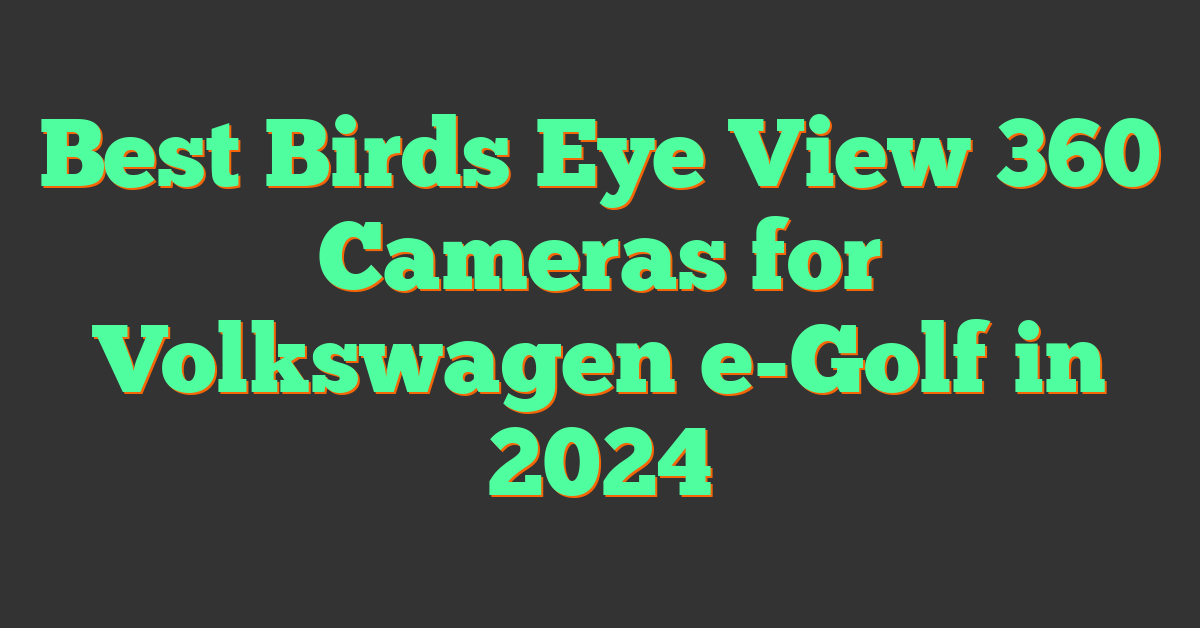If you’re a motorcycle enthusiast, you know that capturing your ride on camera is a great way to relive the experience and share it with others. A 360 camera is an excellent tool for capturing immersive footage of your motorcycle adventures. However, you might be wondering where to mount your 360 camera to get the best shots. In this article, we’ll explore different mounting options and provide tips to help you choose the right location for your camera.

When it comes to mounting a 360 camera on your motorcycle, there are several factors to consider. Safety is a top priority, so you want to make sure your camera is securely mounted and won’t interfere with your ability to ride. You’ll also want to think about the type of footage you want to capture. Do you want to capture a first-person perspective of your ride, or do you want to show off your motorcycle from different angles? By considering these factors, you can choose the best mounting location for your camera and capture stunning footage of your motorcycle adventures.
Key Takeaways
- Safety should be your top priority when mounting a 360 camera on your motorcycle.
- Choosing the right mounting location depends on the type of footage you want to capture.
- Experiment with different mounting options to find the best location for your camera.
Choosing the Right 360 Camera for Your Motorcycle
https://www.youtube.com/watch?v=gxdNlRQ2Z3M&embed=true
Capturing your motorcycle adventures in stunning 360-degree footage has never been easier. With the right camera, you can relive your ride and share your experience with friends and family. But with so many options available, how do you choose the right 360 camera for your motorcycle? In this section, we’ll explore some of the most important factors to consider when selecting a camera.
Camera Features and Price Comparison
When choosing a 360 camera, you’ll want to consider the features and price. Some cameras offer more advanced features than others, such as image stabilization, waterproofing, and voice control. However, these features often come at a higher price point. The GoPro Max 360, for example, is one of the most expensive 360 cameras on the market, but it offers advanced features and high-quality footage.
On the other hand, if you’re on a budget, you may want to consider a more affordable option, such as the Insta360 One X2. This camera offers great value for the price and is one of the most popular 360 cameras among motorcycle riders.
Action Cameras vs. 360-Degree Cameras
Another factor to consider when choosing a camera is whether to go with an action camera or a 360-degree camera. Action cameras, such as the GoPro Hero 10, are designed for capturing fast-paced action and are often more durable and compact than 360-degree cameras. However, they offer a limited field of view and do not capture the full 360-degree experience.
360-degree cameras, on the other hand, offer a more immersive experience and allow you to capture everything around you. They are great for capturing scenic rides and group rides. However, they are often larger and less durable than action cameras.
Ultimately, the choice between an action camera and a 360-degree camera will depend on your personal preferences and the type of footage you want to capture. Consider your budget, the features you want, and the type of riding you plan to do when making your decision.
Mounting Basics and Safety

Understanding Motorcycle Dynamics
Before mounting your 360 camera on your motorcycle, it’s important to understand the dynamics of your motorcycle. Motorcycles are designed to lean into turns, which means that any added weight or bulk can affect the balance of the bike. When mounting a camera, you need to ensure that it doesn’t interfere with the bike’s balance or movement.
Safety Considerations for Mounting Cameras
« QR Code for Mi 360 Camera: How to Use It for Easy Sharing
How to Use 360 Camera on Android Phone: A Beginner’s Guide »
Safety is of utmost importance when mounting a camera on your motorcycle. You should always prioritize your safety and the safety of others on the road. Here are some safety considerations to keep in mind:
- Ensure that the camera mount is securely attached to the motorcycle. A loose mount can cause the camera to fall off while riding.
- Avoid mounting the camera in a way that blocks your view of the road or your mirrors. You need to be able to see what’s happening around you at all times.
- Make sure that the camera doesn’t interfere with your ability to operate the motorcycle. You should be able to reach all the controls comfortably.
- Be mindful of the weight of the camera and mount. Too much weight can affect the balance of the motorcycle and make it harder to control.
- Consider the weather conditions when mounting your camera. Rain, wind, and other weather conditions can affect the stability of the camera mount.
By following these safety considerations, you can ensure that you stay safe while capturing stunning footage of your motorcycle rides.
Helmet Mounting Options
https://www.youtube.com/watch?v=9V4GvlW40wk&embed=true
If you want to capture a 360-degree view of your motorcycle ride, mounting a camera on your helmet is a great option. However, choosing the right spot on your helmet is crucial to ensure a stable and clear footage. Here are some popular helmet mounting options for a 360 camera:
Top Helmet Mount
Mounting your 360 camera on the top of your helmet is a popular option. This position provides a great field of view (FOV) and allows you to capture everything that’s happening around you. However, this position can be quite heavy and may cause some discomfort, especially during long rides. Make sure that your helmet is strong enough to support the weight of the camera.
Side Helmet Mount
Another popular option is mounting your camera on the side of your helmet. This position allows you to capture a unique perspective of your ride and is less heavy than the top mount. However, this position may limit your FOV and may cause some wind noise. Make sure that the camera is securely attached to the helmet to avoid any accidents.
Chin Mount
Mounting your camera on the chin of your helmet is a great option for those who want a stable and clear footage. This position provides a great FOV and allows you to capture everything that’s happening in front of you. However, this position may cause some wind noise and may not be suitable for those who wear full-face helmets. Make sure that the camera is not blocking your view and is securely attached to the helmet.
When mounting your camera on your helmet, make sure that the helmet mount is compatible with your camera and has image stabilization to avoid shaky footage. Additionally, make sure that the camera is not blocking your view and that it is securely attached to the helmet.
Handlebar and Frame Mounting
https://www.youtube.com/watch?v=8-gqUrxNFHk&embed=true
If you want to capture a 360-degree view of your motorcycle ride, you can mount your 360 camera on your handlebars or frame. Here are some techniques to mount your 360 camera on your motorcycle.
Handlebar Mounting Techniques
Mounting your 360 camera on the handlebars is a popular choice because it provides a stable and secure mounting location. You can use handlebar mounts that attach directly to the handlebars or use a mounting bracket that attaches to the handlebars.
When mounting your 360 camera on the handlebars, make sure the camera is positioned in such a way that it does not obstruct your view of the road. Also, make sure the camera is securely mounted to the handlebars to prevent it from falling off while you are riding.
Frame and Fork Mounts
Another option for mounting your 360 camera on your motorcycle is to use a frame or fork mount. These mounts attach the camera to the frame or fork of your motorcycle, providing a stable and secure mounting location.
When using a frame or fork mount, make sure the camera is positioned in such a way that it does not obstruct your view of the road. Also, make sure the camera is securely mounted to the frame or fork to prevent it from falling off while you are riding.
Overall, mounting your 360 camera on your motorcycle can provide you with a unique and immersive perspective of your ride. Whether you choose to mount your camera on the handlebars or frame, make sure it is securely mounted and positioned in such a way that it does not interfere with your riding.
Capturing the Rider’s Perspective
https://www.youtube.com/watch?v=nVWikncEsjM&embed=true
When it comes to capturing the rider’s perspective on a motorcycle, there are a few options to consider. One popular method is using a 360 camera mounted on your body. This allows you to capture a full 360-degree view of your surroundings as you ride.
Chest Mounts
A chest mount is a great option for capturing the rider’s perspective. It provides a stable platform for the camera and gives a great view of the road ahead. This mount is also ideal for capturing the rider’s body movements as they ride. The chest mount is a popular choice for motovloggers and those who want to capture their ride for social media.
Shoulder Mounts
Another great option for capturing the rider’s perspective is a shoulder mount. This mount provides a unique view of the rider’s body and the road ahead. It’s also a great option for capturing the rider’s movements as they ride. The shoulder mount is a popular choice for those who want a different perspective than the chest mount.
When choosing a body mount for your 360 camera, it’s important to consider the field of view (FOV) of the camera. A wider FOV will capture more of your surroundings, but may also distort the image. A narrower FOV will provide a more realistic image, but may not capture as much of the surroundings.
In conclusion, capturing the rider’s perspective on a motorcycle can be done using a 360 camera mounted on your body. Chest and shoulder mounts are two popular options to consider. When choosing a mount, it’s important to consider the field of view of the camera to ensure you capture the best possible image.
Motorcycle Body and Fairing Mounts

When it comes to mounting a 360 camera on your motorcycle, there are several options available. One of the most popular options is to use body and fairing mounts. These mounts are designed to attach to different parts of your motorcycle’s body and fairing, providing a stable and secure platform for your camera.
Fuel Tank and Tail Section
One option for mounting your 360 camera on your motorcycle is to use a fuel tank or tail section mount. These mounts attach to the fuel tank or tail section of your motorcycle, providing a stable platform for your camera. They are typically designed to be used with adhesive mounts, which can be easily attached to the camera and then secured to the mount.
Fairing and Windshield Mounts
Another option for mounting your 360 camera on your motorcycle is to use fairing and windshield mounts. These mounts attach to the fairing or windshield of your motorcycle, providing a stable and secure platform for your camera. They are typically designed to be used with a motorcycle kit, which includes all the necessary hardware and mounting brackets.
When choosing a body or fairing mount for your 360 camera, it is important to consider the size and weight of your camera, as well as the type of motorcycle you have. You should also ensure that the mount is compatible with your camera and that it provides a secure and stable platform for your camera.
Overall, body and fairing mounts are a great option for mounting a 360 camera on your motorcycle. They provide a stable and secure platform for your camera, allowing you to capture stunning footage of your rides.
Specialty Mounting Hardware

If you’re looking for a more specialized mounting solution for your 360 camera, there are a few options available. These specialty mounting hardware pieces can help you achieve unique angles and perspectives that you might not be able to get with more traditional mounts.
Invisible Selfie Sticks
One option to consider is an invisible selfie stick. These are essentially extension rods that are designed to be hidden in your footage, giving the illusion that your camera is floating in mid-air. They can be a great option if you want to capture a more immersive experience without having a visible mount in your footage.
One example of an invisible selfie stick is the Insta360 One Invisible Selfie Stick. This stick is designed to work specifically with the Insta360 One camera, and it allows you to capture 360-degree footage without any visible mounting hardware in your shots.
Extension Rods and Clamps
Another option to consider is an extension rod or clamp. These can be used to mount your 360 camera in a variety of locations, including on your handlebars, forks, or even on your helmet. They can help you achieve unique angles and perspectives that might not be possible with more traditional mounts.
One example of an extension rod and clamp combo is the Ram Mount Tough Claw and Tough Pole. This setup is designed to be sturdy and versatile, allowing you to mount your camera in a variety of locations on your motorcycle. It can be a great option if you want to capture footage from multiple angles and perspectives.
Overall, there are a variety of specialty mounting hardware options available for your 360 camera. Whether you’re looking for an invisible selfie stick or an extension rod and clamp, there are plenty of options to choose from that can help you capture unique and immersive footage.
Maximizing Camera Battery Life

If you plan to use your 360 camera for extended periods while riding your motorcycle, it is essential to maximize the battery life of your camera. Here are some tips to help you get the most out of your camera battery:
Choosing Batteries
When it comes to choosing batteries for your 360 camera, you have two options: use the battery that comes with your camera or buy a third-party battery. If you choose to buy a third-party battery, make sure it is compatible with your camera model and is of good quality.
Power Management Tips
To extend the battery life of your camera, here are some power management tips:
- Turn off the camera when you are not using it.
- Lower the resolution and frame rate of your camera when recording to conserve battery life.
- Use a motorcycle bundle that includes a battery pack or a power bank to charge your camera while riding.
- Use the camera’s power-saving mode if available.
- Turn off Wi-Fi, Bluetooth, and other features when not in use.
- Carry spare batteries or a portable charger to charge your camera on the go.
By following these tips, you can maximize the battery life of your 360 camera and capture all your motorcycle adventures without worrying about running out of battery.
Editing and Sharing Your Footage
https://www.youtube.com/watch?v=HdvFlaZLk24&embed=true
Once you have captured your 360-degree footage, it’s time to edit and share it. Here are some tips to help you make the most of your footage:
Editing Software and Techniques
To edit your footage, you’ll need a video editing software that supports 360-degree video. Some popular options include Adobe Premiere Pro, Final Cut Pro X, and CyberLink PowerDirector. These software programs allow you to trim, add transitions, and even create a hyperlapse from your footage.
When editing your footage, keep in mind that you can’t simply cut and splice your footage like you would with traditional video. Instead, you’ll need to use specialized techniques to stitch the footage together and create a seamless 360-degree view. Most editing software programs have built-in tools to help you do this.
Sharing on Social Media
Once you’ve edited your footage, it’s time to share it with the world. Social media platforms like Facebook and YouTube support 360-degree video, so you can upload your footage directly to these sites.
When sharing your footage on social media, be sure to include a description and any relevant hashtags to make it easier for people to find your video. You can also use the platform’s built-in editing tools to add filters, text, and other effects to your video.
Overall, editing and sharing your 360-degree footage can be a fun and rewarding experience. With the right software and techniques, you can create stunning videos that capture the thrill of riding a motorcycle.
Advanced Techniques and Tips
https://www.youtube.com/watch?v=dvQBGev2vbQ&embed=true
If you’re looking to take your motorcycle 360 camera footage to the next level, here are some advanced techniques and tips to try out.
Using Multiple Cameras
One way to add more depth and interest to your footage is to use multiple cameras. You can mount a 360 camera like the Insta360 One R on your helmet or handlebars, and then mount a traditional GoPro or other action camera on another part of your bike. This will give you different angles and perspectives to work with when editing your footage.
Creative Framing and Angles
Experimenting with different framing and angles can also help take your footage to the next level. Try mounting your camera in different locations on your bike, such as under the seat or on the swingarm. You can also try using creative angles, such as shooting from a low angle or tilting the camera to create a unique perspective.
When framing your shots, consider the rule of thirds. This means dividing your frame into thirds both horizontally and vertically, and placing your subject at one of the intersections. This can create a more visually interesting composition.
Keep in mind that when using a 360 camera, you have the flexibility to adjust your framing and composition in post-production. So don’t be afraid to experiment and try different angles and framing techniques.
Overall, the key to getting great motorcycle 360 camera footage is to experiment and have fun. With the Insta360 One R or GoPro Max 360, you have the tools to capture incredible footage from unique perspectives.
Maintaining Your Equipment

To ensure that your 360 camera continues to produce high-quality footage, it’s important to take care of your equipment. Here are some tips on how to maintain your camera:
Regular Cleaning and Storage
Dirt, dust, and debris can accumulate on your camera lens and affect image quality. To prevent this, make sure to clean your camera regularly. You can use a microfiber cloth to gently wipe the lens and body of the camera. Avoid using harsh chemicals or abrasive materials that can scratch the lens.
When you’re not using your camera, store it in a cool, dry place. Avoid exposing it to extreme temperatures or moisture, as this can damage the camera’s internal components.
Firmware Updates and Care
Manufacturers often release firmware updates for their cameras, which can improve image quality and fix bugs. Make sure to check for updates regularly and install them as soon as they become available.
In addition to firmware updates, you should also take care to handle your camera properly. Avoid dropping it or exposing it to impact, as this can damage the camera’s internal components and affect image quality.
By following these tips, you can ensure that your 360 camera stays in good condition and continues to produce high-quality footage.
Frequently Asked Questions

What are the optimal mounting positions for a 360 camera on a motorcycle?
The optimal mounting position for a 360 camera on a motorcycle depends on the type of footage you want to capture. Some popular mounting positions include the handlebars, the fuel tank, and the helmet. Each position offers a unique perspective and can capture different types of footage. Consider your preferences and the type of footage you want to capture when choosing a mounting position.
How do I securely attach a 360 camera to my motorcycle helmet?
To securely attach a 360 camera to your motorcycle helmet, you can use a helmet mount. A helmet mount is a small adhesive mount that attaches to the surface of the helmet. Make sure to clean the surface of the helmet before attaching the mount. Once the mount is attached, you can securely attach the 360 camera to the mount. Be sure to follow the manufacturer’s instructions for attaching the camera to the mount.
Can you recommend a sturdy mount for an Insta360 camera on a bike?
Yes, the Insta360 Bike Bundle is a sturdy and reliable mount for Insta360 cameras on a bike. The bundle includes a handlebar mount and a protective case for the camera. The handlebar mount is adjustable and fits most handlebars. The protective case keeps the camera safe from dust, dirt, and impact.
Are there any special considerations for mounting an Insta360 X2 or X3 on a motorcycle?
When mounting an Insta360 X2 or X3 on a motorcycle, it is important to consider the weight and size of the camera. These cameras are larger and heavier than other 360 cameras, so make sure to choose a sturdy and reliable mount. The Insta360 Bike Bundle is a good option for mounting an X2 or X3 on a motorcycle.
What should I look for in a motorcycle U-bolt mount for my 360 camera?
When choosing a motorcycle U-bolt mount for your 360 camera, look for a mount that is sturdy and reliable. Make sure the mount is adjustable and fits your handlebars. Look for a mount that is easy to install and remove. Consider the weight and size of your camera when choosing a mount.
How does the Insta360 Motorcycle Bundle enhance the camera mounting experience?
The Insta360 Motorcycle Bundle enhances the camera mounting experience by providing a complete mounting solution for your Insta360 camera. The bundle includes a handlebar mount, a protective case, and a lens cap. The handlebar mount is adjustable and fits most handlebars. The protective case keeps the camera safe from dust, dirt, and impact. The lens cap protects the camera lens from scratches and damage.