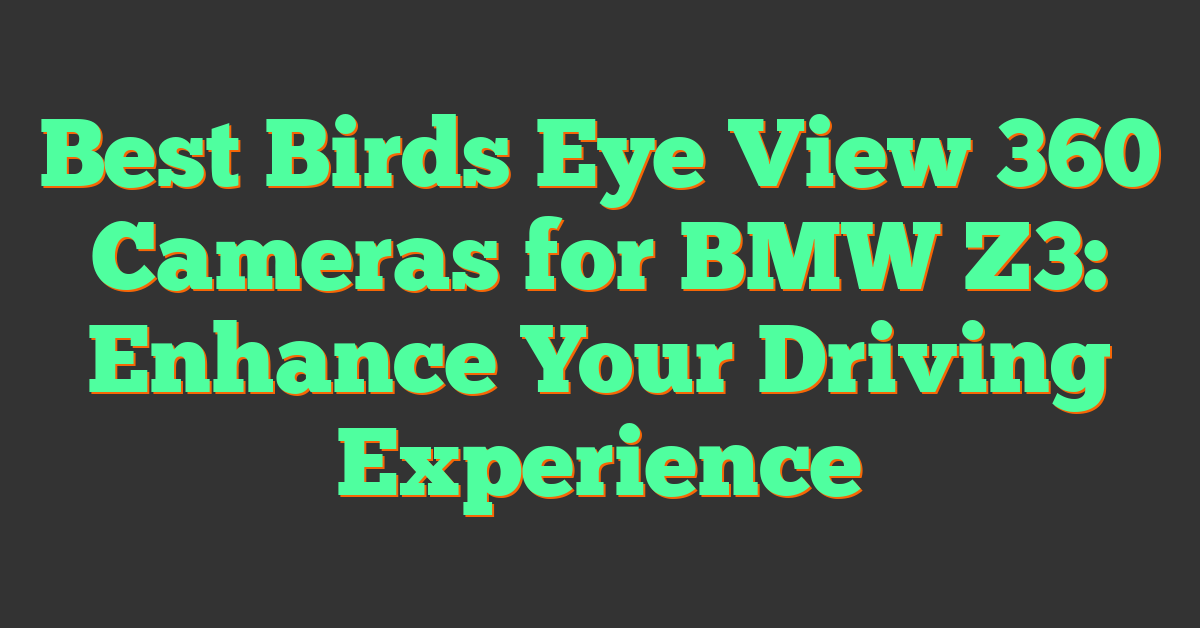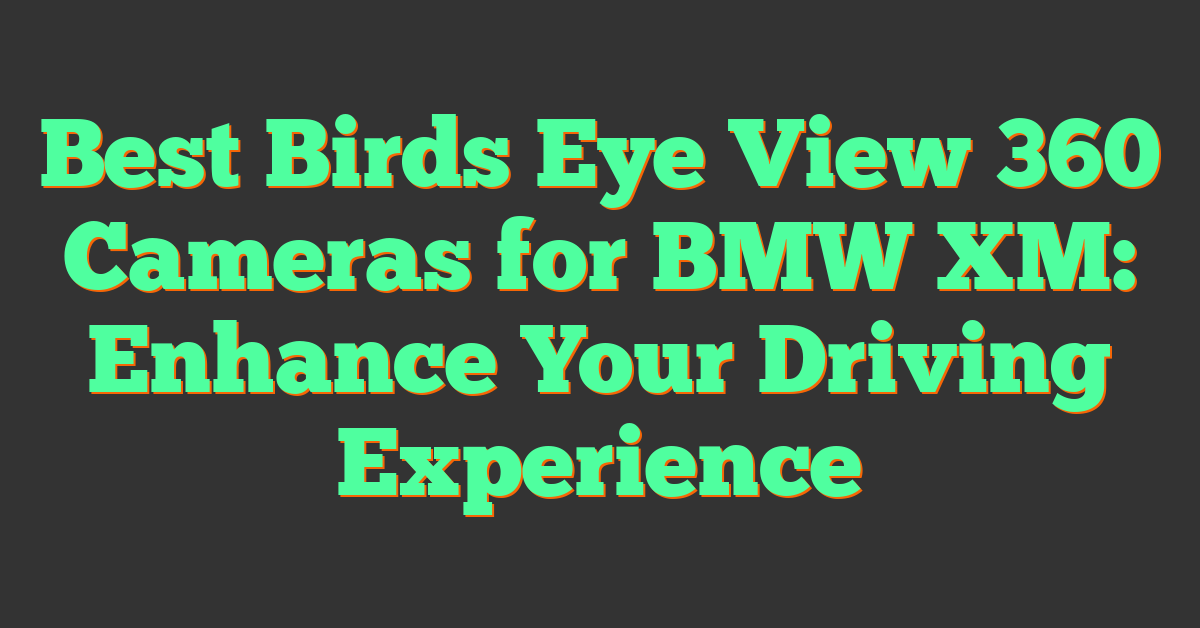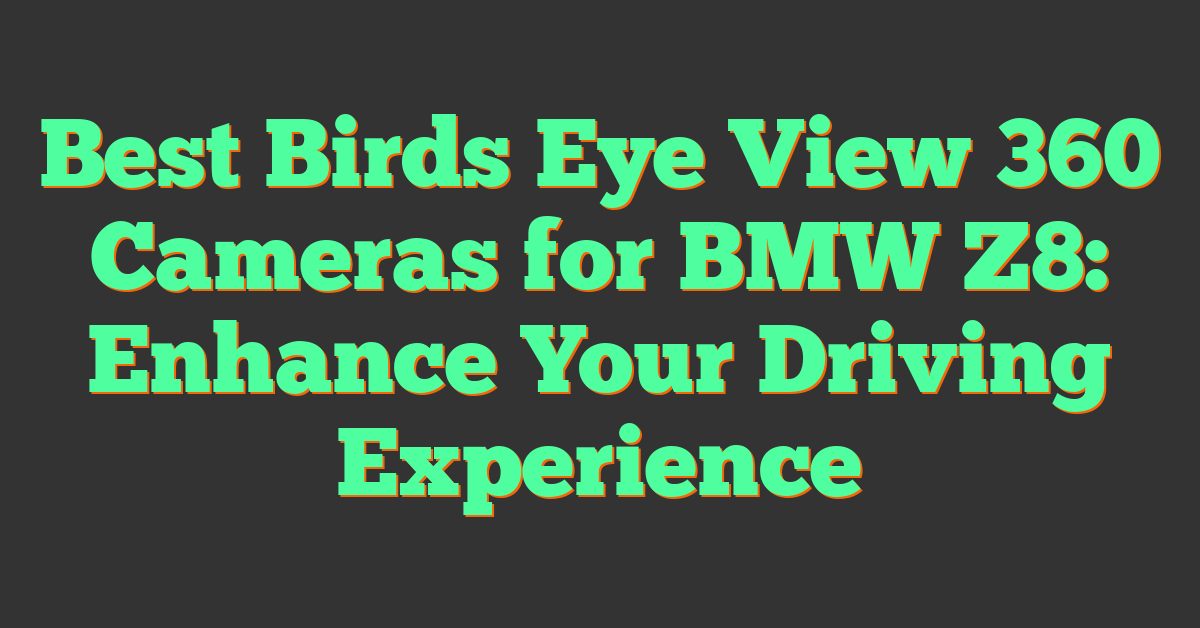If you’re looking to take your photography and videography skills to the next level, a 360 camera is a great tool to have in your arsenal. These cameras capture a full 360-degree view of your surroundings, allowing you to create immersive and interactive content that puts viewers right in the middle of the action. But with so many options on the market, it can be tough to know where to start. In this article, we’ll break down the key features to consider when choosing your first 360 camera, as well as some of the best options for beginners.

One of the most important things to think about when choosing a 360 camera is your level of experience. If you’re new to photography or videography, you may want to start with a simpler, more budget-friendly option that still offers high-quality results. Look for cameras that are easy to use and have intuitive controls, as well as helpful features like image stabilization and automatic stitching. As you become more comfortable with your camera and start to develop your skills, you can always upgrade to a more advanced model.
Another key consideration when choosing a 360 camera is the type of content you want to create. Some cameras are better suited for outdoor adventures and action shots, while others are designed for indoor or low-light environments. You’ll also want to think about the accessories and equipment you’ll need to get the most out of your camera, such as tripods, mounts, and editing software. By taking these factors into account, you can find a camera that fits your needs and helps you capture stunning 360 content.
Key Takeaways
- Choose a 360 camera that matches your experience level and offers helpful features like image stabilization and automatic stitching.
- Consider the type of content you want to create and look for cameras that are suited for your shooting environment.
- Don’t forget about accessories and editing software that can help you get the most out of your camera and create stunning 360 content.
Choosing Your First 360 Camera
https://www.youtube.com/watch?v=2f6tuJAN2ng&embed=true
If you’re new to the world of 360 cameras, choosing the right one can be overwhelming. There are many factors to consider, including image quality, ease of use, and price. In this section, we’ll help you understand the basics of 360 cameras and guide you through the process of choosing the best 360 camera for beginners.
Understanding 360 Cameras
360 cameras are designed to capture a 360-degree view of your surroundings. They use multiple lenses to capture images from all angles, which are then stitched together to create a seamless 360-degree image or video. This allows you to capture immersive content that can be viewed in virtual reality or on social media platforms like Facebook and YouTube.
When choosing a 360 camera, it’s important to consider the number of lenses, image resolution, and stitching quality. A higher number of lenses generally means better image quality, but also comes with a higher price tag. Image resolution is also an important factor to consider, as it determines the level of detail in your images and videos. Finally, stitching quality is important as it determines how well the images from each lens are blended together to create a seamless 360-degree view.
360 Camera vs Traditional Cameras
Traditional cameras capture images and videos from a single point of view, while 360 cameras capture a full 360-degree view of your surroundings. This means that 360 cameras are better suited for capturing immersive content, while traditional cameras are better suited for capturing specific moments or subjects.
When choosing a camera, it’s important to consider your needs and the type of content you want to create. If you’re interested in creating immersive content, a 360 camera is the way to go. However, if you’re more interested in capturing specific moments or subjects, a traditional camera may be a better choice.
In conclusion, when choosing your first 360 camera, it’s important to consider your needs, budget, and the features that are most important to you. By understanding the basics of 360 cameras and comparing different models, you can find the best 360 camera for beginners that meets your needs and helps you capture immersive content.
Key Features to Consider

If you’re new to the world of 360 cameras, it can be overwhelming to choose the right one. There are a lot of factors to consider, from resolution and image quality to ease of use and software. In this section, we’ll break down some of the key features you should consider when choosing a 360 camera.
Resolution and Image Quality
« Best 360 Camera Under $100: Affordable Options for Stunning 360-Degree Photos and Videos
What is Camera 360 for iPhone: A Comprehensive Guide »
One of the most important factors to consider when choosing a 360 camera is resolution and image quality. Look for a camera that offers at least 4K resolution for the best image quality. Higher resolution means more detail and sharper images. Keep in mind that higher resolution also means larger file sizes, so make sure you have enough storage space.
Camera Lenses and Field of View
Another important factor to consider is the camera lenses and field of view. Look for a camera with multiple lenses for better coverage and accuracy. A wider field of view means you can capture more of your surroundings, which is especially important for 360-degree video. Some popular 360 cameras like Insta360 and GoPro offer fisheye lenses for a wider field of view.
Stabilization and Stitching Technology
Stabilization and stitching technology are also important factors to consider. Look for a camera with built-in stabilization to reduce shakiness and improve video quality. Good stitching technology is also important for seamless 360-degree video. Cameras like Ricoh Theta and Insta360 have built-in stitching technology that makes it easy to create high-quality 360-degree videos.
Ease of Use and Software
Finally, consider ease of use and software when choosing a 360 camera. Look for a camera that is easy to set up and use, with intuitive controls and a user-friendly interface. Good editing software is also important for creating high-quality 360-degree videos. Some cameras like Insta360 and GoPro come with their own editing software, while others like Ricoh Theta are compatible with popular editing software like Adobe Premiere Pro.
By considering these key features, you can choose a 360 camera that meets your needs and helps you create high-quality 360-degree videos.
Best 360 Cameras for Beginners
https://www.youtube.com/watch?v=FqeZGKZfcK8&embed=true
Are you new to 360 cameras and looking for the best options to get started with? Here are some of the best 360 cameras for beginners that you can consider:
Insta360 Series
Insta360 is a popular brand when it comes to 360 cameras, and their Insta360 One R and Insta360 X3 are great options for beginners. The Insta360 One R is a modular camera that allows you to swap lenses and modules to get different types of shots. It also has a touchscreen display and can shoot 5.3K video. On the other hand, the Insta360 X3 is a more affordable option that still offers great features such as 5.7K video, FlowState stabilization, and an easy-to-use app.
GoPro 360 Cameras
GoPro is another well-known brand that offers 360 cameras for beginners. The GoPro MAX is a popular option that can shoot 5.6K video and has a touchscreen display. It also has HyperSmooth stabilization and can capture 360 audio. The GoPro app is also user-friendly and makes it easy to edit and share your footage.
Ricoh Theta Lineup
Ricoh Theta cameras are known for their ease of use and user-friendly interface. The Ricoh Theta Z1 is a high-end option that can shoot 23-megapixel stills and 4K video. It also has a large sensor and can shoot in RAW format. The Ricoh Theta SC2 is a more affordable option that still offers great features such as 4K video, 360 audio, and easy-to-use app.
Overall, these are some of the best 360 cameras for beginners that you can consider. They all offer great features and user-friendly interfaces that make it easy to get started with 360 photography and videography.
Budget-Friendly Options
https://www.youtube.com/watch?v=VnW4lWocEgM&embed=true
If you are just starting out in the world of 360 cameras, you might be looking for an affordable option that won’t break the bank. Luckily, there are several budget-friendly 360 cameras available on the market that can help you get started without spending a fortune. Here are a few options to consider:
Affordable 360 Cameras Under $XXX
When it comes to budget-friendly 360 cameras, one of the most affordable options is the Kodak Orbit360. This camera is small and portable, making it easy to take with you on the go. It also offers decent image quality and a range of features, including 4K video recording and built-in Wi-Fi.
Another affordable option is the Ricoh Theta SC2. This camera is designed with beginners in mind and offers a range of features that make it easy to use, including automatic image stitching and a range of shooting modes. It also offers good image quality and is available at a very reasonable price.
Cost vs. Quality Trade-offs
While budget-friendly 360 cameras can be a great way to get started, it is important to keep in mind that there may be some trade-offs when it comes to cost vs. quality. For example, some budget-friendly cameras may not offer the same level of image quality or features as more expensive options.
However, this doesn’t mean that you can’t still get great results with a budget-friendly camera. By taking the time to learn about the camera’s features and settings, and by experimenting with different shooting techniques, you can still capture stunning 360 images and videos that will impress your friends and family.
Overall, if you are looking for a budget-friendly 360 camera, there are several great options available to choose from. By considering your needs and budget, and by taking the time to learn about the camera’s features and settings, you can find a camera that will help you capture stunning 360 images and videos without breaking the bank.
Shooting in Different Environments
https://www.youtube.com/watch?v=RHejHmUZR_U&embed=true
When it comes to shooting with a 360 camera, you’ll want to make sure you have the right equipment for the job. Different environments require different features and capabilities, so it’s important to choose a camera that fits your needs.
Indoor and Low Light Performance
If you plan on shooting indoors or in low light conditions, you’ll want a camera that performs well in these situations. Look for a camera with a wide aperture and high ISO sensitivity, which will allow more light into the lens and produce better quality footage. The Insta360 One X2 is a great option for low light shooting, with a maximum aperture of f/2.0 and ISO range of 100-3200.
Outdoor and Action Shots
For outdoor and action shots, you’ll want a camera that is rugged and durable, with good image stabilization and the ability to shoot in high frame rates. The GoPro Max is a popular choice for outdoor and action shots, with a waterproof and rugged design, 360-degree video, and the ability to shoot in 1080p at 60fps or 1440p at 30fps.
Waterproof and Rugged Cameras
If you plan on shooting in or around water, you’ll want a camera that is waterproof and rugged. The Insta360 One X2 is waterproof up to 10 meters (33 feet) and has a durable design that can withstand drops and bumps. The GoPro Max is also waterproof and can be used for underwater shooting, with a maximum depth of 5 meters (16 feet).
No matter what environment you plan on shooting in, make sure to choose a camera that fits your needs and has the features and capabilities you need to capture high-quality footage.
Accessories and Equipment
https://www.youtube.com/watch?v=RE4iBK1Q05w&embed=true
When it comes to 360 photography, having the right accessories and equipment can make all the difference. Here are some essential accessories to consider for your 360 camera setup:
Essential Accessories for 360 Photography
Protective Case: A protective case is essential for keeping your 360 camera safe and secure during travel and storage. Look for a case that is specifically designed for your camera model, with a durable exterior and padded interior.
Extra Batteries: 360 cameras tend to use up a lot of battery power, so it’s always a good idea to have a few extra batteries on hand. This is especially important if you’re planning to shoot for extended periods of time.
Lens Cleaning Kit: Dust and smudges can quickly ruin your 360 photos and videos, so make sure to keep a lens cleaning kit handy. Look for a kit that includes a microfiber cloth, lens cleaning solution, and a blower brush.
Tripods and Selfie Sticks
Having a stable platform for your 360 camera is crucial for getting smooth, steady shots. Here are some options to consider:
Tripod: A tripod is a must-have accessory for any 360 photographer. Look for a tripod that is sturdy, lightweight, and easy to set up. A tripod with adjustable legs and a ball head will give you the most flexibility when it comes to positioning your camera.
Selfie Stick: A selfie stick can be a great tool for capturing unique angles and perspectives in your 360 photos and videos. Look for a selfie stick that is compatible with your camera, with a sturdy grip and adjustable length.
Memory Storage Solutions
360 photos and videos take up a lot of storage space, so it’s important to have a reliable memory storage solution. Here are some options to consider:
Memory Card: Most 360 cameras use a microSD card for storage. Make sure to choose a card with a fast read and write speed, as this will help prevent dropped frames and other issues.
External Hard Drive: If you’re planning to shoot a lot of 360 content, an external hard drive can be a great way to store and backup your files. Look for a drive with plenty of storage space and fast transfer speeds.
By investing in the right accessories and equipment, you can take your 360 photography to the next level. Whether you’re just starting out or looking to upgrade your setup, these essential accessories are sure to come in handy.
Understanding Video Resolution
https://www.youtube.com/watch?v=vLIznXy27Pc&embed=true
If you’re new to 360 video, understanding video resolution can be a bit overwhelming. But don’t worry, we’ve got you covered! In this section, we’ll explore what video resolution is and how it impacts your 360 videos.
From 4K to 8K: What’s the Difference?
Video resolution refers to the number of pixels that make up a video image. The higher the resolution, the sharper and more detailed the image will be. When it comes to 360 video, a higher resolution can make a big difference in the overall quality of the video.
The most common resolutions for 360 video are 4K and 8K. 4K video has a resolution of 3840 x 2160 pixels, while 8K video has a resolution of 7680 x 4320 pixels. That’s four times the number of pixels in 4K video!
While 8K footage may seem like the obvious choice, it’s important to consider the limitations of your camera and editing software. 8K video requires a lot of processing power and storage space, so make sure your computer can handle it before investing in an 8K camera.
The Impact of Resolution on 360 Videos
Resolution can have a big impact on the overall quality of your 360 videos. Higher resolution videos will have more detail and appear sharper, while lower resolution videos may appear blurry or pixelated.
When choosing a camera for your 360 videos, it’s important to consider the resolution. While a 4K camera may be more affordable, it may not produce the same level of detail as an 8K camera. However, if you’re just starting out, a 4K camera may be a good choice to get your feet wet without breaking the bank.
In addition to the camera resolution, it’s important to consider the resolution of the final video. Make sure your editing software can handle the resolution you want to export your video in. Keep in mind that higher resolution videos will take up more storage space and require more processing power to edit.
Overall, understanding video resolution is an important part of creating high-quality 360 videos. Consider your budget, camera capabilities, and editing software before deciding on a resolution for your next project.
Editing and Sharing Your 360 Content
https://www.youtube.com/watch?v=Wfn-fzwQwAc&embed=true
Congratulations on capturing some amazing 360 footage with your new camera! Now that you have the footage, you’ll need to edit and share it with friends and family. In this section, we’ll cover some of the best editing software and apps as well as tips for sharing your content on social media and VR platforms.
Editing Software and Apps
There are many different software options available for editing 360 videos, ranging from free to paid. Here are a few popular options:
- Adobe Premiere Pro: This is a popular paid video editing software that is widely used by professionals. It has a lot of features and is great for more advanced editing.
- Final Cut Pro X: This is a popular paid video editing software for Mac users. It’s great for editing 360 videos and has a lot of features.
- iMovie: This is a free video editing software that comes pre-installed on Mac computers. It’s great for basic editing and is easy to use.
- GoPro VR Player: This is a free 360 video player that also allows for basic editing.
Sharing on Social Media and VR Platforms
Once you’ve edited your 360 video, it’s time to share it with the world! Here are some tips for sharing your content on social media and VR platforms:
- YouTube: YouTube is one of the most popular platforms for sharing 360 videos. To upload your video, make sure you inject the metadata after editing. Open YouTube, click Create in the top-right corner, and select Upload Videos. When you select your file, YouTube will automatically recognize it as a 360 video. Enter a title for your video, add tags, and choose your thumbnail. Processing a 360 video can take up to an hour.
- Facebook: Facebook also supports 360 videos. To upload your video, click on the Photo/Video button at the top of your News Feed and select the video you want to upload. Facebook will automatically recognize it as a 360 video.
- VR Platforms: There are many VR platforms available, such as Oculus, SteamVR, and Google Daydream. Each platform has its own requirements for uploading 360 videos, so be sure to check their guidelines before uploading.
- Mobile Apps: There are also many mobile apps available for sharing 360 videos, such as VeeR VR and YouTube. These apps allow you to easily share your videos with friends and family.
In conclusion, editing and sharing your 360 content can be a fun and rewarding experience. With the right software and platforms, you can create amazing videos that will leave your audience in awe. So go out there and start creating!
Extending Battery Life and Storage
https://www.youtube.com/watch?v=1eIHH2l3qYY&embed=true
Maximizing Your Camera’s Battery Life
When you’re out and about capturing 360-degree video or images, the last thing you want is for your camera to run out of battery. To maximize your camera’s battery life, there are a few things you can do:
- Adjust your camera’s settings: Some settings, like Wi-Fi and GPS, can drain your camera’s battery quickly. Turn off any settings you’re not using to conserve battery life.
- Use a power bank: If you’re going to be out for a while, bring along a power bank to recharge your camera on the go.
- Keep your camera cool: High temperatures can drain your camera’s battery faster. Keep your camera cool by avoiding direct sunlight and removing the battery when you’re not using it.
Storage Options for High-Resolution Files
360-degree video and images can take up a lot of space on your camera’s SD or microSD card. To ensure you have enough storage space, consider the following options:
- Use a high-capacity SD or microSD card: Look for a card with a high storage capacity (128GB or higher) to ensure you have enough space for your files.
- Transfer files to your computer: Once you’ve captured your video or images, transfer them to your computer to free up space on your camera’s SD or microSD card.
- Use cloud storage: If you don’t want to transfer files to your computer, consider using cloud storage options like Google Drive or Dropbox to store your files.
By following these tips, you can ensure that you have enough battery life and storage space to capture all the 360-degree video and images you want.
Advanced Features for Creative Shooting
https://www.youtube.com/watch?v=krE_TiVvqH0&embed=true
If you’re a beginner looking to get creative with your 360-degree camera, there are a few advanced features to consider. These features can help you take your photography and videography to the next level.
Exploring 3D and VR Capabilities
Many 360 cameras offer 3D and VR capabilities, which can be a fun way to explore new creative possibilities. With 3D, you can capture depth and create a more immersive experience for viewers. VR, on the other hand, allows users to step inside your photos and videos and explore them in a whole new way.
Some cameras, like the Insta360 ONE X2 360, even offer a dedicated VR mode, which allows you to shoot footage specifically designed for virtual reality headsets. This can be a great way to create engaging content for virtual tours or other immersive experiences.
High Dynamic Range and Low Light Photography
When shooting in challenging lighting conditions, it’s important to have a camera that can handle it. Look for cameras with high dynamic range (HDR) capabilities, which can help you capture more detail in both bright and dark areas of your photos and videos.
Low light photography is another important consideration. Some cameras, like the Ricoh Theta Z1, are specifically designed for low light shooting, with larger sensors and wider apertures that allow for better performance in dimly lit environments.
When selecting a camera, consider the video quality and photo quality as well, as these will have a big impact on the overall look and feel of your content.
By exploring these advanced features, you can take your 360 photography and videography to the next level and create engaging content that stands out.
Frequently Asked Questions

What features should I look for in a beginner-friendly 360 camera?
When looking for a beginner-friendly 360 camera, there are a few features that you should consider. First, look for a camera that is easy to use and has a simple interface. You should also consider the camera’s size and weight, as well as its battery life. Additionally, make sure that the camera has good image stabilization and can shoot in high resolution.
Are there affordable 360 cameras that offer good quality for new users?
Yes, there are several affordable 360 cameras that offer good quality for new users. Some of the best options include the Insta360 One X, the Ricoh Theta SC2, and the GoPro MAX. These cameras are all priced under $500 and offer a good balance of quality and affordability.
What are some common challenges when using 360 cameras for the first time?
One common challenge when using a 360 camera for the first time is getting used to the unique perspective that the camera provides. It can be difficult to frame shots and capture the entire scene in a way that is visually appealing. Additionally, stitching the images together can be a challenge, especially if you are using a camera with lower image quality.
Can you recommend any 360 cameras that are easy for beginners to operate?
Yes, there are several 360 cameras that are easy for beginners to operate. The Insta360 One X, the Ricoh Theta SC2, and the GoPro MAX are all good options. These cameras have simple interfaces and are designed to be user-friendly.
How does a 360 camera differ from a traditional camera in terms of usage?
A 360 camera differs from a traditional camera in that it captures a full 360-degree view of the scene. This means that you don’t have to worry about framing your shots or capturing specific angles. Instead, you can capture everything in the scene and then choose how you want to present it later. Additionally, stitching the images together requires special software and can be more time-consuming than traditional photo editing.
What are the best entry-level 360 cameras for creating virtual tours?
The best entry-level 360 cameras for creating virtual tours include the Insta360 One X, the Ricoh Theta SC2, and the GoPro MAX. These cameras are all easy to use and offer good image quality. Additionally, they are designed to work well with virtual tour software, making it easy to create immersive experiences for viewers.