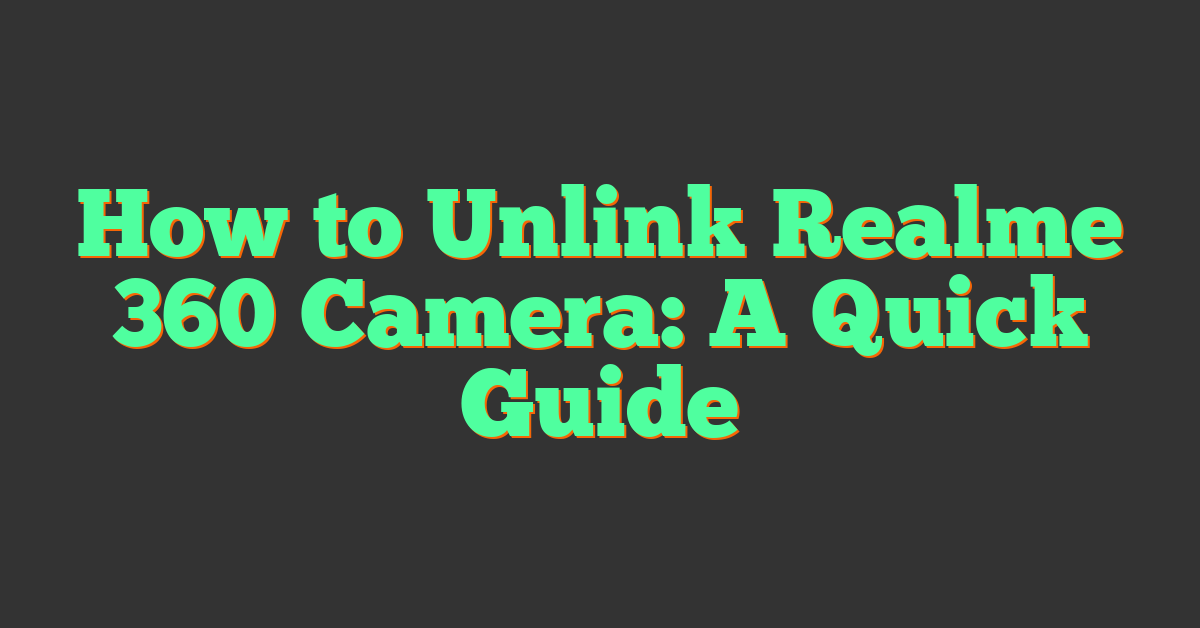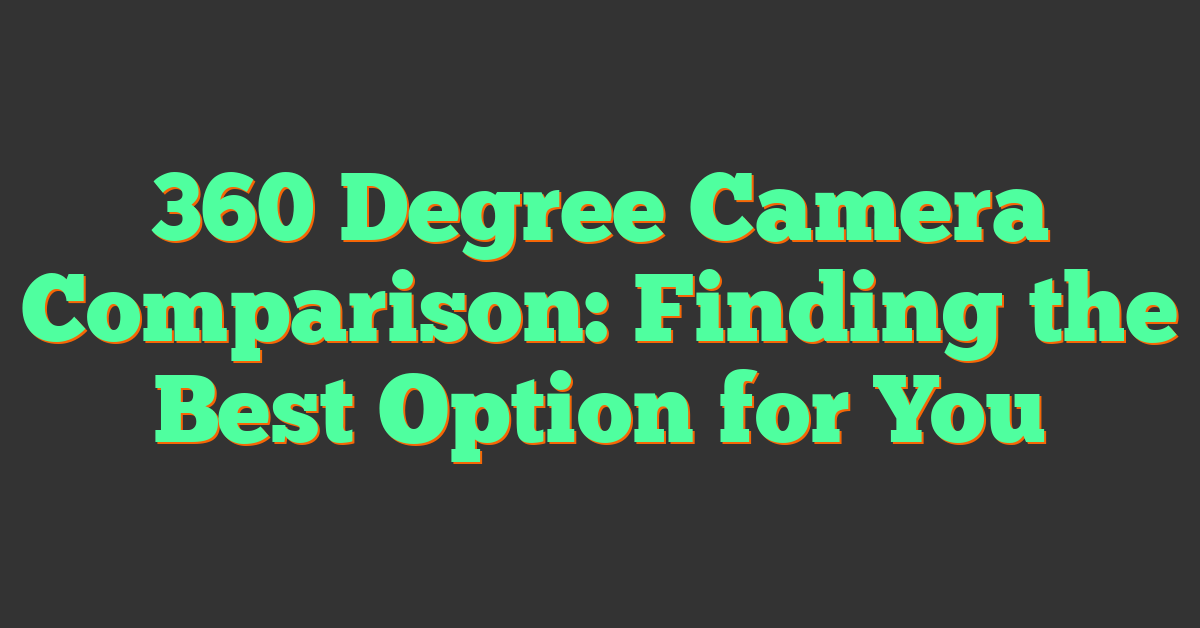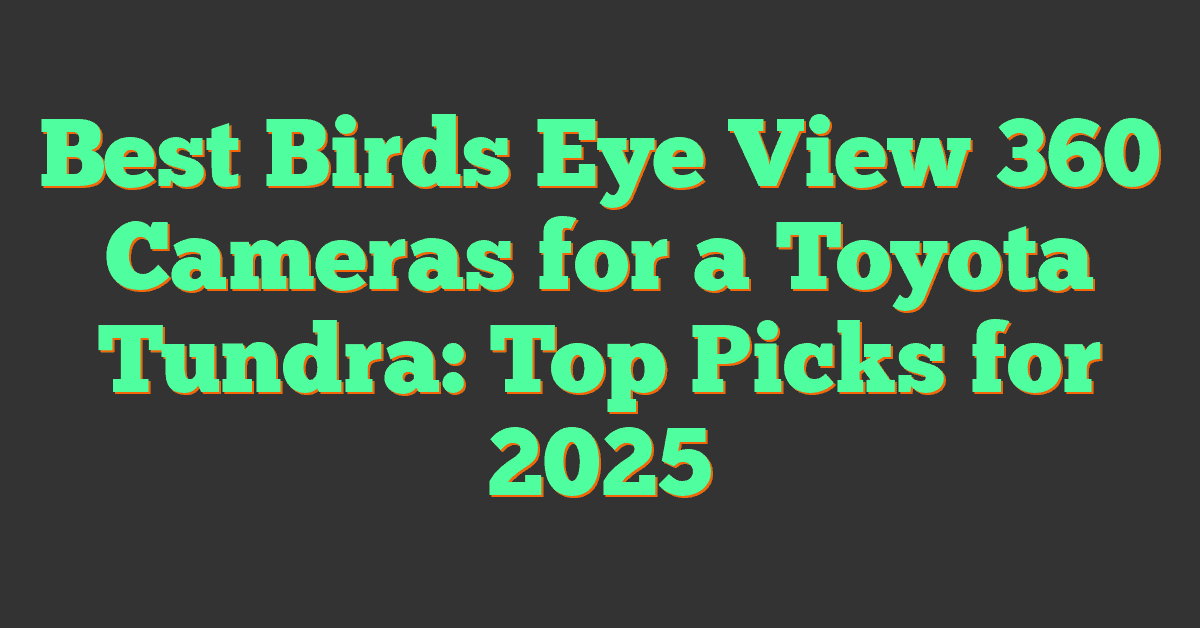Are you looking to capture stunning 360-degree photos and videos without breaking the bank? Luckily, there are many free 360 camera apps available for iPhone users. Whether you want to create immersive content for social media or explore the world in a new way, these apps make it easy and affordable to capture and share 360 experiences.

With so many options available, it can be overwhelming to choose the right app for your needs. In this article, we’ll explore the top free 360 camera apps for iOS devices, as well as tips for capturing and editing 360 content. We’ll also discuss how to integrate your 360 photos and videos with social media platforms, and explore the exciting world of virtual reality and 360 apps. So grab your iPhone and let’s get started!
Key Takeaways
- Free 360 camera apps for iPhone make it easy and affordable to capture and share immersive 360 experiences.
- Top free 360 camera apps for iOS devices include Google Street View, 360 Camera, and Polycam.
- You can enhance your 360 photos and videos with editing tools, integrate them with social media platforms, and explore the exciting world of virtual reality and 360 apps.
Exploring Free 360 Camera Apps for iPhone
https://www.youtube.com/watch?v=skESpFMAb6U&embed=true
Are you looking for a way to capture stunning 360-degree photos and videos on your iPhone? Look no further than free 360 camera apps! These apps are easy to use and can help you take your photography to the next level. In this section, we’ll explore what a 360 camera app is and highlight some of the best free options available for iPhone users.
What Is a 360 Camera App?
A 360 camera app is a mobile application that allows you to capture 360-degree photos and videos using your smartphone’s camera. With these apps, you can create immersive panoramic images that capture everything around you. The apps use your phone’s gyroscope to track your movements and stitch together multiple photos or videos into a seamless 360-degree image.
Now, let’s take a look at some of the best free 360 camera apps for iPhone:
- Google Street View: This app is a well-known panorama 360 app for viewing. The application has the largest 360 database that covers more than 30% of the planet. With the unique feature of this Google 360 camera app, you can manually record panoramas and complement an existing database.
- Panorama 360: This affordable app will open up new horizons with your picture taking, and it works very well with your iPhone for reliable performance. With Panorama 360, you can capture 360-degree photos and share them on social media.
- 360 Camera: This app is easy to use and allows you to capture 360-degree photos and videos with your iPhone. You can also add filters and effects to your photos and share them on social media.
These are just a few of the many free 360 camera apps available for iPhone. Try them out and see which one works best for you! With these apps, you can capture stunning 360-degree photos and videos that will amaze your friends and family.
How to Capture 360 Photos and Videos
https://www.youtube.com/watch?v=T9qslAaN8Vs&embed=true
Capturing 360-degree photos and videos on your iPhone is a fun and creative way to document your adventures and share them with friends and family. With the right app, you can easily capture and stitch together panoramic images and videos that allow you to explore your surroundings in every direction. Here’s how to get started.
The Basics of 360 Photography
To capture a 360-degree photo or video, you’ll need a 360 camera app on your iPhone. Fortunately, there are many free options available on the App Store. Once you’ve downloaded and installed an app, follow these steps to capture a 360 photo or video:
- Open the app and select the 360 mode.
- Hold your iPhone vertically and tap the shutter button.
- Slowly rotate your iPhone to capture the entire scene.
- The app will automatically stitch the images together to create a 360-degree photo or video.
It’s important to note that some apps may have slightly different instructions or features. Be sure to read the app’s instructions or consult its support page if you have any questions.
Tips for Capturing Panoramas
« Cars with 360 Camera in 2023: A Comprehensive Guide to the Latest Models
Capturing a high-quality 360 photo or video takes a bit of practice and patience. Here are some tips to help you get the best results:
- Find a stable position: To avoid blurry or distorted images, find a stable position for your iPhone before you start capturing your panorama. Consider using a tripod or resting your iPhone on a stable surface.
- Keep your phone level: Try to keep your iPhone level and avoid tilting it up or down as you rotate it. This will help ensure that your panorama is straight and even.
- Overlap your shots: When capturing a panorama, it’s important to overlap your shots slightly. This will give the app more information to work with when stitching the images together.
- Use natural light: Natural light can help bring out the details in your panorama and make it look more vibrant. Try to avoid using your iPhone’s flash or capturing photos in low light conditions.
By following these tips and practicing your panorama skills, you’ll be able to capture stunning 360-degree photos and videos that you can share with the world.
Top Free 360 Camera Apps for iOS Devices
https://www.youtube.com/watch?v=tykyDjnQr3U&embed=true
If you’re looking for a free 360 camera app for your iPhone, you’re in luck! There are many options available on the App Store that can help you capture stunning panoramic photos and videos. In this section, we’ll take a look at some of the top free 360 camera apps for iOS devices.
Features Comparison
Here’s a quick comparison of some of the top features of the most popular free 360 camera apps for iOS devices:
| App Name | Features |
|---|---|
| Photaf Panorama | Automatic image stitching, manual mode, 360-degree panorama viewer, Facebook sharing |
| Cycloramic | Automatic image stitching, hands-free mode, 360-degree video recording, social media sharing |
| Google Street View | Automatic image stitching, 360-degree viewer, ability to add your own photos to Google Maps |
| Cardboard Camera | 3D photos, 360-degree photos, VR mode, social media sharing |
| Panorama 360 | Automatic image stitching, manual mode, 360-degree viewer, social media sharing |
User Reviews and Ratings
When it comes to choosing the best 360 camera app for your iPhone, it’s important to consider what other users have to say. Here are some of the top-rated free 360 camera apps for iOS devices, along with some user reviews:
Photaf Panorama
Photaf Panorama has a 4.5-star rating on the App Store, with users praising its easy-to-use interface and high-quality panoramas. One user writes, “This app is amazing! I’ve never been able to take panoramic photos before, but this app makes it so easy. The results are stunning!”
Cycloramic
Cycloramic has a 4-star rating on the App Store, with users raving about its hands-free mode and ability to capture 360-degree videos. One user writes, “This app is so cool! I love being able to capture 360-degree videos without having to hold my phone. The quality is great too!”
Google Street View
Google Street View has a 4-star rating on the App Store, with users praising its ability to add photos to Google Maps and its automatic image stitching. One user writes, “I love using this app to capture 360-degree photos of my travels. It’s so easy to use, and the results are amazing!”
In conclusion, there are many free 360 camera apps available for iOS devices, each with their own unique features and benefits. Whether you’re looking for automatic image stitching or hands-free mode, there’s an app out there that can help you capture stunning panoramic photos and videos.
Integrating with Social Media Platforms
https://www.youtube.com/watch?v=ovLT_Pked28&embed=true
Sharing Your 360 Content
One of the most exciting things about capturing 360-degree photos and videos is the ability to share them with others. With the free 360 camera apps for iPhone, you can easily share your content on social media platforms like Facebook, Twitter, and Instagram. Simply select the photo or video you want to share and tap the share icon. From there, you can choose the social media platform you want to post on and add a caption if you like.
Social Media Compatibility
Most social media platforms now support 360-degree content. Facebook, for example, allows you to upload 360-degree photos and videos directly to your profile or page. Twitter also supports 360-degree videos, but not photos. Instagram allows you to post 360-degree photos, but not videos.
It’s worth noting that not all social media platforms display 360-degree content in the same way. For example, on Facebook, users can swipe around the photo or video to view different angles, while on Instagram, users need to physically move their phone to view the entire image.
Overall, the free 360 camera apps for iPhone make it easy to capture and share immersive content on social media platforms. With the popularity of 360-degree content on the rise, it’s a great way to stand out and share your experiences with your friends and followers.
Virtual Reality and 360 Apps
https://www.youtube.com/watch?v=gD_QqYEdPjw&embed=true
If you’re looking to experience virtual reality (VR) or 360-degree content on your iPhone, there are a variety of apps available that can help you do just that. These apps allow you to immerse yourself in virtual worlds, explore new places, and even create your own 360-degree content. In this section, we’ll take a look at some of the best free 360 camera apps for iPhone.
Experiencing VR with 360 Apps
One of the best things about 360-degree camera apps is that they allow you to experience VR without the need for expensive equipment. With just your iPhone and a cardboard viewer, you can immerse yourself in a variety of virtual worlds and experiences.
Apps like Within VR, for example, offer a wide range of professionally-made 360-degree films, documentaries, and music performances that you can enjoy from the comfort of your own home. Meanwhile, Virtual Reality 360° offers a huge selection of VR videos, ranging from city tours to nature walks to past events.
If you’re looking to create your own 360-degree content, apps like Google Street View and Photaf Camera can help you do just that. These apps allow you to capture 360-degree photos and even create your own virtual tours that you can share with others.
Compatible VR Devices
In order to experience VR with 360-degree camera apps, you’ll need a compatible VR device. The most popular VR device for iPhone users is the Google Cardboard viewer, which is a low-cost, easy-to-use device that allows you to experience VR with your iPhone.
There are a variety of different Google Cardboard viewers available, ranging from basic cardboard viewers to more advanced models with built-in headphones and other features. Regardless of which viewer you choose, however, the experience is largely the same: simply insert your iPhone into the viewer, launch your 360-degree camera app, and enjoy the immersive experience.
Overall, if you’re looking to experience VR or 360-degree content on your iPhone, there are plenty of free apps available that can help you do just that. Whether you’re looking to explore new places, create your own 360-degree content, or simply enjoy some professionally-made films and videos, there’s sure to be an app out there that meets your needs.
Enhancing Images with Editing Tools
https://www.youtube.com/watch?v=D3pQThhy7Ws&embed=true
Capturing high-quality panoramic photos is just the first step in creating stunning images with your 360 camera app for iPhone. To take your photos to the next level, you can use the editing tools that come with your app to enhance your images in a variety of ways.
Basic Editing Features
Most 360 camera apps come with basic editing features that allow you to adjust the brightness, contrast, saturation, and other settings of your photos. These tools can help you to correct any issues with exposure or color balance and make your photos look more vibrant and eye-catching.
In addition to these basic features, many apps also offer additional tools that allow you to crop, rotate, and resize your images. You can use these tools to adjust the composition of your photos and create a more balanced and visually appealing image.
Advanced Editing Capabilities
If you’re looking to take your editing to the next level, many 360 camera apps also offer advanced editing capabilities. These tools allow you to apply filters, add text and stickers, and even remove unwanted objects from your photos.
With these advanced editing features, you can create truly unique and personalized images that stand out from the crowd. Whether you’re looking to create a stunning landscape photo or a fun and playful image to share on social media, the editing tools in your 360 camera app can help you to achieve your vision.
In conclusion, the editing tools in your 360 camera app for iPhone offer a wide range of features and capabilities that allow you to enhance your photos and create truly stunning images. By taking advantage of these tools, you can take your photography to the next level and create images that are both beautiful and memorable.
Understanding App Privacy and Security
https://www.youtube.com/watch?v=d2bJVKcIEg0&embed=true
When it comes to using free 360 camera apps on your iPhone, it’s important to understand app privacy and security to protect your personal information. In this section, we’ll take a closer look at the data protection practices of these apps and how they handle your user content and privacy.
Data Protection Practices
Free 360 camera apps for iPhone often require access to your device’s camera, microphone, and storage. This means that they have access to your personal information, such as your location and contacts. It’s important to make sure that these apps have strong data protection practices to keep your information safe.
One way to check the data protection practices of an app is to look at its privacy policy. This document outlines how the app collects, uses, and shares your personal information. If an app doesn’t have a privacy policy, it’s best to avoid using it.
User Content and Privacy
When you use a free 360 camera app on your iPhone, you may be sharing your user content with the app’s developers or other third-party companies. This can include your photos and videos, as well as other information such as your location and device information.
To protect your privacy, it’s important to understand how your user content is being used and shared. Some apps may sell your information to third-party companies, while others may use it to improve their own services. Make sure to read the app’s privacy policy to understand how your user content is being handled.
Overall, it’s important to be aware of app privacy and security when using free 360 camera apps on your iPhone. By understanding the data protection practices and how your user content is being used, you can make informed decisions about which apps to use and how to protect your personal information.
Navigating App Support and Compatibility
https://www.youtube.com/watch?v=QN4b_7Azr-c&embed=true
When looking for a free 360 camera app for your iPhone, it’s important to consider app support and compatibility. This will ensure that you have a smooth and seamless experience when using the app.
Troubleshooting Common Issues
Even with the most well-designed app, issues can still arise. The good news is that most issues can be resolved with some simple troubleshooting steps. Here are some common issues you may encounter and how to troubleshoot them:
- App crashes: If the app crashes, try closing the app and restarting it. If that doesn’t work, try restarting your iPhone.
- Connectivity issues: If you’re having trouble connecting to your camera, make sure that your Wi-Fi is turned on and that you’re connected to the right network. If that doesn’t work, try resetting your camera and restarting the app.
- Poor image quality: If your images are coming out blurry or pixelated, make sure that your lens is clean and that you’re using the right settings for your environment.
Device Compatibility
When choosing a free 360 camera app for your iPhone, make sure that it’s compatible with your device. Not all apps are designed to work with all iPhones, so it’s important to do your research before downloading an app. Here are some things to consider:
- iOS version: Make sure that the app is compatible with your iOS version. Some apps may require a newer version of iOS than what you have.
- Language support: If you’re not a native English speaker, make sure that the app supports your language. This will ensure that you can navigate the app and understand the instructions.
- Camera compatibility: Not all apps are designed to work with all cameras. Make sure that the app you choose is compatible with your camera to ensure that you get the best experience possible.
By considering app support and compatibility, you can ensure that you have a smooth and seamless experience when using your free 360 camera app for your iPhone.
Exploring Additional Features and Upgrades
https://www.youtube.com/watch?v=SQdz8l434GY&embed=true
Free vs. Premium Versions
While many 360 camera apps for iPhone offer free versions, some also have premium versions that offer additional features. These premium versions may include higher resolution images, more editing tools, and the ability to remove watermarks. Keep in mind that while the free versions may have limitations, they can still be a great starting point for those new to 360 photography.
In-App Purchases and Subscriptions
Some 360 camera apps for iPhone offer in-app purchases or subscriptions that unlock additional features. These purchases may include access to more filters and editing tools, higher resolution images, and the ability to remove watermarks. Be sure to read the fine print before making any purchases to avoid any unexpected charges.
It’s important to note that while some apps may offer a one-time purchase to unlock all features, others may require a recurring subscription. Make sure to keep track of any subscription costs and cancel any subscriptions you no longer need.
Overall, whether you choose to use a free or premium 360 camera app for iPhone, there are plenty of options available to help you capture stunning 360-degree images. Just remember to explore all of the features and upgrades available to you to get the most out of your app.
Leveraging 360 Apps for Professional Use
https://www.youtube.com/watch?v=6VioIL4S5rg&embed=true
360 camera apps are not just for fun and games; they can also be used for professional purposes. Here are some ways you can leverage 360 apps for professional use:
Real Estate and Architecture
If you are in the real estate or architecture industry, you can use 360 camera apps to create virtual tours of properties. This is a great way to showcase your properties to potential clients who are unable to visit in person. With a 360-degree viewer, clients can view panoramic images of the property and get a better idea of what it looks like. This is also a great way to stand out from your competitors and give your clients a unique experience.
Event Planning and Tourism
If you are in the event planning or tourism industry, you can use 360 camera apps to create virtual tours of your venues or tourist destinations. This is a great way to showcase your offerings to potential clients who are unable to visit in person. With a 360-degree viewer, clients can view panoramic images of the venue or destination and get a better idea of what it looks like. This is also a great way to give your clients a sneak peek of what they can expect from your services.
In conclusion, 360 camera apps can be a valuable tool for professionals in a variety of industries. Whether you are in real estate, architecture, event planning, or tourism, you can leverage these apps to showcase your offerings and stand out from your competitors. With a little creativity, you can use 360 camera apps to create virtual tours that will impress your clients and give them a unique experience.
Frequently Asked Questions
https://www.youtube.com/watch?v=Qdrkrk1_RdQ&embed=true
How can I turn my iPhone into a 360-degree camera?
You can turn your iPhone into a 360-degree camera by downloading a 360-degree camera app from the App Store. The app will use your iPhone’s camera to capture a 360-degree view of your surroundings. There are several free apps available that can help you achieve this.
What are the best free apps for taking 360-degree photos on an iPhone?
Some of the best free apps for taking 360-degree photos on an iPhone include Theta, Polycam, and Google Street View. These apps are easy to use and offer a range of features that can help you capture stunning 360-degree photos.
Is there a way to control a 360 camera remotely using an iOS app?
Yes, there are several 360 camera apps available for iOS devices that allow you to control your camera remotely. These apps use Wi-Fi to connect to your camera and give you full control over its settings and features.
Can I edit 360-degree photos on my iPhone, and what app should I use?
Yes, you can edit 360-degree photos on your iPhone using a variety of apps. Some of the best apps for editing 360-degree photos include V360, Kuula, and Fyuse. These apps allow you to add filters, adjust lighting, and even create virtual tours of your photos.
Are there any 360 camera apps that can connect via Wi-Fi for my iPhone?
Yes, many 360 camera apps can connect to your iPhone via Wi-Fi. This allows you to control your camera remotely and transfer photos directly to your phone. Some of the best apps for this include Theta, Insta360, and Ricoh.
What options are available for a light bulb 360 camera app on iOS devices?
There are several light bulb 360 camera apps available for iOS devices, including the Mi Home app, the Smart Life app, and the Geeni app. These apps allow you to control your camera remotely, adjust settings, and capture stunning 360-degree photos and videos.