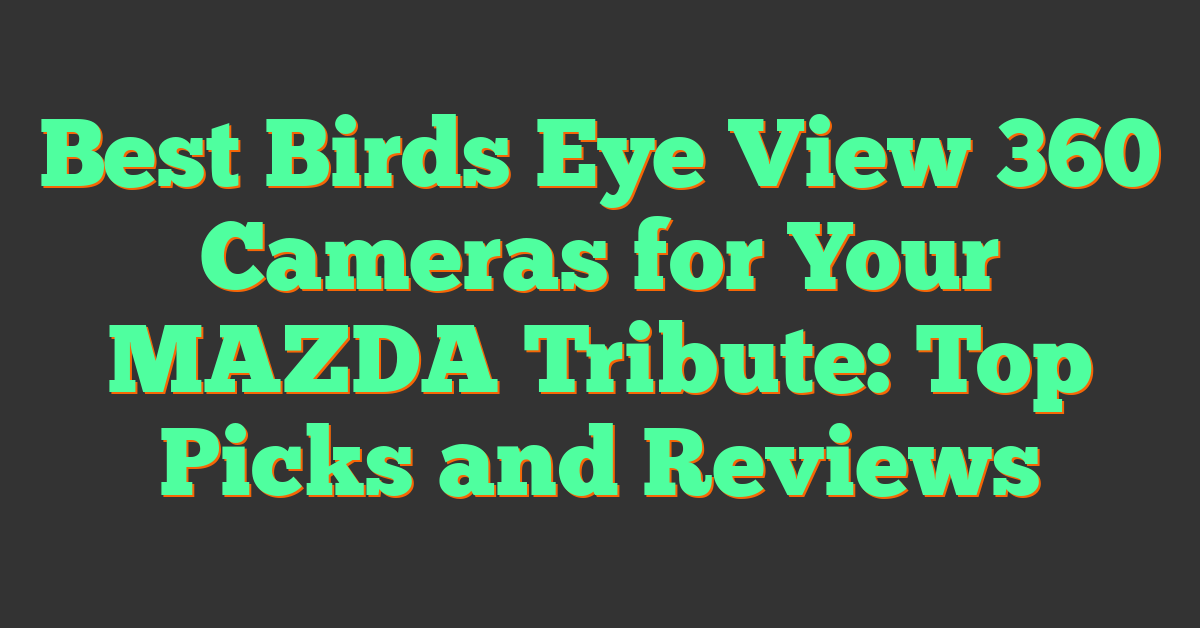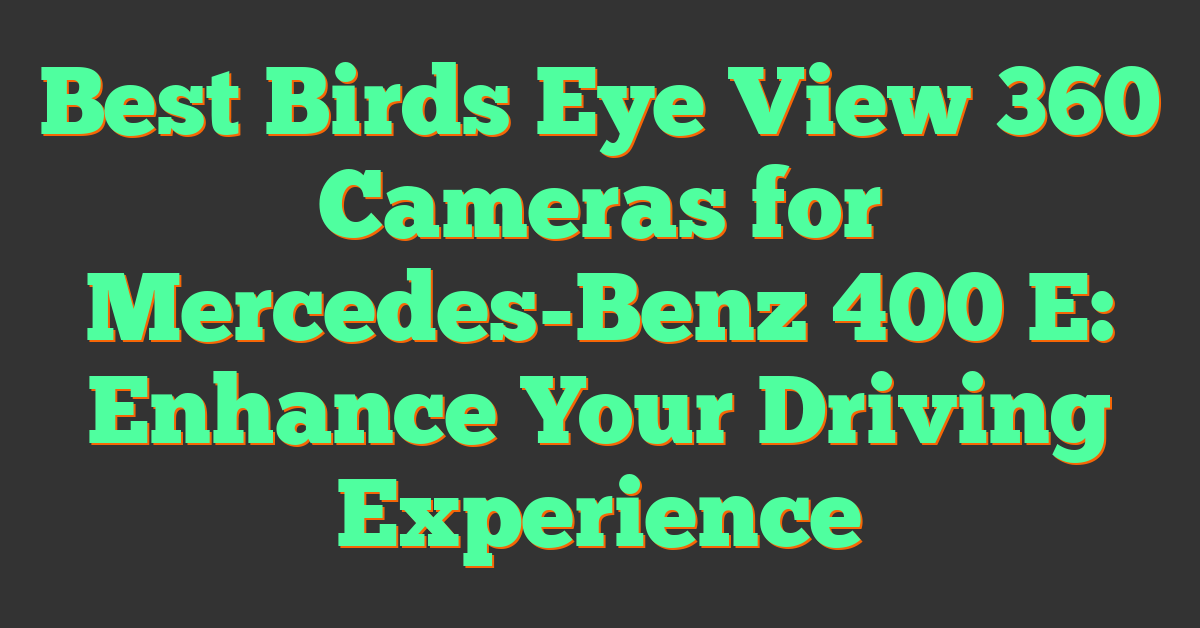Adding a 360 camera to your F250 can be a great way to improve your driving experience, especially if you frequently drive in tight spaces or need to maneuver your truck in and around obstacles. With a 360 camera system, you can get a complete view of your truck’s surroundings, making it easier to park, reverse, and navigate through tight spaces. If you’re wondering whether you can add a 360 camera to your F250, the answer is yes, you can.
However, before you start shopping for camera equipment or scheduling an installation appointment, there are a few things you need to keep in mind. First, you need to understand how the 360 camera system works and what components are required for it to function properly. You also need to assess your F250’s compatibility with the camera system and determine whether any modifications or upgrades are needed. Finally, you need to choose the right camera equipment and follow a step-by-step installation guide to ensure that your camera system is installed correctly and functions properly.
Key Takeaways
- Adding a 360 camera to your F250 can improve your driving experience and make it easier to navigate through tight spaces.
- Before adding a 360 camera, you need to understand how the system works, assess your F250’s compatibility, and choose the right camera equipment.
- Following a step-by-step installation guide and performing regular maintenance can help ensure that your camera system functions properly and lasts for years to come.
Understanding the 360 Camera System
https://www.youtube.com/watch?v=1NxVisZKYEA&embed=true
If you’re wondering whether it’s possible to add a 360 camera to your Ford F-250, it’s important to first understand what a 360 camera system is and how it works. This technology is designed to give you a complete view of your vehicle’s surroundings, making it easier and safer to navigate tight spaces and park in crowded areas.
Components of a 360 Camera Setup
A 360 camera system typically consists of four to six cameras positioned around the vehicle, including on the front, rear, and sides. These cameras capture images that are stitched together to create a seamless 360-degree view of your surroundings. The resulting image is displayed on your vehicle’s infotainment screen, giving you a bird’s-eye view of your vehicle and its immediate surroundings.
To use a 360 camera system, you’ll need to have a compatible technology package installed in your vehicle. This package typically includes other advanced safety features such as blind-spot monitoring and automatic emergency braking, and may be available as an optional upgrade on certain trim levels.
How 360 Cameras Enhance Driving Experience
360 cameras can greatly enhance your driving experience by providing you with a more comprehensive view of your surroundings. This can be especially useful when navigating tight spaces or parking in crowded areas, as it allows you to see obstacles that might not be visible from inside the vehicle.
In addition to improving safety, a 360 camera system can also make it easier to perform certain tasks such as hitching a trailer or backing up to a loading dock. By providing you with a complete view of your vehicle and its surroundings, you can make more precise maneuvers and avoid costly accidents.
Overall, a 360 camera system is a valuable addition to any vehicle, and can greatly enhance your driving experience. If you’re interested in adding this feature to your Ford F-250, be sure to consult with a qualified installer to ensure that the system is installed correctly and functions as intended.
Assessing Your F250’s Compatibility
https://www.youtube.com/watch?v=I-Rn-GsS930&embed=true
If you’re wondering whether or not you can add a 360 camera to your F250, the answer is: it depends. While it’s possible to add this feature to some F250 models, not all trucks are compatible. Here are a few things to consider before you start shopping for aftermarket cameras.
Factory Cameras and Software Requirements
« 360 Camera Business Ideas: Innovative Ways to Use 360 Cameras in Your Business
How to Use Mi 360 Camera Offline: A Friendly Guide »
First, you’ll need to check whether or not your F250 came with a factory-installed camera system. If your truck is equipped with the OEM (5-camera system), you may be able to add a 360 camera with relative ease. However, if your truck doesn’t have any cameras installed, you may need to purchase additional hardware to make the 360 camera work.
Additionally, you’ll need to ensure that your F250 has the right software to support a 360 camera. The camera system is typically linked to the vehicle’s infotainment system, which means you’ll need to have the right version of the Sync 3 software. If your truck is running an older version of Sync 3, you may need to update the software before you can add a 360 camera.
The Importance of the Sync 3 System
The Sync 3 system is a crucial component of the F250’s camera system. It’s responsible for displaying images from the various cameras around the truck, including the 360 camera. If you’re planning on adding a 360 camera to your F250, you’ll need to ensure that your truck’s Sync 3 system is up to the task.
In some cases, you may need to upgrade your truck’s Sync 3 system to support the 360 camera. This can be done either through a software update or by replacing the entire system with a newer version. Keep in mind that upgrading the Sync 3 system can be a complex process, so it’s best to consult with a professional before you begin.
By assessing your F250’s compatibility with a 360 camera, you can determine whether or not it’s worth pursuing this feature. While it can be a great addition to your truck, it’s important to ensure that your vehicle is capable of supporting the camera system before you start making any modifications.
Installation Process Overview
https://www.youtube.com/watch?v=MQzWKsb8UXA&embed=true
Adding a 360 camera to your F250 is a great way to improve your driving experience. The installation process can seem daunting, but with proper planning and execution, it can be done with ease. This section will provide an overview of the installation process and the steps involved.
Planning the Camera Placement
Before starting the installation process, it is important to plan the camera placement. This will ensure that the cameras are installed in the optimal location for maximum coverage. The placement of the cameras will depend on the type of camera being installed and the specific needs of the driver.
For example, if you are installing a front camera, you will want to mount it in a location that provides a clear view of the road ahead. If you are installing rear or side cameras, you will want to mount them in a location that provides a clear view of the surrounding area.
Wiring and Connection Guide
Once the camera placement has been determined, the next step is to install the wiring and connect the cameras. This can be a bit tricky, but with the right tools and a good understanding of the wiring diagram, it can be done with ease.
The wiring harness will need to be routed through the vehicle to the location of each camera. This may require removing some interior panels to gain access to the wiring. Once the wiring is in place, the cameras can be connected to the wiring harness.
It is important to follow the wiring diagram carefully to ensure that the cameras are connected correctly. This will ensure that the cameras function properly and provide the best possible coverage.
In conclusion, adding a 360 camera to your F250 can be a great way to improve your driving experience. By properly planning the camera placement and following the wiring and connection guide, you can install the cameras with ease. With the right tools and a good understanding of the process, you can have your new cameras up and running in no time!
Choosing the Right Camera Equipment
https://www.youtube.com/watch?v=2asWY4qcJtI&embed=true
Adding a 360 camera to your Ford F-250 is a great way to improve your driving experience. However, choosing the right camera equipment can be a bit overwhelming, especially if you are not familiar with the different types of cameras available. In this section, we will discuss the two main types of cameras available: aftermarket and OEM cameras.
Aftermarket vs OEM Cameras
When it comes to adding a 360 camera to your F-250, you have two options: aftermarket cameras or OEM cameras. Aftermarket cameras are cameras that are not made by the original manufacturer of your vehicle. These cameras are often less expensive than OEM cameras and can offer similar or even better features. However, aftermarket cameras may not be as reliable as OEM cameras, and they may not be compatible with your vehicle’s existing systems.
On the other hand, OEM cameras are cameras that are made by the original manufacturer of your vehicle. These cameras are designed specifically for your vehicle and are often more reliable than aftermarket cameras. However, OEM cameras are usually more expensive than aftermarket cameras, and they may not offer as many features.
Camera Source and Quality
Another important factor to consider when choosing a 360 camera for your F-250 is the camera source and quality. The camera source refers to where the camera is located on your vehicle. Some cameras are mounted on the front or back of your vehicle, while others are mounted on the sides.
The quality of the camera is also important. A high-quality camera will provide clear and detailed images, even in low light conditions. Look for a camera with a high resolution and a wide-angle lens for the best results.
When it comes to choosing the right camera for your F-250, it is important to consider your budget, your needs, and the compatibility of the camera with your vehicle’s existing systems. Whether you choose an aftermarket or OEM camera, make sure to choose a camera that is high-quality and reliable.
Step-by-Step Installation Guide
https://www.youtube.com/watch?v=j08IXADlkvU&embed=true
Adding a 360 camera to your F250 can be a great way to enhance your driving experience and improve safety on the road. Here is a step-by-step guide to help you install a 360 camera on your F250.
Mounting Cameras on the F250
The first step in installing a 360 camera on your F250 is to mount the cameras on the vehicle. You will need to mount the front and rear cameras on the front and rear bumpers of your vehicle. You can use a mounting bracket to attach the cameras securely to the bumper. Make sure to place the cameras in a position that provides a clear view of the surrounding area.
Integrating Cameras with the Electrical System
Once the cameras are mounted, you will need to integrate them with the electrical system of your F250. You will need to connect the cameras to the wiring harness of your vehicle. If your F250 is equipped with a plug-and-play harness, you can simply plug the cameras into the harness. If not, you will need to splice the wires from the cameras into the wiring harness of your vehicle.
To integrate the cameras with the electrical system, you will need to locate the wiring harness of your F250. You can find the wiring harness behind the dashboard or under the hood of your vehicle. Once you have located the wiring harness, you will need to connect the wires from the cameras to the appropriate wires in the harness.
It is important to follow the manufacturer’s instructions carefully when connecting the cameras to the wiring harness. Make sure to connect the wires correctly to avoid damaging the cameras or your vehicle’s electrical system.
In conclusion, installing a 360 camera on your F250 can be a great way to enhance your driving experience and improve safety on the road. By following the steps outlined in this guide, you can easily install a 360 camera on your F250. Remember to always follow the manufacturer’s instructions carefully and take your time to ensure a safe and successful installation.
Software Configuration and Calibration
https://www.youtube.com/watch?v=5JiSIXz0FNE&embed=true
Using Forscan for Camera Activation
To add a 360 camera to your F250, you need to activate it using Forscan software. Forscan is a software that allows you to modify and reprogram modules in your vehicle. You can download the software from the Forscan website and install it on your computer.
Once you have installed the software, you need to connect your computer to your F250 using an interface. You can use a OBD2 interface or a Ford VCM II interface to connect your computer to your F250.
After connecting your computer to your F250, you need to access the IPC module using Forscan. The IPC module is responsible for controlling the cameras in your F250.
Next, you need to enable the 360 camera feature in the IPC module. You can do this by modifying the configuration settings in the IPC module.
Calibrating Cameras for Optimal Functionality
After activating the 360 camera feature, you need to calibrate the cameras for optimal functionality. Calibration ensures that the cameras are aligned and functioning properly.
To calibrate the cameras, you need to access the IPMA and IPMB modules using Forscan. The IPMA and IPMB modules are responsible for controlling the cameras and sensors in your F250.
Once you have accessed the IPMA and IPMB modules, you need to initiate the camera calibration process. This process involves aligning the cameras and sensors and ensuring that they are functioning properly.
During the calibration process, you may need to adjust the camera angles and positions to ensure that they provide the best possible view. Once the calibration process is complete, you can test the cameras to ensure that they are functioning properly.
In conclusion, adding a 360 camera to your F250 requires software configuration and calibration. You need to use Forscan software to activate the camera feature and calibrate the cameras for optimal functionality. By following these steps, you can enhance the safety and convenience of your F250.
Functional Enhancements and Upgrades
https://www.youtube.com/watch?v=AqL-Gwb_pAY&embed=true
If you own a Ford F-250, you know how important it is to have a reliable camera system. Whether you use your truck for work or play, having a clear view of your surroundings can make a big difference. Luckily, there are several functional enhancements and upgrades you can make to your camera system to improve its performance.
Adding Advanced Features to Your Camera System
One way to enhance your camera system is by adding advanced features such as motion detection and cruise control. Motion detection allows your camera to automatically detect when there is movement around your vehicle, which can be especially useful when parking or backing up. Cruise control, on the other hand, allows you to set a specific speed for your vehicle and maintain it without having to constantly adjust your speed manually.
Upgrading to CoPilot 360 Cameras
Another option for upgrading your camera system is to switch to CoPilot 360 cameras. These cameras offer a 360-degree view of your surroundings, making it easier to see what’s happening around your vehicle. The CoPilot 360 system also includes features such as lane-keeping assist and automatic emergency braking, which can help keep you safe on the road.
If you are interested in upgrading your camera system, you may also want to consider the technology package or video interface. The technology package includes features such as a touchscreen display, voice-activated navigation, and smartphone integration. The video interface, on the other hand, allows you to connect your camera system to other devices such as a dashboard monitor or a rearview mirror display.
Overall, there are many functional enhancements and upgrades you can make to your camera system to improve its performance. Whether you choose to add advanced features or switch to CoPilot 360 cameras, these upgrades can help you stay safe on the road and make the most of your Ford F-250.
Troubleshooting Common Issues
https://www.youtube.com/watch?v=jmOLKi9KrVE&embed=true
If you have recently installed a 360 camera system in your Ford F250, but it’s not working, don’t panic. There are a few common issues that you can troubleshoot on your own. Here are a few things to check:
Dealing with Wiring and Connection Problems
First, make sure that all the wiring connections are secure and correctly installed. Loose or incorrect wiring connections can cause the cameras to malfunction. Check all the connections and make sure that they are properly connected.
If you have checked the wiring and still have issues, you may need to replace the wiring. Faulty wiring can cause the cameras to stop working altogether. Check your wiring for any signs of wear and tear, and replace any damaged wiring.
Software Glitches and Fixes
If you have checked the wiring and it’s not the issue, then it’s time to look at the software. The Sync 3 system is responsible for the camera display, so if there is a problem with the system, the cameras may not work.
Check for software updates and install them if necessary. If the problem persists, try resetting the Sync 3 system. This can often fix any software glitches that may be causing the problem.
Another issue that can cause the cameras to stop working is a faulty camera module. If you have checked the wiring and software and still have issues, then it’s time to take a closer look at the camera module itself. Check for any signs of damage or wear and tear. If the camera module is damaged, you may need to replace it.
In summary, if you are experiencing issues with your 360 camera system in your Ford F250, start by checking the wiring connections and software. If neither of these is the issue, then it may be time to replace the camera module. With a little troubleshooting, you should be able to get your 360 camera system up and running in no time.
Cost Considerations and Budgeting
When considering adding a 360 camera to your F250, it’s important to consider the costs involved. There are a number of factors that can impact the total cost, including whether you choose an aftermarket camera or the OEM 5-camera system.
Estimating the Total Cost of Adding a 360 Camera
The cost of adding a 360 camera to your F250 can vary widely depending on a number of factors. If you opt for an aftermarket camera, you may be able to save money, but you’ll also need to factor in installation costs. On the other hand, if you choose the OEM 5-camera system, you can expect to pay a higher upfront cost, but you may also benefit from a more seamless integration and a higher level of quality.
Here’s a breakdown of some of the costs you might expect to encounter:
| Cost | Estimate |
|---|---|
| Aftermarket camera | $100 – $500 |
| Installation (aftermarket) | $200 – $500 |
| OEM 5-camera system | $1,000 – $2,000 |
| Installation (OEM) | $500 – $1,000 |
Keep in mind that these are just estimates, and the actual cost can vary depending on a number of factors, including the make and model of your F250, the specific camera or system you choose, and the complexity of the installation.
Balancing Quality and Affordability
When considering the cost of adding a 360 camera to your F250, it’s important to find a balance between quality and affordability. While it may be tempting to opt for the cheapest option available, it’s important to remember that you get what you pay for. A low-cost aftermarket camera may be more affordable upfront, but it may also be of lower quality and may not integrate as seamlessly with your vehicle as a higher-end OEM system.
On the other hand, a high-end OEM system may offer a higher level of quality and integration, but it may also come with a higher upfront cost. Ultimately, the decision of whether to choose an aftermarket camera or the OEM 5-camera system will depend on your budget, your specific needs, and your personal preferences.
When budgeting for the cost of adding a 360 camera to your F250, it’s important to consider all of the factors involved, including the cost of the camera or system, installation costs, and any additional equipment or accessories that may be required. By doing your research and finding the right balance between quality and affordability, you can ensure that you get the most value for your investment.
Maintaining Your Camera System
https://www.youtube.com/watch?v=LKCTIsY8EJ8&embed=true
Your 360 camera system is an important part of your F250’s technology package, and it’s essential to keep it in good condition to ensure that it works correctly when you need it. Here are some tips to help you maintain your camera system.
Routine Checks and Cleaning
Regularly check your camera system to ensure that it’s free from dirt, debris, and other obstructions that may affect its performance. Clean your cameras with a soft, damp cloth to remove any dirt or grime that may have accumulated. Avoid using harsh chemicals or abrasive materials that may scratch or damage the lenses.
Additionally, check the camera system’s wiring and connections to ensure that they’re secure and free from damage. Loose or damaged connections can affect the camera’s performance or cause it to stop working altogether.
Warranty and Repair Information
Your F250’s camera system is covered by a warranty that should cover any defects or malfunctions that may occur. If you experience any issues with your camera system, contact your dealer or the manufacturer to arrange for repairs or replacement.
It’s important to note that any modifications or alterations to your camera system may void your warranty, so it’s best to consult with your dealer or the manufacturer before making any changes.
In the event that your camera system is damaged or requires repair, it’s essential to have it serviced by a qualified technician who has experience with your specific camera system. Attempting to repair the system yourself or taking it to an unqualified technician may cause further damage or void your warranty.
By following these tips, you can help ensure that your camera system remains in good condition and works correctly when you need it.
Frequently Asked Questions
https://www.youtube.com/watch?v=HcKFbA-y3mE&embed=true
Is it possible to install an aftermarket 360 camera on a Ford F250?
According to a Ford Trucks forum post, it is not possible to add the 360 camera option to a Ford F250 aftermarket as the integration runs too deep. However, with enough money, it could be done.
What is the cost range for adding a 360-degree camera system to a Ford F250?
The cost range for adding a 360-degree camera system to a Ford F250 varies depending on the brand, quality, and features of the camera system. According to a Ford Truck Zone forum post, adding Co-Pilot 360 cameras to a 2020 Lariat costs around $1,000.
Can the Ford 360-degree camera feature be used while the vehicle is in motion?
Yes, the Ford 360-degree camera feature can be used while the vehicle is in motion. However, it is not recommended to use the system while driving as it may distract the driver and cause an accident.
What does the Ford 360-degree camera package include for the F250 model?
The Ford 360-degree camera package includes seven cameras that provide a bird’s eye view of the vehicle, making it easier to park and maneuver in tight spaces. The package also includes dynamic hitch assist, which helps align the truck and trailer while backing up.
How do you install a Ford Ultimate Trailer Tow camera on an F250?
The process of installing a Ford Ultimate Trailer Tow camera on an F250 involves removing the tailgate and installing the camera in its place. The camera is then connected to the truck’s infotainment system. For a detailed guide on how to install the camera, refer to the Ford Trucks forum post.
Are there commercial-grade camera systems compatible with the Ford F250?
Yes, there are commercial-grade camera systems that are compatible with the Ford F250. These camera systems are designed for heavy-duty use and can withstand harsh weather conditions and rough terrain. However, it is important to ensure that the camera system is compatible with the F250 model before making a purchase.