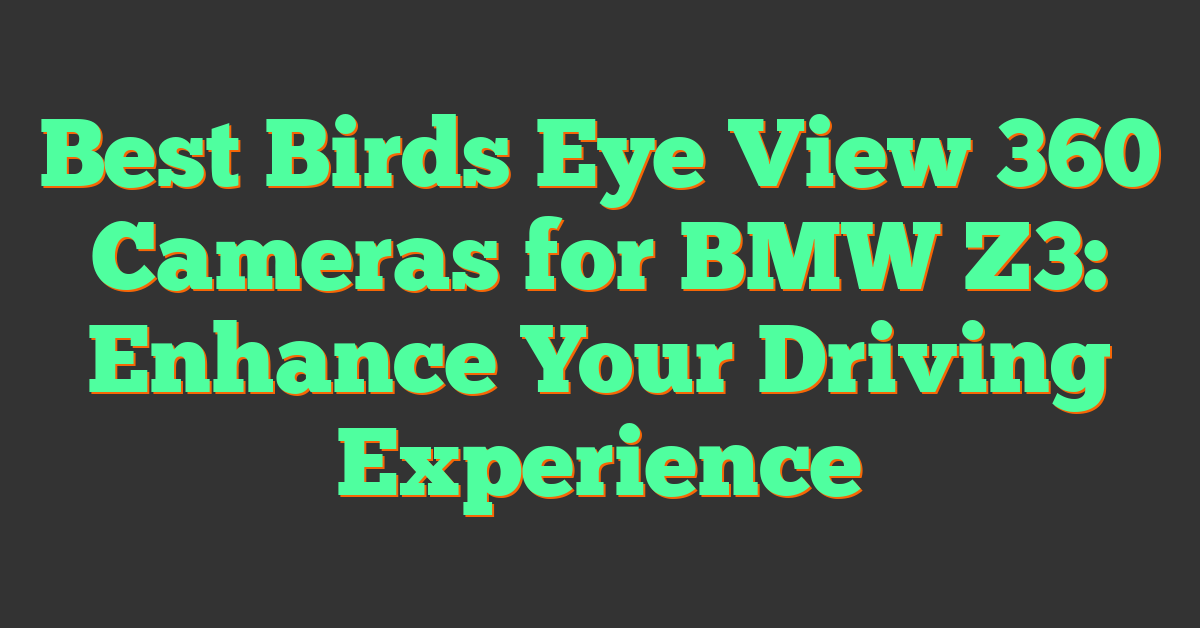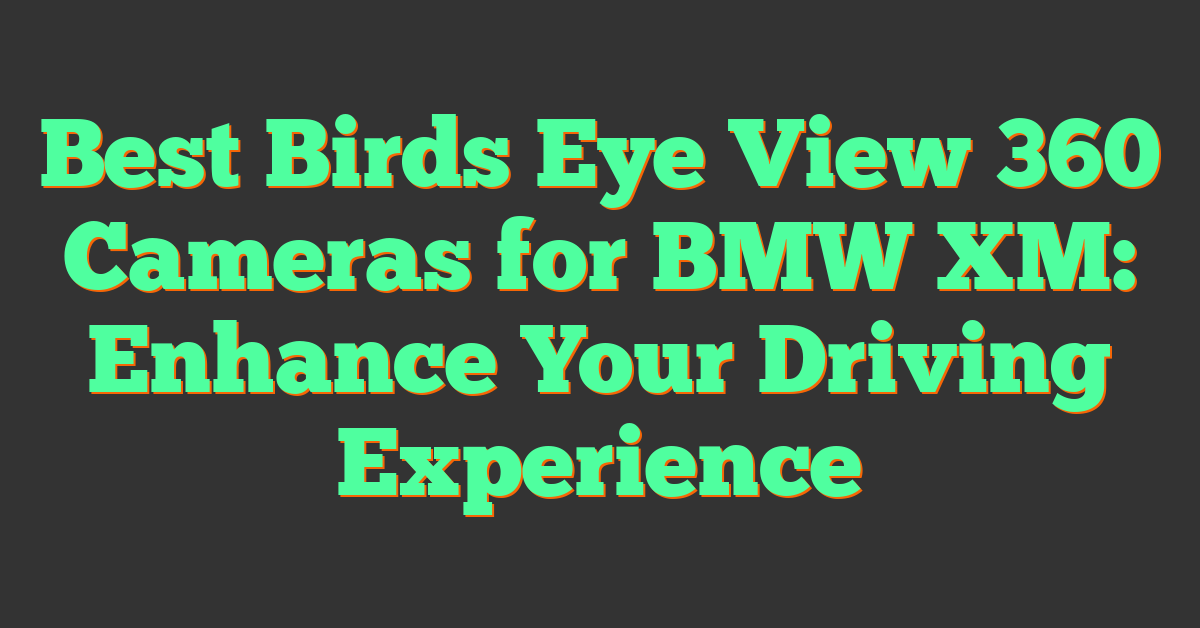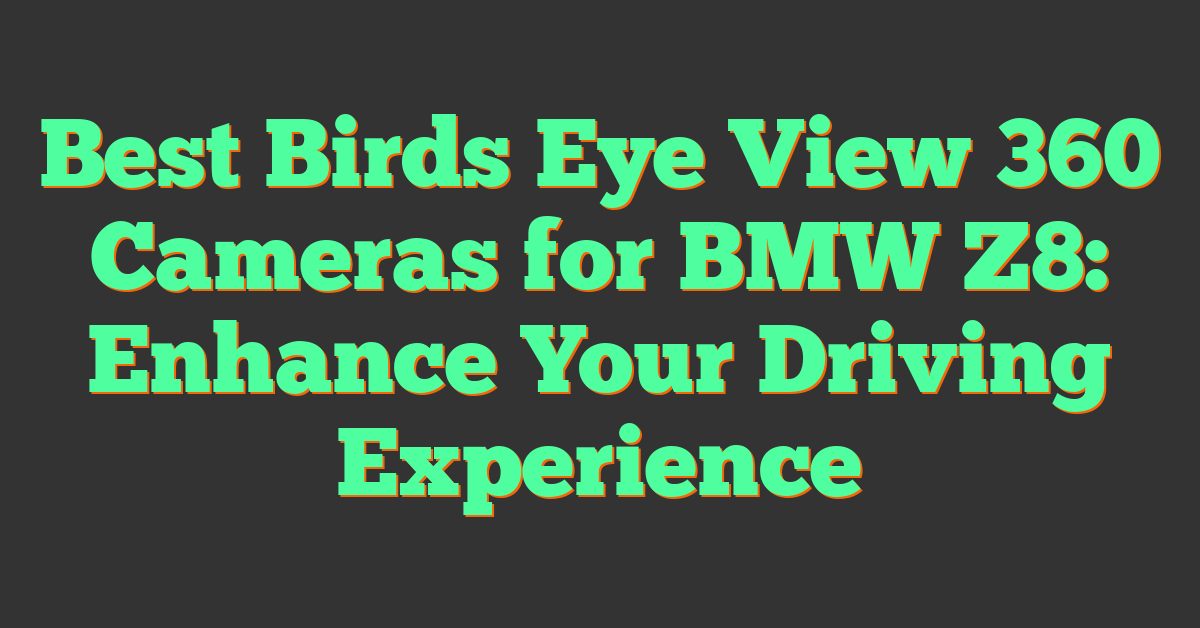The Allie 360 Camera stakes its claim in the competitive world of home surveillance with its distinctive fish-eye lenses offering a full 360-degree view, leaving no corner untouched. Its ability to provide a comprehensive view of your space without blind spots is an attractive feature for those wanting to ensure every inch of their room is monitored. Pair this with the ease of installation and you have a camera that is not just about security, but convenience as well.

Despite its broad coverage, the Allie 360 Camera does have its limitations. A lack of motion detection may be a deal-breaker for some, while others may find the price point for the device and cloud storage options a tad steep compared to other cameras on the market. The camera’s performance in various lighting conditions and settings can offer a mixed bag of results, with exceptional clarity during daytime hours.
Key Takeaways
- Offers seamless 360-degree coverage to monitor your entire space.
- Lacks some standard features like motion detection.
- Setup is user-friendly, but comes with a premium price tag.
Allie 360 Camera Overview
https://www.youtube.com/watch?v=Dp3dQUk-S5o&embed=true
The Allie 360 Camera is your eye into a full range of view, capturing everything with a 360-degree field. Equipped with two back-to-back fisheye lenses, this camera ensures that you have no blind spots in your surveillance or recordings. Here’s what you might appreciate about the Allie 360 Camera:
360-Degree Coverage: Provides a complete view, allowing you to pan, tilt, and zoom across the entire area seamlessly.
Resolution: You can expect clear visuals as the camera captures video with high resolution to deliver better image quality.
With sharp daytime image quality, your captured footage will not only be comprehensive but also crisp. The camera’s ease of installation means you’ll have it up and running without hassle.
For those of you concerned about storage, the Allie comes with an offering of free cloud storage for one year, so you can save your videos without worry of extra costs initially.
Here is a quick glance at some of the core features:
| Feature | Description |
|---|---|
| Field of View | 360 degrees |
| Video Quality | High-resolution capturing |
| Cloud Storage | Free for one year |
| Daytime Image Quality | Clear and sharp |
Remember, while the Allie Camera provides comprehensive coverage and free cloud storage, it does have some limitations such as a lack of motion detection and compatibility with other connected devices, but its strength lies in its 360-degree viewing capability and easy setup.
Key Features of the Allie 360 Camera

The Allie 360 camera offers a unique combination of features designed to capture life in all directions. Here’s a closer look at what makes this camera stand out.
360-Degree Coverage
Capture every angle: With the Allie 360 Camera, you’re not just getting a piece of the picture. This device provides full 360-degree coverage, ensuring no part of the room goes unseen. Courtesy of its dual fisheye lenses, you can experience a complete, immersive view of your environment.
High-Resolution Video and Images
« How to Use a 360 Camera: A Beginner’s Guide to Capturing Everything
Best 360 Cameras: Top Picks for Immersive Photography »
Crisp and clear visuals: Enjoy high-resolution video and images with the Allie 360 Camera. The picture quality is sharp during the day, so whether you’re capturing memories or monitoring your space, you’ll get the details in clear view.
Live Streaming Capabilities
Share your world in real-time: With the ability to live stream directly to platforms like YouTube, this camera keeps you connected. The live streaming is seamless, allowing you to broadcast your events or environment with ease. Whether for personal or professional use, the live-streaming feature adds a dynamic element to video sharing.
Design and Build Quality

When you’re evaluating the ALLie 360 camera, you’ll find that its design and build quality are key components of its overall functionality. Let’s look at the camera’s aesthetics and how you can set it up in your space.
Camera Aesthetics
The ALLie 360 camera boasts a design that is both modern and sleek, making it a subtle addition to any room. Its enclosure is durable, conveying a sense of quality material that doesn’t feel like your typical plastic gadget. With its elegant appearance, this camera doesn’t just perform well; it looks good while doing so.
Mounting and Placement Options
You have a variety of options for mounting the ALLie 360 camera. It’s designed to be versatile, whether you’re placing it on a tripod, a ceiling, or any flat surface. The included mounting hardware allows for secure installation, so you won’t have to worry about stability once it’s set up. This adaptability ensures that you can capture the full 360 degrees without obstruction, making the most of its panoramic capability.
Setting Up Your Allie 360 Camera
https://www.youtube.com/watch?v=j2kHy1oy7iM&embed=true
To get the best out of your Allie 360 Camera, it’s essential to install it correctly, connect it to your preferred devices, and integrate it with the Allie App for full functionality.
Installation Process
Firstly, take your Allie Camera and place it in the desired location ensuring it has a clear vantage point of the area you want to monitor. Use the included mounting accessories to securely position your camera. Then, connect it to a power source using the provided USB cable.
Connectivity Options
Your Allie Camera supports Wi-Fi connections, which allows for a flexible placement away from wired constraints. To connect, ensure your smartphone or tablet’s Wi-Fi is activated. For devices without Wi-Fi, such as some computers, a wired connection can be established with the USB cable.
Allie App Integration
Lastly, to control your camera and customize its settings, download the Allie App on your Android or iOS device. Launch the app and follow the on-screen instructions to pair it with your Allie Camera. Once connected, you’ll have full access to its features, including 360 live streaming and video playback.
Performance in Various Environments
https://www.youtube.com/watch?v=iHH8q5VoXEE&embed=true
When you’re considering the Allie 360 Camera for your home security needs, understanding how it operates in different settings is crucial. Let’s explore its performance indoors, outdoors, and in low light to ensure it fits your requirements.
Indoor Use
Your Allie 360 Camera is designed to provide comprehensive coverage within the confines of your home. The 360-degree coverage ensures that with a single device, you capture every corner, reducing the need for multiple cameras. The camera’s video resolution allows for detailed images, so you can distinguish between everyday happenings and potential security breaches easily.
Outdoor Adaptability
Although primarily intended for indoor use, the camera’s design can handle the transition to outdoor environments. The Allie 360’s durability allows it to operate in various weather conditions, but keep in mind, it may not be fully waterproof.
Low Light Performance
An essential feature of any good security camera is its night vision capability. The Allie 360 Camera offers decent low light performance, enabling you to keep an eye on your surroundings even during the night. However, it’s important to note that sharpness during daytime is where it shines, with some potential reduction in clarity under poorer lighting conditions.
Software and App Ecosystem
https://www.youtube.com/watch?v=orFSYa9xABk&embed=true
The Allie 360 Camera is bolstered by an ecosystem that includes a dedicated app for both smartphones and tablets, as well as software for desktop systems. These platforms allow you to harness the full potential of your camera, whether it’s live streaming or adjusting settings on the fly.
Smartphone and Tablet App
You can control your Allie 360 Camera with ease using the Allie app, available on both Android and iOS devices. With this app, you’re able to stream live directly to platforms such as YouTube, making it a handy tool for virtual reality aficionados. The interface is user-friendly, facilitating a seamless camera setup and management experience.
Desktop Software
For a more robust control experience, the Allie Camera provides you with desktop software compatible with both Windows and MacOS. This software ensures that you have access to advanced features and settings that might be too in-depth for the mobile app interface. It’s perfect for when you need to dive into detailed adjustments or updates.
Compatibility with Other Apps
Your Allie 360 Camera is designed to play well with others. However, it’s important to note that integration with other smart devices or apps is not inherent. While you can enjoy live 360 streaming to social platforms like Facebook and VR experiences with a compatible VR headset, the Allie’s interaction with an extended smart home ecosystem is somewhat limited. Keep in mind to check for the latest updates or compatible third-party applications that could enhance connectivity.
Connectivity and Storage Solutions

When exploring the capabilities of the Allie 360 Camera, you’ll find that its connectivity and storage options are versatile. With multiple ways to connect and save your videos, you are equipped to handle live streaming or archiving with ease.
Wi-Fi Connectivity
Your Allie 360 Camera connects to your Wi-Fi network to provide seamless live streaming video to your smartphone or other devices. The setup is designed to be user-friendly, ensuring that you can start monitoring your space quickly and efficiently. The camera supports a robust Wi-Fi connection allowing for high-quality video without lag.
Cloud Storage Options
With this camera, you benefit from free cloud storage for the first year, giving you a cost-effective way to store your videos. The cloud storage feature allows you to access your video footage anytime, anywhere. The resolution of your stored videos is maintained, so you don’t sacrifice quality for convenience.
Local Storage Potential
While cloud storage is handy, you also have the option for local storage. This means you can keep your video recordings on physical devices, ensuring that even if you’re offline, you have access to your security footage. However, the details on exact local storage capacities and methods should be checked to ensure they meet your specific needs.
Smart Home Integration
https://www.youtube.com/watch?v=SrPzMUCqjrc&embed=true
Integrating the Allie 360 Camera into your smart home setup can provide extensive coverage and compatibility, offering peace of mind through various home security enhancements. It can work in tandem with smart devices to create a more secure and responsive environment.
Compatibility with Smart Devices
The Allie 360 Camera is designed to interact smoothly with a range of smart devices. Smart switches and light bulbs become more efficient when they can trigger or react to the camera’s operation. For instance, when the camera detects motion, your smart lights can automatically turn on, potentially deterring unwanted visitors. This interoperability is crucial because it means your home monitoring system is not just a standalone camera but a part of a comprehensive smart home network.
Home Security Enhancements
Your Allie 360 Camera acts as a vigilant security camera by providing push notifications to your phone. You’re immediately alerted to any unusual activity, ensuring you can react swiftly to secure your home. The camera’s seamless integration with icontrol networks piper systems further enhances your home security, offering robust monitoring and control. With a 360-degree view, the Allie ensures that there are no blind spots in your home security setup, giving you a full panoramic view so you can see everything that’s happening in your home, day or night.
Accessories and Additional Equipment
https://www.youtube.com/watch?v=JK3N892hYo0&embed=true
When you’re looking to elevate your Allie 360 Camera experience, there are a few key accessories and pieces of equipment you shouldn’t overlook. These can greatly enhance the functionality and versatility of your camera.
Enhancing Your Camera with Accessories
A sturdy tripod is essential for stable 360-degree video capture. Look for one with adjustable legs and a secure mount to ensure your Allie Camera remains in place during recording. For a seamless integration, consider the Allie Home Camera’s official accessories which may include mounting hardware tailored to the device. Recording in different environments becomes simpler with the right accessories.
- Recommended Tripods:
- Joby GorillaPod
- Manfrotto Compact Light
Mounting hardware might vary in complexity from basic stands to advanced grips and clamps. This becomes crucial especially when you want to attach your camera in unique positions or angles to capture the full scope of your surroundings.
VR Headset Compatibility
To fully appreciate the immersive quality of your 360 videos, you might want a VR headset. The Allie 360 Camera is designed to be compatible with various headsets including the popular Oculus and Samsung Gear VR. Put on your VR headset and step into the world you’ve captured, exploring every angle as if you’re back in the moment.
- Compatible VR Headsets:
- Oculus Rift S
- Samsung Gear VR
Observing your recordings through a VR headset truly transports you into the live streaming or pre-recorded scenes, making it an almost out-of-body experience. This accessory is a game-changer for both professionals and enthusiasts alike, adding a layer of depth to the way you view and share your 360 videos.
Comparing Allie 360 to Competitors
https://www.youtube.com/watch?v=saUYk6LSvb0&embed=true
When evaluating the Allie 360 Camera, it’s helpful to see how it stacks up against the competition, particularly the Samsung Gear 360 and the Ricoh Theta S, in terms of picture quality and overall functionality for capturing 360-degree content.
Allie vs. Samsung Gear 360
The Allie 360 Camera offers a unique benefit with its ability to provide a continuous 360-degree live stream, which can be a significant advantage if your goal is to monitor your home in real-time. This feature contrasts with the Samsung Gear 360, which while acclaimed for its high-resolution images and the convenience of being able to shoot 360-degree selfies, does not offer the same live streaming capabilities. However, where the Gear 360 excels is in its portability and ease of use for personal content creation, not to mention its compatibility with a range of Samsung smartphones which might streamline your experience if you’re already in that ecosystem.
- Live Streaming: Allie provides continuous live feed; Gear 360 does not.
- Ease of Use: Gear 360 is known for a user-friendly experience.
- Compatibility: Gear 360 works seamlessly with Samsung phones.
Allie vs. Ricoh Theta S
On the other hand, the Ricoh Theta S is a well-regarded camera in the 360-degree market and is particularly noted for its superior picture quality and the ability to take impressive 360-degree photos. When you compare it with the Allie 360 Camera, you’ll find that the Theta S might have the edge in creating higher quality images and a more polished final product. Although the Allie 360 provides freely accessible cloud storage for up to one year, which the Theta S lacks. The Allie Home Camera’s design is tailored more towards home surveillance, versus the Theta S which caters to a crowd with a penchant for photography and videography.
- Picture Quality: Ricoh Theta S typically has higher overall picture quality.
- Storage: Allie comes with free cloud storage for a limited time.
- Design Focus: Allie is more surveillance-oriented, Ricoh is geared towards photography enthusiasts.
These comparisons should give you a clearer picture of where each camera fits in your digital lifestyle, whether it’s for keeping an eye on things at home with the Allie or capturing high-quality imagery with the Samsung Gear 360 or Ricoh Theta S.
Consumer Reviews and Testimonials

When you’re considering the Allie 360 Camera, hearing from existing customers can be incredibly useful. Here’s a snapshot of what users have to say:
Video Quality: Many users agree that the Allie Camera delivers sharp daytime image quality. Its 360-degree coverage ensures that you can capture every corner of your space.
Audio Quality: While reviews often discuss video capabilities, details on audio quality can be less prominent, so it may be something to investigate further if this is key for you.
Security Features: A downside pointed out by some users is the absence of motion detection, which is often considered a valuable security feature in cameras today.
Live Stream: The camera offers live streaming, noted as a standout feature for some users. This function, particularly its compatibility with platforms like YouTube, is appreciated.
Functionalities: User feedback suggests that there might be a lack of refinement in certain functionalities, indicating room for improvement.
User Experience: Installation appears to be straightforward, enhancing your user experience with a quicker start. However, opinions may vary regarding the camera’s reliability over time.
Remember, each user’s experience can differ, and what may be a dealbreaker for one might not bother another. If possible, try to see the camera in action through a demo or visit retail outlets to get a firsthand understanding of its performance.
Frequently Asked Questions
https://www.youtube.com/watch?v=54Pj5Y0fiBw&embed=true
You may have questions about the Allie 360 camera’s features and performance. This section aims to address some of the most common concerns.
How does the Allie 360 camera perform in low light conditions?
The Allie 360 camera is equipped with capabilities that allow for a satisfactory performance in low light conditions. However, as with most cameras, the image quality might be reduced in dim environments.
Can the Allie 360 camera be used effectively for security purposes?
With its 360-degree view and the ability to live stream and record, the Allie Home Camera is suitable for security monitoring. Be aware that it lacks some advanced security features found in dedicated security systems.
What is the image quality like on the Allie 360 camera compared to other brands?
The Allie 360 camera delivers a 4K video resolution, which is comparable to many other cameras in the market. Its image quality is generally good, though certain conditions may affect its performance.
How user-friendly is the Allie 360 camera for beginners?
Beginners will find the Allie 360 camera to be quite user-friendly. Its setup and basic functions are straightforward, and there is minimal technical knowledge required to start using it.
What are the battery life and storage options for the Allie 360 camera?
The Allie 360 camera is designed for continuous power via an outlet, thus it doesn’t depend on battery power. For storage, it offers cloud-based services, although it’s important to check if additional costs may apply for extended storage capacities.
Are there any recurring costs, like subscription fees, for the Allie 360 camera features?
Some features of the Allie 360 camera, such as additional cloud storage, may require a subscription fee. Always review the terms of service for the latest information on potential recurring costs.