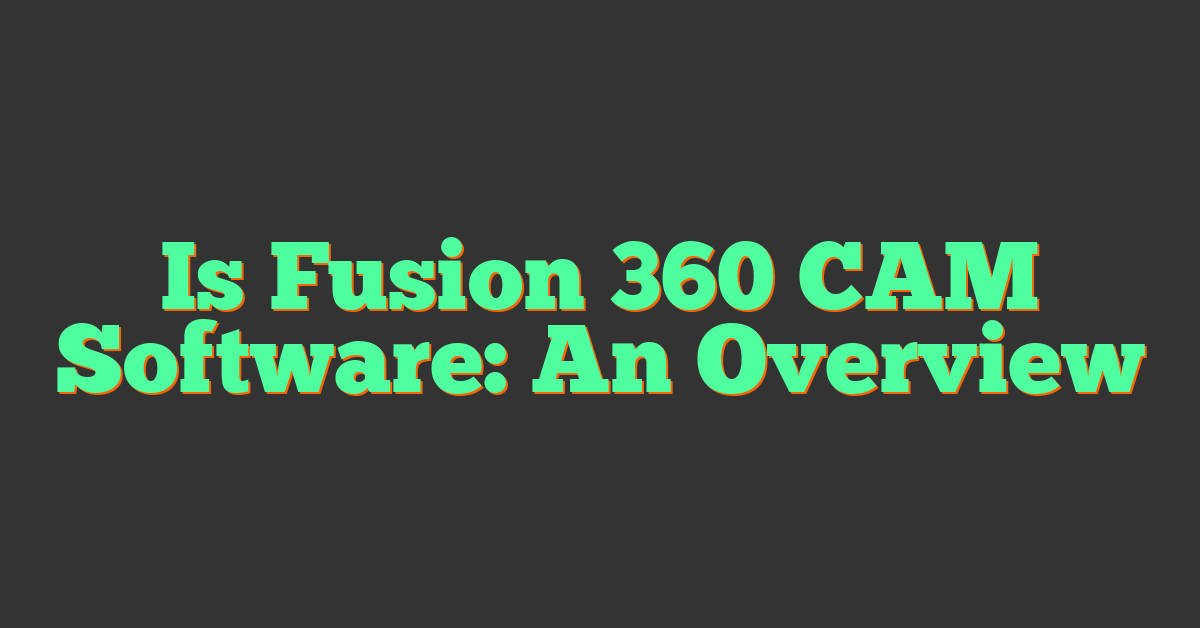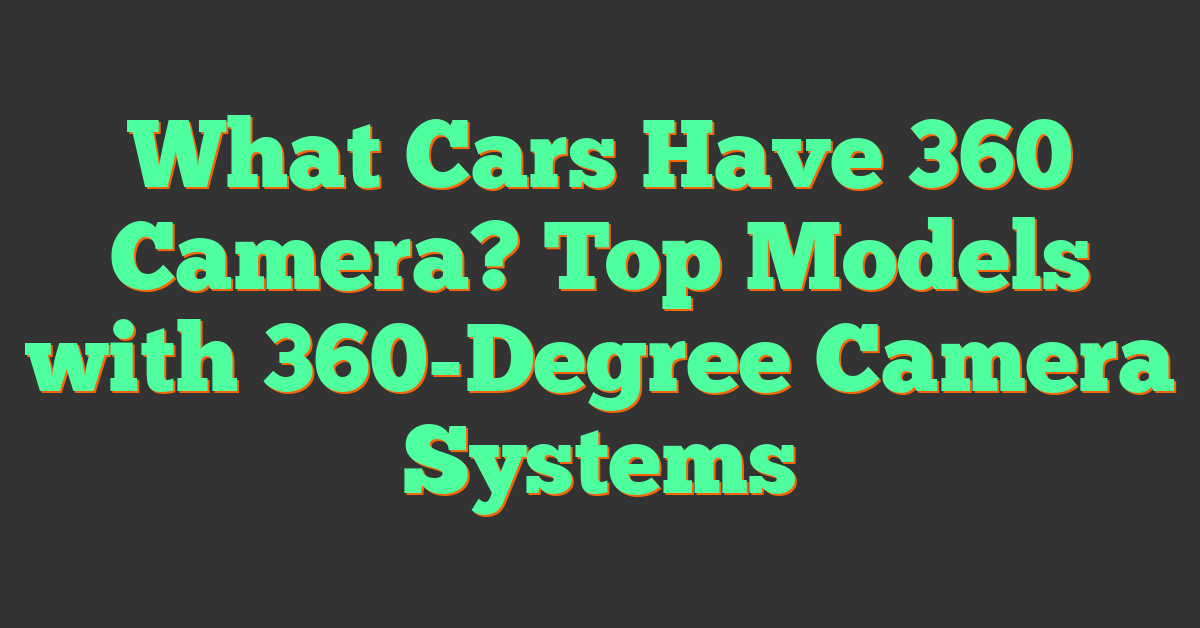Key Takeaways
- Security 360 cameras with cloud storage offer enhanced surveillance by providing panoramic coverage, eliminating blind spots, and ensuring user-friendly remote monitoring.
- Cloud storage guarantees reliable data backup and enhanced security, preventing data loss from hardware failures or theft while offering encrypted protection and scalability.
- Key features like high-resolution imaging, smart home integration, and AI-powered motion detection make these cameras suitable for both residential and professional use.
- Cost-effective cloud storage plans with flexible options allow users to adjust based on storage needs, making them accessible for individuals and businesses alike.
- Advanced models with features like 4K resolution, motion alerts, and compatibility with smart systems elevate security setups, providing peace of mind with premium functionalities.
- Carefully evaluating compatibility, subscription costs, and unique requirements is essential for selecting the best security 360 camera with cloud storage.
Keeping your home or business secure has never been more important, and technology is stepping up in big ways. Security 360 cameras with cloud storage offer a powerful combination of panoramic surveillance and reliable data backup, ensuring you’re always in the loop, no matter where you are.
I’ve noticed these cameras are becoming a go-to choice for people who want both convenience and peace of mind. With features like real-time alerts and remote access, they’re changing how we think about security. But how do they work, and why are they worth considering? Let’s dive in to explore what makes these devices a must-have for modern security setups.
What Are Security 360 Cameras With Cloud Storage?
Security 360 cameras with cloud storage combine panoramic video capture and reliable offsite data solutions. These cameras record a full 360° view, ensuring no blind spots in surveillance footage. For photographers and videographers exploring 360° technology, this is essentially applying immersive capture to security settings. Cloud storage complements this by automatically backing up footage, eliminating concerns about physical storage damage or theft.
With these devices, users can remotely access and review footage from smartphones or computers, a feature that’s critical when managing multiple locations or traveling. Advanced models also integrate AI-powered features like motion detection and object recognition, enhancing efficiency. For creators like me who value advanced imaging, it’s exciting to see how these technologies enhance video analytics and improve monitoring precision.
The cameras typically support 2K or 4K resolution, balancing data efficiency with clarity. This resolution ensures detailed imagery, which is vital when identifying subjects or conducting post-capture analysis. For professionals accustomed to immersive video workflows, the ability to navigate captured security footage in the same interactive manner is a key parallel.
Key Features To Look For
When selecting a security 360 camera with cloud storage, understanding key features makes a significant difference, especially for photographers and videographers who value detail and versatility. Based on my experience working with 360 cameras, I’ve highlighted essential attributes below.
High-Resolution Imaging
Image resolution determines the clarity and detail of captured footage. Look for cameras offering at least 2K resolution, though 4K delivers outstanding quality for recognizing faces, objects, or moments. Accurate details in still images or video recordings can save significant time during editing or reviewing. High-resolution imaging is especially vital for creators repurposing security footage into artistic renders or virtual tours.
Wide Viewing Angle And Panoramic Coverage
A 360° field of view eliminates blind spots entirely. Cameras supporting full panoramic recording provide seamless coverage, unlike traditional wide-angle lenses. Look for fisheye or dual-lens systems that stitch unobstructed perspectives into a single cohesive image. These setups create ideal base footage for virtual reality projects or immersive storytelling, beyond just security applications.
Cloud Storage Plans And Options
Reliable cloud storage ensures footage remains accessible and safe. Compare plans offering substantial data limits, automatic sync without manual uploads, or tiered pricing for extended retention timelines. Some providers deliver encrypted storage, which’s essential for photographers safeguarding sensitive recordings. I’ve found this feature invaluable when backing up client projects or sharing high-volume footage remotely.
Integration With Smart Home Systems
« Ultimate Guide to Security 360 Cameras for Outdoor Use: Protect Your Property Like a Pro
VR 360 Cameras: User Reviews Reveal Top Picks for Immersive Storytelling »
Seamless smart home integration broadens a camera’s versatility. Look for compatibility with platforms like Alexa, Google Assistant, or Apple HomeKit. Linking your 360 camera with existing systems allows centralized control and automation, streamlining operations. As a creator, I enjoy using voice commands for instant recording or easy toggling between security and creative sessions without reaching for the device.
Motion Detection And Notifications
Advanced motion detection reduces unnecessary footage and focuses on important events. Features like customizable zones or sensitivity levels are ideal for avoiding false alarms caused by environmental movement. Many cameras offer real-time alerts, helping you stay updated in dynamic environments like outdoor shoots or large-scale projects. AI-driven object recognition enhances usability, distinguishing between humans, animals, or vehicles.
Benefits Of Using Security 360 Cameras With Cloud Storage
Security 360 cameras with cloud storage are game-changers for photographers, videographers, and anyone serious about monitoring their surroundings. These systems combine wide-angle visibility with reliable storage, ensuring seamless monitoring and accessibility.
Remote Access And Monitoring
I find remote access essential for staying connected with my equipment and home. Security 360 cameras let users monitor real-time footage from anywhere as long as they have internet access. This feature is perfect for photographers and videographers traveling for projects or managing studios at a distance. Cloud integration ensures that footage is accessible on smartphones or computers. For example, I often check the camera installed in my home studio to ensure everything’s secure while I’m working on-location. Notifications and alerts further enhance this capability, immediately drawing attention to any unusual activities.
Enhanced Data Security And Backup
Cloud storage offers enhanced backup capabilities, ensuring recorded footage isn’t lost to hardware failures or theft. I know how crucial this is, especially when protecting expensive photography or videography gear. Cloud servers encrypt sensitive footage, safeguarding it from unauthorized access. Some storage solutions also offer version control, which preserves earlier footage even if data tampering occurs. For example, having my recordings automatically uploaded to encrypted servers gives me peace of mind, knowing my files remain intact even during disasters like hard drive crashes.
Scalability And Storage Flexibility
Cloud storage offers flexible plans, making it scalable for photographers or videographers working with varying project sizes. If you’re managing cameras across multiple locations or capturing high-resolution footage like 2K or 4K, cloud providers allow quick upgrades to accommodate additional storage needs. For instance, when I worked on a VR studio production, I needed extensive capacity for 4K footage, and cloud storage scaled effortlessly without requiring physical updates. Downgrading for lighter storage requirements is equally convenient, letting users optimize costs based on usage patterns.
Top Security 360 Cameras With Cloud Storage: A Comparison
When choosing a security 360 camera, balancing performance and storage capabilities with your budget can be challenging. I’ve compiled options that cater to various needs, whether you’re a professional capturing dynamic scenes or someone seeking a reliable home security solution.
Budget-Friendly Options
Affordable doesn’t mean compromising on quality, especially for those of us who appreciate high-resolution imaging and cloud reliability.
- Wyze Cam Pan v2: This affordable camera offers 1080p resolution and 360° panning for comprehensive coverage. With Wyze’s cloud storage plans starting at low monthly rates, it’s a solid entry-level option. Its color night vision and basic motion detection make it ideal for indoor setups.
- TP-Link Tapo C210: Featuring 3MP image quality (2K), this camera is excellent for capturing detailed footage. It pairs well with TapoCare cloud subscription services, which provide rolling video history and encrypted backups. The pan-and-tilt functionality ensures seamless coverage of any room.
- Eufy Indoor Pan & Tilt: With a 2K resolution and built-in advanced motion tracking, this camera is a dependable choice for small budgets. Eufy’s cloud plan includes encrypted storage, though you can also use a NAS for on-site recording.
High-End Models
Premium cameras excel in delivering sharp visuals, reliable features, and efficient cloud integration, often designed with pros in mind.
- Arlo Ultra 2: This model offers 4K HDR video quality and an ultra-wide 180° field of view. Arlo’s SmartHub ensures encrypted cloud recordings, and their subscription plans include AI-powered motion detection for vehicles and packages, making it a reliable security tool for studios or galleries.
- Nest Cam with Floodlight: Google Nest’s 1080p camera combines high-quality video with intelligent alerts. It works seamlessly with Google Cloud storage options, ensuring footage remains accessible and secure. The built-in floodlight is perfect for outdoor security, adding illumination to your setup.
- Reolink E1 Zoom: With 5MP super-HD resolution and 3x optical zoom, this camera captures intricate details at close and distant ranges. It integrates smoothly with Reolink’s cloud plans, offering scalable storage and advanced motion alerts—a crucial feature for monitoring photo equipment on-site.
Tips For Choosing The Right 360 Camera With Cloud Storage
Selecting the right 360 camera with cloud storage can significantly impact your workflow and security setup. I’ve worked in the industry and regularly use these cameras for both creative and practical purposes. Here are factors to consider.
Evaluating Your Security Needs
Assessing your specific security requirements helps narrow down the options. For photographers and videographers, consider how much footage you’ll upload to the cloud. If you shoot in 4K or higher, images and video files demand more cloud storage capacity and faster upload speeds. Look for models with expandable cloud plans to handle project-based content surges.
For general security, identify the area size you want to monitor and ensure the camera’s panoramic coverage fits your needs. Features like motion detection and AI recognition are essential for minimizing unnecessary alerts in high-traffic environments or while filming on location.
Comparing Subscription Costs
Cloud storage costs vary based on features and storage limits. Platforms often offer free tiers but may cap storage at a few gigabytes, which isn’t practical for high-resolution video professionals. Compare pricing for additional storage and check if monthly or annual plans better suit your budget. For example, subscription plans for cameras like Arlo or Wyze typically range from $3 to $15 per month for expanded cloud services.
Check whether the subscription includes perks like encrypted storage, multi-camera support, or advanced AI functionality. These added features can enhance both security and workflow productivity, especially when managing multiple cameras.
Checking Compatibility With Existing Devices
Ensuring compatibility with your current devices avoids unnecessary integration issues. If you use a smart home platform or third-party editing software, confirm the camera connects seamlessly. Many 360 cameras offer integrations with Alexa, Google Assistant, or Apple’s HomeKit, but not all support simultaneous use or advanced setups.
For creative workflows, verify the camera outputs in a format compatible with your preferred editing software, like Adobe Premiere Pro or Final Cut Pro. Some models include proprietary apps, while others support standard file formats like MP4 or RAW, which are critical when editing high-resolution VR content.
Conclusion
Security 360 cameras with cloud storage have transformed the way we approach safety and surveillance. Their ability to provide panoramic coverage, detailed imagery, and secure cloud backups makes them indispensable for both personal and professional use. Whether you’re safeguarding your home, managing a project, or enhancing your creative workflow, these cameras offer flexibility, reliability, and advanced features that fit a range of needs and budgets.
By investing in the right model and leveraging cloud storage effectively, you can enjoy peace of mind and seamless monitoring from anywhere. With advancements like AI-powered detection and smart home integration, these devices ensure you’re always a step ahead in protecting what matters most.