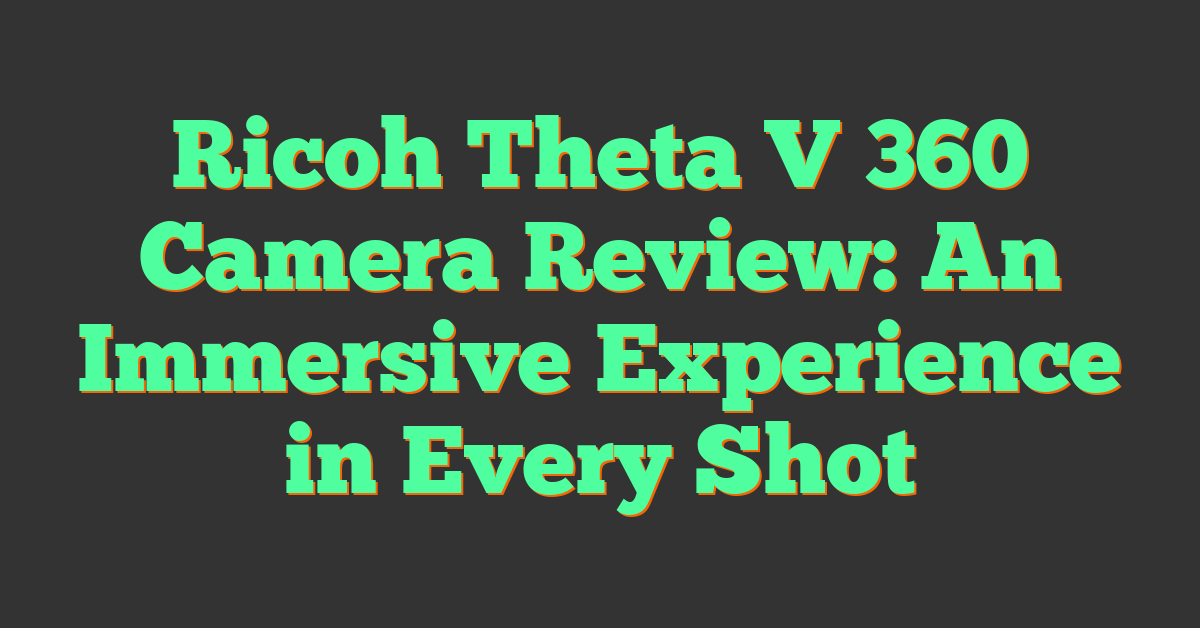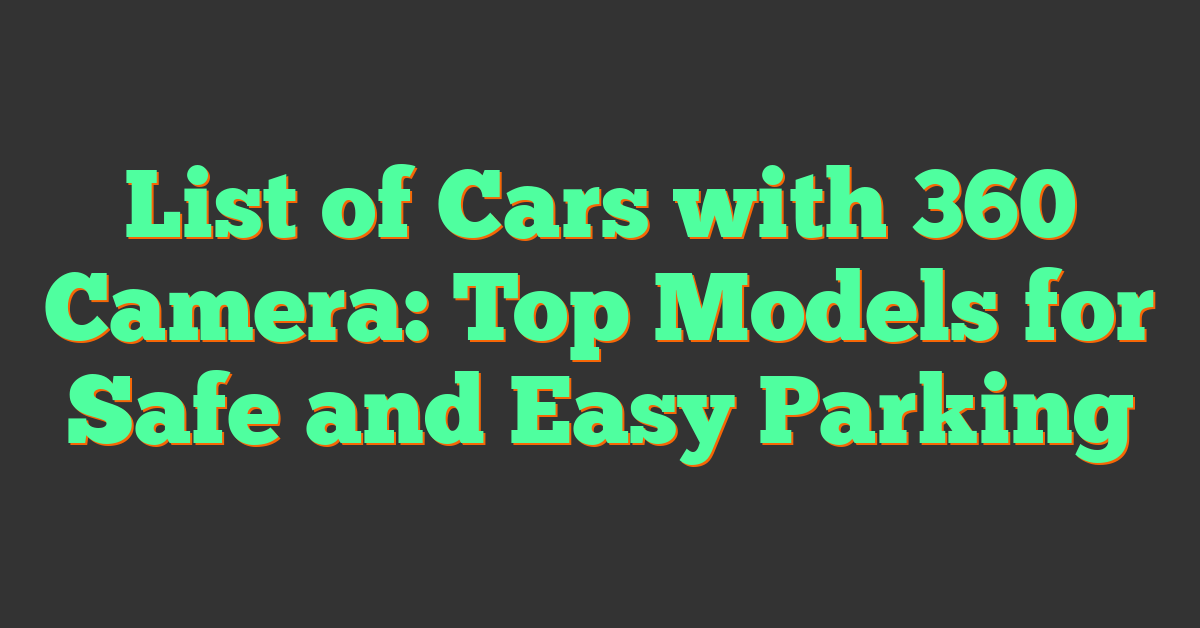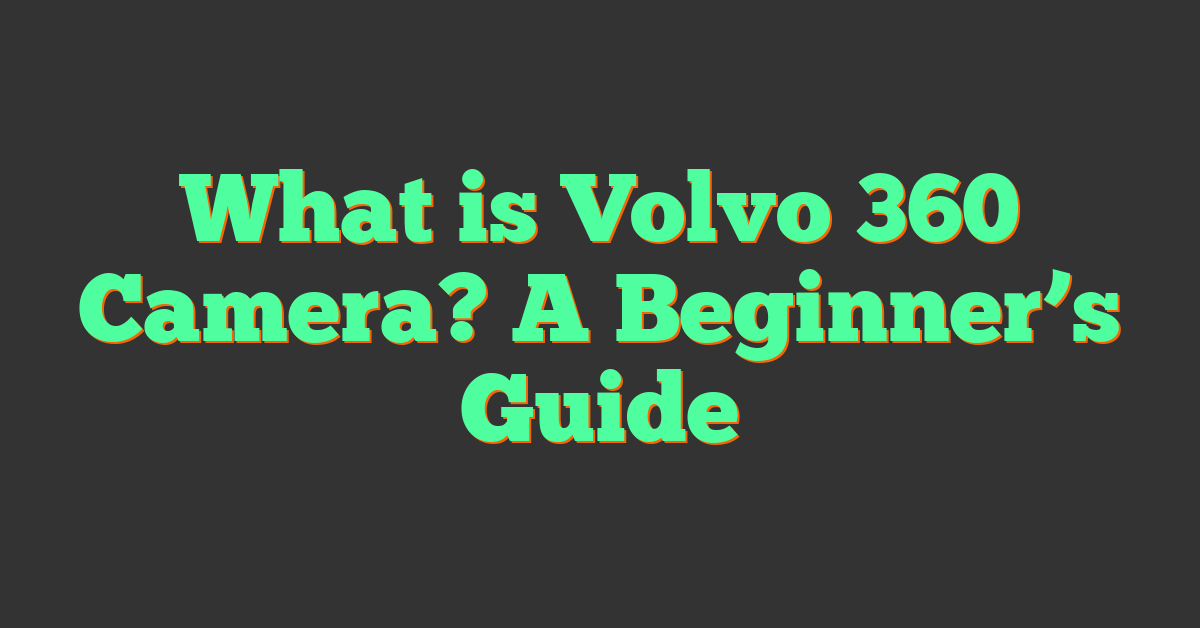The Ricoh Theta V is at the forefront of 360-degree imaging, offering a compact design and simple operation for both enthusiasts and professionals looking to capture life in every direction. With advancements in 360-degree video technology and the increasing popularity of virtual reality platforms, cameras like the Ricoh Theta V are gaining attention for their ability to create immersive content and provide viewers with a spherical view of the surroundings. The build quality, ease of use, and a host of features position this camera as a notable player in the market.

This camera caters to the demand for high-quality 360-degree content with its bolstered image and video specs, as it steps up to offer 4K video capability. Users can appreciate the improvements in spatial audio for a more realistic sound experience that matches the panoramic visuals. Furthermore, connectivity options make sharing and transferring content a breeze, and a range of compatible software solutions help streamline the editing process. Though compact, the Theta V does not compromise on performance, aiming to deliver a complete package for capturing and sharing vivid 360-degree experiences.
Key Takeaways
- The Ricoh Theta V enhances the 360-degree video and photo capturing experience with 4K resolution and high-quality spatial audio.
- The camera’s design and functionality make it accessible for a broad audience, ensuring quick setup and ease of use.
- It provides good connectivity features and editing software compatibility, offering a well-rounded value for its price point.
Design and Build Quality
When you first lay eyes on the Ricoh Theta V, you’ll notice its slim, handheld form factor that stands out in the world of 360-degree cameras. Its design is sleek, making it not just an attractive piece of technology, but also a comfortable one to carry around.
The camera’s body is constructed primarily of plastic, giving it a lightweight feel without compromising on durability. It’s convenient to transport, whether you’re heading to a family gathering or going on a thrilling adventure. With a weight that’s hardly noticeable, it’s perfect for one-handed operation and prolonged use without fatigue.
- Weight: Light for easy handling
- Material: Plastic for durability
To set up the Theta V for hands-free operation or to get the perfect angle, you’ll find that it has a standard tripod thread. This makes it compatible with a wide range of accessories, allowing you to secure it in place for those moments when stability is key.
Additionally, for moments when you’re near water or in challenging environments, you can encase the Theta V in a waterproof case. Although the camera itself isn’t waterproof, with the right case, you can take your photography to new depths, literally, without worrying about water damage.
Here’s a quick rundown of what you can expect from the Theta V in terms of design and build:
- Slim Design: Easy to handle and operate
- Lightweight Plastic: Effortless to carry, yet sturdy
- Tripod Mount: Compatible with standard tripods
- Accessory Friendly: Expand usefulness with a waterproof case or other add-ons
Remember, the Ricoh Theta V is designed to be as user-friendly as it is technologically advanced, ensuring that you get both form and function in one neat package.
Set-Up and Ease of Use
When you unpack your Ricoh Theta V, you’ll find setting it up is a breeze. Start by charging the camera with the supplied USB cable; it’s straightforward—just plug and play.
Bluetooth Connection: For on-the-go transfers, your camera pairs seamlessly with both Android and iOS devices. Follow these steps:
- Turn on the camera’s Bluetooth.
- Open the Theta app on your smartphone.
- Connect via the app following the on-screen instructions.
Wi-Fi: High-quality transfers benefit from the faster Wi-Fi connection. Here’s how to connect:
- Enable Wi-Fi on your Theta V.
- Select the camera’s Wi-Fi network on your phone.
- Launch the app and start transferring content.
The Ricoh app, necessary for your camera setup, is user-friendly and available on both the Google Play Store and the Apple App Store. With clear instructions and intuitive design, you never feel lost.
Don’t forget to glance over the manual if you encounter any hiccups. Often we skip the manual, but it contains helpful tidbits, especially on optimizing your Bluetooth and Wi-Fi connections.
Remember:
- Keep your device close to the camera for the best connection experience.
- Initial pairing might require you to enter a password—this is usually located inside the camera’s battery compartment.
« Best 360 Cameras for iPhone: Capture Your World in Stunning Detail
Best 360 Cameras for Real Estate: Capturing Spaces Like a Pro »
Your Theta V is designed to get you capturing your world in 360° as quickly and painlessly as possible. Enjoy the simplicity of its setup and dive straight into capturing great footage with minimal fuss.
Camera Specifications

When you’re looking at the Ricoh Theta V, you’re diving into the world of 4K resolution with a camera that’s designed to capture your world in immersive 360-degree video. Its video resolution impresses with 3840 x 1920 pixels, meaning your footage is vivid and detailed, edged closer to the clarity your eyes naturally see.
The heart of the Theta V is its sensors. It houses dual CMOS sensors, more specifically, 1/2.3-inch sensors that work together to stitch the world into a spherical experience. The result? You get 14-megapixel still images that are brimming with image quality. Here’s a breakdown of what you can expect:
- Resolution: 4K (3840 x 1920 at 30fps for video)
- Still Images: 14 megapixels
- Live Streaming: 360-degree view
- Lens: Two f/2.0 fisheye lenses
Your Theta V isn’t just a camera; it’s a little powerhouse that condenses comprehensive tech into a handheld device designed for ease of use. With its CMOS sensors, your every shot is clearer, crisper, and ready for your audience to experience almost as if they were there.
Lens and Image Capture
When you’re exploring the world of 360-degree cameras, the Ricoh Theta V stands out for its slim, handheld form with dual f/2 lenses for capturing your surroundings. You’ve got an impressive 14.5MP imaging capability, enabling you to take detailed photos. For your creative endeavors, the Theta V simplifies the process by creating JPEG stills through its seamless stitching technology, letting you relish in full spherical images.
Key Features:
- Aperture: Each lens has an aperture of f/2, ideal for a variety of lighting conditions.
- Shutter Speed: Offers flexibility to adjust for motion and brightness.
With a simple click of the shutter button, the Ricoh Theta V starts capturing high-quality 360-degree imagery. It uses two fisheye lenses that work in tandem, taking two images that are automatically stitched together in-camera. This removes the hassle of manually stitching your photos post-capture, saving you precious time and effort.
Capturing the full environment around you in one go, the resultant photos let you relive moments from every angle. Whether you’re aiming for a still photograph or bustling street scenes, the Theta V’s combination of lenses and image capture technology delivers consistently sharp results.
Video Performance
In exploring the video capabilities of the Ricoh Theta V, you’ll find that it stands out for its 4K video quality and performance across various conditions.
4K Video and Detail
The Ricoh Theta V boasts 4K video capture, ensuring that your 360-degree videos are not just immersive but also sharp and detailed. When you watch your footage, you’ll appreciate the vivid colors and clarity that bring your content to life, as noted by Camera Jabber.
Stabilization and Movement
While engaging in movement, the camera’s stabilization technology is pivotal. The Ricoh Theta V’s internal stabilization helps to smooth out your videos, making the viewing experience more pleasant and less shaky for your audience.
Low-Light Shooting
Shooting in low light conditions can be challenging, but the Ricoh Theta V performs admirably by capturing serviceable footage even when the lighting isn’t ideal. This feature expands the versatility of the camera, as described in Digital Trends, allowing you to record in a wider range of environments and times of day.
Audio Capabilities
When you’re capturing 360-degree videos, audio quality is just as crucial as video quality. With the Ricoh Theta V, you get audio features that enhance overall immersive experience. This camera offers spatial audio recording using a built-in 4-channel microphone, allowing for realistic sound reproduction.
- Built-in Mic: Comes ready to capture your surroundings, ensuring the soundscape matches the visual experience.
- Spatial Audio: Provides a heightened sense of realism, mimicking how we perceive sound in real life.
If you’re aiming for more professional audio, the Theta V supports an external microphone. Using the optional 3D Microphone TA-1, designed specifically for the Theta V, you can achieve high-quality directional audio. This mic is an excellent choice for when you want to capture more nuanced sounds or when you’re in a noisy environment that requires a focused audio capture.
For those of you interested in live streaming, the audio features carry over, so your audience can enjoy the live experience with clear and immersive sound. Keep in mind, though, that if you opt for an external microphone, it’ll have to be purchased separately, but it’s a worthwhile investment if audio is a high priority for your 360-degree content.
Remember, the camera’s audio capabilities play a pivotal role in bringing your videos to life, so consider how the Ricoh Theta V’s audio features can serve your creative needs. Whether you’re using the convenient built-in mic or enhancing your setup with an external device like the 3D Microphone TA-1, the Theta V is engineered to provide a more engrossing auditory experience.
Connectivity and Storage
When you dive into the world of the Ricoh Theta V, its connectivity features are quite impressive. Your Ricoh Theta V comes equipped with both Wi-Fi and Bluetooth, allowing for swift and convenient connection to your Android or iOS devices. This seamless integration facilitates easy sharing and live streaming, expanding the possibilities of how you share your 360-degree content.
In terms of storage, the Theta V is packaged with 19 GB of available internal memory. It’s important to note that there is no slot for expandable memory, so those 19 gigabytes are your playground to fill with vivid 360-degree photographs and videos.
Memory and Transfer Speed:
- The camera’s internal storage is adept for its size, but keep your eye on file management to ensure you make the most out of it.
- When transferring files, the Theta V performs admirably. You can quickly move your captured moments to your preferred device, ready for editing or sharing.
Miracast Support:
The Theta V offers support for Miracast, a feature that lets you wirelessly stream content to compatible devices. This means you can effortlessly share your immersive videos on a larger display, almost instantaneously bringing others into your captured world.
Here’s a quick breakdown:
| Feature | Details |
|---|---|
| Internal Storage | 19 GB |
| Wi-Fi | Yes, for easy sharing and live streaming |
| Bluetooth | Yes, for remote control |
| Miracast | Yes, supports wireless streaming |
| Expandable Memory | Not available |
With these connectivity options and your device’s storage capacity, you can manage and share your content without the hassle of complicated setups or cumbersome wires.
Software and Editing
When using the Ricoh Theta V, you’ll find the software experience to be quite user-friendly. The accompanying Theta app simplifies the process of transferring your spherical videos and images to your smartphone. With just a few taps, you can share your creations directly to social platforms like Facebook, immersing your friends in 360-degree experiences.
For editing, the app provides basic tools, enabling you to trim video clips to your desired length. If you want more advanced editing capabilities, Ricoh offers a Theta+ editing app. Here, you can play with different viewing formats such as Little Planet and Flat mode and tweak your content to perfection before publishing.
The camera also supports live streaming; it’s relatively straightforward to set up a livestream so you can broadcast in real time. You may want to explore third-party software if you’re looking for more control or features during your live streams, as the native options are somewhat limiting.
Lastly, the camera performs automatic stitching of your 360-degree footage within the camera itself. Once transferred to your phone or computer, there’s no need for manual stitching, which significantly streamlines your workflow. The Ricoh Theta software available on desktop is there for when you wish to delve deeper into editing.
- Quick Transfers: Easy file transfer to smartphone via the Theta app.
- Editing Tools: Trim videos and select view modes through Theta+ app.
- Live Streaming: Set up direct live broadcasts within minutes.
- Seamless Stitching: Onboard stitching makes for a straightforward workflow.
Remember to download the latest Theta software updates to ensure you have all the newest features and bug fixes. Happy shooting and editing!
Battery and Power Management
When you’re considering the Ricoh Theta V for your 360-degree video and photography, understanding its battery and power management is crucial.
The Theta V is equipped with an internal lithium-ion battery, which is non-removable. This design choice means that you can’t swap out the battery during your shoots, so charging ahead of time is important.
In terms of battery life, your Ricoh Theta V boasts a significant endurance. The Camera Imaging Products Association (CIPA) has rated this camera’s battery life for approximately 300 shots. It’s worth noting that actual battery life will vary based on your usage, particularly with features like Wi-Fi enabled.
Here’s a quick glance at what you can expect:
| Feature | Expected Battery Life |
|---|---|
| Photos | Up to 300 shots |
| Videos | Varies with resolution setting |
Keep in mind that video recording, especially at the maximum 4K resolution, will deplete the battery faster than taking photos. It’s been observed that the battery can last up to 80 minutes of continuous 4K video recording under ideal conditions, a convenient feature for extended shoots. But remember, battery performance can be influenced by several factors, including temperature and network connections.
For charging, you have the convenience of using a standard micro-USB cable, which allows you to charge your Ricoh Theta V from most USB power sources.
Lastly, although you can’t replace the battery yourself, the built-in power management system of the Theta V works efficiently to ensure that you get the most out of each charge, so you can focus more on capturing great content and worry less about the battery running out.
Additional Features and Accessories

When you delve into the world of 360-degree photography with the Ricoh Theta V, you’re unlocking a plethora of additional features and accessories to enhance your experience. Here’s what you can look forward to:
Durable Case Options
- Waterproof Housing: Take your Theta V on underwater adventures with a specialized case that protects it down to 30 meters.
Essential Accessories
- TA-1 3D Microphone: Capture spatial audio for a fully immersive experience.
- Tripod: Keep your camera steady with a compatible tripod, essential for clear 360-degree captures.
Connectivity and Compatibility
- Wireless Sharing: Effortlessly transfer photos and videos to your smartphone.
- Bluetooth and Wi-Fi: Remote operation is a breeze with these wireless technologies.
Software and Apps
- Editing Tools: Use Ricoh’s suite of software to edit your shots just like you might with images from a DSLR or a GoPro.
Comparison With Other Cameras
- GoPro Fusion: The Theta V is a more compact option but consider the Fusion for its over-capture feature.
- Insta360 One: The Theta V stands out with its live streaming capability.
- Garmin Virb 360: Unlike the Garmin, the Theta V is slimmer and more handheld friendly.
- Samsung Gear 360: The Theta V offers generally better video quality.
- Nikon Keymission 360: Opt for the Theta V for its superior user interface.
Remember, with the right accessories, your Ricoh Theta V is not just another camera—it’s your passport to capturing life in 360 degrees.
Pricing and Value
When considering your investment in a 360-degree camera, the Ricoh Theta V stands out for its balance of video and image quality against cost. Here’s a breakdown to help you gauge its value:
- Price Point: Compared with its peers in the 360 camera market, the Theta V falls into a moderate price category.
| Camera Model | Price Range |
|---|---|
| Ricoh Theta V | Mid-range |
| Competitor Models | Low to High |
Features for the Price:
- 360 Video: You get 4K video capability, ensuring a high level of detail and immersion in your recordings.
- Image Quality: Images are crisp and clear, pushing the envelope of what consumer 360 cameras can do.
Design and Portability: The Theta V sports a sleek design that is easy to carry, giving it an edge for on-the-go shooting.
When assessing the value of the Ricoh Theta V, you should consider not just the upfront cost but also the quality you’re receiving. The video resolution and durability of the Theta V may justify the price for your use, especially if sharing vivid and immersive 360 content is your goal. Remember, the initial price also encapsulates the user-friendly nature of the camera, which means you can begin capturing high-quality 360 content with minimal setup.
Frequently Asked Questions

Navigating the world of 360-degree cameras can be quite the adventure, and you likely have some questions about how the Ricoh Theta V stacks up. Below you’ll find specific answers to some of the most commonly asked questions about this spherical device.
How does the Ricoh Theta V image quality compare to other 360 cameras?
The Ricoh Theta V is praised for its good image quality, especially in terms of color balance and exposure. Compared to its competitors, it holds its own, partly due to Ricoh’s history in the 360-camera market. However, there are certain limitations for professional video shooters.
Can the Ricoh Theta V shoot in 4K resolution?
Yes, the Theta V is capable of capturing 4K 360-degree video, allowing for high-resolution footage and an immersive viewing experience.
What are the stitching capabilities of the Ricoh Theta V for 360 photos?
The Ricoh Theta V offers seamless stitching of 360 photos, provided the conditions are ideal. It’s designed to automatically merge the images taken by its two lenses, producing a spherical picture without noticeable seams.
Is the battery life of the Ricoh Theta V adequate for extended shooting?
While adequate for casual use, the Theta V’s non-removable battery may not be ideal for very long shooting sessions. If you plan to shoot extensively, it may be wise to have a charging solution on hand.
How user-friendly is the Ricoh Theta V app for beginners?
The Ricoh Theta V app is known for being straightforward and easy to use, contributing to an easy-to-follow workflow that should suit beginners quite well.
What accessories are available for the Ricoh Theta V to enhance its features?
There’s a range of accessories available for the Theta V, from microphone attachments for enhanced audio to various tripods and cases. These can help expand your camera’s functionality and make it even easier to capture the world in 360 degrees.