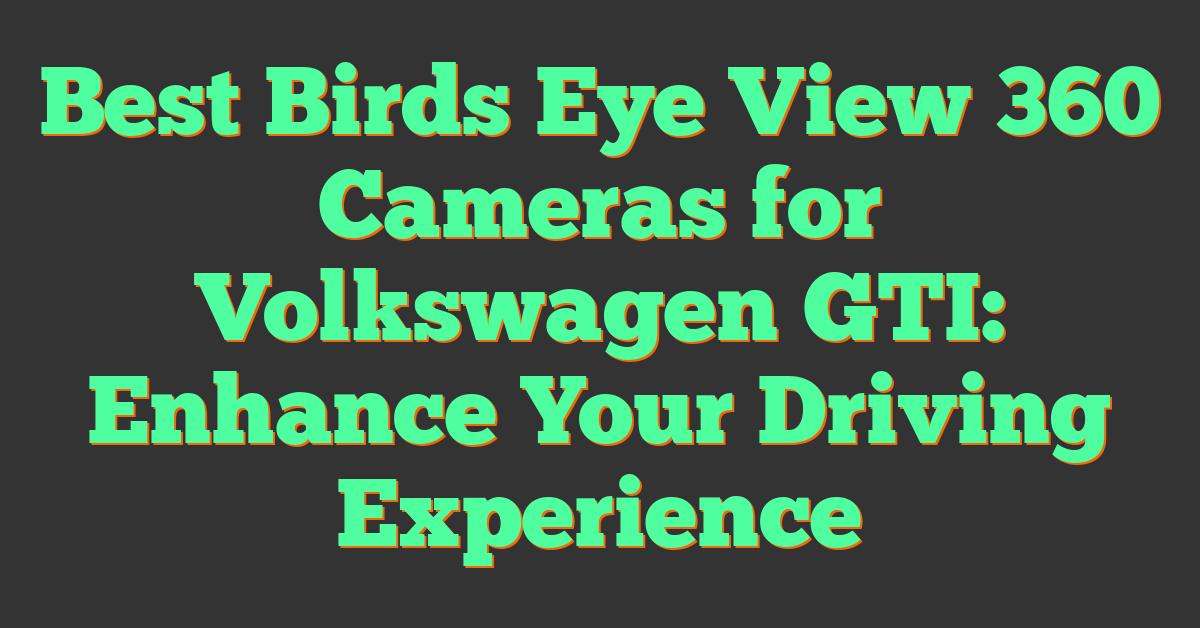If you’re considering purchasing the Mi 360 camera, you may be wondering whether it works without power. The Mi 360 camera is a popular brand in the security camera industry, offering a range of features and functionality at an affordable price point. In this article, we’ll explore whether the Mi 360 camera can work without power, as well as other key considerations when it comes to using this device.
Understanding the Mi 360 Camera’s Power Needs is an essential first step in determining whether the device can work without power. The Mi 360 camera requires a constant source of power to function, which means it must be connected to a power outlet at all times. While this may seem like a drawback, it ensures that the camera is always recording and ready to capture any potential security threats. In the next section, we’ll explore Installation and Setup, including how to connect the device to power and configure it for use.
Key Takeaways
- The Mi 360 camera requires a constant source of power to function.
- Installation and setup are essential to ensure that the camera is connected to power and configured correctly.
- While the Mi 360 camera cannot work without power, it offers a range of features and functionality at an affordable price point.
Understanding the Mi 360 Camera’s Power Needs
If you’re interested in purchasing the Mi 360 camera, you may be wondering about its power needs. In this section, we’ll take a closer look at the camera’s power source, battery, and power adapter.
Battery and Power Supply
The Mi 360 camera does not have an integrated battery, which means it must be mains-powered at all times. The power supply is connected via a micro USB cable and the included power plug. This makes it easy to plug in the camera and start using it right away.
One thing to keep in mind is that the micro USB port is outdated. This means that you may need to purchase a new cable or adapter if you don’t already have one. Additionally, because the camera is mains-powered, you’ll need to make sure you have an outlet nearby to plug it in.
Overall, the Mi 360 camera is a great choice for those who want a reliable and easy-to-use security camera. With its mains-powered design and included power adapter, you can be sure that your camera will always be ready to go when you need it.
Installation and Setup
https://www.youtube.com/watch?v=myqLqAcjeAA&embed=true
Setting up the Mi 360 camera is a breeze, and you don’t need any technical expertise to do it. Here are some simple steps to get you started.
Initial Configuration
First, plug in your camera using the provided Micro USB cable and wait for the voice prompt to say “Waiting for Connection.” Next, download the Xiaomi Home app on your smartphone from the App Store or Google Play Store. Once installed, open the app and create an account if you don’t have one already.
To add the Mi 360 camera to your account, follow these steps:
- Tap the “+” icon on the top right corner.
- Select “Mi Home Security Camera 360 1080P.”
- Scan the QR code on the bottom of the camera or manually enter the device’s serial number.
- Follow the on-screen instructions to connect the camera to your Wi-Fi network.
Placement Options
« What is the Best 360 Action Camera for Capturing Your Adventures?
How much to install a 360 camera in your car »
The Mi 360 camera is versatile and can be placed on any horizontal surface or mounted on a wall. Here are some placement options to consider:
- Desk or table: Place the camera on a desk or table in a room you want to monitor. This is ideal for indoor use.
- Wall: Use the included wall-mounting kit to mount the camera on a wall. This is ideal for outdoor use.
- Ceiling: If you want to monitor a large area, consider mounting the camera on the ceiling.
When placing the camera, make sure it is within range of your Wi-Fi network and has a clear view of the area you want to monitor. You can also adjust the camera’s angle using the app to get the best view.
In conclusion, setting up the Mi 360 camera is a breeze, and you don’t need any technical expertise to do it. With the Xiaomi Home app, you can easily add the camera to your account and start monitoring your home or office in no time.
Features and Functionality
https://www.youtube.com/watch?v=4Y0wwXl_6-Q&embed=true
The Xiaomi Mi 360 camera is a wireless home security camera that comes with a range of features and functionalities. Here are some of the most notable ones:
Pan and Tilt Capabilities
One of the standout features of the Xiaomi Mi 360 camera is its pan and tilt capabilities. With a 360-degree swivel motor, the camera can rotate horizontally and vertically, giving you a complete view of your room. This means you can remotely control the camera to pan, tilt, and zoom to get a better view of your surroundings.
Resolution and Video Quality
The Xiaomi Mi 360 camera comes with 1080p video resolution, which means you can record high-quality footage of your home. The camera also has a 2K resolution, which means you can capture even more detail in your footage. The video quality is clear and sharp, making it easy to identify faces and objects.
The camera also has a night vision mode, which means you can record clear footage even in low-light conditions. This is especially useful if you want to keep an eye on your home at night.
Overall, the Xiaomi Mi 360 camera is a great option for those looking for an affordable and feature-packed home security camera. With its pan and tilt capabilities, high resolution, and night vision mode, you can keep an eye on your home from anywhere, at any time.
Connectivity and Integration
When it comes to the Xiaomi Mi 360 home security camera, one of the most important things to consider is connectivity and integration. In this section, we’ll take a closer look at the Wi-Fi and network requirements, as well as the smart home compatibility of this device.
Wi-Fi and Network Requirements
The Xiaomi Mi 360 home security camera requires a stable Wi-Fi connection to function properly. It supports dual-band Wi-Fi (2.4GHz/5GHz), which means you can connect it to either frequency depending on your network setup. It’s important to note that the camera doesn’t work without power, so make sure you have an outlet nearby to plug it in.
To get started, simply plug in your camera and download the Xiaomi Home app. Follow the on-screen instructions to connect the camera to your Wi-Fi network. If you’re having trouble connecting, make sure your Wi-Fi signal is strong enough and that you’re using the correct password.
Smart Home Compatibility
The Xiaomi Mi 360 home security camera is compatible with a range of smart home devices, including Alexa and Google Assistant. This means you can control the camera using your voice, as well as integrate it with other smart home devices in your home.
To set up smart home integration, you’ll need to enable the Xiaomi Home skill in your Alexa or Google Assistant app. Once enabled, you can use voice commands to view the camera feed, turn the camera on or off, and more.
Overall, the Xiaomi Mi 360 home security camera is a great choice for those looking for a reliable and easy-to-use home security solution. With its dual-band Wi-Fi support and smart home compatibility, it’s a versatile device that can be integrated into any home setup.
Camera Performance Without Power
If you’re wondering whether the Xiaomi Mi 360 camera can work without power, the answer is no. The camera requires a power source to function. However, it does come with a power backup option that can keep it running for a limited time.
Battery Backup Options
The Xiaomi Mi 360 camera comes with a built-in rechargeable battery. This battery provides power backup in case of a power outage. The battery backup can last for up to 2 hours, depending on usage. This means that even if the power goes out, the camera will continue to function for a limited time.
To ensure that the battery backup is always available, it is recommended that you keep the camera connected to a power source at all times. This will ensure that the battery is always charged and ready to provide backup power when needed.
In conclusion, the Xiaomi Mi 360 camera requires a power source to function, but it does come with a battery backup option that can keep it running for a limited time. It is recommended that you keep the camera connected to a power source at all times to ensure that the battery backup is always available.
Storage Solutions
https://www.youtube.com/watch?v=HW8jAaMIb9o&embed=true
When it comes to storing footage captured by the Mi 360 camera, you have a few options to choose from. In this section, we’ll explore the pros and cons of cloud storage and local storage.
Cloud vs. Local Storage
Cloud Storage
Mi 360 camera offers cloud storage as an option, but it is not the most reliable option. According to a Reddit user, the advertised cloud storage is not reliable, and you have to set up NAS even if you’re just looking for cloud storage. So, the simplest possible option is with a 64GB memory card (max size for Mi 2K camera) or USB drive attached to the router (this becomes your NAS) and then Mi cloud 7-day event storage.
Another issue with cloud storage is that it requires a stable and fast internet connection. If your internet connection is not stable, you may experience issues with uploading and retrieving footage from the cloud.
Local Storage
The Mi 360 camera has an SD card slot that can take up to 32GB. However, according to a Dignited review, you can use a 64GB card in your setup, and this worked well. After formatting the card using the Mi Home app, it will be available to store your footage. The advantage of local storage is that you don’t have to rely on an internet connection, and you have complete control over your footage.
Another option for local storage is to set up a Network Attached Storage (NAS) device. This allows you to store your footage on a local network, which can be accessed from anywhere. However, this option requires a bit of technical knowledge and setup time.
In conclusion, both cloud and local storage options have their advantages and disadvantages. If you want complete control over your footage and don’t want to rely on an internet connection, local storage is the way to go. However, if you want to access your footage from anywhere and don’t mind the occasional hiccup, cloud storage may be the better option.
Security and Surveillance
https://www.youtube.com/watch?v=mII7pCIB-_8&embed=true
When it comes to home security cameras, the Xiaomi Mi 360 camera is a popular choice for many homeowners. One of the most common questions people have about this camera is whether it can work without power. The answer is no, the Mi 360 camera requires a power source to function properly.
However, one of the key features of the Mi 360 camera is its motion detection capabilities. This means that the camera can detect when there is movement in the area it is monitoring and send you notifications or alerts. This feature is especially useful if you want to keep an eye on your home while you’re away.
Motion Detection and Alerts
The Mi 360 camera’s motion detection feature is easy to set up and customize. You can adjust the sensitivity of the motion detection to avoid false alarms, and you can also set up specific areas within the camera’s field of view to monitor for motion.
Once the camera detects motion, it will send you a notification or alert to your smartphone. You can then view the live feed from the camera to see what’s happening in real-time. This feature is especially useful if you want to keep an eye on your home while you’re away, or if you want to be alerted if someone enters a specific area of your home.
Overall, while the Xiaomi Mi 360 camera does require a power source to function properly, its motion detection capabilities make it a great option for home security. With customizable motion detection settings and real-time notifications, you can have peace of mind knowing that your home is being monitored even when you’re not there.
Design and Build Quality
The Xiaomi Mi 360 home security camera has a sleek and modern design that can complement any home decor. The camera is made of high-quality plastic that is durable and long-lasting. The spherical shell design of the camera allows it to rotate 360 degrees horizontally and 115 degrees vertically, providing a wide-angle view of the room.
Materials and Durability
The camera’s plastic construction makes it lightweight and easy to install. The dome-type CCTV camera is made out of durable plastic that feels sturdy and can withstand accidental bumps and falls. The camera’s hardware is also of high quality, ensuring that it will last for a long time.
Overall, the Xiaomi Mi 360 home security camera has a solid build quality and an attractive design that can blend in with any home decor. The camera’s plastic construction and dome-type design make it durable and long-lasting.
Accessories and Additional Features
Enhancing Camera Functionality
The Xiaomi Mi 360 home security camera comes with a range of accessories and additional features that can enhance its functionality. One of the most useful accessories is a speaker, which allows you to communicate with people in the room where the camera is installed. This is particularly useful if you want to check in on your pets or children while you are away from home.
Another important feature of the Mi 360 camera is its microphone, which allows you to hear what is happening in the room. This feature is particularly useful if you want to monitor your home for any unusual sounds or activity. The two-way audio feature allows you to communicate with people in the room, which can be helpful if you need to give instructions or ask questions.
The Mi 360 camera also comes equipped with infrared technology, which allows it to capture clear images even in low-light conditions. This is particularly useful if you want to monitor your home at night. The camera also features IR LEDs, which provide additional illumination in low-light conditions.
In addition to these features, the Mi 360 camera also comes with a range of additional accessories that can enhance its functionality. For example, you can purchase a wall mount for the camera, which allows you to position it at the optimal angle for monitoring your home. You can also purchase a power bank, which allows you to use the camera even when the power goes out.
Overall, the Xiaomi Mi 360 home security camera is a versatile and reliable device that can help you keep your home safe and secure. With its range of accessories and additional features, you can customize the camera to suit your specific needs and preferences.
Cost-Efficiency and Value
https://www.youtube.com/watch?v=US60M93bRgY&embed=true
When it comes to home security cameras, cost-efficiency and value are two important factors to consider. The Xiaomi Mi 360 Home Security Camera 2K Pro is an affordable option, retailing at Rs. 4,499 / €59.99 / £50 ($60) [1]. This price point is lower than many other cameras in the security camera market, making it a budget-friendly option for those looking to monitor their homes.
Price Comparison and Budget Considerations
Compared to other security cameras in the market, the Xiaomi Mi 360 Home Security Camera 2K Pro is a great value option. For example, the Nest Cam Indoor security camera retails for around $129 [2]. While the Nest Cam Indoor may have more advanced features, such as facial recognition and person detection, the Xiaomi Mi 360 Home Security Camera 2K Pro is a more affordable option that still provides high-quality video footage.
When considering budget for a home security camera, it’s important to think about the long-term costs as well. Some cameras require a monthly subscription fee to access certain features or to store recorded footage. The Xiaomi Mi 360 Home Security Camera 2K Pro does not have any monthly fees, making it an even more cost-efficient option.
Overall, the Xiaomi Mi 360 Home Security Camera 2K Pro is a great option for those looking for an affordable, yet reliable, home security camera. Its budget-friendly price point and lack of monthly fees make it an attractive choice for those on a tight budget.
Troubleshooting and Maintenance
Common Issues and Fixes
The Mi 360 camera is a great device for home security, but sometimes things can go wrong. Here are some common issues you may encounter and how to fix them.
Camera not turning on
If your camera is not turning on, make sure it is plugged into a power source. Check the power cable to make sure it is securely connected to the camera and the outlet. If the camera still does not turn on, try using a different power cable or outlet.
Camera not connecting to Wi-Fi
If your camera is not connecting to Wi-Fi, make sure it is within range of your Wi-Fi network. Check your Wi-Fi password and make sure it is correct. If you are still having trouble, try resetting the camera by pressing the reset button on the back of the device. Refer to the user manual for instructions on how to reset the device.
Camera not recording
If your camera is not recording, make sure it is connected to a power source. Check the storage capacity of your camera and make sure it is not full. If it is full, delete some old recordings to free up space.
Maintenance
To keep your Mi 360 camera in good working order, it is important to perform regular maintenance. Keep the camera clean by wiping it down with a soft, dry cloth. Do not use harsh chemicals or abrasive materials to clean the camera. Check the power cable and plug for any damage or wear and tear. If the cable or plug is damaged, replace it immediately.
Ease of Use
The Mi 360 camera is designed to be easy to use. The camera can be controlled using the Mi Home app on your smartphone. The app allows you to view live footage, playback recordings, and adjust settings. The camera can also be controlled using voice commands through Amazon Alexa and Google Assistant.
In conclusion, the Mi 360 camera is a reliable and easy-to-use device for home security. By following these troubleshooting and maintenance tips, you can ensure that your camera is always working properly.
Frequently Asked Questions
How long can the Mi 360 camera record on a single charge?
The Mi 360 camera can record continuously for up to 100 minutes on a single charge. However, the recording time may vary depending on the usage and settings.
Is it possible to adjust the speaker volume on the Mi 360 camera?
Yes, you can adjust the speaker volume on the Mi 360 camera. To do so, open the Mi Home app and go to the camera settings. From there, you can adjust the volume as per your preference.
Can the Mi 360 camera function without a WiFi connection?
No, the Mi 360 camera requires a WiFi connection to function. It needs to be connected to the internet to stream live footage and send alerts to your phone.
What are the motion detection settings available on the Mi 360 camera?
The Mi 360 camera has three motion detection settings – low, medium, and high. You can choose the sensitivity level based on your needs. The camera will send alerts to your phone when motion is detected.
How can I connect my Mi camera if I can’t scan the QR code?
If you can’t scan the QR code, you can manually add the camera to the Mi Home app. To do so, open the app and go to the “Add device” section. From there, select the Mi 360 camera and follow the on-screen instructions.
How do I find the IP address of my Mi Home Security camera?
To find the IP address of your Mi Home Security camera, open the Mi Home app and go to the camera settings. From there, select “Network Info” and you will find the IP address of your camera.
These are some of the frequently asked questions about the Mi 360 camera. If you have any other questions, please refer to the official Mi 360 camera FAQ or contact customer support.