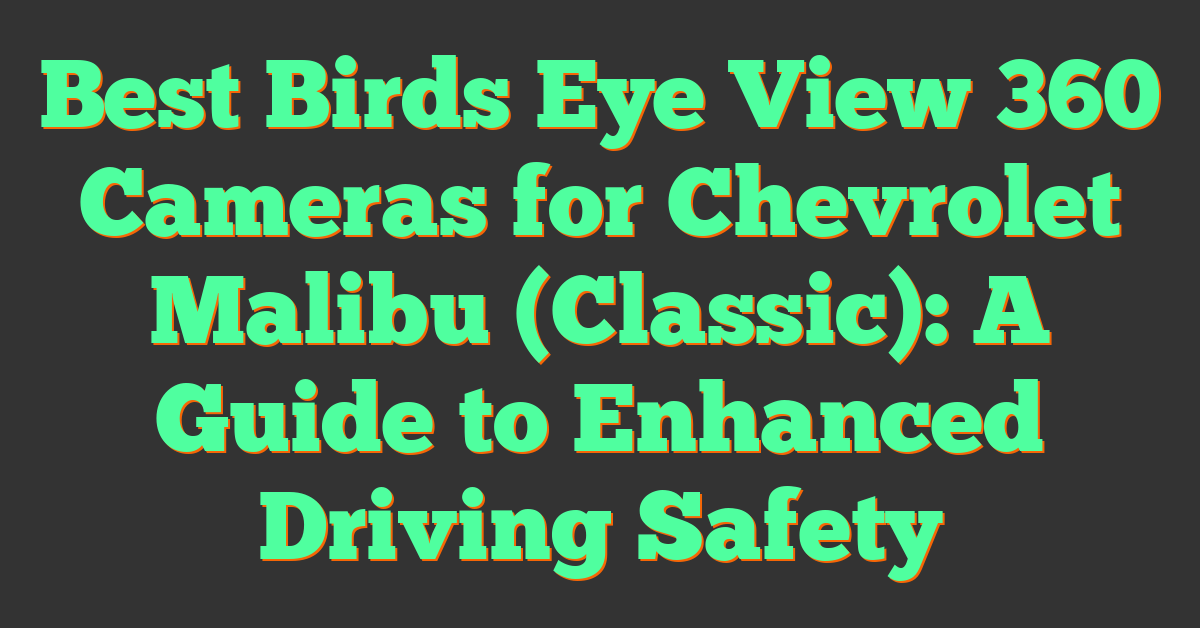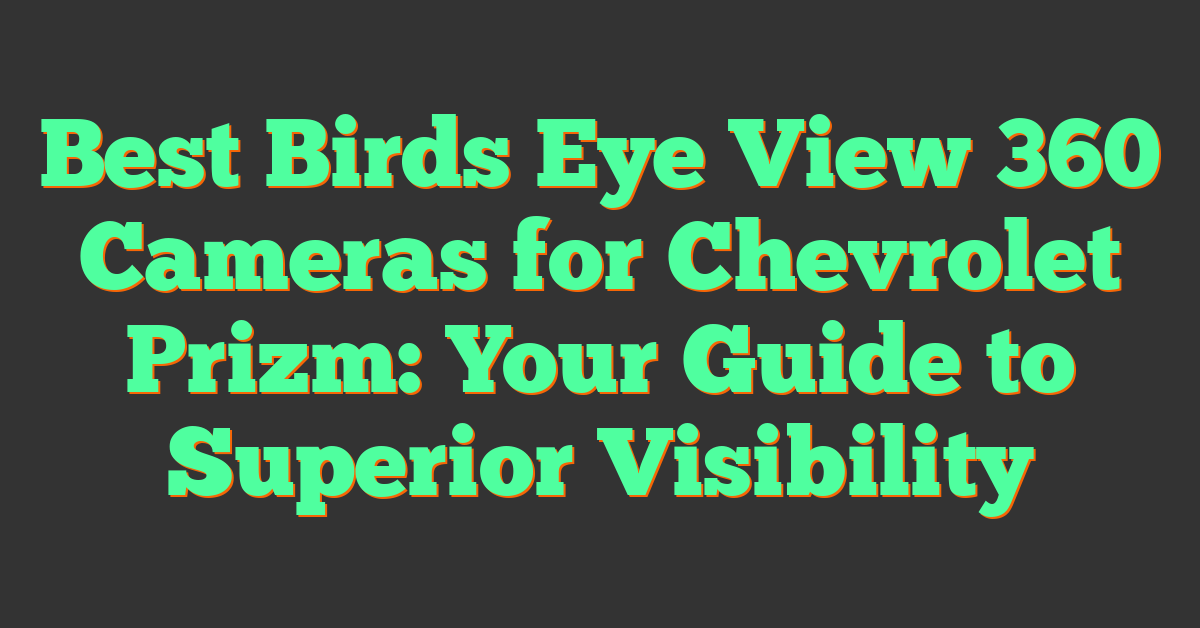Key Takeaways
- VR 360 cameras capture immersive content by recording a full 360-degree field of view, offering new creative possibilities for photographers and videographers.
- Editing software is essential for transforming raw 360 footage into polished, engaging virtual reality experiences through tools like stitching, color correction, and spatial audio editing.
- Top editing software options include Adobe Premiere Pro, Final Cut Pro X, Insta360 Studio, and DaVinci Resolve, each offering unique VR-specific features tailored to different skill levels and creative needs.
- Key features to prioritize in VR editing software include seamless 360-degree video support, advanced color grading, stabilization, and easy export options for platforms like YouTube VR and Vimeo 360.
- Incorporating templates, presets, and efficient workflows simplifies the editing process while enhancing the quality and engagement level of VR 360 video content.
Virtual reality has transformed how we capture and experience the world, and 360 cameras are at the heart of this revolution. But shooting immersive footage is just the first step—editing it is where the real magic happens. Without the right software, even the best 360 videos can fall flat.
I’ve explored the top editing tools designed specifically for VR 360 cameras, and trust me, not all software is created equal. From stitching footage seamlessly to adding dynamic effects, the right program can elevate your content to professional levels. Ready to discover the best options and take your VR creations to the next level? Let’s dive in.
What Are VR 360 Cameras?
VR 360 cameras are devices that capture immersive virtual reality content by recording a 360-degree field of view. Unlike traditional cameras, these devices use multiple lenses or specialized sensors to stitch together complete spherical videos or photos. This allows viewers to look in any direction, creating a fully interactive experience.
Most VR 360 cameras support resolutions like 5.7K or higher, designed to maintain visual clarity in a fully spherical format. Leading models, such as the Insta360 X3 or GoPro MAX, are compact yet feature-rich, offering stabilization, HDR modes, and adaptable filming settings to suit various creative needs.
Popular applications include travel videography, real estate tours, and content creation for VR headsets. For videographers, these cameras open new storytelling possibilities, blending traditional framing with user-controlled perspectives. Photographers can create dynamic 360 images ideal for interactive online platforms or virtual galleries.
Importance Of Editing Software For VR 360 Footage
Editing software transforms raw VR 360 footage into immersive, polished content. It bridges the gap between just capturing scenes and creating truly engaging experiences.
Enhancing Viewer Experience
Quality editing elevates 360 videos by refining visuals and audio to immerse viewers fully. Tools offer features like color correction, spatial audio editing, and stabilization. High-quality stitching ensures seamless spherical compositions, making scenes feel realistic. For example, software like Adobe Premiere Pro and DaVinci Resolve includes advanced VR tools to enhance clarity and contrast, converting raw footage into professional-level results.
Interactive elements further boost engagement. Some editing platforms enable the addition of hotspots, annotations, or directional cues, especially useful for virtual tours. These features enrich how audiences perceive and interact with content, transforming passive viewing into active exploration.
Seamless Stitching And Transitions
Stitching software combines the footage from multiple lenses into a single, continuous spherical video. Accurate stitching minimizes distortions and eliminates visible seams, ensuring fluid motion. Advanced options like Autopano Video or Mistika VR automatically align clips with precision, requiring minimal intervention. For those relying on proprietary software, tools like Insta360 Studio deliver quick, integrated results.
« Top Beginner 360 Cameras Under $300 You Need to See for Incredible Shots
Action 360 Cameras for Extreme Sports: Capture Every Thrill Like Never Before »
Transitions ensure smooth scene changes. Editing tools such as After Effects or Final Cut Pro X allow you to create custom visual effects or fades between clips. This consistency in movement captures the viewer’s attention while maintaining the immersive feel.
Top Editing Software For VR 360 Cameras
Editing 360 videos requires software with advanced tools tailored for immersive content. Here are my top recommendations for enhancing VR footage with precision and creativity.
Adobe Premiere Pro
Adobe Premiere Pro stands out with its VR-optimized editing tools. It supports 360-degree video stitching and offers integrated features like VR projection and VR effects, ideal for immersive storytelling. I use its Lumetri Color tools for color grading, ensuring vivid visuals for both bright and low-light scenes. With plugins like Mettle Mantra VR, this software adds spatial audio editing, enhancing VR experiences further.
Final Cut Pro X
Final Cut Pro X simplifies 360 video editing with intuitive workflows. Its immersive 360-degree VR tools let me adjust orientation, add titles, and even include 360-specific effects to refine footage. I frequently use its advanced stabilization to eliminate shake from handheld shots. The ability to export directly to VR platforms ensures my content reaches audiences quickly, maintaining its high quality.
Insta360 Studio
Insta360 Studio is my go-to for editing footage from Insta360 cameras. It excels in stitching and exporting, maximizing the potential of spherical videos. I rely on its FlowState stabilization for smooth visuals and use its keyframing options for dynamic movement transitions. Its simplicity and camera-specific optimization make it a reliable choice for beginner editors and experienced creators alike.
DaVinci Resolve
DaVinci Resolve delivers powerful tools for color correction and post-production. With Fusion Studio, I can manage VR-specific effects like immersive 3D compositing. I often use its Fairlight audio tools to fine-tune spatial audio tracks, creating a lifelike sense of direction. Its robust free version makes professional-grade editing accessible, especially for creators looking to elevate their VR projects.
Key Features To Look For In VR Editing Software
Finding the right VR editing software transforms spherical video into captivating content. For anyone working with 360 cameras like me, these features are critical for creating immersive, high-quality results.
360-Degree Video Support
Support for 360-degree video editing ensures immersive content stays intact during the editing process. Tools like Adobe Premiere Pro and Final Cut Pro X offer VR-specific viewing modes, allowing editors to preview videos as they’d appear in VR headsets. This capability is vital for spotting stitching errors or misaligned frames. Software with accurate stitching tools, such as Mistika VR or Autopano Video, is particularly useful when dealing with multi-lens camera footage.
Color Correction And Grading
Precise color correction and grading tools enhance the visual appeal of VR videos. Editing software like DaVinci Resolve stands out for its advanced color wheels and node-based grading, perfect for refining lighting consistency around the 360-degree field. These tools help match colors between lenses and ensure the footage maintains high dynamic range (HDR) qualities. For HDR-capable 360 cameras like the Insta360 X3, these adjustments significantly elevate the final output’s cinematic quality.
Easy Export Options
Seamless export options streamline workflows by providing formats optimized for multiple platforms. Software that exports directly to VR platforms, such as YouTube VR or Vimeo 360, saves time while maintaining encoding quality. Programs like Insta360 Studio simplify the process for beginners with pre-configured export formats tailored for specific camera models. Professionals, on the other hand, benefit from advanced settings in tools like Adobe Media Encoder, where resolution, bitrate, and projection type can be customized for each project.
Tips For Editing VR 360 Videos
Editing VR 360 videos enhances immersion and storytelling, transforming raw footage into captivating virtual experiences. Applying the right techniques creates polished, engaging content for viewers.
Understanding 360-Degree Workflow
Efficient editing starts with mastering the 360-degree workflow. VR footage requires specialized tools for stitching, aligning, and refining visuals. I always recommend starting by importing files into software that supports 360-degree video formats. Programs like Adobe Premiere Pro and Insta360 Studio automatically detect spherical metadata, saving time.
Stitching consistency is critical. Professional tools, such as Mistika VR, align clips from multi-lens cameras seamlessly. After stitching, prioritize stabilization to ensure smooth playback. Many 360 cameras, like the Insta360 X3, include gyro data, which pairs perfectly with software for enhanced stabilization.
Previewing footage in a VR headset or 360 viewer identifies stitching issues and transitions that break immersion. Tools like Final Cut Pro X offer real-time VR previews, which are invaluable for reviewing spatial perspectives and detecting distortions.
Using Templates And Presets
Templates and presets speed up editing and maintain quality. For beginners or time-sensitive projects, presets in Adobe Premiere Pro provide ready-made corrections for exposure, contrast, and color grading. These adjustments optimize footage without extensive manual changes.
Interactive templates allow for advanced visuals like hotspots or text overlays. I find these helpful for creating engaging content, especially for real estate tours or guided VR experiences. DaVinci Resolve includes customizable templates for effects, titles, and motion tracking, which streamline workflows.
Export presets simplify distribution. I often use presets designed for platforms like YouTube VR and Facebook 360, ensuring videos meet technical requirements for optimal playback. Programs like Adobe Media Encoder automate this process, delivering formats suitable for any platform.
Conclusion
Choosing the right editing software is the key to unlocking the full potential of your VR 360 footage. With the right tools, you can transform raw spherical videos into polished, immersive experiences that captivate your audience. Whether you’re a beginner or a seasoned creator, investing time in mastering features like color grading, stabilization, and seamless stitching will elevate the quality of your content.
Remember, each software has its strengths, so align your choice with your creative goals and workflow. By combining the capabilities of advanced tools with your vision, you’ll be able to create VR content that stands out and engages viewers like never before.