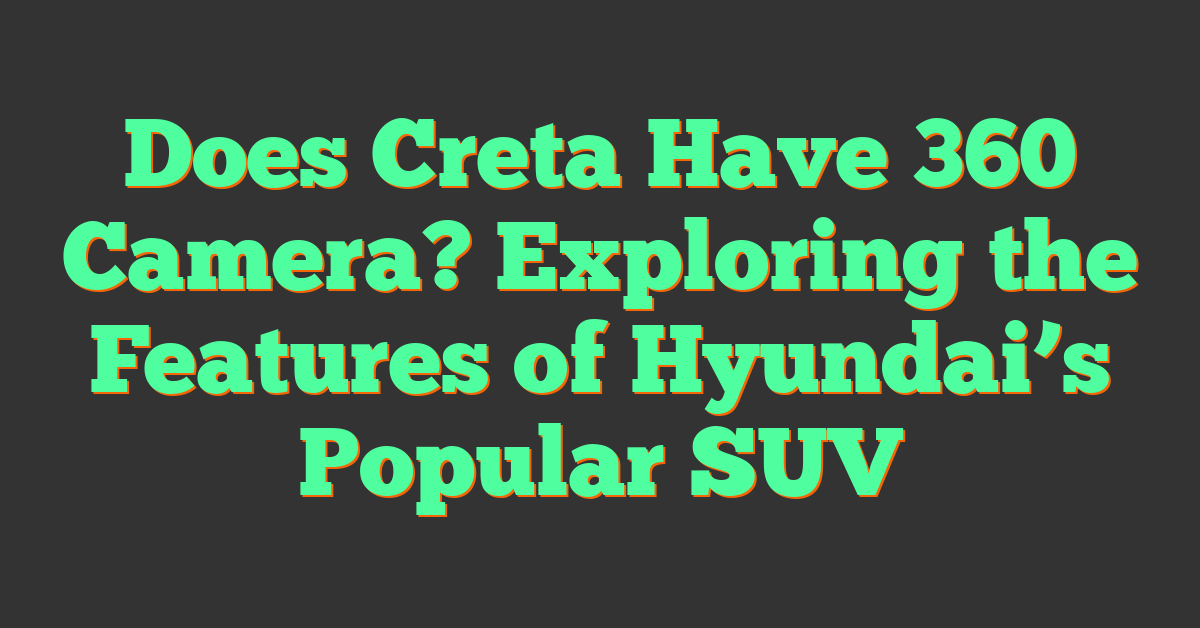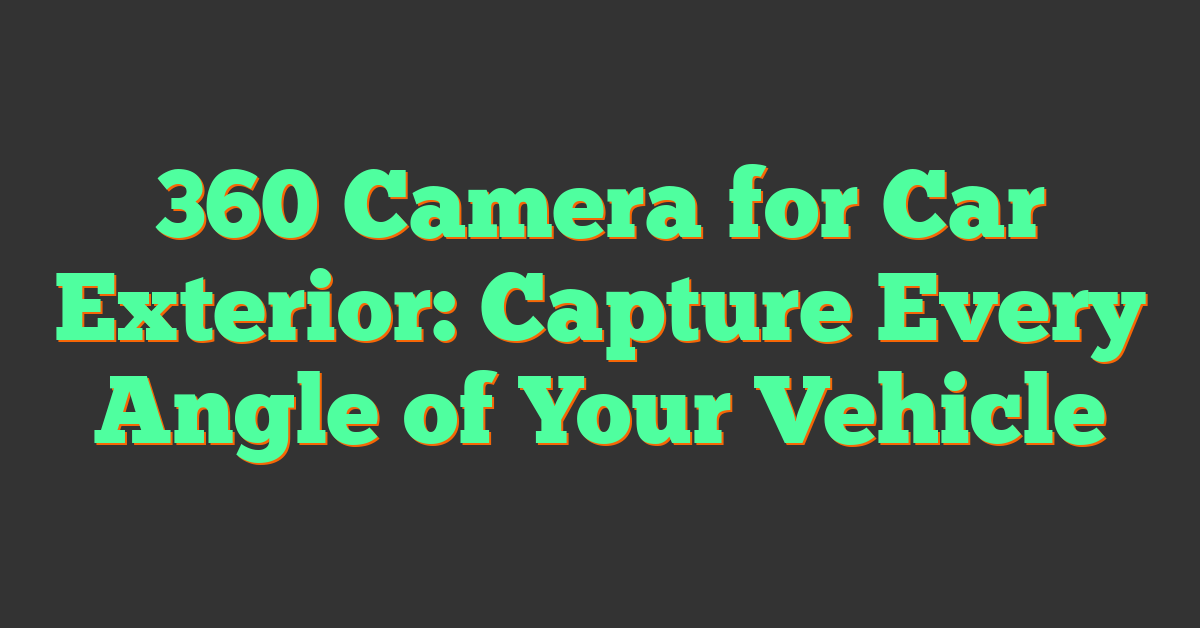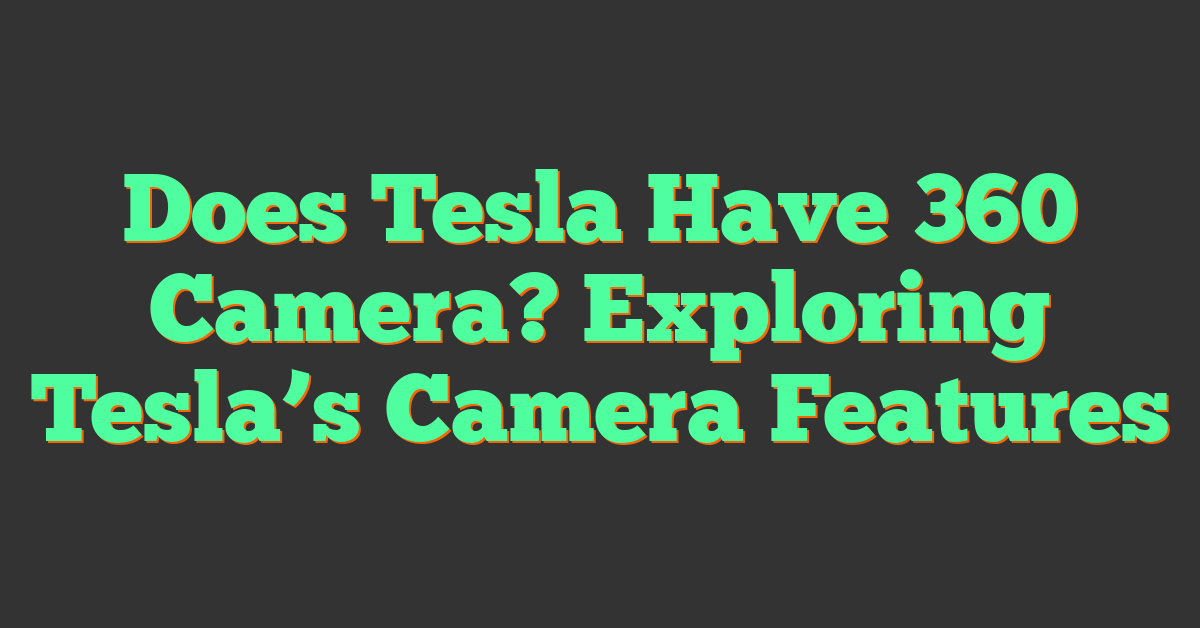Key Takeaways
- VR 360 cameras and headsets must be compatible with file formats, resolutions, and codecs to ensure seamless playback.
- Popular platforms like Meta Quest, HTC Vive, and PlayStation VR2 support 360-degree videos in standard formats such as equirectangular or cubemap.
- Resolution and frame rate capabilities of your 360 camera should align with your headset for optimal video quality and smooth playback.
- Software integration, such as companion apps or editing tools, simplifies conversion and uploading of 360 content for VR headsets.
- High-end setups, like the Insta360 Titan with Meta Quest Pro, offer premium results, while affordable pairings, like the Insta360 X3 with Meta Quest 2, are ideal for beginners.
- Testing small files for compatibility before large-scale projects minimizes issues and ensures a smoother immersive experience.
Virtual reality has transformed how we experience content, and 360 cameras are at the heart of this immersive revolution. But not all VR setups work seamlessly together, leaving many wondering if their 360 camera is compatible with their headset. It’s a question I’ve heard countless times, and the answer isn’t always straightforward.
From file formats to app support, several factors determine whether your VR headset can bring your 360 footage to life. Understanding these compatibility details can save you time and frustration. Let’s dive into what you need to know to ensure your gear works perfectly together.
Overview Of VR 360 Cameras
VR 360 cameras capture immersive content by recording a full 360-degree view of a scene, which enhances storytelling and viewer engagement. These cameras use dual or multiple lenses to stitch images or videos into a spherical format, creating a seamless virtual reality environment.
Key features of VR 360 cameras include high-resolution capture, stabilization, and app integration for editing and sharing. Modern cameras, such as the Insta360 X3 and GoPro Max, support resolutions up to 5.7K, allowing creators to produce sharp and detailed VR content. Built-in stabilization ensures smooth footage, essential for enhancing the immersive experience.
Compatibility with VR headsets depends on file formats, such as MP4, and stitching methods. Most cameras export files that integrate with platforms like YouTube VR, Oculus, and SteamVR. Cameras with companion apps often simplify this process, enabling quick adjustments of frame orientation or stitching errors.
Some models are geared towards specific use cases. For example, the Kandao QooCam focuses on cinematic quality, while the Ricoh Theta Z1 caters to photographers prioritizing image quality. Accessories like underwater housings expand functionality, making VR 360 cameras versatile across diverse projects.
Key Features Of VR 360 Cameras
VR 360 cameras combine innovation with practical features, making them essential tools for immersive content creation. Understanding their specifications helps photographers and videographers optimize their workflow and results.
Resolution And Image Quality
Resolution greatly impacts the clarity of VR content. Most modern 360 cameras offer resolutions of 5.7K or higher, ensuring sharp visuals, even when viewed in head-mounted displays. For example, the Insta360 X3 produces highly detailed footage suitable for professional VR projects. Higher resolutions, like the 8K video capture on the Kandao Obsidian Pro, enhance cinematic experiences but require higher storage capacity and processing power.
Image quality depends on sensor performance and stitching accuracy. Cameras like the Ricoh Theta Z1 feature large 1-inch sensors, delivering vibrant colors and reduced noise, especially in low light. Proper stitching ensures seamless transitions in the spherical view, vital for maintaining immersion.
Field Of View And Stabilization
« How 360 Cameras Capture Immersive Images: Unlock the Future of Photography and Storytelling
Understanding 360 Camera Resolution and Quality: Ultimate Guide to Crystal-Clear VR Content »
Field of view (FOV) ensures your VR audience experiences a complete 360-degree perspective. Dual-lens systems, such as those on the GoPro Max, cover a comprehensive FOV, minimizing blind spots. Advanced stitching algorithms combine the views efficiently for optimal VR compatibility.
Stabilization is critical for smooth footage, especially in motion-intensive shoots. I’ve used cameras like the Insta360 ONE RS, which incorporates FlowState Stabilization, to produce steady videos without needing gimbals. This feature proves invaluable for action sequences or dynamic environments.
Storage And Battery Life
High-resolution recordings demand significant storage. Most VR 360 cameras support microSD cards, with capacities of up to 1TB on some models. The file format also influences storage usage—efficient codecs like H.265 save space without compromising quality. For example, I’ve found the Ricoh Theta X’s internal 46GB storage convenient for quick projects but rely on expandable options for longer shoots.
Battery life affects uninterrupted recording sessions. Some cameras, like the GoPro Max, offer 1.5-2 hours of recording on a single charge, depending on resolution settings. Many models feature replaceable batteries or USB-C charging, ensuring flexibility during extended shoots. Accessories like power banks can offer additional runtime when capturing outdoor scenes.
Compatibility With VR Headsets
Ensuring VR 360 cameras work seamlessly with VR headsets is central to creating immersive content. Since I’ve worked with 360 cameras extensively, I’ve seen how compatibility hinges on supported platforms and software integration.
Supported VR Headset Platforms
VR headset compatibility depends on the file formats and viewing capabilities of the headset. Popular platforms like Oculus (Meta Quest 2, Quest Pro), HTC Vive, and Sony PlayStation VR2 support 360-degree videos and images recorded in equirectangular (2:1) or cubemap formats. When exporting footage, most 360 cameras, including the Insta360 X3 or GoPro Max, provide these formats, making them functional with these headsets.
Platform-specific apps like Oculus TV for Meta headsets play 360 media smoothly, provided the video coding is compatible (e.g., H.264, H.265). Similarly, HTC Vive users can rely on platforms like Viveport for immersive playback. For PlayStation VR2, content typically needs conversion using tools available from Sony or third-party vendors. To ensure optimal playback, checking your camera’s export settings for headset-specific requirements is key.
Software And Application Integration
Software compatibility plays an essential role in the user experience. Many 360 cameras include editing and viewer apps that integrate with VR platforms. For instance, Insta360 Studio and GoPro Player simplify file stitching, editing, and exporting for VR devices. I’ve used these extensively when converting spherical video into formats compatible with headsets like the Meta Quest 2.
Apps like Adobe Premiere Pro or Final Cut Pro also support 360-degree videos with plugins, letting users create professional VR-ready content. After processing, platforms like YouTube VR and Pimax VR Theater allow direct uploads of 360 content for easy playback on supported headsets. Some cameras also support live streaming to VR headsets, enhancing their versatility.
Popular VR 360 Cameras And Headset Pairings
Pairing the right VR 360 camera with a compatible headset can transform the way immersive content is created and experienced. As someone who has worked with both devices extensively, I find that understanding which combinations work best is key to achieving optimal results.
High-End Combinations
High-end users often prioritize top-tier cameras and headsets for premium quality. My go-to pairing is the Insta360 Titan with the Meta Quest Pro. The Titan boasts 11K resolution and professional-grade sensors, making it ideal for cinematic projects. Its equirectangular file export supports playback on the Quest Pro, ensuring stunning visuals with perfect compatibility.
For photographers focused on image clarity, the Ricoh Theta Z1 paired with the Varjo Aero excels. The Theta Z1’s 1-inch sensors capture exceptional detail, while the Aero’s ultra-high-resolution display showcases every pixel accurately. The Aero headset’s support for equirectangular 360 photos enhances the viewing experience.
Another standout is the Kandao Obsidian Pro matched with an HTC Vive Pro 2. Shooting up to 12K 3D footage, the Obsidian Pro pairs seamlessly with the Vive Pro 2, which supports high-resolution stereoscopic content. This setup is perfect for professionals aiming for lifelike VR visuals in both videos and interactive experiences.
Budget-Friendly Options
For those just starting, budget-conscious choices can still deliver excellent results. I recommend combining the Insta360 X3 with the Meta Quest 2. The X3’s 5.7K resolution captures immersive videos, while Quest 2’s solid compatibility with YouTube VR and third-party apps makes it an accessible option for creators.
The GoPro Max, complemented by the Pico 4, provides an affordable yet powerful setup. The GoPro Max offers versatile modes for 360-degree footage and traditional wide-angle video, and its easy integration with the Pico 4 ensures smooth playback for casual VR consumers.
If photography is the main focus, the Ricoh Theta SC2 works well with a Google Cardboard VR headset. This pairing delivers decent quality at a fraction of the cost, making it a great choice for hobbyists exploring the 360 space without significant investment.
Tips For Ensuring Compatibility
Verifying compatibility between VR 360 cameras and headsets avoids playback issues and maximizes the immersive experience. I’ve seen many photographers and videographers frustrated because they overlooked simple but crucial details.
- Check File Format Support
VR headsets often specify supported file formats like MP4, equirectangular, or cubemap. Before investing in a camera, confirm that its export file types are compatible with your headset. For example, Meta Quest 2 supports 8K equirectangular videos but struggles with proprietary formats from some niche cameras.
- Validate Resolution Output
Most modern headsets, like the HTC Vive Pro 2 or Varjo Aero, perform best with high-resolution files. Choose a 360 camera capable of delivering resolutions that match or exceed your headset’s display specs. For example, pairing a Kandao Obsidian Pro (8K output) with a 4K-only headset might lead to downscaling and quality loss.
- Ensure Seamless Software Integration
Many VR 360 cameras, such as the Insta360 X3, include editing software or apps that simplify exporting videos for headsets. Confirm that the camera’s app integrates well with your desired headset platform. Some apps even offer presets optimized for specific headsets like the Oculus series, reducing manual adjustments.
- Test Frame Rate Compatibility
Frames per second (FPS) significantly impact video playback smoothness in VR. Opt for a 360 camera with adjustable frame rate settings to adapt to headset specifications. For example, delivering 60 FPS content enhances smoother experiences with motion-rich projects on headsets like the PlayStation VR2.
- Review Connectivity Features
Many VR headsets support wireless streaming. Use 360 cameras offering live streaming features to beam content directly to headsets over Wi-Fi or through platforms like YouTube VR. For instance, the GoPro Max allows real-time playback when paired with the Meta Quest 2 via third-party apps.
- Align Codec Requirements
Headsets typically rely on codecs like H.264 or H.265 for decoding video files. A mismatch can trigger playback errors. Cameras like Ricoh Theta Z1 support H.265, making them compatible with most advanced headsets, but double-checking avoids surprises.
- Test With Demo Files
Before committing to major projects, test small files from your 360 camera on your VR headset. This step reveals any compatibility or performance issues early, saving time and ensuring smoother execution for professional shoots.
Conclusion
VR 360 cameras and headsets open the door to truly immersive content creation, but ensuring compatibility between the two is vital for a seamless experience. By focusing on factors like file formats, resolution, and software integration, creators can unlock the full potential of their gear. Whether you’re a professional or a hobbyist, the right combination of camera and headset can elevate your projects and storytelling. Taking the time to test and align your setup ensures smooth playback and maximizes the impact of your virtual reality creations.