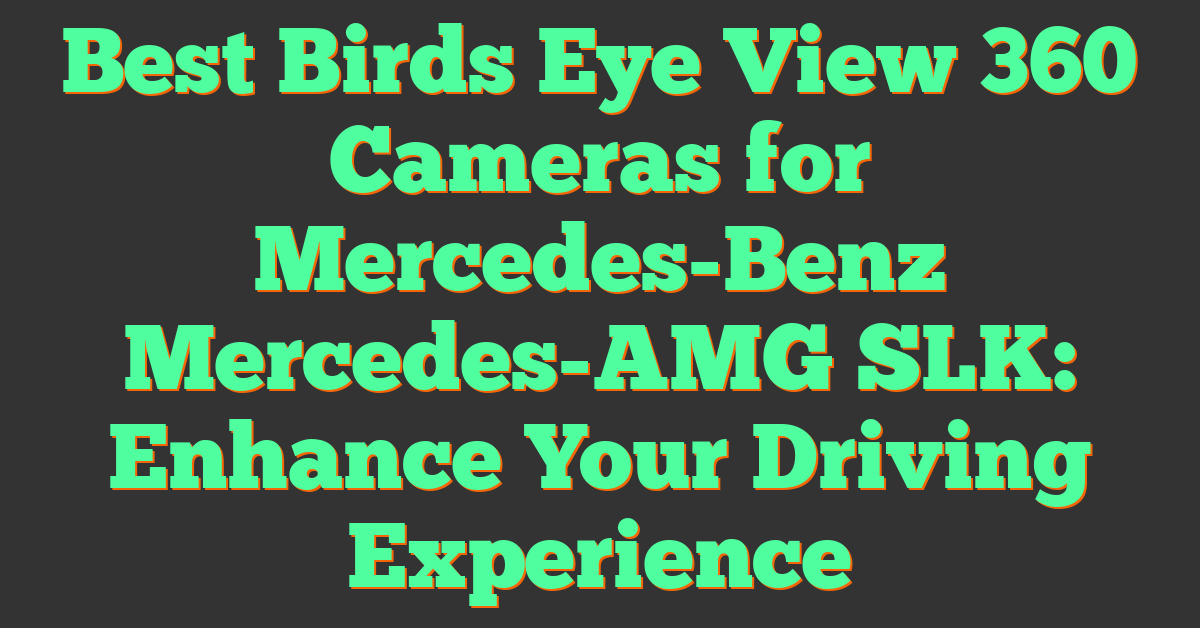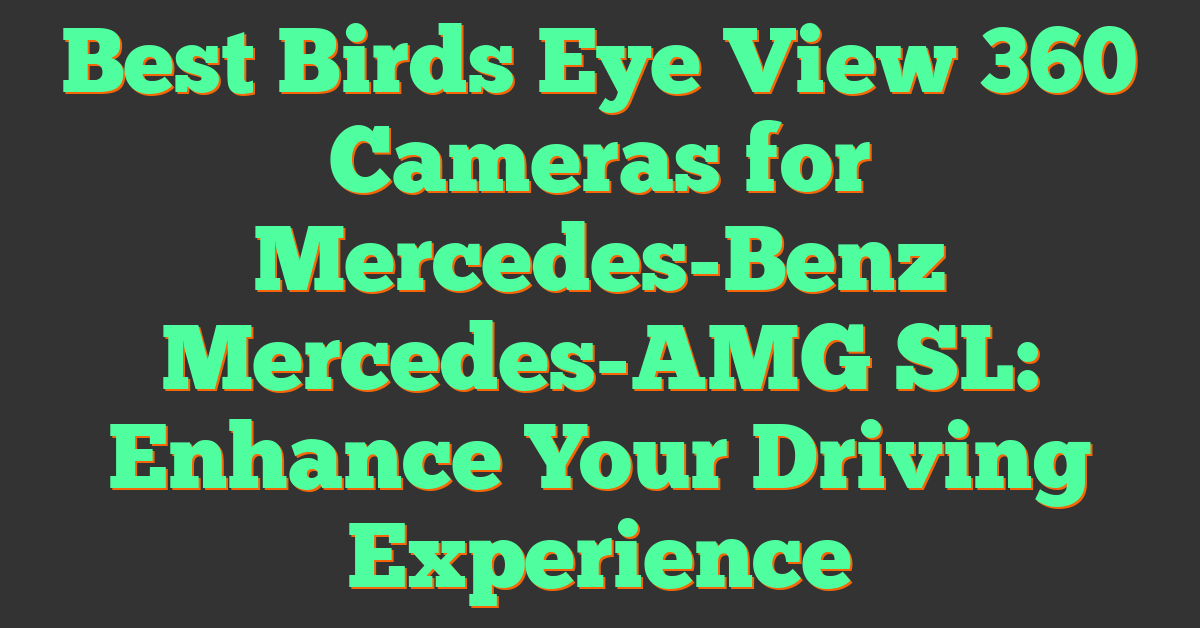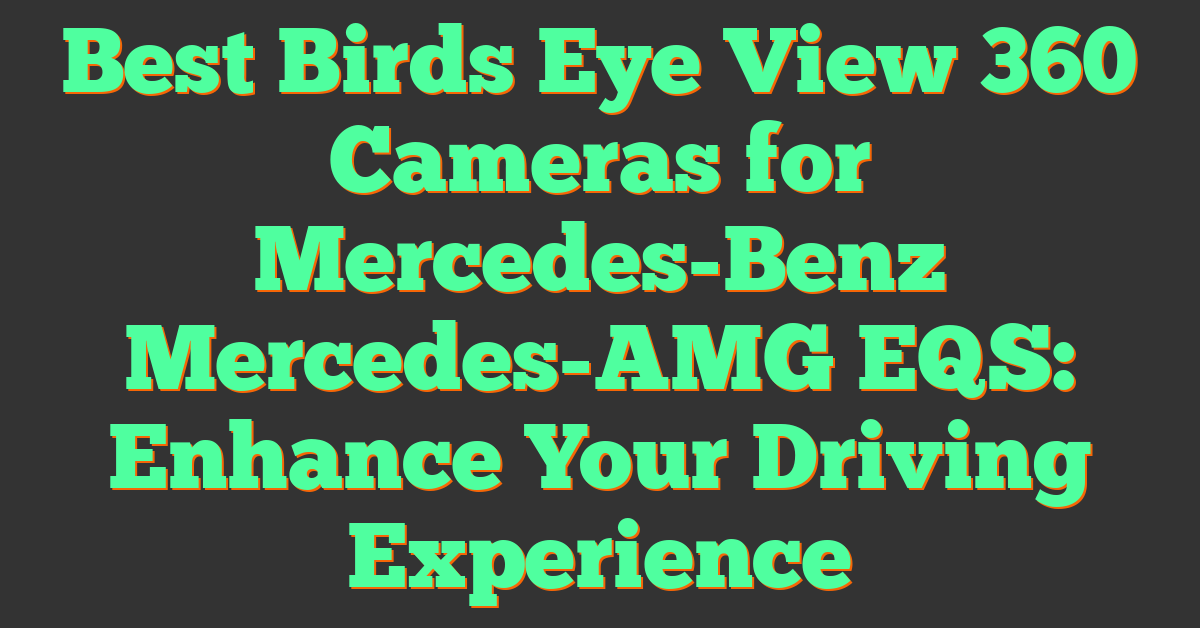Key Takeaways
- Smartphone 360 cameras enable immersive photography and videography by capturing full environments in a single shot, ideal for virtual tours, social media content, and creative storytelling.
- Pairing 360 cameras with the right apps enhances functionality, offering advanced editing tools, seamless sharing options, and features like reframing and object tracking.
- Top apps like Insta360, Ricoh Theta+, and Google Street View optimize 360-degree content creation, providing user-friendly workflows, compatibility with multiple devices, and direct sharing to platforms like YouTube and Google Maps.
- When selecting 360 camera apps, consider factors such as device compatibility, ease of use, and robust editing and sharing capabilities to achieve professional-quality outputs.
- Tips like mastering camera angles, using stabilizing accessories, and optimizing lighting conditions are key for capturing stunning, high-quality 360 photos and videos.
- Combining innovative hardware, powerful apps, and thoughtful techniques unlocks the full potential of smartphone 360 cameras for visual storytelling and audience engagement.
Capturing the world in stunning 360 degrees has never been easier, thanks to advancements in smartphone technology. Whether you’re documenting breathtaking landscapes or creating immersive content for social media, smartphone 360 cameras open up endless possibilities. But having the right tools doesn’t stop at the hardware—it’s the apps that truly unlock the potential.
I’ve explored some of the best apps designed to enhance your 360-degree photography and videography experience. From seamless editing to intuitive sharing options, these apps can transform your captures into professional-quality masterpieces. Let’s dive into how you can take your 360-degree content to the next level.
What Are Smartphone 360 Cameras?
Smartphone 360 cameras are compact devices or built-in features that capture fully immersive images and videos. They record in every direction simultaneously, creating spherical content that can be explored interactively by viewers. These cameras work by combining multiple lenses, usually fisheye, to capture a complete field of view.
Some smartphones include integrated 360 capabilities, but external 360 camera attachments significantly enhance performance. Devices like the Insta360 ONE X2 and Ricoh Theta SC2 connect to smartphones for high-resolution capture and seamless app integration. These tools bridge professional 360 imaging with the convenience of mobile devices.
The captured content allows photographers and videographers to create engaging experiences, such as virtual tours, interactive walkthroughs, and unique perspectives for social media. By pairing hardware with compatible smartphone apps, users access advanced editing, stitching, and sharing options.
Benefits Of Using 360 Cameras On Smartphones
Smartphone 360 cameras open the door to creating dynamic, interactive visuals that go beyond traditional photography and videography. These devices provide unique capabilities that elevate creative projects in numerous ways.
Immersive Photography And Videography
360 cameras on smartphones capture complete environments in a single shot. With these tools, you can highlight every angle of a scene, offering viewers a fully immersive experience. Whether it’s a bustling cityscape or a serene natural setting, 360-degree media captures details traditional cameras miss, making it ideal for virtual tours, event documentation, or travel content. For instance, using a Ricoh Theta SC2 paired with its app produces smooth, detailed 360° visuals that elevate both personal and professional projects.
Enhanced Creative Possibilities
Using smartphone 360 cameras unlocks unparalleled creative potential. These cameras enable innovative editing techniques, like reframing, tiny planet effects, and object tracking. With apps like Insta360 or Adobe Premiere Pro, you can reimagine footage into multiple perspectives from one recording. This versatility enhances control over storytelling, making it suitable for everything from social media content to marketing campaigns. For example, applying the “Follow Mode” on 360 apps keeps subjects centered in frame, creating professional-grade videos effortlessly.
Easy Sharing And Accessibility
360 content recorded on smartphones is easily shared and accessed across platforms. Social media platforms like Facebook, YouTube, and Instagram natively support 360-degree uploads, facilitating engagement with audiences. Integrated apps simplify the process further, letting users edit and post directly from their smartphones. With options to convert footage into formats compatible with VR headsets, these cameras make immersive media more accessible than ever. Sharing features in apps like Google Street View amplify the reach for photographers capturing panoramic and interactive environments.
Top Apps For Smartphone 360 Cameras
« Beginner’s Guide to Affordable 360 Cameras: Top Picks and Must-Know Tips for Stunning Content
Transform Your Gameplay with the Best VR 360 Cameras for Immersive Gaming Content »
Using the right apps maximizes the potential of smartphone 360 cameras. These tools optimize image quality, streamline editing, and simplify sharing immersive content.
App 1: Features And Benefits
Insta360 App delivers unmatched performance for Insta360 camera users. It supports real-time stitching, allowing seamless blending of footage directly on the smartphone. With robust editing options like keyframe adjustments, AI-powered subject tracking, and creative templates, users can craft professional-grade content. I’ve found its “Shot Lab” feature invaluable for generating cinematic effects, including time-lapses and bullet-time shots, ideal for social media or virtual storytelling. The app integrates smoothly with platforms like YouTube and Facebook, enabling direct 360 content uploads.
App 2: Features And Benefits
Ricoh Theta+ provides advanced editing tools specifically designed for Ricoh Theta cameras. Its user-friendly interface enables simple tasks like trimming or applying filters while handling complex features like Tiny Planet creation and straightening warped images. This app excels in fine-tuning 360 videos with free-angle editing, letting photographers control viewpoints fluidly. I frequently use its intuitive adjustment sliders to enhance brightness and saturation, ensuring my shots pop. Additionally, the app’s export settings allow compatibility across popular formats, simplifying cross-platform usage.
App 3: Features And Benefits
Google Street View is perfect for creating interactive 360 experiences. Aside from capturing spherical photos, the app offers an option to publish directly to Google Maps, making it ideal for photographers aiming to showcase spaces virtually. Its built-in 360 stitching ensures compatibility with most smartphone 360 cameras. I’ve used it frequently to create immersive virtual tours by connecting multiple 360 photos, which enhances my projects’ narratives. The app’s storage optimization also lets users manage files efficiently without compromising quality.
How To Choose The Right 360 Camera App
Selecting the right 360 camera app directly impacts the quality and ease of creating immersive content. Here’s what I recommend checking before committing to one.
Compatibility With Your Device
Ensuring the app works seamlessly with your smartphone and camera hardware guarantees functionality. Many 360 apps, like the Insta360 App, are tailored to specific camera models such as the Insta360 ONE X2. Others, like Google Street View, work across various devices but may lack advanced integration. Verify system requirements and compatibility with your camera model and phone’s operating system before installation.
User-Friendly Interface
A well-designed interface simplifies the creative process and reduces learning curves. Apps like Ricoh Theta+ feature intuitive layouts focused on delivering quick edits, while the Insta360 App provides guided workflows for creating dynamic effects. Look for drag-and-drop timelines, clear in-app tutorials, or one-click adjustments if efficiency is your priority. An intuitive design helps focus on creativity rather than figuring out controls.
Editing And Sharing Capabilities
Advanced editing tools and easy sharing features enhance the versatility of your content. Apps like Insta360 or Ricoh Theta+ offer creative options such as animation presets, color grading, and reframing for dynamic storytelling. Integrated sharing platforms, such as the “Direct to Google Maps” option in Google Street View, allow quick distribution to large audiences. Prioritize apps that support various platforms like YouTube and Facebook for 360 uploads and allow exporting in high resolutions.
Tips For Capturing Stunning 360 Photos And Videos
Creating immersive 360 visuals requires more than just powerful hardware and apps. Here are essential tips to elevate your photography and videography using smartphone 360 cameras.
Mastering Camera Angles
Capturing dynamic 360 images begins with thoughtful angle selection. Position the camera at the approximate height of the viewer’s eyes to replicate a natural perspective. In crowded scenes, elevate the camera using extension poles to avoid obstructing key elements while maintaining balance in the shot. For action shots or dynamic footage, center the camera in the environment to minimize blind spots and ensure even coverage.
When recording movement, ensure smooth transitions by maintaining consistent distance and direction. A difference of just a few inches in placement can disrupt the sense of immersion, especially when stitching occurs.
Using Accessories For Stability
Accessories dramatically improve 360 content quality by reducing motion blur and stabilizing footage. I often rely on tripods or monopods with a slim, invisible footprint to avoid visual disruptions in the final video. For capturing action shots, gimbals or smartphone mounts compatible with your 360 camera provide noticeable stability enhancements.
Weighted bases or suction mounts secure cameras during outdoor shoots in windy conditions or on uneven surfaces. If traveling light, handheld grips with anti-slip designs offer a portable solution, though you’ll need steady hands to avoid introducing shake.
Optimizing Lighting Conditions
Lighting significantly impacts the quality of 360 visuals, especially in environments with varying exposures. For daytime outdoor shooting, avoid directing the camera towards bright light sources such as the sun, as they can cause lens flares or overexposure. Instead, position the camera where light is evenly distributed or utilize natural shadows to add depth.
In low light or nighttime settings, attach external LED panels or use the camera’s built-in low-light modes, if available. Balancing highlights and shadows ensures consistency when stitching frames, eliminating abrupt variations across the field of view.
Conclusion
Smartphone 360 cameras and their accompanying apps have unlocked endless possibilities for creating immersive and engaging content. By combining the right tools, thoughtful techniques, and creative vision, anyone can elevate their photography and videography to new heights. Whether you’re capturing stunning landscapes, documenting events, or crafting virtual tours, the world of 360 media offers unparalleled opportunities to tell your story in a dynamic and interactive way. With the right approach, your smartphone 360 camera can become a powerful tool for creativity and connection.