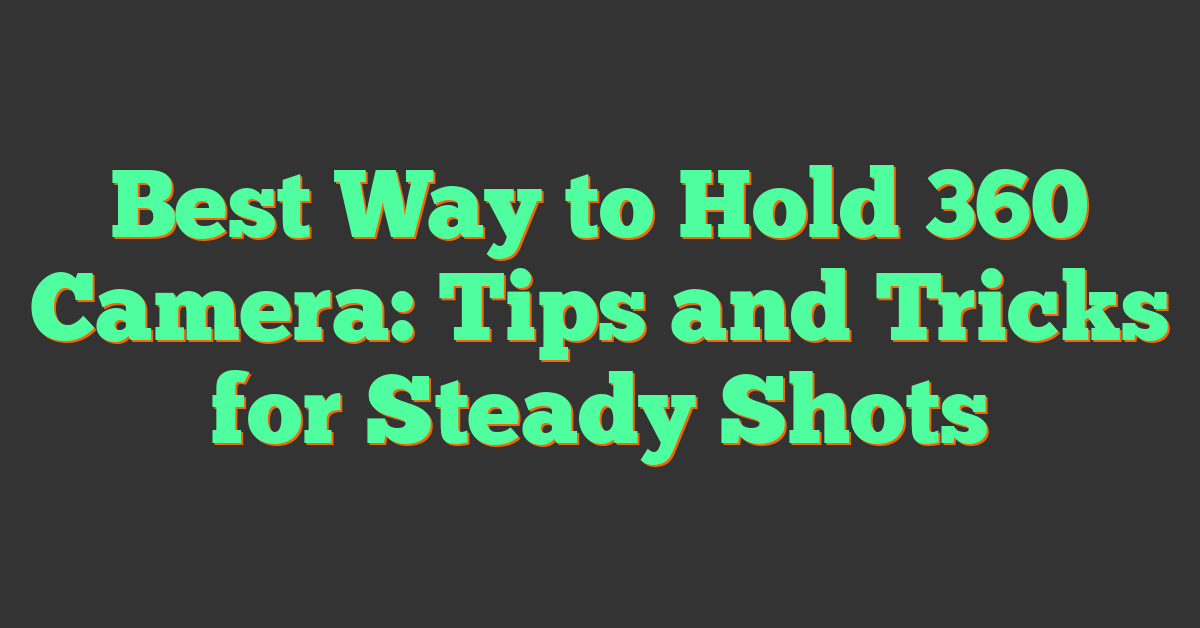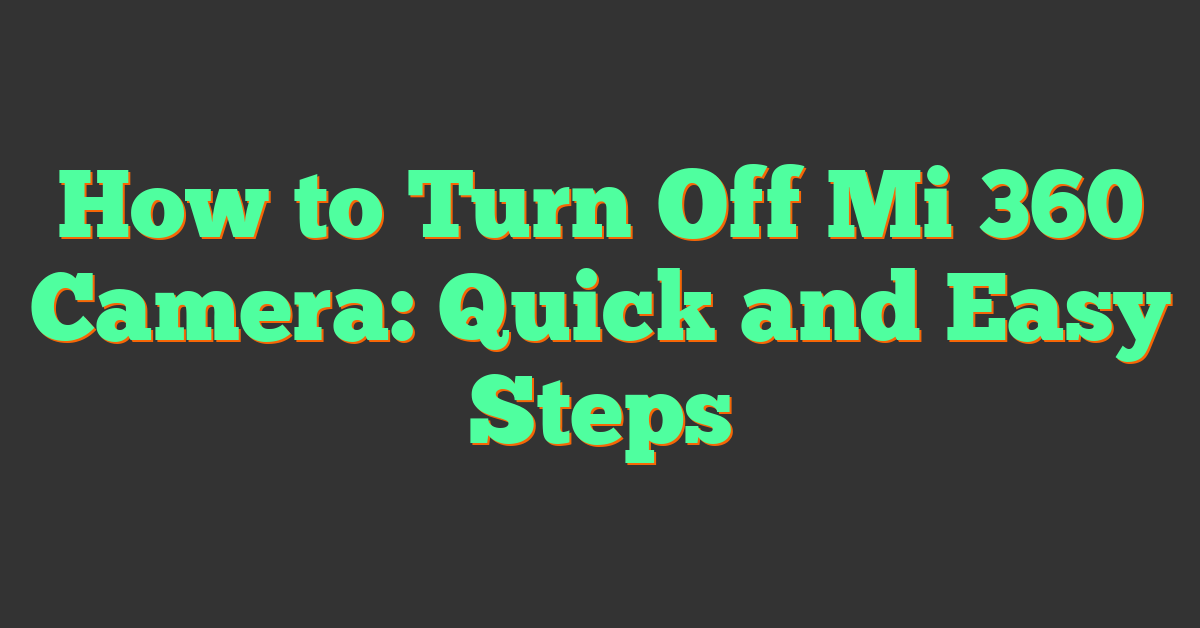Key Takeaways
- Smartphone 360 cameras enable immersive content creation, capturing 360-degree photos and videos with features like 4K resolution and stabilization.
- Compatibility between 360 cameras and smartphones is vital; ensure your smartphone supports the required connection type (USB-C, Lightning, etc.) and app functionalities.
- iPhones typically pair with models like Insta360 Nano S and Ricoh Theta SC2, while USB-C-based cameras such as Insta360 ONE X2 excel with most Android devices.
- Specialized 360 cameras, like Huawei Envizion 360 or GoPro MAX, cater to specific smartphone brands or broader compatibility across platforms.
- Checking compatibility upfront ensures seamless operation, saves time, and prevents issues like app malfunctions or unsupported features.
- Prioritize camera features, supported accessories, and editing tools to match your content creation goals effectively.
Smartphone 360 cameras have revolutionized how we capture and share immersive content. Whether you’re recording breathtaking landscapes or creating interactive videos, these cameras unlock a whole new level of creativity. But not all 360 cameras work seamlessly with every smartphone, and that’s where compatibility becomes crucial.
I’ve compiled a detailed list to help you figure out which 360 cameras work best with your device. From iPhones to Androids, knowing what works can save you time, money, and frustration. Dive in to discover the perfect match for your smartphone and elevate your content creation game.
What Are Smartphone 360 Cameras?
Smartphone 360 cameras are compact devices designed to capture full 360-degree images and videos. They connect directly to smartphones, utilizing either a physical connector or wireless technology to enable real-time processing and sharing. These cameras include dual lenses to cover every angle, stitching the footage together for a seamless spherical view.
Unlike traditional cameras, smartphone 360 cameras support immersive content creation. They allow users to record detailed environments, making them ideal for virtual tours, interactive videos, and panoramic landscapes. Many models offer features like 4K resolution, stabilization, and VR compatibility for higher-quality results.
Most smartphone 360 cameras come with dedicated apps. These apps provide tools for editing, live streaming, and sharing on platforms like YouTube or Facebook. Device compatibility, however, depends on the smartphone’s operating system and hardware specifications.
Key Features Of Smartphone 360 Cameras
Smartphone 360 cameras offer innovative features that enhance creative possibilities for photographers and videographers. These devices combine portability, seamless usability, and powerful performance to produce immersive content.
Compact And Portable Design
The small size and lightweight build of most smartphone 360 cameras make them easy to carry during shoots or travel. Many models, such as the Insta360 ONE X2, weigh less than 150 grams and easily fit into a pocket or camera bag. This portability ensures I never miss an opportunity to capture panoramic moments.
Seamless Integration With Phones
Smartphone 360 cameras connect effortlessly to devices using USB-C, Lightning connectors, or Wi-Fi. For example, the Ricoh Theta SC2 links to both Android and iPhone devices through a simple app interface. Once connected, the camera synchronizes for live previews, controls, and instant sharing, saving time during shoots.
High-Resolution 360° Capture
High resolutions like 5.7K on the Insta360 ONE RS ensure clear and detailed imagery. Dual-lens technology stitches images seamlessly, making the resulting 360-degree video or photo look professional. Advanced models also include HDR and low-light enhancements for versatile shooting conditions.
Editing And Sharing Options
« Drone 360 Cameras: Flight Time Considerations for Seamless Aerial Photography
Discover the Best Underwater 360 Cameras for Snorkeling to Capture Every Angle of Your Adventures »
Most 360 cameras come with dedicated apps for editing and sharing. Apps like the GoPro Player allow me to trim, apply reframing effects, or add transitions before publishing. Direct integration with social platforms like Instagram and Facebook streamlines the sharing process, ensuring immersive content reaches audiences instantly.
Compatibility List For Popular Smartphone Brands
Understanding which 360 cameras work seamlessly with different smartphones helps avoid wasted time and resources. Below, I’ve detailed compatibility for iPhones, Android devices, and specific brand-focused models, ensuring a smooth experience for photographers and videographers.
iPhone Compatibility
Most 360 cameras compatible with iPhones use the Lightning port or wireless connections like Wi-Fi or Bluetooth. Popular options include:
- Insta360 Nano S: This camera connects via Lightning and offers 4K video recording and live streaming compatibility with iPhone models as old as iPhone SE (1st gen).
- Ricoh Theta SC2: Though it links via Wi-Fi, its app ensures smooth pairing with iOS devices, starting from iPhone 7 onwards.
- Qoocam Fun: Specifically designed for iPhones with Lightning ports, this camera caters to users aiming for budget-friendly 360 photo capture.
iOS updates sometimes impact app functionality, so always ensure the camera’s firmware and app are updated for optimal performance.
Android Compatibility
Android devices support a broader variety of 360 cameras due to USB-C connectors and flexible app development. Popular models include:
- Insta360 ONE X2: This flagship camera works with USB-C Android smartphones on 2020+ models, offering detailed 5.7K video quality.
- Samsung Gear 360 (2017): Optimized for Samsung Galaxy series phones like S8, S9, and newer, though it pairs with other Androids via its dedicated app.
- Madventure 360: Designed with USB-C in mind, this camera is suitable for Android smartphones supporting OTG (On-The-Go) functionality.
Double-check if your device supports OTG and external camera connections before purchasing.
Specialized Models For Specific Brands
Some 360 cameras cater to unique smartphone brands, enhancing compatibility and utility:
- GoPro MAX (for Multiple Brands): Through its app, it’s compatible with high-performance iOS and Android models, allowing versatile use across several devices.
- Insta360 EVO: Designed with an expanding focus, this works great with foldable smartphones like the Samsung Galaxy Z Fold series for wide displays.
- Huawei Envizion 360: Created exclusively for Huawei phones, it offers seamless operation with devices like the Mate 10 or P20 series.
Manufacturers often refine compatibility based on specific hardware or software features, so always confirm specifications before investing.
Benefits Of Checking Compatibility
Confirming the compatibility of a 360 camera with your smartphone is crucial for achieving seamless functionality and improving the overall content creation experience. It saves time and prevents unexpected issues during shoots.
Ensuring Optimal Performance
Matching a 360 camera with a compatible smartphone ensures peak performance for video and photo captures. When software and hardware integrate properly, features like live previews, stabilization, and high-resolution output function as intended. For instance, the Insta360 ONE X2 delivers smooth 5.7K video on smartphones with sufficient processing power, but it may underperform on older, incompatible models. Compatibility guarantees that the camera’s dedicated app installs correctly, enabling access to full editing, live-streaming, and sharing capabilities without technical glitches.
A well-matched combination also maximizes battery life and avoids overheating. Using an incompatible device risks excessive power draw or limited processing capacity, which can disrupt extended shooting sessions. For demanding projects like virtual tours or immersive event coverage, you need hardware that aligns perfectly with your camera’s requirements.
Avoiding Compatibility Issues
Checking compatibility eliminates common challenges such as app malfunctions, unsupported resolutions, or limited connection options. Some 360 cameras, like the Ricoh Theta SC2, rely heavily on Bluetooth and app integration for remote operation. Without verifying compatibility, key features like wireless transfer or real-time adjustments might not work, impacting your creative workflow.
Camera connectors, such as USB-C or Lightning, also vary. A device like the Qoocam Fun connects directly via a Lightning port and supports iPhones but won’t work on USB-C-only Android smartphones. Verifying connector types and OTG support avoids unnecessary purchases or compatibility adaptors.
Neglecting compatibility leads to wasted time troubleshooting or even returning devices. For photographers and videographers striving for uninterrupted content creation, cross-checking hardware and software specifications before purchasing remains essential.
Tips For Choosing The Right 360 Camera
Finding the right 360 camera can elevate your content creation, but making the wrong choice might limit your possibilities. From my experience, compatibility and utility matter most when selecting a camera for immersive photography or videography.
Verify Software And App Support
Checking the software and app compatibility ensures smooth functionality. Many 360 cameras rely on dedicated apps for features like live streaming, real-time preview, or advanced editing. Make sure the app supports your smartphone’s operating system version, whether it’s iOS 16 or Android 13.
For instance, Insta360 cameras pair with the Insta360 app, which offers powerful AI tools but has specific system requirements. Similarly, Ricoh Theta cameras work best with their Theta+ editing app on compatible devices. Look for updates and check user reviews to confirm stability and functionality.
Consider Accessories And Extras
Accessories can enhance your 360 camera usage. Essential extras like waterproof cases, selfie sticks, or tripods expand creative possibilities. Some cameras, like the GoPro MAX, come with modular add-ons, boosting their adaptability for underwater shoots or cycling videos.
Evaluate battery capacity if long sessions are part of your photography goals. Cameras like the Insta360 ONE X2 support swappable batteries, ensuring uninterrupted shooting. Lens protection kits are vital for safeguarding dual lenses, especially if you’re outdoors frequently. Prioritize a camera with available and practical accessories aligned with your style.
Conclusion
Smartphone 360 cameras have revolutionized how we capture and share immersive content, offering endless creative possibilities. Ensuring compatibility between your smartphone and a 360 camera is key to unlocking their full potential and avoiding unnecessary setbacks. By carefully considering features like app support, connector types, and additional accessories, you can elevate your content creation experience and make the most of these innovative devices. Whether you’re a casual creator or a professional, the right 360 camera can transform your storytelling and help you share your vision with the world.