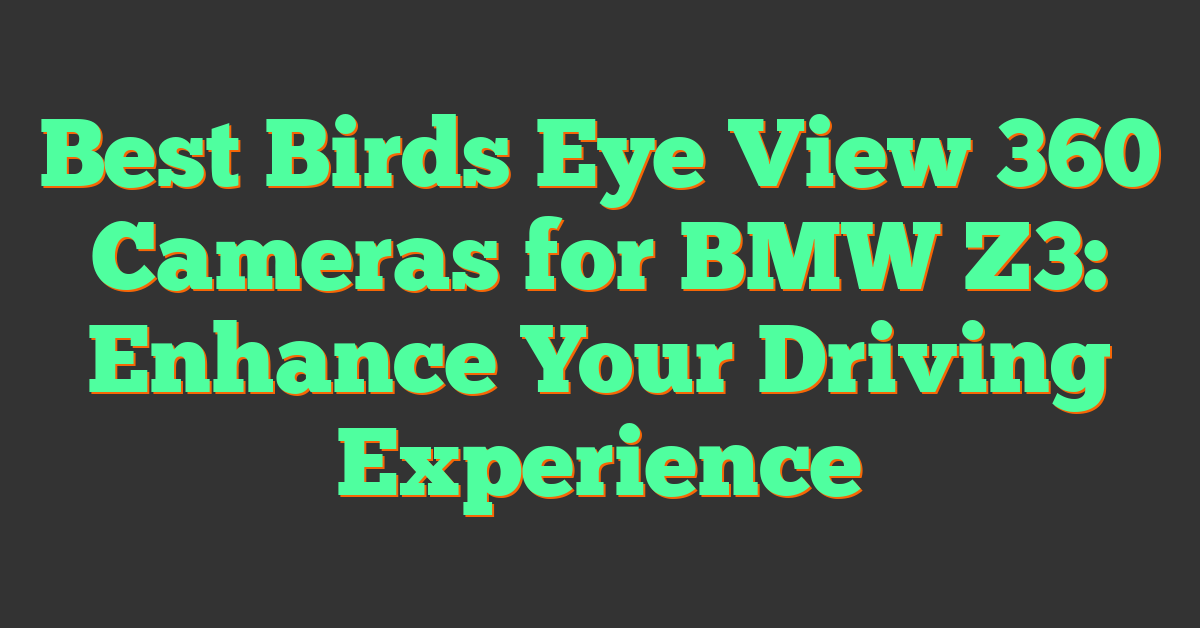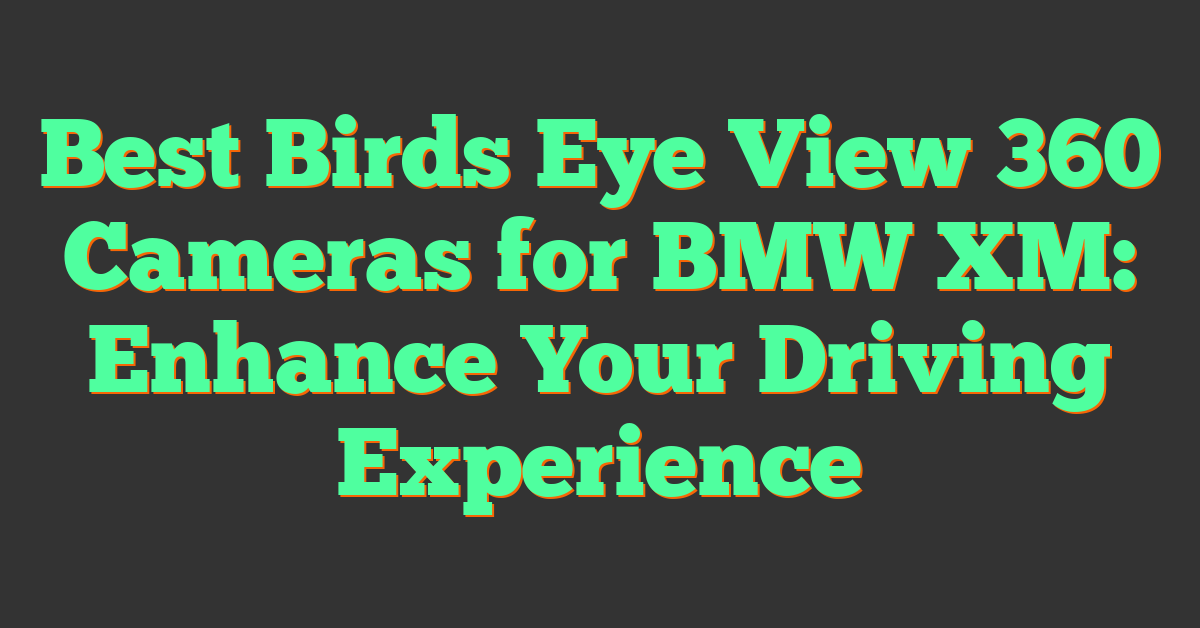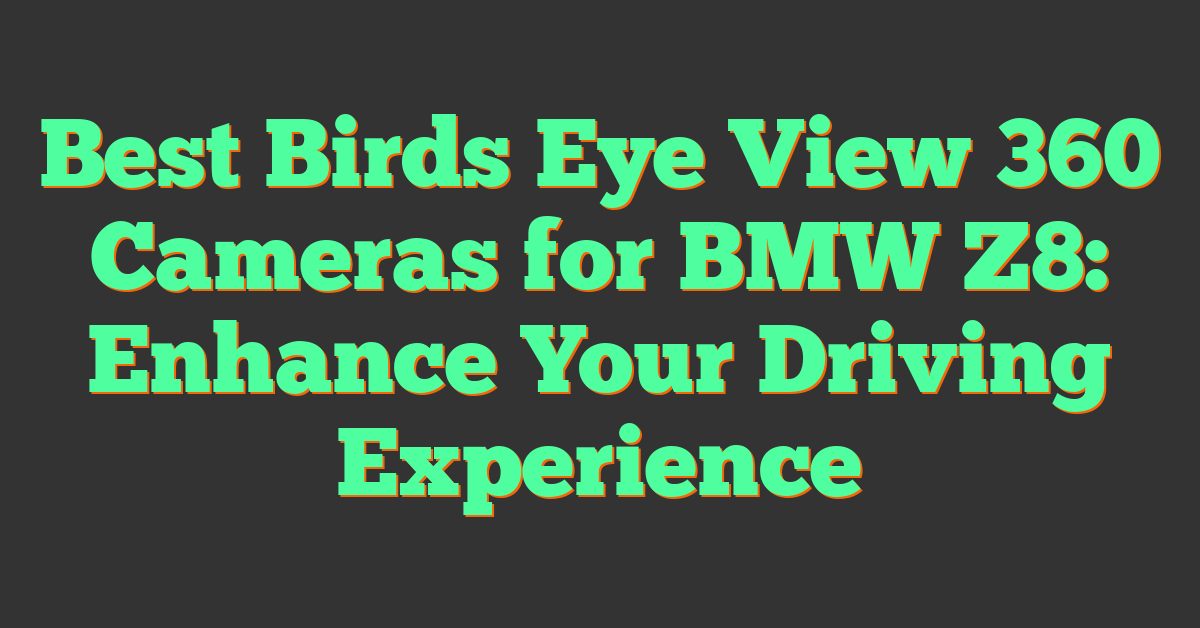Key Takeaways
- Understand your content goals: The best 360 camera depends on your specific needs—whether you’re creating VR for personal use, professional filmmaking, or real estate walkthroughs.
- Prioritize image quality: Look for cameras with resolutions of 5.7K or higher and advanced frame rate options for smooth, immersive visuals suited to VR experiences.
- Evaluate stabilization and low-light performance: Cameras with features like 6-axis stabilization and larger sensors ensure steady footage and clarity in challenging lighting conditions.
- Consider usability and workflow: Opt for models with user-friendly designs, seamless software integration, and editing tools that match your workflow preferences.
- Budget wisely: Entry-level models cater to beginners with affordability, while mid-range and high-end cameras offer advanced features for more serious creators.
- Explore top brands: Leading brands like Insta360, GoPro, and Ricoh provide innovative models for varied use cases, from casual projects to professional VR content creation.
Creating immersive VR content starts with choosing the right 360 camera, but with so many options out there, it can feel overwhelming. Each camera offers unique features, and finding the perfect fit depends on your specific needs, whether you’re a beginner or a seasoned pro.
I’ve spent time exploring what makes a 360 camera stand out, from resolution and stitching quality to ease of use and budget. In this guide, I’ll help you navigate the key factors to consider so you can confidently pick a camera that brings your VR vision to life.
Understanding 360 Cameras And VR Content
Creating VR content starts with understanding 360 cameras and their capabilities. These devices capture immersive visuals, allowing viewers to explore every angle of a scene.
What Is A 360 Camera?
A 360 camera records videos or photos covering every direction in a single shot. These cameras use dual fisheye lenses or multiple sensors to capture a spherical image, later stitched together through software. Popular models, like the Insta360 X3 or Ricoh Theta Z1, excel in producing seamless footage.
Image resolution is a critical feature in 360 cameras. A higher resolution, such as 5.7K or 8K, delivers sharp, detailed visuals for VR applications. Many devices also include stabilization technology, ensuring smooth footage even during movement.
The Role Of 360 Cameras In VR Content Creation
360 cameras serve as the foundation for developing immersive VR experiences. By capturing a scene from every angle, these devices create environments where viewers feel present within the moment.
For virtual tours and real estate, a 360 camera delivers interactive walk-throughs. In sports, creators use them for dynamic event recaps. Filmmakers integrate these cameras for VR storytelling, adding depth to narrative experiences. When paired with good editing tools, like Adobe Premiere Pro or Insta360 Studio, creators transform raw footage into fully immersive VR content.
Matching the camera to specific projects improves outcomes. For instance, compact models like the GoPro Max work well for action, while professional-grade options such as the Kandao Obsidian Pro are ideal for cinematic productions. Proper setup and post-processing ensure a polished final result, maximizing the camera’s potential in VR content.
Key Features To Look For In A 360 Camera
Choosing a 360 camera that meets your needs involves understanding core features that impact photo and video quality, usability, and longevity. Below, I’ve outlined the most critical aspects to help you make an informed decision.
Image And Video Resolution
« Insta360 Go 3 vs. GoPro Max: Full Comparison to Choose Your Perfect Action Camera
How to Choose a 360 Camera for Real Estate: Top Tips to Elevate Your Property Listings »
Image and video resolution directly impact the clarity of your VR content. Cameras offering 5.7K or 8K resolution deliver crisp, immersive visuals, essential for professional-quality virtual tours or storytelling. For hobbyists, 4K cameras (3840 × 2160 pixels per frame) suffice for most personal projects.
Frame Rate Capabilities
High frame rates enhance smoothness in motion-heavy scenes like sports or action shots. Look for cameras capable of 60fps or higher, especially if slow-motion effects are part of your creative vision. For basic projects, a reliable 30fps camera works well, maintaining consistency and avoiding choppiness.
Low-Light Performance
Low-light conditions challenge most cameras, but some 360 models excel by integrating larger sensors or advanced noise-reduction algorithms. Cameras with features like dual ISO settings or sensors wider than 1/2 inch shine in environments like dim indoor venues or evening scenes.
Stabilization Features
Stabilization maintains steady footage when handheld or in motion. Built-in 6-axis gyros or advanced electronic stabilization systems are key for ensuring smooth results. When shooting VR experiences like travel vlogs, this feature becomes indispensable for viewer comfort.
Lens Quality And Field Of View
Optics greatly influence image fidelity. Cameras with high-quality dual fisheye lenses capture sharp details, while wide fields of view (up to 200° per lens) minimize dead zones in footage. Lens coatings, like anti-glare or anti-scratch, help maintain clarity over time.
Battery Life And Storage Options
Longer battery life supports extended shoots without interruptions. Many models average 60 to 90 minutes of recording time per charge, though options like external battery packs provide flexibility. For storage, cameras with microSD support (128GB or 256GB) efficiently manage high-res content, while models offering internal storage add convenience.
Compatibility And Ease Of Use
Selecting a 360 camera for VR content creation means considering how well it integrates with the tools and platforms you use. A smooth workflow and intuitive design can significantly enhance your creative process.
Software And Platform Compatibility
Compatibility with editing software, operating systems, and VR platforms determines how seamless your post-production becomes. Some cameras, like the Insta360 X3 and Ricoh Theta Z1, include proprietary apps for stitching and editing, while others rely on third-party solutions. I recommend checking if the camera works with platforms like Adobe Premiere Pro, Final Cut Pro, or DaVinci Resolve, especially for advanced editing needs. For direct VR playback, ensure the camera supports platforms like Oculus, SteamVR, or YouTube VR.
Editing Tools And Workflow
Built-in editing tools and streamlined workflows save time when processing 360 videos and photos. Cameras with desktop and mobile editing apps, such as the Kandao QooCam 8K and GoPro Max, help you adjust stabilization, reframe shots, or color-grade content efficiently. Look for features like AI-driven edits or automatic stitching to eliminate tedious manual adjustments. Also, ensure the files—such as MP4 or ProRes—align with your preferred editing software for optimal compatibility.
User-Friendliness Of Camera Design
An intuitive design simplifies capturing high-quality VR content. Cameras with a minimalist layout, touchscreen controls, and well-placed buttons make operation straightforward, even during fast-paced shoots. I find models like the Insta360 One RS especially user-friendly due to swappable lenses and a modular design. Additionally, consider portability; lightweight cameras with durable builds let you shoot in diverse locations without added bulk.
Budget Considerations And Pricing
Choosing a 360 camera often depends on your budget since prices vary widely across different models. Understanding what each price range offers helps identify a camera that fits your creative goals without overspending.
Entry-Level Options
Entry-level 360 cameras typically range from $200 to $400. These models are ideal for beginners or those testing VR content creation. Cameras like the Insta360 GO 2 or Ricoh Theta SC2 prioritize simplicity, offering automatic stitching and user-friendly apps for quick edits. While most entry-level options support resolutions up to 4K, advanced features such as manual controls or high-frame-rate recording are usually limited. Their affordability makes them a great choice for casual VR projects or social media content.
Mid-Range Cameras
Mid-range 360 cameras cost between $400 and $1,000. These cameras offer improved resolution, often reaching 5.7K, and enhanced features like better stabilization or HDR video. Options like the Insta360 X3 or GoPro MAX excel in versatility, catering to hobbyists who want to experiment with semi-professional VR content. Many in this tier include advanced editing tools and compatibility with popular platforms like Premiere Pro. These cameras strike a balance between affordability and advanced capabilities, appealing to experienced photographers and videographers looking for creative flexibility.
High-End Models
High-end 360 cameras exceed the $1,000 mark and are tailored for professionals. Models like the Kandao Obsidian R or Insta360 Titan deliver resolutions up to 8K or higher, exceptional low-light performance, and cinematic-level stabilization. These cameras often feature multiple sensors, larger storage options, and customizable settings for high-end VR content creation. They’re ideal for industries like real estate, professional sports, or filmmaking where premium-quality visuals are critical. Investing at this level ensures the finest tools available for immersive storytelling and complex projects.
Popular Brands And Models To Consider
Familiarizing yourself with leading 360 camera brands ensures you find equipment that meets your creative needs. Several standout options offer unique features for producing high-quality VR content.
GoPro
GoPro’s MAX stands out with its user-friendly interface and robust performance. It records at 5.6K resolution at 30fps, ensuring sharp, immersive visuals. The in-camera stitching streamlines post-production, while features like HyperSmooth stabilization create steady footage in dynamic environments. As a versatile hybrid, it functions as both a 360 camera and a standard action camera, making it suitable for outdoor and action-focused creators.
Insta360
Insta360 leads innovation with modular designs and high-resolution output. The Insta360 ONE X3 captures 5.7K video and excels in low-light conditions, ideal for detailed VR content. FlowState stabilization ensures smooth media even during motion-heavy scenes. Its AI-powered editing tools simplify creating polished content. The Insta360 ONE RS adds modular flexibility, allowing lens swaps for tailored shooting, making it a favorite for professionals seeking advanced customization.
Ricoh
Ricoh’s THETA series offers compact and lightweight designs, catering to photographers seeking portability. The Ricoh THETA Z1 delivers 7K 360 photos with exceptional detail and supports RAW format, providing flexibility in post-processing. Its dual-lens system minimizes stitching artifacts, enhancing image quality. The Ricoh THETA X introduces touchscreen controls, simplifying on-the-go shooting, while its intuitive design ensures accessibility for beginners and advanced users alike.
Kandao
Kandao takes professional-grade VR content seriously with models like the QooCam 8K Enterprise. This camera offers an 8K resolution at 30fps, producing stunning clarity for cinematic VR projects. Its SuperSteady stabilization handles complex movements, while the depth-mapping capability suits developers integrating VR content with interactive environments. The Kandao Meeting series further integrates 360 technology for virtual conferencing, proving its versatility across industries.
Conclusion
Choosing the right 360 camera can transform your VR projects, helping you bring your creative vision to life. By focusing on features that align with your goals, like resolution, stabilization, and compatibility, you can ensure your content stands out. Whether you’re a beginner exploring VR or a professional crafting cinematic experiences, there’s a camera tailored to your needs.
Take the time to evaluate your priorities, budget, and preferred workflow to make an informed choice. With the right tools in hand, you’ll be ready to capture immersive visuals that truly engage your audience.