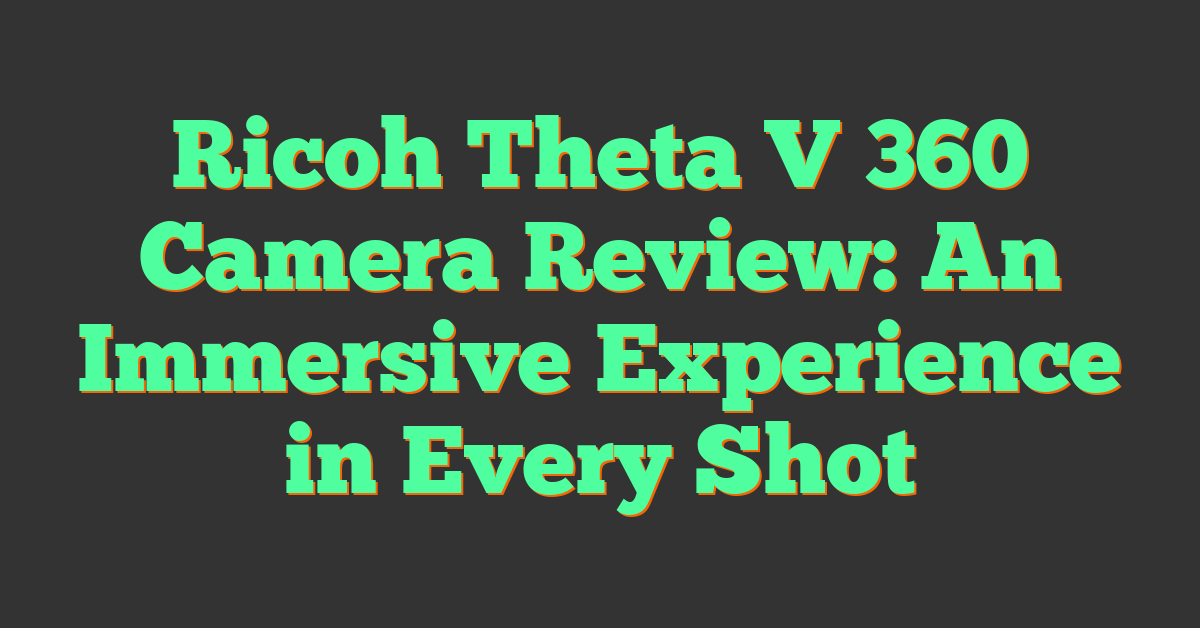Key Takeaways
- Prioritize resolution and frame rate: Opt for models with at least 5.7K or 8K resolution and 30fps or 60fps for sharpness and smooth playback, especially for VR or action shots.
- Evaluate lens quality and low-light performance: Choose cameras with high-grade lenses and larger sensors to ensure sharp visuals, minimal distortion, and superior clarity in dim conditions.
- Check stabilization technology: Advanced in-camera stabilization (e.g., Insta360 FlowState, GoPro HyperSmooth) is crucial for smooth, professional-looking footage in dynamic environments.
- Understand software and post-processing tools: Look for cameras offering robust editing software for stitching, reframing, and exporting in high-quality formats like ProRes or H.265.
- Match features to your needs and budget: High-end cameras like Insta360 Pro 2 serve professionals, while budget-friendly models like the Insta360 ONE X2 or Ricoh Theta SC2 are great for casual creators.
- Research user reviews and feedback: Real-world reviews and feedback can reveal practical insights into performance, reliability, and compatibility with your creative goals.
Choosing the right 360 camera can feel overwhelming, especially when video quality is your top priority. With so many options boasting different specs and features, it’s easy to get lost in the technical jargon. But finding the perfect match doesn’t have to be complicated.
I’ve broken down the key factors that truly impact video quality, from resolution and frame rates to lens performance and software capabilities. Whether you’re a content creator or just exploring immersive video, understanding these essentials will help you make a confident choice. Let’s dive into what really matters when picking a 360 camera.
What Is a 360 Camera?
A 360 camera captures a full panoramic view in every direction at once using multiple lenses or a single fisheye lens compatible with a wide field of view. This unique capability makes it ideal for creating immersive video and photo content, especially for virtual reality and interactive media.
By stitching together the footage from its lenses, a 360 camera produces seamless spherical videos or images. These files allow viewers to explore the scene from any angle, providing a heightened sense of presence. Advanced models often include features like auto-stitching, stabilization, and HDR to enhance overall video quality.
Unlike traditional cameras, 360 cameras are designed for specialized use cases, such as virtual tours, live streaming, and action sports. Popular applications include travel vlogs, real estate walkthroughs, and social media content. Brands like Insta360, GoPro, and Ricoh Theta dominate the market with cameras tailored for both beginners and professionals.
When evaluating 360 cameras, understanding the technology’s purpose helps determine if it’s suited for specific creative goals.
Key Features to Consider for Video Quality
When choosing a 360 camera, paying attention to the key features ensures you’ll capture high-quality video. These features directly impact the clarity, smoothness, and overall experience of your content.
Resolution and Frame Rate
Resolution and frame rate are critical for detailed and smooth playback. High resolutions like 5.7K or 8K enhance clarity, especially when viewers zoom into scenes or use VR headsets. Frame rates of 30fps or 60fps deliver smooth movements, with 60fps preferable for action shots or fast-paced environments. Cameras like the Insta360 ONE RS 1-Inch 360 Edition or GoPro MAX support such specifications, making them ideal for immersive content.
Lens Quality
Lens quality determines image sharpness and distortion levels, which are essential for 360 videos. High-grade glass or multi-element lenses reduce aberrations and ensure balanced light distribution across the frame. I always look for cameras with dual fisheye lenses featuring a wide field of view, as they stitch images seamlessly to avoid visible seams. Premium models often feature anti-reflective coatings that further improve recording in challenging conditions.
Low-Light Performance
« Insta360 One X4 Review: Pros and Cons You Need to Know Before Buying
How to Choose a 360 Camera for Durability: Top Tips for Rugged Adventures »
Low-light performance affects video quality in dim environments. Cameras with larger sensors, such as 1-inch CMOS, capture more light and produce clearer, noise-free videos at night or indoors. Low-light features like HDR video modes and adjustable ISO settings significantly enhance quality in poor lighting. For example, the Ricoh Theta Z1 excels in such scenarios, producing vibrant details without grain.
Stabilization Technology
Stabilization technology ensures smooth footage, eliminating shakiness from handheld or action-packed recordings. Advanced in-camera stabilization systems, like Insta360’s FlowState or GoPro’s HyperSmooth, perform exceptionally well in 360 cameras. I’ve found stabilized videos critical for creating professional-looking content, particularly for virtual tours and high-intensity activities such as sports. Look for gyroscopic sensors or AI-based stabilization systems integrated into the camera for superior results.
Understanding Software and Post-Processing Capabilities
The software and post-processing tools associated with a 360 camera directly impact video quality. Manufacturers include proprietary applications, such as Insta360 Studio, GoPro Player, or Ricoh Theta Stitcher, to edit, enhance, and finalize footage. These platforms allow stitching, reframing, and applying effects with high precision. Evaluating software compatibility with your editing workflow is essential when choosing a camera.
High-performance editing tools are critical for refining footage. Features like AI-powered auto-stitching, motion tracking, keyframe transitions, and color grading streamline post-production. For instance, Insta360’s software offers Deep Track 3.0 for seamless object tracking and reframing options to focus on specific angles. GoPro Player includes tools for horizon leveling and 360 stabilization. Understanding the functionality of these tools ensures better creative control.
Exporting in high-quality formats is another vital consideration. Look for software that supports ProRes, H.265, or HEVC codecs for sharp, detailed output. Cameras with raw output capabilities, such as Insta360 Professional series, provide greater flexibility for professional videographers. Exploring firmware updates that enhance software options can also improve your editing efficiency. Robust post-processing tools not only enhance video quality but also expand creative possibilities.
Popular 360 Camera Brands and Models
Choosing a 360 camera means understanding which brands offer the best models for your specific needs. Over the years, I’ve tested cameras from leading manufacturers and experienced their performance across various scenarios.
High-End Options
High-end 360 cameras meet advanced creators’ demands for superior video quality, intricate details, and robust features.
- Insta360 Pro 2: This camera offers 8K resolution at 30fps and 3D capture, perfect for virtual reality production. Its FlowState stabilization ensures smooth footage, even for dynamic shots. Designed for professionals, it includes six lenses and Ambisonic audio capture.
- GoPro MAX: A versatile 5.6K resolution camera with HyperSmooth stabilization and waterproofing up to 16 feet. Its user-friendly interface and rugged build make it excellent for action videographers.
- Kandao Obsidian Pro: Capable of 12K resolution and designed for cinematic VR projects. With exceptional low-light sensitivity, this is a go-to option for filmmakers handling post-production workflows.
- Ricoh Theta Z1 51GB: Combines 4K video recording with advanced HDR rendering. Its large 1-inch sensors produce stunning colors and low-light performance, ideal for virtual tours and real estate photography.
Budget-Friendly Choices
Affordable models deliver solid video quality without complex professional features, making them great for beginners or casual users.
- Insta360 ONE X2: Offering 5.7K video and FlowState stabilization, it balances high performance with a mid-range price. Its portable form factor makes it an excellent choice for travel content.
- Ricoh Theta SC2: A beginner-friendly option priced for enthusiasts, delivering 4K video with basic HDR support. It’s compact and ideal for indoor photography or basic VR applications.
- GoPro Fusion: An older model still capable of recording 5.2K video. Its affordable price and compatibility with GoPro editing software make it a solid entry-level choice for action content.
- Xiaomi Mi Sphere 360: Offers 3.5K video and electronic stabilization, proving that entry-level options can still produce immersive footage. Its mobile app keeps editing simple for casual creators.
Tips for Making the Right Choice
Picking the right 360 camera depends on understanding what you need and researching options thoroughly. From my experience working with 360 cameras and creating immersive content, here’s how to make an informed decision.
Assess Your Specific Needs
Defining your purpose simplifies the selection process. If you’re creating professional content, you’ll want features like 5.7K or 8K resolution, 10-bit color, and advanced stabilization. For casual use or vlogging, 4K resolution and simpler controls work well.
Determine how and where you’ll shoot. Outdoor and action shoots benefit from excellent stabilization and durable weatherproof designs, as seen in models like the GoPro MAX. Low-light shooting demands cameras with larger sensors and HDR, such as the Ricoh Theta Z1.
Think about post-production. Cameras with raw export capabilities, such as the Insta360 Pro 2, are ideal if you need more control over editing to produce high-quality final footage.
Compare Reviews and User Feedback
Reviews help verify real-world performance. Look for reviews from creators who share your use cases. They often highlight practical aspects like ease of use, auto-stitching quality, and battery life under different conditions.
User feedback provides insights on reliability and long-term satisfaction. Forums and social media groups dedicated to 360 photography and videography often contain detailed evaluations of popular models. These helped me discover issues like inconsistent stitching accuracy in some cameras.
Consider feedback from advanced users. Many pros detail software limitations or the effectiveness of proprietary editing tools like Insta360 Studio. Understanding such details ensures your camera meets both shooting and editing demands.
Conclusion
Choosing the right 360 camera for video quality comes down to understanding your creative needs and matching them with the camera’s features. By focusing on factors like resolution, frame rates, lens quality, and software capabilities, you can find a device that delivers the immersive content you’re aiming for.
Whether you’re a professional seeking top-tier performance or a beginner exploring 360 content, there’s a camera out there that fits your goals. Take the time to research, compare options, and prioritize what matters most to you. The right choice will elevate your storytelling and bring your vision to life.