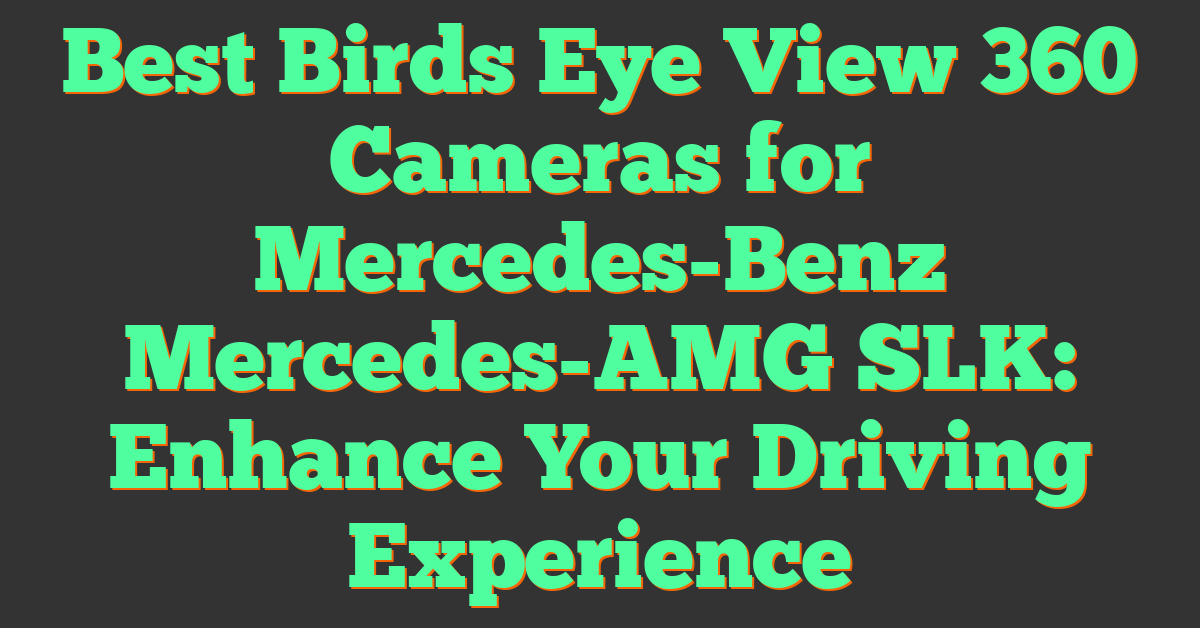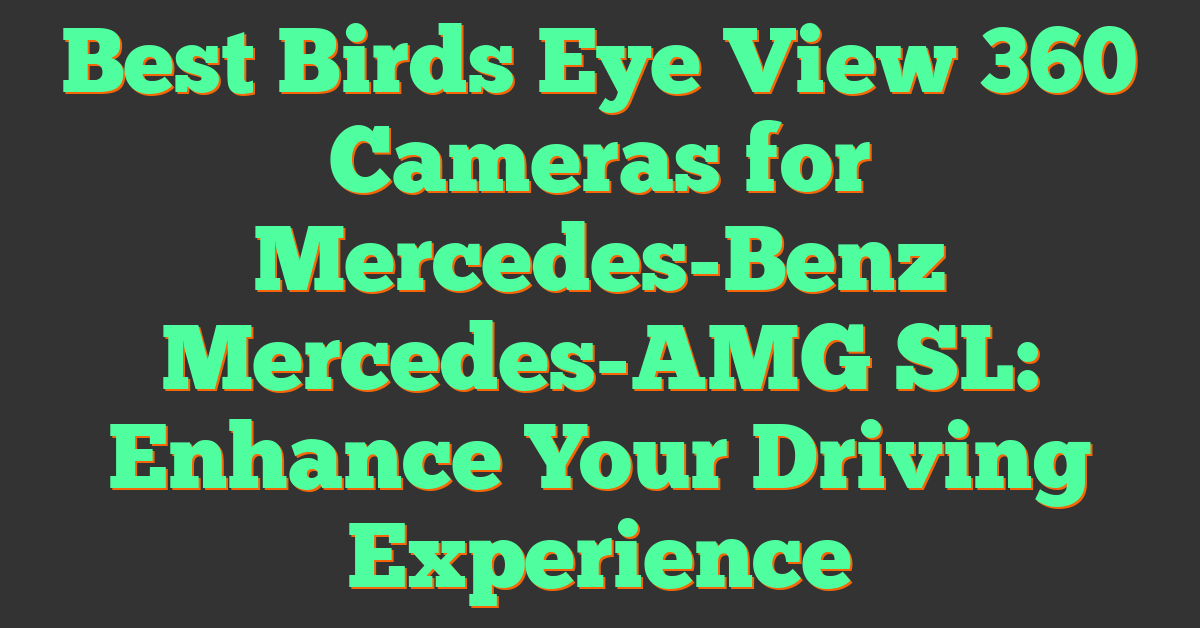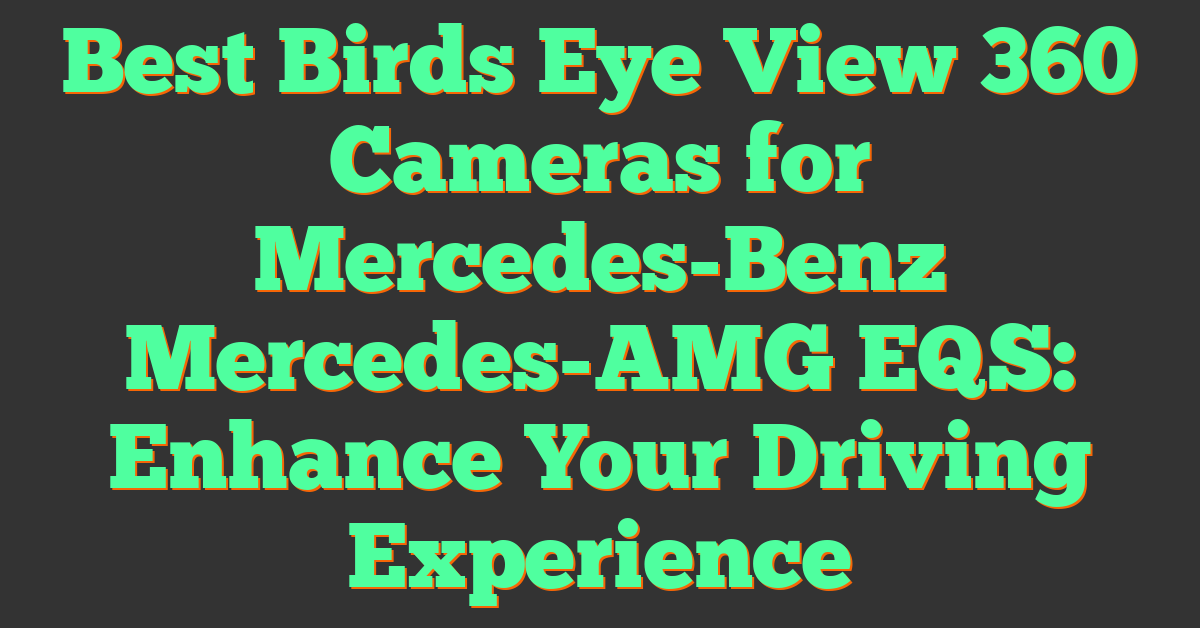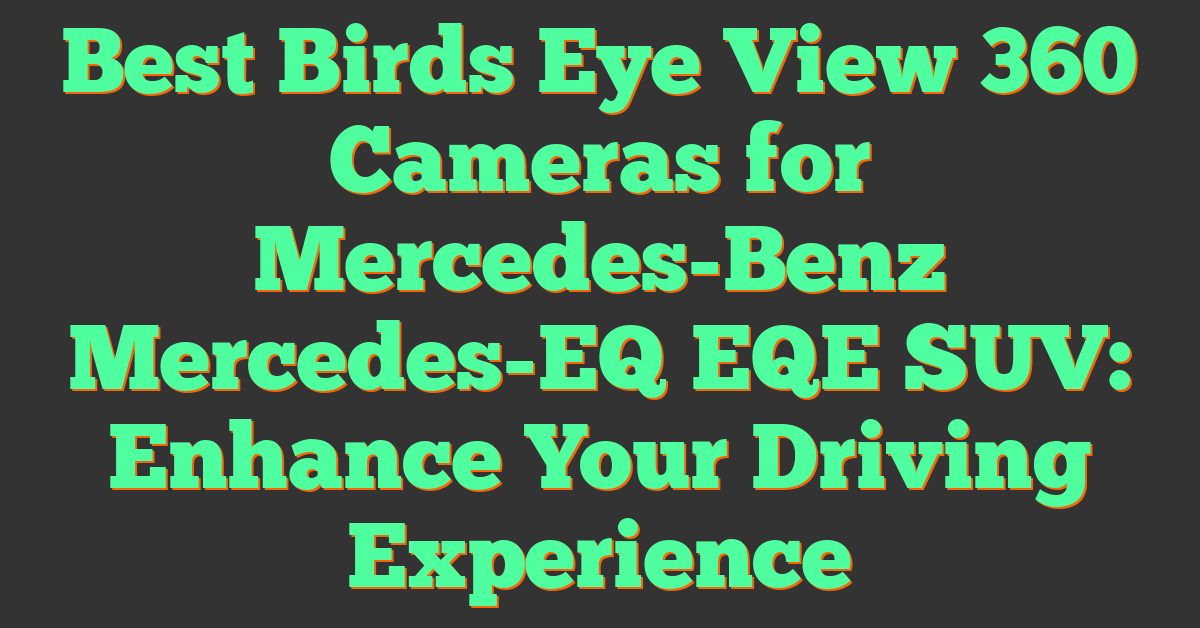Key Takeaways
- Drone 360 cameras enable immersive, spherical photography and videography, making them ideal for virtual reality content and dynamic storytelling.
- Proper setup, including secure mounting, calibration, and integration with the drone’s system, ensures smooth operation and reliable footage.
- High-resolution imaging, wide-angle coverage, and stabilization features enhance the quality and detail of 360-degree aerial captures.
- Using the right settings, like high resolution, manual exposure, and stabilization, along with controlled flight techniques, results in professional-quality visuals.
- Post-processing with 360-editing software is essential for stitching, color grading, and formatting content for VR platforms like YouTube VR.
- While drone 360 cameras offer unique perspectives and creative possibilities, they require significant investment, a steep learning curve, and specialized editing skills.
Flying a drone equipped with a 360 camera opens up a whole new world of immersive photography and videography. Whether you’re capturing breathtaking landscapes or dynamic action shots, these cameras let you see and share every angle. But setting them up and getting the best results can feel a bit overwhelming at first.
I’ve learned that understanding the basics of setup and mastering a few key tips can make all the difference. From aligning your camera to fine-tuning settings, there are simple steps that ensure smooth operation and stunning footage. Ready to elevate your drone game? Let’s dive into the essentials.
What Are Drone 360 Cameras?
Drone 360 cameras combine drone technology with 360-degree imaging capabilities, enabling users to capture spherical photos and videos from the air. These cameras film or photograph every angle simultaneously, creating immersive content ideal for virtual reality experiences and dynamic storytelling.
Unlike standard drones that often have fixed forward-facing cameras, drone 360 cameras offer complete environmental coverage, providing seamless footage whether you’re capturing sprawling landscapes, action sports, or architectural overviews. Manufacturers integrate cutting-edge stitching algorithms to deliver smooth transitions between camera angles, minimizing visible seams in the final footage.
These cameras typically include features like high-resolution imaging, stabilization systems for smooth aerial shots, and mobile app controls for real-time monitoring. Popular models, such as Insta360 Sphere or GoPro Max adapted with drones, make aerial immersive content more accessible to photographers and videographers seeking unique perspectives.
Key Features Of Drone 360 Cameras
Drone 360 cameras combine cutting-edge imaging technology with the dynamic perspectives provided by drones. These devices unlock new creative possibilities, especially for immersive photography and videography.
High-Resolution Imaging
High-resolution imaging ensures the smallest details are captured in full clarity. Many drone 360 cameras offer resolutions of 5.7K or higher, like the Insta360 Sphere. Increased pixel density provides sharp visuals, essential for creating professional virtual reality content or detailed panoramic shots. Advanced sensors and imaging processors in these cameras reduce noise while enhancing color accuracy and contrast.
Wide-Angle Coverage
Wide-angle coverage allows capturing everything within a 360-degree field of view seamlessly. This feature eliminates blind spots, delivering a full spherical perspective. Cameras like the GoPro Max for drones pair dual lenses with effective stitching algorithms, ensuring glitch-free transitions between angles. Wide coverage is invaluable for documenting events, landscapes, or immersive nature scenes from elevated drone perspectives.
Stabilization And Durability
Stabilization technology ensures smooth and distortion-free footage during flights, even in strong winds. Many drone 360 cameras, such as the Insta360 series, use gyroscopic stabilization or FlowState systems to counteract vibrations. Durability is equally important; these cameras often feature shock-resistant, temperature-resistant, or water-resistant builds to withstand challenging flight conditions and environments while maintaining performance.
Setting Up Your Drone 360 Camera
« The Beginner’s Glossary of 360 Camera Terms You Need to Master for Stunning Shots
How 360 Cameras Compare to Drones for Photography: Which is Right for Your Creative Vision? »
Proper setup is essential for capturing smooth, immersive 360-degree footage during flights. My experience working with 360 camera systems taught me that a methodical approach simplifies the process and ensures reliable results.
Mounting The Camera
Securely attaching the 360 camera to the drone is the first step. Use the mounting system supplied with your camera or drone to ensure compatibility. For example, models like the Insta360 Sphere often include custom mounts for easy installation. Position the camera to maintain balance and avoid obstructing the drone’s sensors or propellers. A misaligned mount could cause stability issues during flight. Double-check all screws and clamps to prevent mid-air detachment.
Connecting To The Drone’s System
For seamless operation, integrate the camera with the drone’s control system. Many 360 cameras rely on mobile apps for configuration. Connect the camera via Wi-Fi or Bluetooth, following the manufacturer’s instructions. For instance, the GoPro Max paired with a drone requires activating the app and linking it to the camera. Verify the connection by checking the live feed and camera status on the app. This step also lets you adjust basic settings like resolution and frame rate before takeoff.
Calibrating The Camera
Perform camera calibration to achieve sharp, accurate visuals. Calibration typically involves leveling the camera and activating stabilization features. For drones with gimbals, ensure the camera is centered and properly aligned on the mount. If your camera uses digital stabilization, like many Insta360 models, enable this setting through the app to reduce motion blur. Take a brief test flight to verify that the 360 stitching is seamless and the horizon appears level in your footage. Make fine adjustments to eliminate distortion.
Tips For Capturing Stunning Footage
Capturing impressive footage with a drone 360 camera requires careful planning and technique. By optimizing settings, mastering flight movements, and using advanced editing methods, it’s possible to achieve professional-quality results.
Choosing The Right Settings
Configuring the camera properly impacts both image quality and stability. I always begin by selecting the highest resolution available, like 5.7K or 8K, to retain every detail in the footage. For frame rates, I prefer using 30fps for cinematic shots or 60fps for smoother motion in action scenes.
Enabling stabilization in-camera ensures the footage remains steady, even in windy conditions. I also adjust the exposure manually to prevent overexposed areas in bright environments—lowering the ISO while maintaining optimal brightness for clarity in the highlights and shadows.
Setting the white balance manually ensures color accuracy across varying lighting conditions. For example, I choose “Daylight” during sunny flights or “Cloudy” for overcast skies to avoid color distortions often caused by auto settings.
Flying Techniques For Smooth Shots
Achieving smooth and immersive visuals depends on controlled flying techniques. I always begin by planning my flight path using the drone’s GPS mapping tools, focusing on gradual movements like slow pans, ascents, or orbits for cinematic results.
To reduce jerky footage, I avoid sudden joystick inputs, instead making small, steady adjustments. I recommend flying in “Tripod Mode” or any similar low-speed mode even on feature-packed drones, ensuring smooth transitions between angles.
When capturing dynamic action, I follow subjects with gentle camera tilts and subtle yaw adjustments to maintain focus. Avoiding high-altitude turbulence zones prevents shaky visuals, especially during fast directional changes. Replaying footage during a mid-flight pause often helps verify smoothness before continuing.
Editing And Post-Processing
Editing polishes raw footage into stunning visual content. I start by importing files into dedicated 360-editing software like Insta360 Studio or Adobe Premiere Pro with a 360 plugin. Stitching the footage seamlessly is crucial, as any mismatched edges can disrupt immersion.
Basic adjustments include color grading for consistency and enhancing saturation, shadows, and contrast. I often use LUTs (Look-Up Tables) to maintain a professional tone. Keyframe editing enables dynamic transitions, such as smoothly zooming in on subjects or panning across landscapes.
For VR-ready videos, ensuring the correct metadata is included in the final export guarantees compatibility with platforms like YouTube VR. Compression settings, like maintaining a high bitrate (100Mbps or higher for 8K), preserve quality during uploads.
Pros And Cons Of Using Drone 360 Cameras
Pros
- Immersive Aerial Perspectives
Drone 360 cameras capture complete spherical angles, making them ideal for virtual reality content and dynamic photography. This allows viewers to explore scenes as if they’re within the environment, enhancing engagement.
- Enhanced Storytelling
With full environmental coverage, these cameras provide creative freedom to narrate complex visual stories. From documenting expansive landscapes to showcasing dynamic events, the possibilities are endless.
- Versatility in Filmmaking
Many 360 cameras are equipped with features like 5.7K resolution, stabilization, and wide-angle coverage. These attributes contribute to smooth, high-quality footage, even in challenging conditions such as windy environments.
- Compact and Portable Setup
Drone 360 cameras are lightweight and easy to integrate with standard drones. This simplifies transportation and field setup, making them practical for remote shoots.
- Virtual Reality Compatibility
Content captured with drone 360 cameras aligns well with VR platforms. Proper post-processing ensures seamless integration, delivering highly immersive experiences.
Cons
- Complex Editing Process
Editing 360 video footage demands specialized software and advanced techniques. Stitching, color grading, and metadata adjustments can be time-intensive, requiring proficiency and tools like Adobe Premiere Pro or Insta360 Studio.
- Battery Limitations
Drone flight times often restrict recording durations, especially when paired with high-power 360 cameras. Flight planning becomes essential to avoid missing key shots.
- Expensive Investment
High-quality drone and 360 camera setups, such as the Insta360 Sphere, can be costly. Additional expenses for editing software, VR licenses, and accessories further increase overall costs.
- Learning Curve
Mastering drone 360 cameras involves understanding flight mechanics, camera settings, and post-processing workflows. It may take time to achieve professional results.
- Environmental Challenges
Wind, rain, and obstacles complicate aerial operations. Although many cameras are built for durability, adverse weather can still affect performance and video quality.
Conclusion
Drone 360 cameras open up incredible possibilities for capturing immersive and dynamic aerial footage. With the right setup and techniques, they can transform how we approach photography, videography, and storytelling. While there’s a learning curve, the creative potential they offer makes the effort worthwhile.
Whether you’re exploring landscapes or creating VR content, these cameras provide unmatched versatility and perspective. By focusing on proper setup, thoughtful planning, and effective post-processing, you can achieve stunning results that truly stand out. Embrace the challenge, and let your creativity take flight.