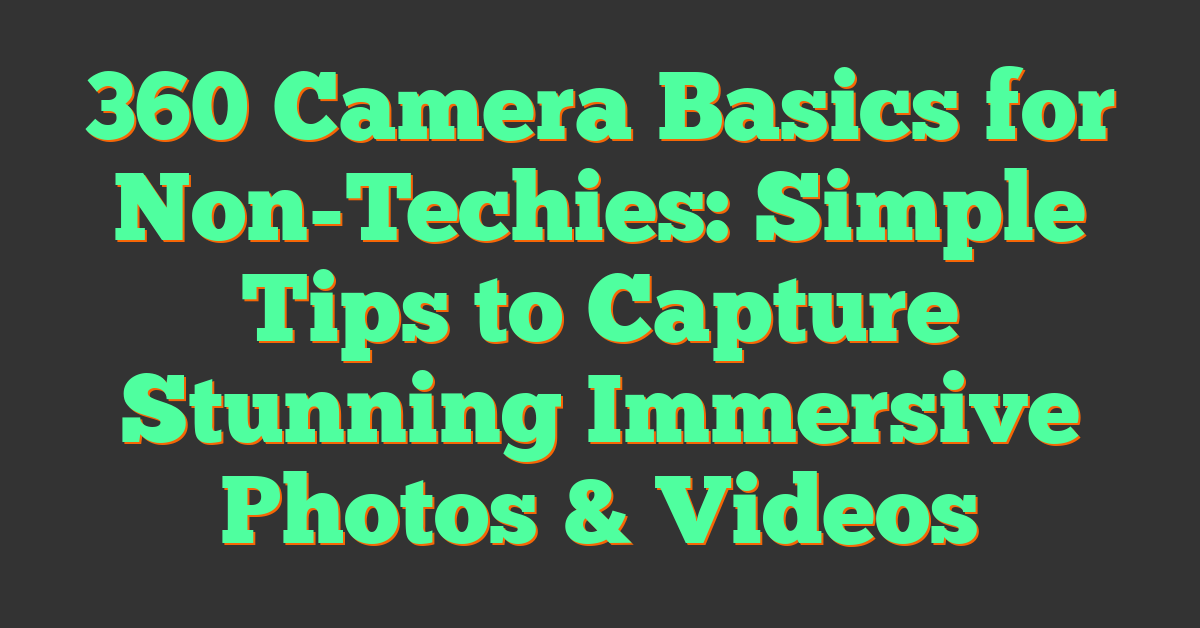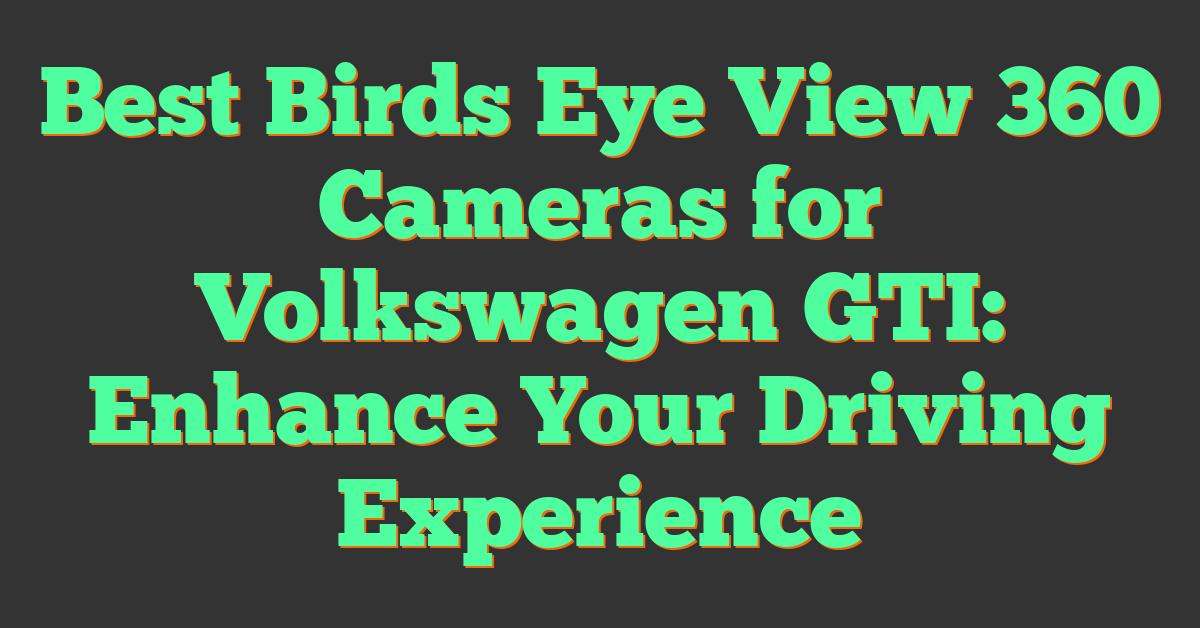Key Takeaways
- A 360 camera captures a complete spherical view, using multiple lenses and advanced stitching technology to create immersive photos and videos.
- These cameras offer features like wide-angle fisheye lenses, built-in stabilization, and user-friendly apps, making them accessible even for beginners.
- 360 cameras allow users to create engaging content ideal for travel photography, virtual tours, and action videos, with seamless sharing on platforms like YouTube and Facebook.
- Choosing the right 360 camera depends on your budget, portability needs, image quality, and software compatibility.
- Getting started is easy—charge your camera, set it up with its companion app, and capture vibrant 360 footage with the right positioning and settings.
- Editing and sharing 360 content is straightforward, with most cameras providing intuitive apps for stitching, trimming, and uploading immersive creations.
Ever wondered how those stunning 360-degree photos and videos are created? You don’t need to be a tech guru to dive into the world of 360 cameras. These gadgets are simpler than they seem and can transform the way you capture memories, offering immersive views that ordinary cameras just can’t match.
I’ll break down the basics in plain, non-technical terms so you can understand how 360 cameras work, what makes them unique, and why they’re worth exploring. Whether you’re looking to level up your travel photography or create interactive content, this guide will help you get started without feeling overwhelmed.
What Is A 360 Camera?
A 360 camera captures a complete spherical view of the environment around it. Unlike traditional cameras, which only capture images or videos within a limited frame, 360 cameras photograph or record everything in all directions simultaneously. This unique capability makes them ideal for creating immersive content for platforms like YouTube, Facebook, or virtual reality applications.
These cameras use multiple lenses, often two ultra-wide fisheye lenses, to achieve their full-field view. The lenses capture overlapping fields of vision, which are then stitched together by the camera’s software to create a seamless 360-degree image or video. High-quality models, like the Insta360 X3 or GoPro Max, offer resolutions up to 5.7K for stunning clarity.
Users can interact with 360 content by swiping, tilting their device, or using VR headsets to explore different perspectives. This interactivity enhances viewer experiences, which is why 360 cameras are popular among travel photographers, real estate professionals, and action video creators.
Today’s 360 cameras are compact and user-friendly, making them accessible to non-tech-savvy users. They’re also compatible with smartphones and apps for easy editing and sharing. For instance, an outdoor enthusiast can shoot a panoramic hiking video, edit it in an app, and upload it to social media without a computer.
Key Features Of 360 Cameras
360 cameras stand out with their cutting-edge features that redefine how we capture the world. These cameras merge advanced optics and technology, creating immersive visuals for photographers, videographers, and VR enthusiasts.
Wide-Angle Lenses
Wide-angle lenses are fundamental to 360 cameras, allowing them to capture expansive scenes. Most models use dual fisheye lenses with a 180° field of view each, which ensures full spherical coverage. These lenses work together to record in all directions, making them ideal for action shots, landscapes, and virtual tours. For example, cameras like the Insta360 X3 or GoPro MAX leverage this design for seamless spherical video at resolutions as high as 5.7K.
Image Stitching Technology
Image stitching technology blends the overlapping images from multiple lenses into a single 360-degree panorama. Modern 360 cameras use advanced algorithms to align and merge footage without visible seams, maintaining clarity and consistency. Some models, like the Ricoh Theta series, refine the stitching in-camera, delivering ready-to-use content. When combined with editing software, post-production adjustments enable dynamic results, from reframing to creating tiny planet effects.
Built-In Stabilization
« Understanding 360 Camera Lenses and Sensors: A Complete Guide to Immersive Photography
How 360 Cameras Simplify Complex Shoots: Save Time, Cut Costs, and Boost Creativity »
Built-in stabilization ensures smooth and shake-free footage, even in challenging environments. Most 360 cameras use electronic image stabilization (EIS), which compensates for motion and vibrations in real time. High-end models incorporate proprietary stabilization tech, like Insta360’s FlowState or GoPro’s Max HyperSmooth, which excels during extreme sports or handheld recording. This feature is essential for capturing professional-quality results without external gimbals.
Benefits Of Using A 360 Camera
360 cameras open up creative possibilities that traditional cameras can’t match. Their unique features provide practical and artistic advantages for photographers and videographers at all levels.
Immersive Experience
360 cameras deliver unparalleled immersion by capturing the entire environment in one shot. This ability creates a sense of presence, letting viewers feel like they’re part of the scene rather than observing it passively. For instance, I’ve used 360 footage to create virtual tours where viewers can swipe or tilt their device to explore every angle. Integrating VR headsets takes this to the next level, producing fully interactive experiences suitable for virtual reality content, events, or exhibitions.
Whether recording action sports, travel landmarks, or large events, these cameras let you transport the audience directly into the moment. Unlike standard frames that limit perspective, 360 visuals connect people to your subject in a dynamic, unforgettable way.
Easy Social Media Sharing
The rise of social platforms supporting 360 content has made sharing creations more accessible and engaging. Platforms like YouTube, Facebook, and Instagram support immersive formats, allowing audiences to interact with surroundings directly on their screens. When I post 360 videos, viewers instantly engage by panning around or exploring hidden details within the scene, making my posts stand out in crowded feeds.
Additionally, most 360 cameras work seamlessly with smartphone apps for quick edits and uploads. For example, some models offer one-touch stitching or built-in effects, saving time and simplifying uploads. Sharing directly from the device also encourages spontaneous content creation without needing advanced software expertise.
How To Choose The Right 360 Camera
Choosing the right 360 camera is essential to elevate your photography and videography. With various options available, focusing on key factors simplifies the decision.
Consider Your Budget
Price plays a significant role in 360 camera selection. Entry-level models, priced around $100-$300, typically offer basic features like 4K resolution and minimal manual controls, suitable for casual users. Mid-range options from $300-$600 include better stabilization, improved stitching, and higher frame rates, ideal for hobbyists and travel creators. Premium devices, ranging from $600 to $1,000 or more, provide advanced capabilities like 8K resolution, professional-grade stabilization, and raw image formats, appealing to professionals or serious enthusiasts.
Think About Portability
Portability impacts usability, especially for travel or outdoor shoots. Lightweight and pocket-sized models, like the Insta360 GO series, are easy to carry and set up for on-the-go content. If extended shoots or durability in extreme conditions matter, compact yet sturdy cameras such as the GoPro MAX offer added ruggedness and weatherproofing. Assess size and weight based on how you plan to use the device.
Check Video And Image Quality
Image and video quality reflect a camera’s performance. Entry-level cameras often cap at 4K resolution; while sufficient for social media sharing, details may appear less crisp during playback on larger screens. Mid-range and advanced models feature up to 5.7K or 8K resolution, ensuring vibrant details and sharp visuals, perfect for professionals showcasing virtual tours or immersive videos. Consider frame rates—30 FPS works for basic clips, while 60 FPS and above deliver smoother motion in action scenes.
Look For User-Friendly Software
Intuitive software simplifies content creation. Quality editing apps should allow seamless image stitching, basic enhancements, and real-time sharing. Beginner-friendly interfaces matter for new users, with brands like Insta360 and Ricoh Theta offering excellent apps for quick edits. More advanced platforms often come with manual controls for exposure, HDR, and color grading, helping experienced creators refine their work without external software. Compatibility with both iOS and Android ensures better flexibility.
Tips For Getting Started
Starting with a 360 camera is exciting but can feel overwhelming for beginners. Understanding the basics of setup, capturing, and editing ensures the best results right from the start.
Setting Up Your 360 Camera
Unboxing and setting up might seem tricky, but it’s straightforward. First, charge the camera using the included USB cable, ensuring it’s fully powered for your sessions. Insert a high-speed microSD card (Class 10 or UHS-I) as most 360 cameras need fast cards to handle high-resolution footage seamlessly. For example, I always choose cards with at least 128GB capacity to avoid running out of storage mid-shoot.
Download the companion app specific to your camera. These apps connect via Wi-Fi or Bluetooth for easy camera control. Open the app and pair it with the camera by following the prompts. Position your camera on a stable tripod or monopod, as holding it by hand can introduce unwanted distortion in spherical videos. Secure mounts, such as invisible selfie sticks specific for 360 cameras, let the stitching software create a seamless effect.
Before starting, use the app or camera screen to calibrate the settings for your purpose. I typically set video resolutions to the highest possible (like 5.7K) for a sharp, immersive experience.
Capturing Your First 360 Video
Once the camera’s ready, choose an engaging location with minimal clutter. 360-degree footage captures everything, so place the camera where it can showcase dynamic action or an interesting environment. When filming, treat the camera as if it’s the audience’s eye; this adds an immersive sense of “being there” for your viewers.
Tap record in the app or on the camera itself. Walk around slowly or hold steady to minimize shake unless using a gimbal or camera with advanced in-built stabilization. For instance, I record active scenes like hiking by maintaining a steady pace. Keep the camera at an ideal height—usually chest or eye level—so scenes feel natural from a viewer’s perspective.
Run short test clips to experiment with angles and lighting. Overexposure can ruin 360 footage, so adjusting exposure manually or filming during optimal daylight hours avoids quality losses.
Editing And Sharing Content
Once footage is captured, transfer it to your smartphone or computer using the app or a USB connection. Most 360 cameras offer proprietary editing software or app features to refine your videos. I use the app to adjust stitching, trim clips, and apply color correction quickly. Polished edits enhance the immersive experience, so don’t skip this step.
Export the content to a platform-compatible format, like MP4 for YouTube or Facebook, which support 360 video uploads. Sharing directly from the app simplifies the process. I often save my final edits for uploading to VR-specific platforms too, such as Oculus or dedicated 360 galleries, ensuring the widest audience access.
Conclusion
Exploring 360 cameras opens up a whole new way to capture and share moments. They combine innovative technology with user-friendly features, making them accessible even for non-techies. Whether you’re documenting a trip, creating virtual tours, or experimenting with immersive content, these cameras offer endless creative possibilities.
With the right camera and a little practice, anyone can produce stunning 360-degree visuals. The ability to relive experiences from every angle is truly unmatched, and it’s easier than ever to get started. If you’re ready to elevate your photography or video projects, a 360 camera might just be the perfect tool.